Just to let you know about a minor update I did tonight: You can now pick your timezone in the User Control Panel.
It currently only affects the livestream calendar. So now it will list the time in your locally set time, then the UTC time in brackets, in addition to the countdown timer.
When submitting a livestream (you can do that, submit yours any time!) it will auto-convert the time you pick into UTC for our database. Less hassle for anyone submitting to have to find whatever time they would be streaming in UTC.
Will roll-out the localization to anywhere else appropriate as time goes on.
It currently only affects the livestream calendar. So now it will list the time in your locally set time, then the UTC time in brackets, in addition to the countdown timer.
When submitting a livestream (you can do that, submit yours any time!) it will auto-convert the time you pick into UTC for our database. Less hassle for anyone submitting to have to find whatever time they would be streaming in UTC.
Will roll-out the localization to anywhere else appropriate as time goes on.
Some you may have missed, popular articles from the last month:
All posts need to follow our rules. For users logged in: please hit the Report Flag icon on any post that breaks the rules or contains illegal / harmful content. Guest readers can email us for any issues.
Great feature. Any chance you can alphabetise the list grouped by time zone so it's easier to find the correct city?
0 Likes
Great feature. Any chance you can alphabetise the list grouped by time zone so it's easier to find the correct city?Done. It was sorted by the UTC offset, but I agree sorting by name is better for normal people to find where they are :)
2 Likes
good stuff. though it still shows UTC for me :/
0 Likes
good stuff. though it still shows UTC for me :/What does?
0 Likes
Great feature. Any chance you can alphabetise the list grouped by time zone so it's easier to find the correct city?
Dagnabbit, I was about to suggest it get sorted by UTC difference, like most websites do. Keep it like it is, I guess, but place the UTC value after the location name?
1 Likes
Good idea, done. So you can now type a letter to get somewhere in the list :)Great feature. Any chance you can alphabetise the list grouped by time zone so it's easier to find the correct city?
Dagnabbit, I was about to suggest it get sorted by UTC difference, like most websites do. Keep it like it is, I guess, but place the UTC value after the location name?
1 Likes
Great feature. Any chance you can alphabetise the list grouped by time zone so it's easier to find the correct city?
Dagnabbit, I was about to suggest it get sorted by UTC difference, like most websites do. Keep it like it is, I guess, but place the UTC value after the location name?
I was thinking having all the timezones grouped, but then alphabetise within each group, so all +2 zones appear after the +1 zones but within the +2 zones Africa appears before Europe and within the Africa group, Harare appears before Johannesburg. Hope that makes sense.
0 Likes
good stuff. though it still shows UTC for me :/What does?
On posts and and my profile it says UTC.
0 Likes
good stuff. though it still shows UTC for me :/What does?
On posts and and my profile it says UTC.
You must have missed this line in the article:
It currently only affects the livestream calendar
0 Likes
good stuff. though it still shows UTC for me :/What does?
On posts and and my profile it says UTC.
You must have missed this line in the article:
It currently only affects the livestream calendar
Opps!
my bad! :S:
0 Likes
I love it Liam. Hopefully I can livestream some RetroPie Game in a couple of weeks.
0 Likes
Mmm... Not sure if it is a bug from the website or my gateway proxy, but I couldn't access the livestream page before setting my timezone. I didn't try reloading the page before setting it, though.
Other than that... great idea! Does it affect the timestamps in the messages as well?
I must say that all those dates are pretty hard to read on the livestream page. But timekeeping is hard ;)
How about using some [client-side timezone detection](https://developer.mozilla.org/en-US/docs/Web/JavaScript/Reference/Global_Objects/Date/getTimezoneOffset), to display a notification in the likes of: "Your browser seems to be configured to a different timezone than your account, click here to manage your timezone settings". I think that some websites such as bitbucket do it that way.
Edit: picture

Last edited by MayeulC on 27 Mar 2017 at 9:40 am UTC
Other than that... great idea! Does it affect the timestamps in the messages as well?
I must say that all those dates are pretty hard to read on the livestream page. But timekeeping is hard ;)
How about using some [client-side timezone detection](https://developer.mozilla.org/en-US/docs/Web/JavaScript/Reference/Global_Objects/Date/getTimezoneOffset), to display a notification in the likes of: "Your browser seems to be configured to a different timezone than your account, click here to manage your timezone settings". I think that some websites such as bitbucket do it that way.
Edit: picture

Last edited by MayeulC on 27 Mar 2017 at 9:40 am UTC
0 Likes
Mmm... Not sure if it is a bug from the website or my gateway proxy, but I couldn't access the livestream page before setting my timezone. I didn't try reloading the page before setting it, though.What happened when you tried? There's nothing in place to block it at all, we default to UTC for anyone who hasn't set it.
0 Likes
I must say that all those dates are pretty hard to read on the livestream page. But timekeeping is hard ;)Agreed, I've removed the extra UTC time, it will only show the one localized (or UTC default) time plus the countdown now. Was a little bit of info overload.
Does it affect the timestamps in the messages as well?The timestamps on messages are already localized using the jquery timeago plugin. Have been for a long time.
1 Likes
Mmm... Not sure if it is a bug from the website or my gateway proxy, but I couldn't access the livestream page before setting my timezone. I didn't try reloading the page before setting it, though.What happened when you tried? There's nothing in place to block it at all, we default to UTC for anyone who hasn't set it.
I just had a blank page, but I can't reproduce it anymore, even when reverting to UTC. Since I can't reproduce it, I don't think you should pay much attention to it, unless someone else reports the same.
Thanks, it feels a bit less cluttered now. I don't think the UTC information is that necessary, unless sharing it with other people, in an online chat, for example.I must say that all those dates are pretty hard to read on the livestream page. But timekeeping is hard ;)Agreed, I've removed the extra UTC time, it will only show the one localized (or UTC default) time plus the countdown now. Was a little bit of info overload.
It could be reintroduced as a tooltip on the date or the timer itself, but I don't know how useful that would be.
That's true, I didn't see it that way. I was thinking about the time we get in the tooltip when hovering over the timestamp. Not sure if those need to be localized.Does it affect the timestamps in the messages as well?The timestamps on messages are already localized using the jquery [timeago](http://timeago.yarp.com/) plugin. Have been for a long time.
0 Likes
I found the issue that was causing that from another report, shouldn't happen again.Mmm... Not sure if it is a bug from the website or my gateway proxy, but I couldn't access the livestream page before setting my timezone. I didn't try reloading the page before setting it, though.What happened when you tried? There's nothing in place to block it at all, we default to UTC for anyone who hasn't set it.
I just had a blank page, but I can't reproduce it anymore, even when reverting to UTC. Since I can't reproduce it, I don't think you should pay much attention to it, unless someone else reports the same.
1 Likes
BST ???? :P
Refuses to save when I set it for +1 due to now in BST in the UK
Edit:
My bad, works now.
Last edited by pete910 on 28 Mar 2017 at 5:17 pm UTC
Refuses to save when I set it for +1 due to now in BST in the UK
Edit:
My bad, works now.
Last edited by pete910 on 28 Mar 2017 at 5:17 pm UTC
0 Likes
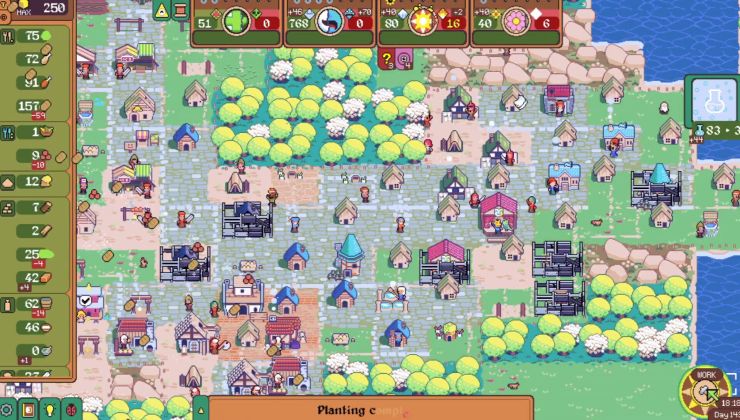


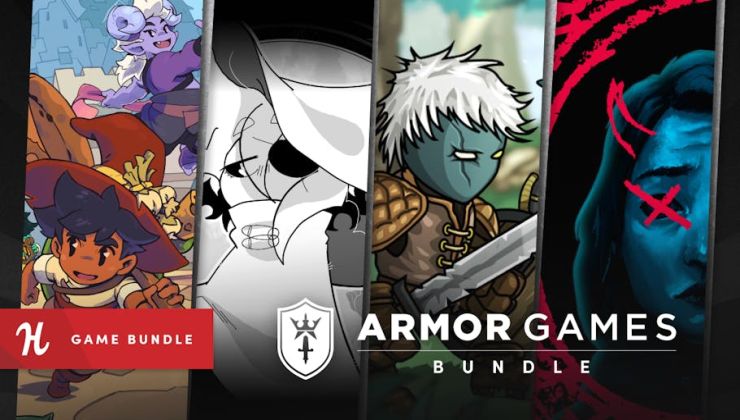






 How to set, change and reset your SteamOS / Steam Deck desktop sudo password
How to set, change and reset your SteamOS / Steam Deck desktop sudo password How to set up Decky Loader on Steam Deck / SteamOS for easy plugins
How to set up Decky Loader on Steam Deck / SteamOS for easy plugins
See more from me