With the latest release of the open source itch.io store client, you can now stop your computer going to sleep when using a gamepad.
The problem on Linux with gamepads is that they don't end up counting as activity, so eventually your computer might turn off the screen and/or go to sleep. The itch.io app developers have put in a new option to stop your computer going to sleep while playing games, which will come in handy.
See the release notes here.
I really do love their client, as it looks slick and does the job really well. If they started adding in community options like Steam has it could easily start to rival the Steam client.
The problem on Linux with gamepads is that they don't end up counting as activity, so eventually your computer might turn off the screen and/or go to sleep. The itch.io app developers have put in a new option to stop your computer going to sleep while playing games, which will come in handy.
See the release notes here.
I really do love their client, as it looks slick and does the job really well. If they started adding in community options like Steam has it could easily start to rival the Steam client.
Some you may have missed, popular articles from the last month:
9 comments
Now, if only Steam did this...
2 Likes, Who?
Or you can just turn the screensaver/DPMS (Display Power Management Signaling) on/off via terminal. This is my preferred method. I'll switch it off when I'm playing a game with a gamepad or watching a movie.
Turn screensaver/DPMS off:
xset s off -dpms
Turn screensaver/DPMS on:
xset s on +dpms
Also... everything I've been reading about this itch.io store is good so far, so I may just have to check it out.
Last edited by Rhythagoras on 28 March 2017 at 1:34 pm UTC
Turn screensaver/DPMS off:
xset s off -dpms
Turn screensaver/DPMS on:
xset s on +dpms
Also... everything I've been reading about this itch.io store is good so far, so I may just have to check it out.
Last edited by Rhythagoras on 28 March 2017 at 1:34 pm UTC
0 Likes
This has been a problem forever in X, I doubt there will b a fix since we'll all be running Wayland soon anyways.
0 Likes
i just disable screen saver entirely and shutdown the monitor when i'm not using it...
2 Likes, Who?
The problem with testing for just any input is that uncalibrated gamepads or gamepads without hardware deadzones will be seen as in use because the input state on them will keep changing. If a game is written in SDL2 (as it probably should be), it will disable power management by default while it is open. Obviously, not all games are written in SDL2. A user-facing per-application override in the DE would be a nice feature (user-facing means not hidden in a busy WM override tweak tool).
Funny thing is that I actually had the exact opposite issue a while ago - my system didn't go to sleep overnight when I expected it would. It turned out there was a bug in Chrome related to vaguely creepy WebRTC web bugs: https://productforums.google.com/forum/#!topic/chrome/B7X1xTrAMoo
Last edited by HihiDanni on 28 March 2017 at 10:10 pm UTC
Funny thing is that I actually had the exact opposite issue a while ago - my system didn't go to sleep overnight when I expected it would. It turned out there was a bug in Chrome related to vaguely creepy WebRTC web bugs: https://productforums.google.com/forum/#!topic/chrome/B7X1xTrAMoo
Last edited by HihiDanni on 28 March 2017 at 10:10 pm UTC
1 Likes, Who?
Chromium will probably remain my goto browser for a while. It has a good UI and works well with KDE. I suspect the issue happened because I disabled privacy protection on a site that was acting weird (turned out to be a browser issue actually).
0 Likes
Quoting: GuestWhat distro is planning on actually switching to Wayland in their upcoming distro release? AFAIK it always gets delayed and backed out of.
Fedora already uses it I believe.
0 Likes
I tried itch for the first time last night. I ended up playing Raft until 2 am. Which other good games are on there?
0 Likes
Quoting: GuestThe better and correct solution is to detect gamepad activity with joystickwake (or fix the screensavers).
Man, thanks! It doesn't happen often that a game/emulator goes blank on me while gaming on the big screen, but now it will never happen again. This is glorious!
0 Likes

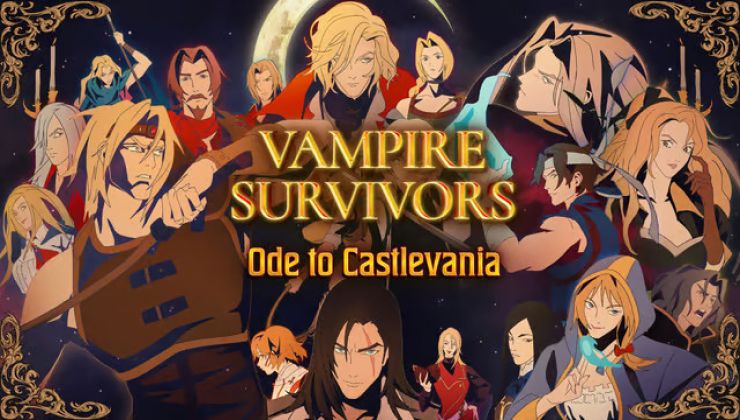








See more from me