Croteam have put out yet another stable build of The Talos Principle [Steam], which brings improvements for the Vulkan version. I did some fresh benchmarks and the difference is quite amazing.
From the update notes:
To use the Vulkan version, you need to load the 64bit build of The Talos Principle and then switch to Vulkan in the graphics settings.
Here's some benchmarks done on my main rig, specifications: i7 5960x, 980ti, 1080p, Antergos + XFCE
Speaks for itself. This is hopefully the shape of things to come with Linux games powered by Vulkan, giving us a much more even chance against Windows versions of games.
I've tested other games that use Vulkan and all show improvements over OpenGL, but you will see for yourself whenever they get released.
From the update notes:
Quote- General stability and performance improvements on Vulkan API.
To use the Vulkan version, you need to load the 64bit build of The Talos Principle and then switch to Vulkan in the graphics settings.
Here's some benchmarks done on my main rig, specifications: i7 5960x, 980ti, 1080p, Antergos + XFCE
Speaks for itself. This is hopefully the shape of things to come with Linux games powered by Vulkan, giving us a much more even chance against Windows versions of games.
I've tested other games that use Vulkan and all show improvements over OpenGL, but you will see for yourself whenever they get released.
Some you may have missed, popular articles from the last month:
Quoting: inlinuxdudeQuoting: GuestQuoting: inlinuxdudeStill can't get it to run without crashing with Vukan on my home-built SteamOS brewmaster box.. :( Tried from the menus and with launch option.. booAre you running an AMD gpu? [...]
Nope, Nvidia 970..
For me, I have to do the following:
1) launch options
+gfx_strAPI "VLK" It used to crash on me if I changed the graphics API in the actual game. This makes change to Vulkan before the game launches.2) Choose 64bit option when you click on "Play"
--
If you're still having issues, make sure you have the libraries installed. Either
locate libvulkan or find / -readable -name '*libvulkan*' 2>/dev/null
0 Likes
Quoting: MoraQuoting: liamdawe@Mora, you're running the 64bit Talos right? It only works on that as far as I know.
Yep, I sure am. It could have something to do with running 4k or SLI maybe. I've tried it on previous versions of Talos as well & have never had Vulkan work.
It runs in 4k (2160p) no problem... You can see from my env that I do have
export __GL_ALLOW_UNOFFICIAL_PROTOCOL=1 but that shouldn't impact launching Vulkan. You can always try it though.. For SLI, have you read through the release notes for the driver? Seems like there are a few things you have to set up to get it working.
The have a page dedicated to it Change the URL for the release version.. I just have it bookmarked for my driver.
0 Likes
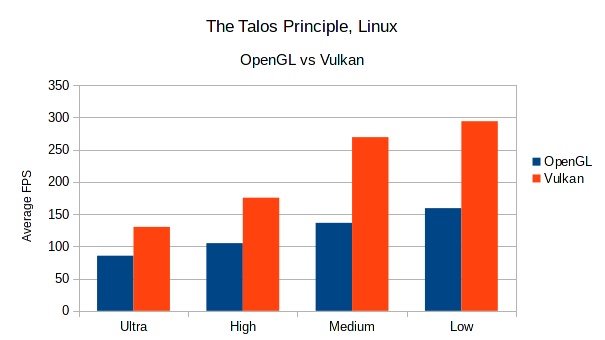

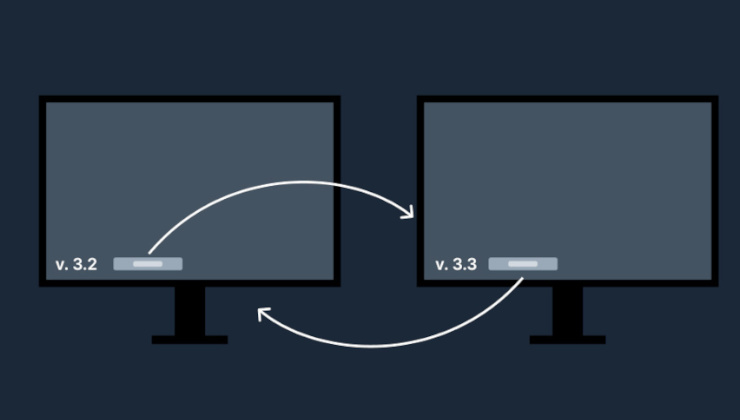



See more from me