Unreal Tournament [Official Site] has been updated with much better weapon animations, AI improvements, map updates and more. See the full release notes here.
They also put out a fancy new video to show it off:
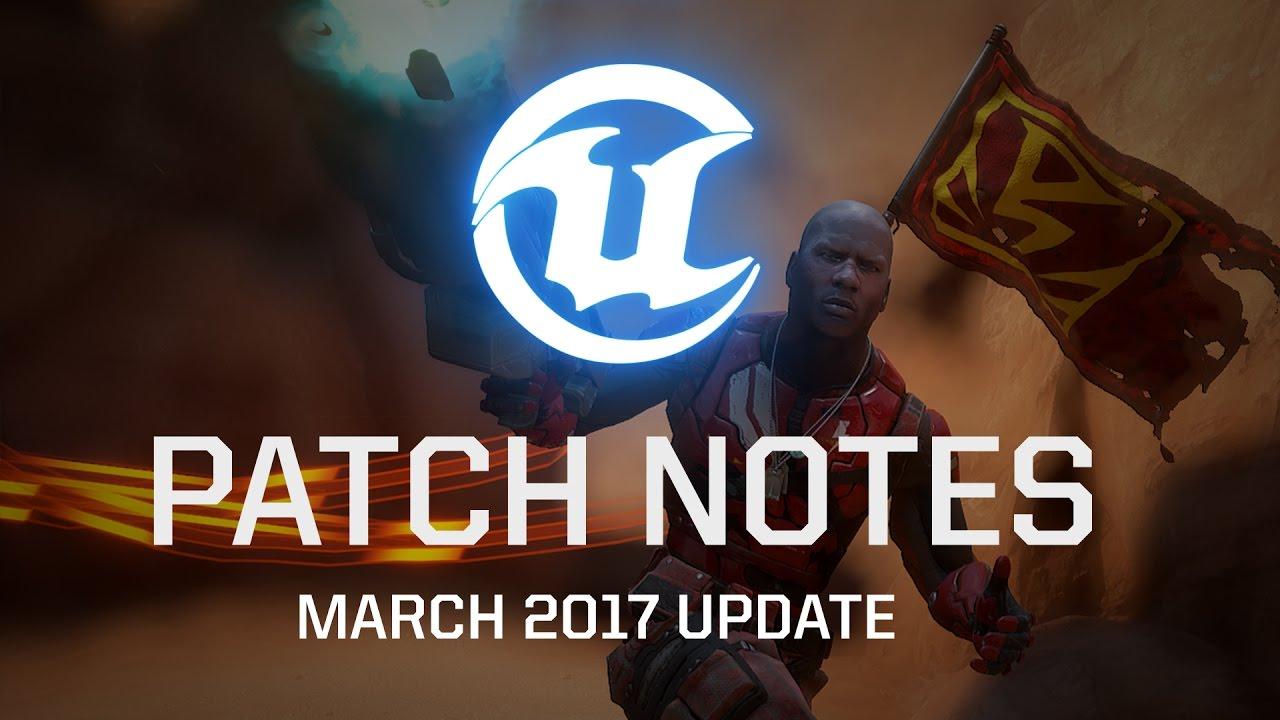
Here's how to get it running on Linux, even though it's currently unsupported it's still possible to jump right in and give it a go.
If you want to try it, you have to be logged into their forum and visit this forum post for the download link. It's a 9.9GB download, so grab a coffee while you wait. There's also this AUR for Arch users, but I'm not sure how Epic feels about it being directly downloaded without reading the forum post.
You will also need to do a few quick things to get it launched, since Epic Games still haven't given the Linux version a launcher. Hopefully one day they will pay a bit more attention to the Linux version.
First of all you need to make the game actually have permissions to be launched which can be found at:
Make it executable.
You can then launch it with this command (in that same folder):
You can also use a simple launcher script (adjust the location to wherever you put it):
I do recommend using "-opengl4" otherwise it defaults to OpenGL 3 and performance is way worse. Using either of them has graphical issues and not-so-great performance, so it has a long way to go before being a good experience on Linux.
They also put out a fancy new video to show it off:
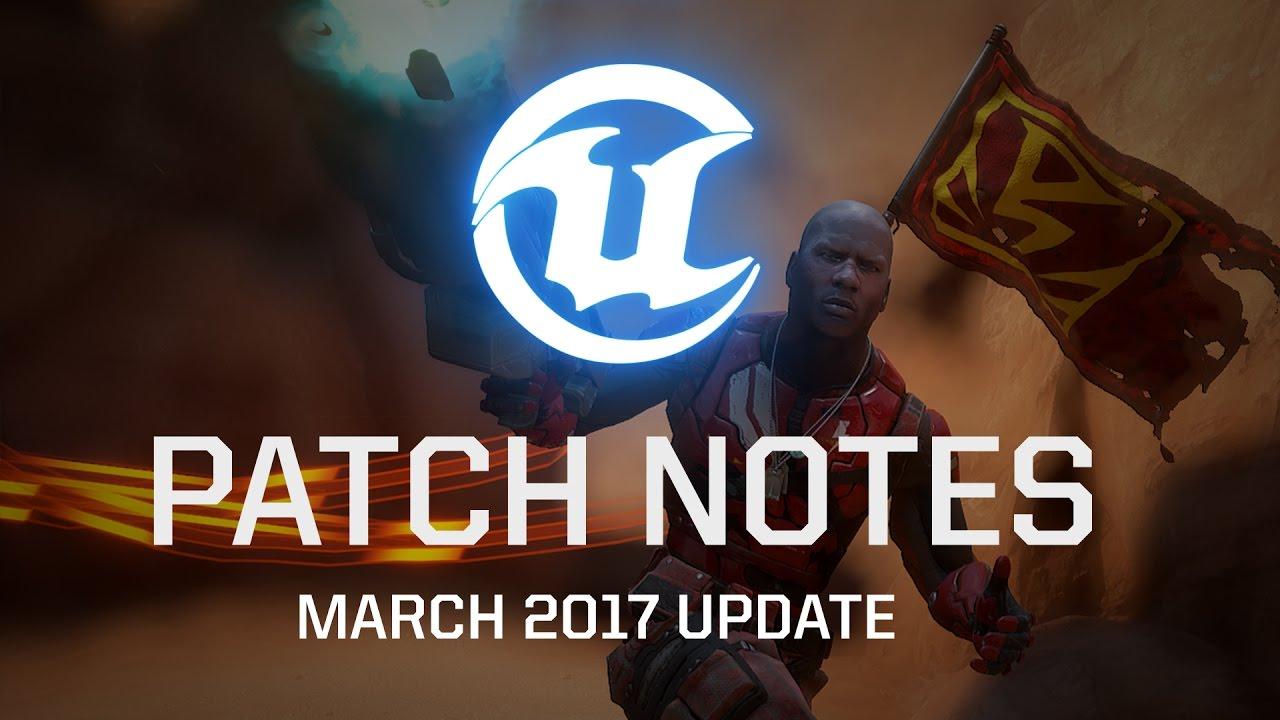
YouTube videos require cookies, you must accept their cookies to view. View cookie preferences.
Direct Link
Direct Link
Here's how to get it running on Linux, even though it's currently unsupported it's still possible to jump right in and give it a go.
If you want to try it, you have to be logged into their forum and visit this forum post for the download link. It's a 9.9GB download, so grab a coffee while you wait. There's also this AUR for Arch users, but I'm not sure how Epic feels about it being directly downloaded without reading the forum post.
You will also need to do a few quick things to get it launched, since Epic Games still haven't given the Linux version a launcher. Hopefully one day they will pay a bit more attention to the Linux version.
First of all you need to make the game actually have permissions to be launched which can be found at:
/LinuxNoEditor/Engine/Binaries/Linux/UE4-Linux-ShippingMake it executable.
You can then launch it with this command (in that same folder):
UE4-Linux-Shipping ./UnrealTournament -opengl4You can also use a simple launcher script (adjust the location to wherever you put it):
#!/bin/bash
cd $HOME'/Downloads/LinuxNoEditor/Engine/Binaries/Linux/'
./UE4-Linux-Shipping UnrealTournament -opengl4I do recommend using "-opengl4" otherwise it defaults to OpenGL 3 and performance is way worse. Using either of them has graphical issues and not-so-great performance, so it has a long way to go before being a good experience on Linux.
Some you may have missed, popular articles from the last month:
All posts need to follow our rules. For users logged in: please hit the Report Flag icon on any post that breaks the rules or contains illegal / harmful content. Guest readers can email us for any issues.
That GL_NV_draw_vulkan_image shows up even when not adding a Vulkan flag. It's an OpenGL extension.I don't have Vulkan capable GPU, but maybe someone try -vulkan -sm5 ?Vulkan last I checked with Epic is not in the Linux builds.
I tried ./UE4-Linux-Test UnrealTournament -vulkan and i see in terminal LogRHI: GL_NV_draw_vulkan_image is loaded. but I tried UE4-Linux-Test without the -vulkan flag and noticed the vulkan image is now loaded by default.
I also get 60 to 80 fps with max settings using a gtx 780 ti on my system.
I was getting 30 to 45 frames at max settings with the original default setup.
I also see GL_NV_draw_vulkan_image is loaded with ./UE4-Linux-Shipping UnrealTournament -vulkan as well. the fps aren't quite as stable as the test version. I get framerate lag spikes more-so than on test. mainly when picking up new weapons. but overall it stays 60 to 80fps, but the lag spikes drop it down to the ~20s but it quickly jumps back after the weapon pickup.
I see no difference when adding the "-vulkan" flag, and as I said last time I spoke to Epic, Vulkan was not enabled in the Linux builds.
GL_NV_draw_vulkan_image is a vulkan api. it was introduced in the 1.0 spec. This extension provides DrawVkImageNV() for drawing a rectangle to display some/all of the contents of a two-dimensional Vulkan VkImage.
it is an opengl extension.
This extension also provides functions for synchronizing drawing between Vulkan and OpenGL. Basically the extension provides a way for presenting rendered Vulkan content within an OpenGL context.
I think -vulkan and -opengl4 must change the renderer to the same config. because I had horrible fps on the default config (i'm assuming it was opengl3)and I've only tried the vulkan flag so far.
I got the Vulkan info from here -> https://twitter.com/maciej_mark/status/834890293728129029
Last edited by Furious on 30 Mar 2017 at 6:46 pm UTC
1 Likes, Who?
My FPS seems to be the same whether I use UE4-Linux-Test or UE4-Linux-Shipping, or combining either of them with the -vulkan or -opengl4 flags.
Not only do they get the same FPS but they also have the same texture bugs, which leads me to believe that it's not running vulkan at all.
The good news is though that I just realized "Linux: Vulkan support" is on the UE4 roadmap for April
Not only do they get the same FPS but they also have the same texture bugs, which leads me to believe that it's not running vulkan at all.
The good news is though that I just realized "Linux: Vulkan support" is on the UE4 roadmap for April
0 Likes
Some guns are pure black for me and my mouse wont work on half the screen when browsing menus. I'll try again in a few updates time I think :(
0 Likes





 How to set, change and reset your SteamOS / Steam Deck desktop sudo password
How to set, change and reset your SteamOS / Steam Deck desktop sudo password How to set up Decky Loader on Steam Deck / SteamOS for easy plugins
How to set up Decky Loader on Steam Deck / SteamOS for easy plugins
See more from me