AMD have released their AMDGPU-PRO 17.10 driver which includes a few important fixes as well as official support for Ubuntu 16.04.2 64bit. It should also fix a Mad Max Vulkan issue.
The changelog is small as usual for the PRO driver and doesn't really go into any great detail.
Reported issues fixed:
It doesn't specifically note it, but this driver should also include a fix for Mad Max on Vulkan being too dark. Let us know in the comments if you still have that issue when using this driver.
The changelog is small as usual for the PRO driver and doesn't really go into any great detail.
Reported issues fixed:
- System fails to boot to operating system with Display Port 1.2 enabled on RHEL 7.3.
- Intermittent screen corruption on system restart after manually switching to AMD performance mode. System operates normally afterwards.
It doesn't specifically note it, but this driver should also include a fix for Mad Max on Vulkan being too dark. Let us know in the comments if you still have that issue when using this driver.
Some you may have missed, popular articles from the last month:
All posts need to follow our rules. For users logged in: please hit the Report Flag icon on any post that breaks the rules or contains illegal / harmful content. Guest readers can email us for any issues.
Is there any reason why should I use PRO drivers instead of the open ones?
0 Likes
Is there any reason why should I use PRO drivers instead of the open ones?
If you're not interested with CAD like applications ; no. Stick with open source ones.
1 Likes, Who?
Is there any reason why should I use PRO drivers instead of the open ones?
Well, it allows you to use your GPU as compute device for Cycles in Blender, for example. Or use filmic-blender. =)
But open driver is better for gaming in my case. =) Dirt Showdown, Hitman, Serious Sam and Mad Max work more smoothly with it.
0 Likes
Not knocking this 'news' but might it be better to only report on Interesting MESA / AMDGPU updates on a Linux gaming site where the majority of gamers should be using the FOSS driver, which is better for gaming and officially supported by companies like Feral ? It wouldnt be good to confuse new Linux AMD users any more than they have to be given the multiple naming schemes and combos when talking about the AMD Linux GPU drivers. In fact AMDGPU-Pro drivers do not work properly on some distros and also require downloading and manually installing which is the kind of headache that really puts people off Linux usage in general.
A simple PPA of AMDGPU/MESA or in arch/antergos/manjaros case them being supplied as standard as those distros are newer should be all that is needed.
imo of couse ^_^
A simple PPA of AMDGPU/MESA or in arch/antergos/manjaros case them being supplied as standard as those distros are newer should be all that is needed.
imo of couse ^_^
0 Likes
[the sound of crickets]
0 Likes
[the sound of crickets]Oooh! Crickets! My favorite! :P
0 Likes
Is there any reason why should I use PRO drivers instead of the open ones?
Well, it allows you to use your GPU as compute device for Cycles in Blender, for example. Or use filmic-blender. =)
But open driver is better for gaming in my case. =) Dirt Showdown, Hitman, Serious Sam and Mad Max work more smoothly with it.
Quick note: You can also install the AMDGPU-PRO OpenCL part, and still use the open drivers for OpenGL :)
For arch: install opencl-amd from AUR (source.
0 Likes
Still no Support for my r9 270x ;(
0 Likes
Not knocking this 'news' but might it be better to only report on Interesting MESA / AMDGPU updates on a Linux gaming site where the majority of gamers should be using the FOSS driver, which is better for gaming and officially supported by companies like Feral ? It wouldnt be good to confuse new Linux AMD users any more than they have to be given the multiple naming schemes and combos when talking about the AMD Linux GPU drivers. In fact AMDGPU-Pro drivers do not work properly on some distros and also require downloading and manually installing which is the kind of headache that really puts people off Linux usage in general.
A simple PPA of AMDGPU/MESA or in arch/antergos/manjaros case them being supplied as standard as those distros are newer should be all that is needed.
imo of couse ^_^
the -pro driver updates are fairly rare, and in this case have fixes for at least one game. Then there are things like compat OpenGL contexts not being available through Mesa, so if a game needs that then you're stuck with -pro, and the -pro Vulkan implementation is still ahead of radv (not that I've found a game where that actually matters). Then there's freesync support as well.
So there are reasons a new amdgpu-pro driver is of interest to GNU/Linux people, be it for desktop, developing, or gaming.
Fair Point ^_^
I actually have had to run AMDGPU-Pro in the recent past as one of my machines isn't properly supported yet on AMDGPU. Although that might be to do with it being on Mint and Mint being far behind in kernal/mesa updates.
0 Likes
Not knocking this 'news' but might it be better to only report on Interesting MESA / AMDGPU updates on a Linux gaming site where the majority of gamers should be using the FOSS driver, which is better for gaming and officially supported by companies like Feral ? It wouldnt be good to confuse new Linux AMD users any more than they have to be given the multiple naming schemes and combos when talking about the AMD Linux GPU drivers. In fact AMDGPU-Pro drivers do not work properly on some distros and also require downloading and manually installing which is the kind of headache that really puts people off Linux usage in general.
A simple PPA of AMDGPU/MESA or in arch/antergos/manjaros case them being supplied as standard as those distros are newer should be all that is needed.
imo of couse ^_^
the -pro driver updates are fairly rare, and in this case have fixes for at least one game. Then there are things like compat OpenGL contexts not being available through Mesa, so if a game needs that then you're stuck with -pro, and the -pro Vulkan implementation is still ahead of radv (not that I've found a game where that actually matters). Then there's freesync support as well.
So there are reasons a new amdgpu-pro driver is of interest to GNU/Linux people, be it for desktop, developing, or gaming.
Fair Point ^_^
I actually have had to run AMDGPU-Pro in the recent past as one of my machines isn't properly supported yet on AMDGPU. Although that might be to do with it being on Mint and Mint being far behind in kernal/mesa updates.
You can get latest Mesa updates with this ppa on Mint/Ubuntu. I'm on Mesa 17.0.3 right now and i'm using stable ones.
https://launchpad.net/~paulo-miguel-dias/+archive/ubuntu/pkppa
This is the bleeding edge one.
https://launchpad.net/~paulo-miguel-dias/+archive/ubuntu/mesa
0 Likes
You can get latest Mesa updates with this ppa on Mint/Ubuntu. I'm on Mesa 17.0.3 right now and i'm using stable ones.
https://launchpad.net/~paulo-miguel-dias/+archive/ubuntu/pkppa
This is the bleeding edge one.
https://launchpad.net/~paulo-miguel-dias/+archive/ubuntu/mesa
I might give those a try, a few months ago the OIBAF PPA didn't work, nothing appeared in the Driver manager :/ only the Pro would actually install.. however the pro doesnt work with Mint Cinnamon ( or at least it didn't a few months ago ) so i had to migrate the desktop to MATE.
0 Likes
You can get latest Mesa updates with this ppa on Mint/Ubuntu. I'm on Mesa 17.0.3 right now and i'm using stable ones.
https://launchpad.net/~paulo-miguel-dias/+archive/ubuntu/pkppa
This is the bleeding edge one.
https://launchpad.net/~paulo-miguel-dias/+archive/ubuntu/mesa
I might give those a try, a few months ago the OIBAF PPA didn't work, nothing appeared in the Driver manager :/ only the Pro would actually install.. however the pro doesnt work with Mint Cinnamon ( or at least it didn't a few months ago ) so i had to migrate the desktop to MATE.
I'm using Mint Cinnamon as well. You need to turn on visible fourth level updates of update manager. That is closed by default.
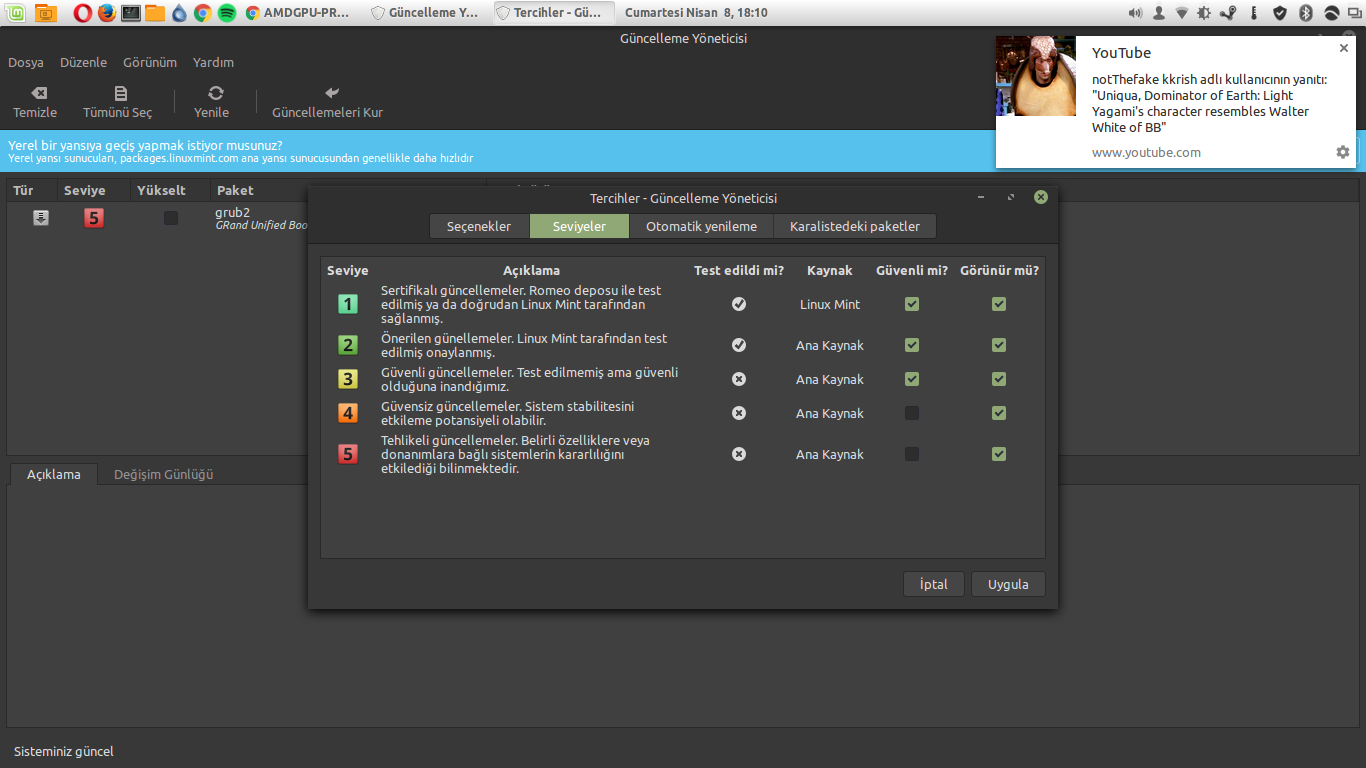
1 Likes, Who?
There's also this newish PPA maintained by a Canonical employee:You can get latest Mesa updates with this ppa on Mint/Ubuntu. I'm on Mesa 17.0.3 right now and i'm using stable ones.
https://launchpad.net/~paulo-miguel-dias/+archive/ubuntu/pkppa
This is the bleeding edge one.
https://launchpad.net/~paulo-miguel-dias/+archive/ubuntu/mesa
I might give those a try, a few months ago the OIBAF PPA didn't work, nothing appeared in the Driver manager :/ only the Pro would actually install.. however the pro doesnt work with Mint Cinnamon ( or at least it didn't a few months ago ) so i had to migrate the desktop to MATE.
https://launchpad.net/~ubuntu-x-swat/+archive/ubuntu/updates
1 Likes, Who?
I'm using Mint Cinnamon as well. You need to turn on visible fourth level updates of update manager. That is closed by default.
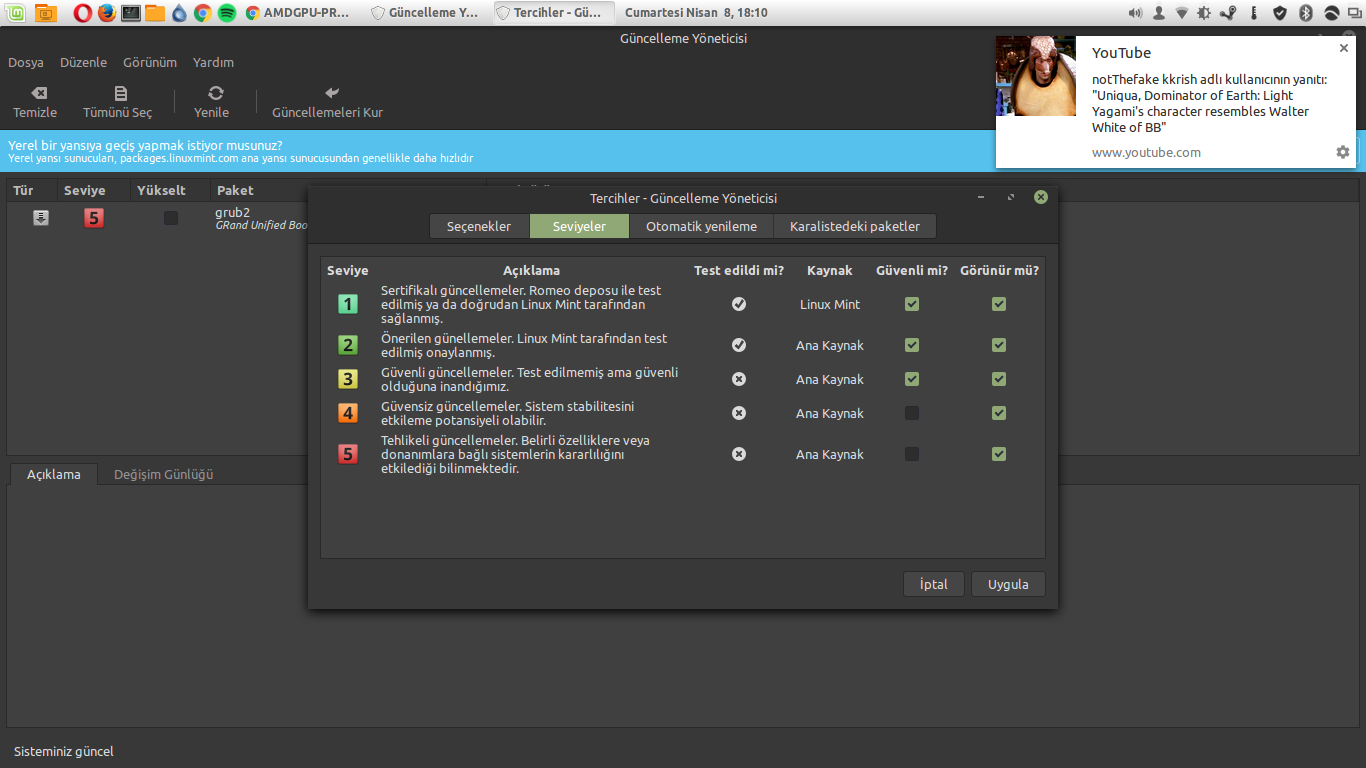
That might explain it thanks
i will give it a go and see what happens, to be fair the Pro driver hasnt been too bad, but im more excited about the FOSS driver and any chance to use it is welcome. My main rig is Nvidia of course ^_^
( perhaps Vega will change that ?)
1 Likes, Who?
That might explain it thanks
i will give it a go and see what happens, to be fair the Pro driver hasnt been too bad, but im more excited about the FOSS driver and any chance to use it is welcome. My main rig is Nvidia of course ^_^
( perhaps Vega will change that ?)
I hope Vega will achieve that.
0 Likes
I guess if I'm using a legacy AMD GPU I have to use the open source drivers on Mint 18 and still can't use Steam ?
0 Likes
I guess if I'm using a legacy AMD GPU I have to use the open source drivers on Mint 18 and still can't use Steam ?The open source AMD drivers won't stop you from running Steam and games, but your legacy GPU might.
1 Likes, Who?
I guess if I'm using a legacy AMD GPU I have to use the open source drivers on Mint 18 and still can't use Steam ?
No, you can run Steam with open source drivers.
0 Likes
I guess if I'm using a legacy AMD GPU I have to use the open source drivers on Mint 18 and still can't use Steam ?The open source AMD drivers won't stop you from running Steam and games, but your legacy GPU might.
No, you can run Steam with open source drivers.
on Mint 17 everything was fine, now on Mint 18 i get the 'bootstrap' error when trying to load up Steam because its looking for the proprietary drivers and Mint 18 doesn't have them. i realize its just a matter of removing some legacy code from Steam, but, not being great at this kind of thing last time i tried it i didn't have much luck
0 Likes
on Mint 17 everything was fine, now on Mint 18 i get the 'bootstrap' error when trying to load up Steam because its looking for the proprietary drivers and Mint 18 doesn't have them. i realize its just a matter of removing some legacy code from Steam, but, not being great at this kind of thing last time i tried it i didn't have much luckIf you haven't already, try installing the most recent version of the Steam client directly from http://store.steampowered.com/about/ and see if that helps. Just click "Install Steam Now" and install the provided deb package. You should also make sure you have a recent Mesa release installed to get the most out of your gpu. Check out the PPA I linked to earlier.
BTW, Steam itself doesn't look for any particular graphics driver, proprietary or not. The problem must be something else.
0 Likes










 How to install GE-Proton on Steam Deck, SteamOS, Linux
How to install GE-Proton on Steam Deck, SteamOS, Linux An idiots guide to setting up Minecraft on Steam Deck / SteamOS with controller support
An idiots guide to setting up Minecraft on Steam Deck / SteamOS with controller support
See more from me