
As a small reminder, Mad Max currently has a public beta for owners of the game to test out Feral's new Vulkan version. You can enter "livelongandprosper" to get access to the "vulkan_beta" branch.
From the notes on Feral's Facebook post:
QuoteFixed performance regression in OpenGL renderer. Vulkan should now only be significantly ahead in situations where GL was unable to keep the GPU busy.
Great to see Feral very quickly act on feedback from us and others about the performance issues.
They also note they are currently looking into these issues:
Quote
- Performance issue with kernel 4.9+ related to online mode.
- Crash on boot on NVIDIA without GLVND (e.g. Debian). Can be worked around by installing libgl1-nvidia-glvnd-glx on Debian.
Any feedback about the Vulkan Mad Max beta should be sent to: [email protected]
How have you been finding the Vulkan version?
Some you may have missed, popular articles from the last month:
All posts need to follow our rules. For users logged in: please hit the Report Flag icon on any post that breaks the rules or contains illegal / harmful content. Guest readers can email us for any issues.
Official patch notes:
"Marketing strategy didn't work. F...k."
"Marketing strategy didn't work. F...k."
8 Likes, Who?
Official patch notes:
"Marketing strategy didn't work. F...k."
It still performs better than the GL version, just the difference isn't as it seemed to be (more than 100% in some cases) but anyway it is nice to get rid of the CPU bottlenecking for the future ports.
6 Likes, Who?
Can we get an updated comparison between Vulkan and OpenGL?
8 Likes, Who?
I saw the update, no details anywhere I could find them, so I thought, If anyone knows what it's for it'll be Liam & here we go. :D
0 Likes
Can we get an updated comparison between Vulkan and OpenGL?
The best comparisons are the ones you make yourself. Find a place where the game was struggling before and watch the Vulkan magic happen.
1 Likes, Who?
Official patch notes:
"Marketing strategy didn't work. F...k."
I can't believe Feral did that on purpose and tought nobody would notice the regression. They might have made a mistake and it made it to the release (because the goal of the beta was to implement Vulkan in the first place) and they got caught in their enthusiasm. I hope it is such.
Anyway, all I'm hoping for is for them to fix the fps drops that many are experiencing. Every 10 seconds or so I see skipped frames and then it's buttery smooth again. Really annoying. And it doesn't seem to be linked to sudden heavy burdens... It's just random, in the middle of nowhere, while driving with nothing in sight (example) and it cycles again, ±10 seconds later.
Last edited by Mohandevir on 4 Apr 2017 at 3:42 pm UTC
0 Likes
Can we get an updated comparison between Vulkan and OpenGL?Well, I did already two completely different benchmarks showing all three here: https://www.gamingonlinux.com/articles/some-notes-and-benchmarks-about-a-performance-regression-in-mad-maxs-opengl-rendering.9432 was linked in the article.
0 Likes
In my mediocre fx6300,the performance has doubled.
3 Likes, Who?
Official patch notes:
"Marketing strategy didn't work. F...k."
I can't believe Feral did that on purpose and tought nobody would notice the regression. They might have made a mistake and it made it to the release (because the goal of the beta was to implement Vulkan in the first place) and they got caught in their enthusiasm. I hope it is such.
Anyway, all I'm hoping for is for them to fix the fps drops that many are experiencing. Every 10 seconds or so I see skipped frames and then it's buttery smooth again. Really annoying. And it doesn't seem to be linked to sudden heavy burdens... It's just random, in the middle of nowhere, while driving with nothing in sight (example) and it cycles again, ±10 seconds later.
If you have 4.9 kernel, it might be problem that threads keep moving between cores which causes massive framedrop while that happens. It's possible to verify if that's the case with htop as it shows threads by default and also shows assigned core for each thread.
I made script that can be used as workaround: https://github.com/anzah1/task-affinity-balancer
I think I'll made sure that Feral Interactive is also aware of the issue as fix should be relatively simple. Problem might have been there with earlier kernel version, but I don't think it was this frequent.
2 Likes, Who?
Official patch notes:
"Marketing strategy didn't work. F...k."
I can't believe Feral did that on purpose and tought nobody would notice the regression. They might have made a mistake and it made it to the release (because the goal of the beta was to implement Vulkan in the first place) and they got caught in their enthusiasm. I hope it is such.
Anyway, all I'm hoping for is for them to fix the fps drops that many are experiencing. Every 10 seconds or so I see skipped frames and then it's buttery smooth again. Really annoying. And it doesn't seem to be linked to sudden heavy burdens... It's just random, in the middle of nowhere, while driving with nothing in sight (example) and it cycles again, ±10 seconds later.
If you have 4.9 kernel, it might be problem that threads keep moving between cores which causes massive framedrop while that happens. It's possible to verify if that's the case with htop as it shows threads by default and also shows assigned core for each thread.
I made script that can be used as workaround: https://github.com/anzah1/task-affinity-balancer
I think I'll made sure that Feral Interactive is also aware of the issue as fix should be relatively simple. Problem might have been there with earlier kernel version, but I don't think it was this frequent.
Thanks! I'll give it a shot. I'm on Ubuntu 16.04. Who knows, it might be something they backported from 16.10...
Last edited by Mohandevir on 4 Apr 2017 at 4:20 pm UTC
0 Likes
Official patch notes:
"Marketing strategy didn't work. F...k."
Hahaha. Their Vulkan renderer is still definitely faster which is great, but it's too bad it's still 40-50% the speed of the DX version, but that's ports for you and any improvement to ports is good. I just hope we start getting pure native Vulkan releases soon especially now that Unity3D 5.6 is out with Vulkan.
40-50% of Dx11 performance? Any proof to back that up? For my GPU gtx970 if I don't count the drops it works on 90% of the DX11 performance which is awesome... On dx11 it was spinning around 105 fps and now with vulkan on Linux it sticks at around 90-95 fps even goes higher into 100s at times... so I don't have such experience, or did you just make a terrible guess?
1 Likes, Who?
Official patch notes:
"Marketing strategy didn't work. F...k."
Hahaha. Their Vulkan renderer is still definitely faster which is great, but it's too bad it's still 40-50% the speed of the DX version, but that's ports for you and any improvement to ports is good. I just hope we start getting pure native Vulkan releases soon especially now that Unity3D 5.6 is out with Vulkan.
It seems you were the one who found the problem? Thanks for pointing out!
0 Likes
I can confirm that installing libgl1-nvidia-glvnd-glx fixes the crash on startup on Debian!
Thanks Feral!
That doesn't feel like a non-supported system at all. :)
Thanks Feral!
That doesn't feel like a non-supported system at all. :)
0 Likes
I've just updated to kernel 4.10 (4.10.8-100.fc24.x86_64) and I have way less stuttering. I don't know if it's thanks to the new kernel or the latest patch of the game.
I haven't tried today, but I've been able to play the game without stuttering just by using the offline mode of steam. I don't why this solve the kernel problem or even if it is related. But in offline mode, I was able to max every setting and I'm never under 40 FPS and usually between 50 and 60.
And I'm really enjoying the game so far.
I haven't tried today, but I've been able to play the game without stuttering just by using the offline mode of steam. I don't why this solve the kernel problem or even if it is related. But in offline mode, I was able to max every setting and I'm never under 40 FPS and usually between 50 and 60.
And I'm really enjoying the game so far.
1 Likes, Who?
Official patch notes:
"Marketing strategy didn't work. F...k."
I can't believe Feral did that on purpose and tought nobody would notice the regression. They might have made a mistake and it made it to the release (because the goal of the beta was to implement Vulkan in the first place) and they got caught in their enthusiasm. I hope it is such.
Anyway, all I'm hoping for is for them to fix the fps drops that many are experiencing. Every 10 seconds or so I see skipped frames and then it's buttery smooth again. Really annoying. And it doesn't seem to be linked to sudden heavy burdens... It's just random, in the middle of nowhere, while driving with nothing in sight (example) and it cycles again, ±10 seconds later.
If you have 4.9 kernel, it might be problem that threads keep moving between cores which causes massive framedrop while that happens. It's possible to verify if that's the case with htop as it shows threads by default and also shows assigned core for each thread.
I made script that can be used as workaround: https://github.com/anzah1/task-affinity-balancer
I think I'll made sure that Feral Interactive is also aware of the issue as fix should be relatively simple. Problem might have been there with earlier kernel version, but I don't think it was this frequent.
Thanks! I'll give it a shot. I'm on Ubuntu 16.04. Who knows, it might be something they backported from 16.10...
Looks like Ubuntu has 4.8 kernel, which I didn't test. I upgraded actually from 4.4 to 4.9, so it's entirely possible that problem appeared in some kernel version between those two.
It would be interesting to know if earlier kernel is also affected. Or maybe problem root cause is something else.
0 Likes
I've just updated to kernel 4.10 (4.10.8-100.fc24.x86_64) and I have way less stuttering. I don't know if it's thanks to the new kernel or the latest patch of the game.
I haven't tried today, but I've been able to play the game without stuttering just by using the offline mode of steam. I don't why this solve the kernel problem or even if it is related. But in offline mode, I was able to max every setting and I'm never under 40 FPS and usually between 50 and 60.
And I'm really enjoying the game so far.
Too bad Steam crashes when I try to enable offline mode. I would have been nice to test if offline mode workaround would work too.
0 Likes
With this patch the differences between OpenGL and Vulkan have become quite small (< 5%) for 3 of the 4 benchmarks. The "stronghold" benchmark however is still a lot faster: 68fps vs. 50fps. It is also the most demanding one, since all other benchmarks yield around 100fps.
0 Likes
I've just updated to kernel 4.10 (4.10.8-100.fc24.x86_64) and I have way less stuttering. I don't know if it's thanks to the new kernel or the latest patch of the game.
I haven't tried today, but I've been able to play the game without stuttering just by using the offline mode of steam. I don't why this solve the kernel problem or even if it is related. But in offline mode, I was able to max every setting and I'm never under 40 FPS and usually between 50 and 60.
And I'm really enjoying the game so far.
Too bad Steam crashes when I try to enable offline mode. I would have been nice to test if offline mode workaround would work too.
Just try unconnecting from the internet, that's what I did the first time and it worked.
0 Likes
Nice, thanks Feral! I'm glad this got caught and fixed before the official Vulkan release of the game so that we can have benchmarks that are more correct. That's what betas are for, right? :)
It's also very nice to see Vulkan performing better than OpenGL since usually the first implementations of an API are slower than what they are meant to replace. Meaning, it should only go up from here :)
My 3 year old Bonobo Extreme (GTX 860M) isn't my main gaming rig anymore, but it makes the game actually playable at full 1080p on it... which, looking to the future, is very exciting!
Thanks again :)
Last edited by natewardawg on 4 Apr 2017 at 5:21 pm UTC
It's also very nice to see Vulkan performing better than OpenGL since usually the first implementations of an API are slower than what they are meant to replace. Meaning, it should only go up from here :)
My 3 year old Bonobo Extreme (GTX 860M) isn't my main gaming rig anymore, but it makes the game actually playable at full 1080p on it... which, looking to the future, is very exciting!
Thanks again :)
Last edited by natewardawg on 4 Apr 2017 at 5:21 pm UTC
1 Likes, Who?
[quote=Skiski]
I disconnected from Internet (and that was horrible, but I guess in the name of science sacrifices have to be made). Performance problem was gone though.
Strangely when I plugged back in, threads started switching cores again, but that didn't cause as severe performance problem as before. I checked again with Steam in online mode just in case and problem was back.
That's pretty odd. It would be interesting to know what's the actual root cause.
I've just updated to kernel 4.10 (4.10.8-100.fc24.x86_64) and I have way less stuttering. I don't know if it's thanks to the new kernel or the latest patch of the game.
I haven't tried today, but I've been able to play the game without stuttering just by using the offline mode of steam. I don't why this solve the kernel problem or even if it is related. But in offline mode, I was able to max every setting and I'm never under 40 FPS and usually between 50 and 60.
And I'm really enjoying the game so far.
Too bad Steam crashes when I try to enable offline mode. I would have been nice to test if offline mode workaround would work too.
I disconnected from Internet (and that was horrible, but I guess in the name of science sacrifices have to be made). Performance problem was gone though.
Strangely when I plugged back in, threads started switching cores again, but that didn't cause as severe performance problem as before. I checked again with Steam in online mode just in case and problem was back.
That's pretty odd. It would be interesting to know what's the actual root cause.
0 Likes
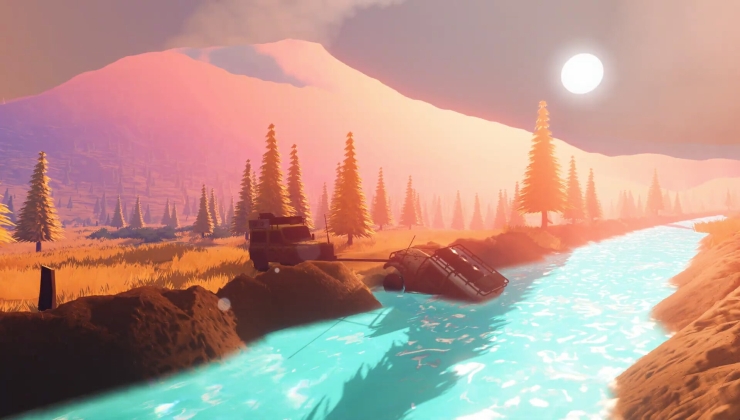
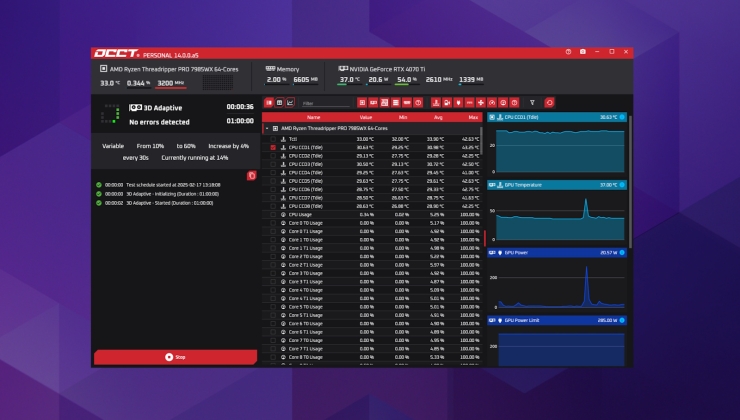









 How to set, change and reset your SteamOS / Steam Deck desktop sudo password
How to set, change and reset your SteamOS / Steam Deck desktop sudo password How to set up Decky Loader on Steam Deck / SteamOS for easy plugins
How to set up Decky Loader on Steam Deck / SteamOS for easy plugins
See more from me