It seems an Arch update today has broken a few games, several Feral Interactive titles as well as Civilization VI from Aspyr Media no longer run.
It's apparently an issue with the Arch update of openssl. I sadly updated without knowing it was an issue, so certain games are now broken for me. I've had this confirmed by multiple other reports, so it's certainly not me. There's also a bug report open for it.
Titles I've personally tested that no longer load:
Here's an example of what happens when XCOM 2 won't launch now:
This is just a PSA to highlight the issue. Feel free to share any helpful tips in the comments.
Plenty of games do still work though, it does not affect all games.
Update: A workaround is to install libopenssl-1.0-compat and use that for the games that don't work.
You can then add this to the launch options of the games that don't work:
Another workaround is to re-install an earlier version by doing:
Downgrading isn't always advisable, I tested both methods and both work. Installing the AUR package is probably the better solution.
It's apparently an issue with the Arch update of openssl. I sadly updated without knowing it was an issue, so certain games are now broken for me. I've had this confirmed by multiple other reports, so it's certainly not me. There's also a bug report open for it.
Titles I've personally tested that no longer load:
- DiRT Rally
- HITMAN
- Dawn of War II
- XCOM 2
- Civilization VI
- Probably others too
Here's an example of what happens when XCOM 2 won't launch now:
Quote/mnt/storage/SteamLibrary/steamapps/common/XCOM 2/bin/XCOM2: /usr/lib/libcrypto.so.1.0.0: version `OPENSSL_1.0.0' not found (required by /mnt/storage/SteamLibrary/steamapps/common/XCOM 2/bin/XCOM2)
/mnt/storage/SteamLibrary/steamapps/common/XCOM 2/bin/XCOM2: /usr/lib/libldap_r-2.4.so.2: no version information available (required by /mnt/storage/SteamLibrary/steamapps/common/XCOM 2/bin/../lib/x86_64/libcurl.so.4)
/mnt/storage/SteamLibrary/steamapps/common/XCOM 2/bin/XCOM2: /usr/lib/liblber-2.4.so.2: no version information available (required by /mnt/storage/SteamLibrary/steamapps/common/XCOM 2/bin/../lib/x86_64/libcurl.so.4)
/mnt/storage/SteamLibrary/steamapps/common/XCOM 2/bin/XCOM2: /usr/lib/libssl.so.1.0.0: version `OPENSSL_1.0.1' not found (required by /mnt/storage/SteamLibrary/steamapps/common/XCOM 2/bin/../lib/x86_64/libcurl.so.4)
/mnt/storage/SteamLibrary/steamapps/common/XCOM 2/bin/XCOM2: /usr/lib/libssl.so.1.0.0: version `OPENSSL_1.0.0' not found (required by /mnt/storage/SteamLibrary/steamapps/common/XCOM 2/bin/../lib/x86_64/libcurl.so.4)
/mnt/storage/SteamLibrary/steamapps/common/XCOM 2/bin/XCOM2: /usr/lib/libcrypto.so.1.0.0: version `OPENSSL_1.0.0' not found (required by /mnt/storage/SteamLibrary/steamapps/common/XCOM 2/bin/../lib/x86_64/libcurl.so.4)
This is just a PSA to highlight the issue. Feel free to share any helpful tips in the comments.
Plenty of games do still work though, it does not affect all games.
Update: A workaround is to install libopenssl-1.0-compat and use that for the games that don't work.
You can then add this to the launch options of the games that don't work:
LD_LIBRARY_PATH=/usr/lib/openssl-1.0-compat/ %command%Another workaround is to re-install an earlier version by doing:
pacman -U https://archive.archlinux.org/packages/o/openssl-1.0/openssl-1.0-1.0.2.k-2-x86_64.pkg.tar.xzDowngrading isn't always advisable, I tested both methods and both work. Installing the AUR package is probably the better solution.
Some you may have missed, popular articles from the last month:
All posts need to follow our rules. For users logged in: please hit the Report Flag icon on any post that breaks the rules or contains illegal / harmful content. Guest readers can email us for any issues.
I was finally smitten by this fun experience this morning when trying to play Dirt Rally. I will hold out another week or so before I taint my system with workarounds that I'll forget I implemented.
0 Likes
Just an update - this also breaks serious sam fusion update
0 Likes
Do we have any idea when Feral will fix this?
0 Likes
Do we have any idea when Feral will fix this?How is this Feral/Aspyr's fault?
Yeah, I think this is an ABI problem with SSL, right?
0 Likes
Well from what I noticed of the 200+ Linux games I have the only ones I noticed broke after updating was feral interactive games. SO figured this was an issue with their ports, if not my mistake.
1 Likes, Who?
Well from what I noticed of the 200+ Linux games I have the only ones I noticed broke after updating was feral interactive games. SO figured this was an issue with their ports, if not my mistake.
I thought it was more to do with how Steam integrates these games in its system.
0 Likes
Well from what I noticed of the 200+ Linux games I have the only ones I noticed broke after updating was feral interactive games. SO figured this was an issue with their ports, if not my mistake.The issue's not limited to Feral (though they're one of the more notable devs whose games are affected) - lots of other binary packages that aren't even games have been affected by this, in fact. If there's blame to be assigned, it'd be on the Arch side, though "blame" is a pretty strong word - it's just a consequence of being on a rather bleeding-edge distro (though I think the original openssl patch which caused the issue came from Debian?)
Feral could certainly push out updates to their games which could fix this on their end, and may end up eventually doing so, though to my knowledge the distributions that they officially support don't have this problem, so it may not be high on their radar (especially when workarounds exist). I really hope that Arch itself will include some kind of official libopenssl-1.0-compat package rather than just relying on AUR for these kinds of things, though I imagine chances are slim since that still hasn't happened.
0 Likes
Well if arch is having this issue I imagine those on openSUSE tumbleweed hit it weeks ago? Did tumbleweed have the compat package in place to help with this?
0 Likes
Question: do the games run for you if you just run Steam as:
STEAM_RUNTIME_PREFER_HOST_LIBRARIES=0 steam
without altering your installation with compatibility libraries? Looks like the Steam runtime ships the old version of the library, but it does not get loaded as the host library are preferred.
STEAM_RUNTIME_PREFER_HOST_LIBRARIES=0 steam
without altering your installation with compatibility libraries? Looks like the Steam runtime ships the old version of the library, but it does not get loaded as the host library are preferred.
0 Likes
Question: do the games run for you if you just run Steam as:That should work, as I tried loading the OpenSSL libs from the runtime and that worked. However, loading the whole runtime means reintroducing the good old libstdc++.so incompatibility for open source AMD drivers which means Steam will stop working entirely. You can probably preload system libstdc++.so and then go with runtime libraries but it's going to be a bit of a mess regardless. So, you might as well use compatibility libraries for SSL.
STEAM_RUNTIME_PREFER_HOST_LIBRARIES=0 steam
without altering your installation with compatibility libraries? Looks like the Steam runtime ships the old version of the library, but it does not get loaded as the host library are preferred.
0 Likes
Fortunately I'm on nVidia. Steam launches with that flag, so I'm upgrading the system now... I hope I can make it work without the compat libs.
0 Likes
STEAM_RUNTIME_PREFER_HOST_LIBRARIES=0 steamlaunching Steam with this (nvidia) got deus ex: mankind working but xcom2 is still a non-starter (launcher works tho).
error log: https://pastebin.com/XtdqaPLB
0 Likes
The issue is closed now, but I am confused whether I need to run this patch or wait for an openssl update to come down the pipe.
https://bugs.archlinux.org/task/53836
https://bugs.archlinux.org/task/53836
0 Likes
You shouldn't need to apply anything yourself, so long as your system is up-to-date.
EDIT: I spoke too soon, the fix is still in [testing], if you don't run testing, you will need to wait a bit longer.
Last edited by WorMzy on 21 May 2017 at 9:48 am UTC
EDIT: I spoke too soon, the fix is still in [testing], if you don't run testing, you will need to wait a bit longer.
Last edited by WorMzy on 21 May 2017 at 9:48 am UTC
0 Likes
It looks like this was fixed within the last few hours. :) Can anyone else confirm this?
0 Likes
It looks like this was fixed within the last few hours. :) Can anyone else confirm this?Can confirm. Feral titles now launch without using the compat libs.
2 Likes, Who?
It looks like this was fixed within the last few hours. :) Can anyone else confirm this?Can confirm. Feral titles now launch without using the compat libs.
Nice, this was a slightly annoying issue.
0 Likes
Yay for the fix.

0 Likes
The problem came back for my opensuse machine. No idea why. sucks.
Last edited by TheRiddick on 29 May 2017 at 10:28 am UTC
Last edited by TheRiddick on 29 May 2017 at 10:28 am UTC
0 Likes



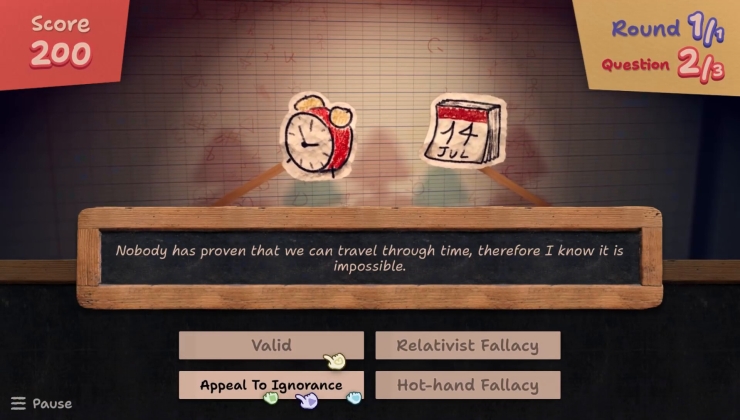




 How to set, change and reset your SteamOS / Steam Deck desktop sudo password
How to set, change and reset your SteamOS / Steam Deck desktop sudo password
See more from me