
While I wasn't very impressed with the port personally, some of you who don't own it might want to check it out. If you add it to your accounts now, it should be free to own forever. Always nice when developers offer this for some of their older games, but it's just clever marketing for their newer games.
You can find them all here and on Steam they all support Linux, sadly GOG isn't stocking the Linux versions.
If you are trying it for the first time, come back and tell us how it runs for you!
Some you may have missed, popular articles from the last month:
All posts need to follow our rules. For users logged in: please hit the Report Flag icon on any post that breaks the rules or contains illegal / harmful content. Guest readers can email us for any issues.
OK, about the VP's port versus running the game with Wine.
Since both options are not that great and is hard to figure out which one is worse (just by playing) I've done some testing using libframetime using the same save/same settings/etc
For both tests I basically ran on sidewalks for 4 minutes on the very same (rather busy) route, not much of a test but better than nothing.
VP's port in blue and Wine in green:

As you can see, VP's port has somewhat better frametimes, but when textures are loaded there's a huge spike visibly slowing down the gameplay (though like I said, you can substantially improve this by using a fast disk or running it from RAM).
With Wine the spikes are not that visible while playing, since frametimes (although less fuzzier) are already much worse.
I would be curious to see some Gallium results here though, I imagine/hope for a much better result in this case (I might try this too if I find the time).
Also some numbers:
Wine:
Min/avg/max frametimes (ms): 40.982 / 52.0097 / 137.58
Min/avg/max FPS: 7.2685 / 19.2272 / 24.401
50/90/95/99 percentiles (ms): 52.206 / 58.942 / 60.78 / 64.29
VP:
Min/avg/max frametimes (ms): 15.72 / 22.8035 / 114.261
Min/avg/max FPS: 8.75189 / 43.8529 / 63.6132
50/90/95/99 percentiles (ms): 22.06 / 26.765 / 28.582 / 30.739
Last edited by dubigrasu on 26 Oct 2018 at 4:06 pm UTC
Since both options are not that great and is hard to figure out which one is worse (just by playing) I've done some testing using libframetime using the same save/same settings/etc
For both tests I basically ran on sidewalks for 4 minutes on the very same (rather busy) route, not much of a test but better than nothing.
VP's port in blue and Wine in green:

As you can see, VP's port has somewhat better frametimes, but when textures are loaded there's a huge spike visibly slowing down the gameplay (though like I said, you can substantially improve this by using a fast disk or running it from RAM).
With Wine the spikes are not that visible while playing, since frametimes (although less fuzzier) are already much worse.
I would be curious to see some Gallium results here though, I imagine/hope for a much better result in this case (I might try this too if I find the time).
Also some numbers:
Wine:
Min/avg/max frametimes (ms): 40.982 / 52.0097 / 137.58
Min/avg/max FPS: 7.2685 / 19.2272 / 24.401
50/90/95/99 percentiles (ms): 52.206 / 58.942 / 60.78 / 64.29
VP:
Min/avg/max frametimes (ms): 15.72 / 22.8035 / 114.261
Min/avg/max FPS: 8.75189 / 43.8529 / 63.6132
50/90/95/99 percentiles (ms): 22.06 / 26.765 / 28.582 / 30.739
Last edited by dubigrasu on 26 Oct 2018 at 4:06 pm UTC
0 Likes
<snip>
Interesting. Some suggestions to try with Wine:
- If you're running the GOG version they applied a hack to lock the framerate, this seems to have an impact on responsiveness & performance and the game seems to run better with it disabled, although a bit more glitchy (I've updated my wrapper script to include the option to disable/re-enable the hack as desired).
- If you're using an Nvidia card try setting UseGLSL to disabled (if you're using an AMD GPU it'll likely just cause the game to crash instantly).
Last edited by adamhm on 28 Apr 2017 at 8:45 pm UTC
0 Likes
@adamhm
Great, thanks, I'll try both.
Great, thanks, I'll try both.
0 Likes
Definitely an improvement, disabling GLSL hadn't much effect, but removing the cap did worked.<snip>Interesting. Some suggestions to try with Wine:
- If you're running the GOG version they applied a hack to lock the framerate, this seems to have an impact on responsiveness & performance and the game seems to run better with it disabled, although a bit more glitchy (I've updated my wrapper script to include the option to disable/re-enable the hack as desired).
- If you're using an Nvidia card try setting UseGLSL to disabled (if you're using an AMD GPU it'll likely just cause the game to crash instantly).
Wine = Green
Wine + no cap = Magenta
VP's port = Blue

Wine:
Min/avg/max frametimes (ms): 40.982 / 52.0097 / 137.58
Min/avg/max FPS: 7.2685 / 19.2272 / 24.401
50/90/95/99 percentiles (ms): 52.206 / 58.942 / 60.78 / 64.29
Wine = no cap:
Min/avg/max frametimes (ms): 19.713 / 27.6286 / 140.464
Min/avg/max FPS: 7.11926 / 36.1943 / 50.7279
50/90/95/99 percentiles (ms): 26.725 / 33.514 / 34.55 / 36.243
VP's port:
Min/avg/max frametimes (ms): 15.72 / 22.8035 / 114.261
Min/avg/max FPS: 8.75189 / 43.8529 / 63.6132
50/90/95/99 percentiles (ms): 22.06 / 26.765 / 28.582 / 30.739
Last edited by dubigrasu on 26 Oct 2018 at 4:08 pm UTC
0 Likes
Definitely an improvement, disabling GLSL hadn't much effect, but removing the cap did worked.
Disabling GLSL felt like it helped a bit here, although it was subtle enough that I kept having to go back & forth to compare so I could've been imagining it :p Quite a big difference between GOG's hack being enabled/disabled though.
In other news, I've released a big update for my Wine wrapper. I added support for the Gentlemen of the Row mod and converted GotR's .bat file installer into a Bash script for easier integration, with GUI menus using Zenity :) When used with my wrapper it can automatically install the mod too so it's immediately ready to play, no need to move files about when it's done.
The GotR script is available separately for use with the Steam version & works much like the original when used that way.
1 Likes, Who?
@adamhm
You might wanna try Wine Staging 2.7 for the missing Ambient Occlusion, seems to be working now.
You might wanna try Wine Staging 2.7 for the missing Ambient Occlusion, seems to be working now.
0 Likes
No difference with Wine Staging 2.7 here
0 Likes
No difference with Wine Staging 2.7 hereHm, definitely working here. Only that I didn't used the script this time, just a fresh prefix with xact/xaudio/directx9 installed,
0 Likes
Seems it needs native d3dx9_39. Looks like this library works for 2.0 as well, but it feels like it runs slightly better in Wine Staging 2.7 (running the game with showfps seems to suggest it gains a few fps or so)
[edit] And the wrapper is now updated
Last edited by adamhm on 6 May 2017 at 2:30 pm UTC
[edit] And the wrapper is now updated
Last edited by adamhm on 6 May 2017 at 2:30 pm UTC
1 Likes, Who?

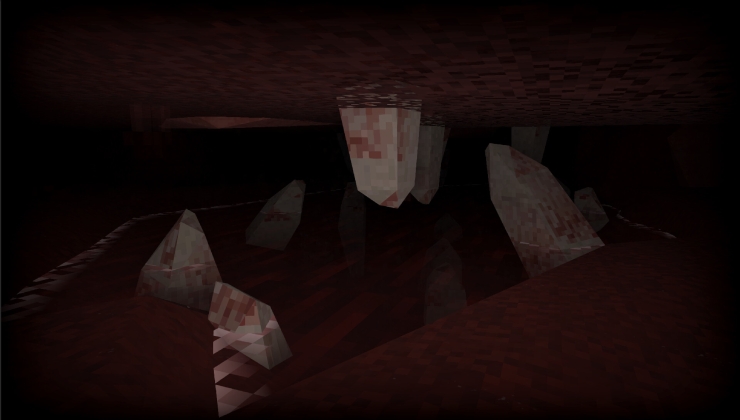

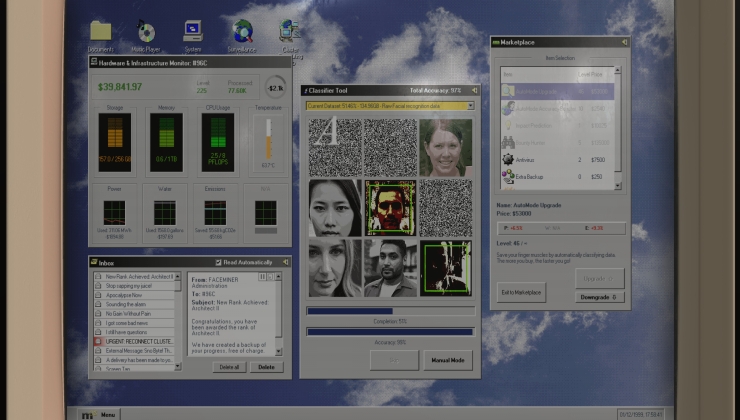

 How to set, change and reset your SteamOS / Steam Deck desktop sudo password
How to set, change and reset your SteamOS / Steam Deck desktop sudo password How to set up Decky Loader on Steam Deck / SteamOS for easy plugins
How to set up Decky Loader on Steam Deck / SteamOS for easy plugins
See more from me