Update: They both now have their SteamOS icon.
 Croteam have recently released both Serious Sam VR: The First Encounter [Steam Link] & Serious Sam VR: The Second Encounter [Steam Link] on Steam. They both use their new Fusion engine which comes with Linux support, Vulkan and 64bit.
Croteam have recently released both Serious Sam VR: The First Encounter [Steam Link] & Serious Sam VR: The Second Encounter [Steam Link] on Steam. They both use their new Fusion engine which comes with Linux support, Vulkan and 64bit.
While neither of them have a SteamOS icon, they do both have Linux support thanks to the new Fusion engine. SteamVR for Linux is currently in Beta, so it's likely once Linux support is ready enough to be classed as stable by Valve, then it's likely both games will get the SteamOS icon.
They both require a VR headset, but you're able to play with keyboard and mouse if the motion controllers aren't your thing.
I won't be giving either game any thoughts, as the HTC Vive is far out reach for me financially and neither Valve or HTC are able to provide GOL with a unit to test with. Valve specifically said they were unable to and HTC haven't replied to any requests about it. I will, one day, grab a VR headset when they come down in price.

While neither of them have a SteamOS icon, they do both have Linux support thanks to the new Fusion engine. SteamVR for Linux is currently in Beta, so it's likely once Linux support is ready enough to be classed as stable by Valve, then it's likely both games will get the SteamOS icon.
They both require a VR headset, but you're able to play with keyboard and mouse if the motion controllers aren't your thing.
I won't be giving either game any thoughts, as the HTC Vive is far out reach for me financially and neither Valve or HTC are able to provide GOL with a unit to test with. Valve specifically said they were unable to and HTC haven't replied to any requests about it. I will, one day, grab a VR headset when they come down in price.
Some you may have missed, popular articles from the last month:
All posts need to follow our rules. For users logged in: please hit the Report Flag icon on any post that breaks the rules or contains illegal / harmful content. Guest readers can email us for any issues.
Instant buy!
2 Likes, Who?
So I'm curious about something. Debian Stretch is now in Hard Freeze. SteamVR I think still requires the beta nvidia drivers.. anyone here in the know if we could potentially get newer nVidia drivers in Debian Stretch that support SteamVR, or will we end up getting backports, or needing to steal packages from SteamOS?
Either way, I've played a bit of the first encounter on Linux, and the level I'm on (the Dunes?) is hard as hell!! I think we should get some of us together and play it multiplayer?
Either way, I've played a bit of the first encounter on Linux, and the level I'm on (the Dunes?) is hard as hell!! I think we should get some of us together and play it multiplayer?
0 Likes
Yeah, there is also a version of Second Encounter without VR now available. Hangs for me with Vulkan but works nicely with OpenGL.
0 Likes
Any idea in VR how to change the audio from internal to VR Headeset sound? it ignores me when i click on it on pavucontrol.. so fustrating play it without sound :(
0 Likes
Flat The Second Encounter is out too. With DLC.
Thank goodness for that. My heart broke when I realized that the title was VR only. I'll have to give it another look-see and wishlist it.
0 Likes
It would be great if one of you Vive-owners could give us a little report on the status on Linux as of now, both in regards to these games and the VR experience in general.
Is it matured enough for the rest of us to follow?
Is it matured enough for the rest of us to follow?
0 Likes
Anyone know where the benchmark feature is in Serial Sam 2017/Fusion these days? I can't seem to find it in any of the menus now.
0 Likes
It would be great if one of you Vive-owners could give us a little report on the status on Linux as of now, both in regards to these games and the VR experience in general.
Is it matured enough for the rest of us to follow?
I would love to make that little report, but my english is very bad.
Is it matured enough? NO. A big no :D
First you need beta vulkan drivers of nvidia 375.27.15 that dont compile on kernel 4.10. I had to find in forums for a patch.
In first release of steamVR was totally broken. I was unable to pass the room configuration. After some updates i managed to configure everything and make it run. There was a huge latency that keep till today, not huge, but still some. When you move your head or your pads you feel it. It make some sick motion. Tutorial was totally broken also, today it's the first time i managed to run all the tutorial. We have just few games now, mainly serious sam, serious sam 2, dota and destinations. Destinations crash my computer after some seconds of running. Serious sam run with some glitches and crash after some minutes. I didn't test serious sam 2 and dota yet.
About perfomance, with my gtx 970 on serious sam i didnt had 90 fps, with my 1080 now runs smoothly. It means, you need to much power to run soomth anything you can run easy on windows.
It's all i can say atm.
Edit: i forgot i can't put sound to headset of the hmd on serious sam... -.-'
1 Likes, Who?
I would love to make that little report, but my english is very bad.
Your language is not "very bad" at all! Thanks alot for the status report. I really do appreciate these updates, to stay updated on the progress before I get my own set.
0 Likes
You are welcome.
I mean, i haven't enough english to make a full report, but maybe i can make some movies showing how it perfome at each update :P
I mean, i haven't enough english to make a full report, but maybe i can make some movies showing how it perfome at each update :P
0 Likes
The above post was correct (as far as I have tested so far, I only tried the liquorix 4.9 kernel under Debian Sid though). I had working audio though (I use gnome shell, though now that I think about it, I may have just been using my usb connection).
Problems I have found; the "install bluetooth driver" doesn't work for fairly obvious reasons... which makes it so the lighthouses don't wake up /shut down on their own. Power cycling them once you have started steamvr works though.
Other problems would be in the library support itself. I have seen some games that are vr only and allow you to install them, but they don't display on the Vive (Alice VR). I suspect this may be related to the engine (UE4) and it's lack of support for Vulkan.
Serious Sam VR is absolutely amazing, and it even uses cloud sync, so my save game progress was already there. Which means I start on a level where I get rushed by tons of things that don't die like they should...
Overall it does work really well though. Once they can work on gettingthe lighthouse issue fixed, and more games with working binaries, and the official nvidia drivers to supprt the vulkan extensions, I will be very happy, and will be pimping it more on here.
If I ever get time... I intend to write up a review here.
Update: looks like the 381.09 beta drivers released for the Titan Xp support everything for SteamVR as well as kernel 4.10
Last edited by slaapliedje on 6 Apr 2017 at 10:33 pm UTC
Problems I have found; the "install bluetooth driver" doesn't work for fairly obvious reasons... which makes it so the lighthouses don't wake up /shut down on their own. Power cycling them once you have started steamvr works though.
Other problems would be in the library support itself. I have seen some games that are vr only and allow you to install them, but they don't display on the Vive (Alice VR). I suspect this may be related to the engine (UE4) and it's lack of support for Vulkan.
Serious Sam VR is absolutely amazing, and it even uses cloud sync, so my save game progress was already there. Which means I start on a level where I get rushed by tons of things that don't die like they should...
Overall it does work really well though. Once they can work on gettingthe lighthouse issue fixed, and more games with working binaries, and the official nvidia drivers to supprt the vulkan extensions, I will be very happy, and will be pimping it more on here.
If I ever get time... I intend to write up a review here.
Update: looks like the 381.09 beta drivers released for the Titan Xp support everything for SteamVR as well as kernel 4.10
Last edited by slaapliedje on 6 Apr 2017 at 10:33 pm UTC
0 Likes
381.09 i tested them, and yes it compile on kernel 4.10 but it haven't direct mode. It's useless for VR.
0 Likes
381.09 i tested them, and yes it compile on kernel 4.10 but it haven't direct mode. It's useless for VR.
I was using it in Arch Linux last night.
https://www.gamingonlinux.com/forum/topic/2679
I haven't been able to get 'Direct Mode' to work on Linux at all. It prompts to change to it, I click the button, and SteamVR crashes, and it prompts it's not in direct mode again when I load it up.
But it's still working, as per that forum post.
0 Likes
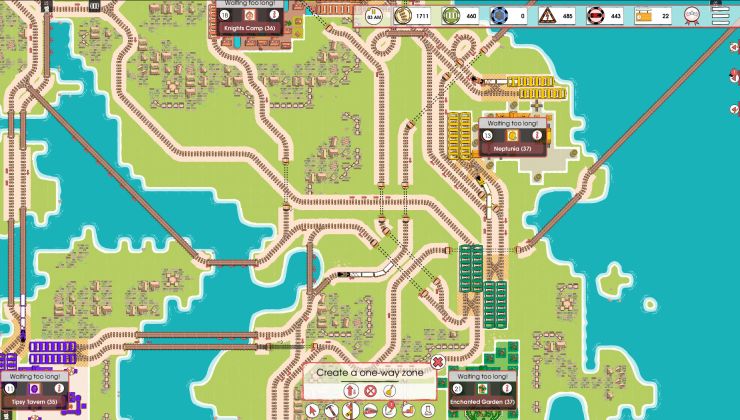








 How to set, change and reset your SteamOS / Steam Deck desktop sudo password
How to set, change and reset your SteamOS / Steam Deck desktop sudo password How to set up Decky Loader on Steam Deck / SteamOS for easy plugins
How to set up Decky Loader on Steam Deck / SteamOS for easy plugins
See more from me