The latest Wine development release 2.7 is now officially out and it's a pretty interesting one. Some real goodies in this release!
Highlights:
They also fixed 31 bugs which caused issues with these games: Stronghold 2, Need for Speed: Carbon demo, Purge, The Witcher 3 and more.
See the release notes here.
Good stuff from the Wine team as always, will be very interesting to see how far they get with DirectX 11 support this year.
Highlights:
- TCP and UDP connection support in WebServices.
- Various shader improvements for Direct3D 11.
- Improved support for high DPI settings.
- Partial reimplementation of the GLU library.
- Support for recent versions of OSMesa.
- Window management improvements on macOS.
They also fixed 31 bugs which caused issues with these games: Stronghold 2, Need for Speed: Carbon demo, Purge, The Witcher 3 and more.
See the release notes here.
Good stuff from the Wine team as always, will be very interesting to see how far they get with DirectX 11 support this year.
Some you may have missed, popular articles from the last month:
All posts need to follow our rules. For users logged in: please hit the Report Flag icon on any post that breaks the rules or contains illegal / harmful content. Guest readers can email us for any issues.
They've gotten pretty far, imho.
For example, The Flame in the Flood is perfectly playable now and that game was not even able to start just a year ago (I know because I filed a few bugs for it myself). Now, I can play it and it looks really good. There are some minor graphic differences when compared to the Windows version (some colors look a bit darker in Wine than Windows) but other than that, it plays perfectly.
For example, The Flame in the Flood is perfectly playable now and that game was not even able to start just a year ago (I know because I filed a few bugs for it myself). Now, I can play it and it looks really good. There are some minor graphic differences when compared to the Windows version (some colors look a bit darker in Wine than Windows) but other than that, it plays perfectly.
4 Likes, Who?
Looks like Wine is on the DX11 home run now for support. Finally. Ironically we will probably see allot of games switch to Vulkan over the next year (including Bethesda ones) so VK will be used more under Wine for sure, lets hope DRM doesn't cockblock it however.
5 Likes, Who?
Not much has improved for the Witcher 3 in this release.
0 Likes
Not much has improved for the Witcher 3 in this release.
Well you are playing a resource heavy game in a vm which is emulating dx11 (not fully) so yeah there are going to be performance hits i would say leave it six months to a year it will run as well as any other wine wrapped game.
0 Likes
emulating dx11WINE is just a communication layer between DX and opengl. It doesn't "emulate" any thing.
Emulation is a reproduction (or mimic) of a system with newly written code.
we can argue the technical terms but in laymen terms it emulates it
0 Likes
emulating dx11WINE is just a communication layer between DX and opengl. It doesn't "emulate" any thing.
Emulation is a reproduction (or mimic) of a system with newly written code.
we can argue the technical terms but in laymen terms it emulates it
WINE = Wine Is Not An Emulator.
0 Likes
we can argue the technical terms but in laymen terms it emulates itThats exactly the problem, people think its an emulator because of all the confusion from people such as yourself, who say "it emulates" when in fact it doesn't.
In laymans terms, emulation and virtual enviroments are 2 completely different things.
Shall we call Windows, PC?
What's the problem, exactly? Wine isn't emulating windows directly, but it's emulating its system calls. It's such a irrelevant distinction, I can't see why people get upset over this. What does it actually matter?
Re-reading that paragraph I just wrote, I'm now worried that someone will smugly complain that it's not "emulating its system calls"... since technically it's replacing and redirecting those calls. And that's fine if it make any material difference to how you think about wine. I don't think it will.
1 Likes, Who?
While it has been discussed to death that WINE is not an Emulator, I think part of the reason it's misinterpreted that way is because it lets you run games written for a different operating system, similar to a PSX/2 Emulator.
From an "appearance" point of view, it can be seen that way but the mechanics are different. To be honest it's not as easy to explain it to a non technical person, more often than not it always ends up "what are system calls?" or "doesn't an emulator work like that?"
From an "appearance" point of view, it can be seen that way but the mechanics are different. To be honest it's not as easy to explain it to a non technical person, more often than not it always ends up "what are system calls?" or "doesn't an emulator work like that?"
1 Likes, Who?
From WIne site:
Wine (originally an acronym for "Wine Is Not an Emulator") is a compatibility layer capable of running Windows applications on several POSIX-compliant operating systems, such as Linux, macOS, & BSD. Instead of simulating internal Windows logic like a virtual machine or emulator, Wine translates Windows API calls into POSIX calls on-the-fly, eliminating the performance and memory penalties of other methods and allowing you to cleanly integrate Windows applications into your desktop.
Not an emulator, not a virtual machine, it's an API translator between WIndows and Linux.
Last edited by legluondunet on 29 Apr 2017 at 9:20 pm UTC
Wine (originally an acronym for "Wine Is Not an Emulator") is a compatibility layer capable of running Windows applications on several POSIX-compliant operating systems, such as Linux, macOS, & BSD. Instead of simulating internal Windows logic like a virtual machine or emulator, Wine translates Windows API calls into POSIX calls on-the-fly, eliminating the performance and memory penalties of other methods and allowing you to cleanly integrate Windows applications into your desktop.
Not an emulator, not a virtual machine, it's an API translator between WIndows and Linux.
Last edited by legluondunet on 29 Apr 2017 at 9:20 pm UTC
0 Likes
What's the problem, exactly?other than the importance of spreading false info...
But its not important i know exactly how it works, i have IT degree worked as a linux admin for 6 years. Bottom line do not care what you want to call it call magic for all i fucking care, Wine is good program for getting windows programs to run on linux for those that need them the end.
0 Likes
Not much has improved for the Witcher 3 in this release.
Well you are playing a resource heavy game in a vm which is emulating dx11 (not fully) so yeah there are going to be performance hits i would say leave it six months to a year it will run as well as any other wine wrapped game.
No, performance is already good. I'm talking about missing features (shaders and such).
0 Likes
we can argue the technical terms but in laymen terms it emulates itThats exactly the problem, people think its an emulator because of all the confusion from people such as yourself, who say "it emulates" when in fact it doesn't.
In laymans terms, emulation and virtual enviroments are 2 completely different things.
Shall we call Windows, PC?
I am not confused nor do i care like i said i know exactly how it works and what is function is. However getting pissy and headstrong about whether or not its referred to as an emulator really really is not important. What matters is it works to some extent depending on the program and it's free. Again first time joining a linux community after sys admining linux for six years and its same old same old way way to many people salty about meaningless shit.
0 Likes
What's the problem, exactly? Wine isn't emulating windows directly, but it's emulating its system calls.
Exactly. In such sense Wine is an emulator of Windows.
0 Likes
In this wine version add more d3d11 work as them added arb_tesselation_shader extension and other things case make blits asynchronous by default
View video on youtube.com
Some interesting case is bayonetta, runs better in this wine version and flickering is reduced considerably compared with 2.6 vanilla
View video on youtube.com
However make work in wine vanilla is a bit tricky: need have virtual desktop in same desktop resolution
You must know in which order stay each option of main menu for can change values without see main menu in some cases
In other things donat enikeev csmt patch is rejected (this patch add csmt option to graphics tab in wine cfg, usefull if user dont know much about registry)
^_^
Last edited by mrdeathjr on 1 May 2017 at 5:19 pm UTC
View video on youtube.com
Some interesting case is bayonetta, runs better in this wine version and flickering is reduced considerably compared with 2.6 vanilla
View video on youtube.com
However make work in wine vanilla is a bit tricky: need have virtual desktop in same desktop resolution
You must know in which order stay each option of main menu for can change values without see main menu in some cases
In other things donat enikeev csmt patch is rejected (this patch add csmt option to graphics tab in wine cfg, usefull if user dont know much about registry)
^_^
Last edited by mrdeathjr on 1 May 2017 at 5:19 pm UTC
2 Likes, Who?
I am not confused nor do i care like i said i know exactly how it works and what is function is. However getting pissy and headstrong about whether or not its referred to as an emulator really really is not important. What matters is it works to some extent depending on the program and it's free. Again first time joining a linux community after sys admining linux for six years and its same old same old way way to many people salty about meaningless shit.
Wow, there is an interesting conversation and discussion about WINE, the information behind and corrections. But the only thing is that you misinterpret the communication as pissy and headstrong? That's really far away from the concurrent road: But with one thing you are right ... the normal way of "internet-communication", instead of accepting different positions including corrections on the own position and information, the talk goes only about the own position, because there is no possibility of having just globalized information without more details and questions or corrections are always meant as an attack ... of course. Yes, indeed ... normal ways these days.
0 Likes
In other things donat enikeev csmt patch is rejected (this patch add csmt option to graphics tab in wine cfg, usefull if user dont know much about registry)
^_^
You can actually use winetricks as Austin English implemented the ability to turn CSMT off and on in the registry. Here's the initial commit: [https://github.com/Winetricks/winetricks/commit/3f50cf9e6b142b1ed31739f7b7f14bfd07ce7ae0](https://github.com/Winetricks/winetricks/commit/3f50cf9e6b142b1ed31739f7b7f14bfd07ce7ae0) and the follow-up commit to correct a bug within the initial commit: [https://github.com/Winetricks/winetricks/commit/35eb15ff45656165dff5e9e173ec5d162144ee2c](https://github.com/Winetricks/winetricks/commit/35eb15ff45656165dff5e9e173ec5d162144ee2c)
Here's how the CSMT on/off setting looks in winetricks: 
2 Likes, Who?
You can actually use winetricks as Austin English implemented the ability to turn CSMT off and on in the registry.
OK, that's cool. I didn't realize winetricks provides UI for those settings. Thanks for pointing it out!
Last edited by Shmerl on 30 Apr 2017 at 10:17 pm UTC
0 Likes
You can actually use winetricks as Austin English implemented the ability to turn CSMT off and on in the registry. Here's the initial commit:
[https://github.com/Winetricks/winetricks/commit/3f50cf9e6b142b1ed31739f7b7f14bfd07ce7ae0](https://github.com/Winetricks/winetricks/commit/3f50cf9e6b142b1ed31739f7b7f14bfd07ce7ae0)
and the follow-up commit to correct a bug within the initial commit:
[https://github.com/Winetricks/winetricks/commit/35eb15ff45656165dff5e9e173ec5d162144ee2c](https://github.com/Winetricks/winetricks/commit/35eb15ff45656165dff5e9e173ec5d162144ee2c)
Here's how the CSMT on/off setting looks in winetricks: 
Thanks to winetricks for make more simple things for regular user, is more important most users can used wine
CSMT register dont affect performance for now, but can usefull for solve flickering problem in some titles
^_^
0 Likes
Another interesting issue afects trackmania turbo and ori and the blind forest in DX11 mode
In before wine versions trackmania turbo runs around 30fps
https://www.youtube.com/watch?v=B9flSvd6qJ8
And now with wine 2.7 runs this
View video on youtube.com
Ori and the Blind Forest in Before wine version
https://www.youtube.com/watch?v=0sXc-ud9NEw
And now with wine 2.7 runs this
View video on youtube.com
^_^
In before wine versions trackmania turbo runs around 30fps
https://www.youtube.com/watch?v=B9flSvd6qJ8
And now with wine 2.7 runs this
View video on youtube.com
Ori and the Blind Forest in Before wine version
https://www.youtube.com/watch?v=0sXc-ud9NEw
And now with wine 2.7 runs this
View video on youtube.com
^_^
0 Likes
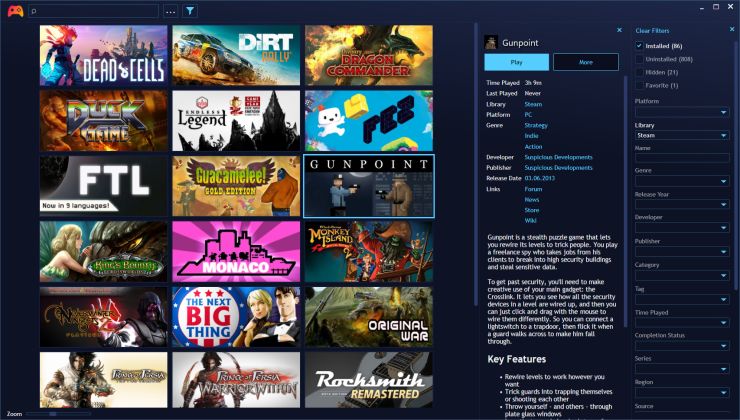








 How to set, change and reset your SteamOS / Steam Deck desktop sudo password
How to set, change and reset your SteamOS / Steam Deck desktop sudo password How to set up Decky Loader on Steam Deck / SteamOS for easy plugins
How to set up Decky Loader on Steam Deck / SteamOS for easy plugins
See more from me