
If you want it to run, simply add this line to your Steam launch options (right click the game -> properties -> set launch options), adjusting the resolution to whatever you want:
-screen-fullscreen 0 -screen-width 1920 -screen-height 1080Once in-game, you can then set it to fullscreen in the options, removing this will will break it again though. Until they fix it, this has to be kept in your Steam launch options.
The White Noise 2 developers managed to fix it with an experimental fix from the Unity team, which works fine for me. So hopefully the Unity developers can get this rolled out to all.
Some you may have missed, popular articles from the last month:
All posts need to follow our rules. For users logged in: please hit the Report Flag icon on any post that breaks the rules or contains illegal / harmful content. Guest readers can email us for any issues.
Is it a full screen bug then ?
Would games run non windowed without the fix ?
Would games run non windowed without the fix ?
0 Likes
Is it a full screen bug then ?
Would games run non windowed without the fix ?
At least for Faeria I can confirm that window mode works without problems.
1 Likes, Who?
That bug is not new, but it usually hits games in windowed mode. A lot of Unity games crash my Cinnamon desktop when I try to drag the window around. I guess it only hits rescalable windows though. Games that are affected include Kerbal Space Program, Infinifactory and SlimeRancher.
0 Likes
That bug is not new, but it usually hits games in windowed mode. A lot of Unity games crash my Cinnamon desktop when I try to drag the window around. I guess it only hits rescalable windows though. Games that are affected include Kerbal Space Program, Infinifactory and SlimeRancher.That's an entirely different issue by the sounds of it. This is something new with Unity 5.6 and full-screen games.
1 Likes, Who?
What? I've never had problems with Faeria
Ubuntu Trusty Tahr and NVIDIA driver 381.22
Ubuntu Trusty Tahr and NVIDIA driver 381.22
0 Likes
That bug is not new, but it usually hits games in windowed mode. A lot of Unity games crash my Cinnamon desktop when I try to drag the window around. I guess it only hits rescalable windows though. Games that are affected include Kerbal Space Program, Infinifactory and SlimeRancher.That's an entirely different issue by the sounds of it. This is something new with Unity 5.6 and full-screen games.
I've been hit by the full screen bug way before Unity 5.6. I recall I had this issue with Bionic Dues a year or so ago where the game would crash when I attempted to run it it in full screen mode but would work fine in windowed mode.
0 Likes
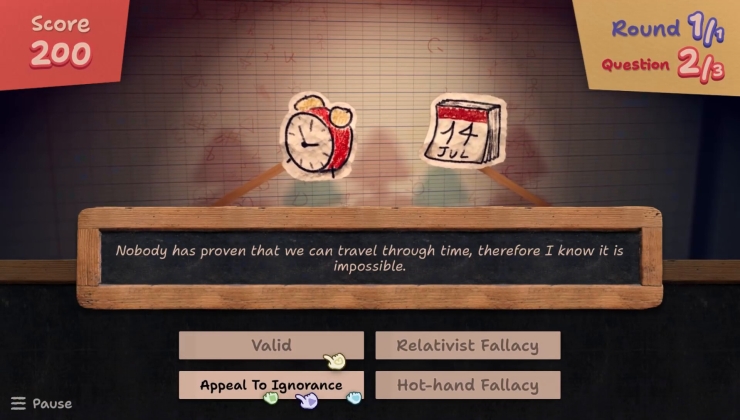

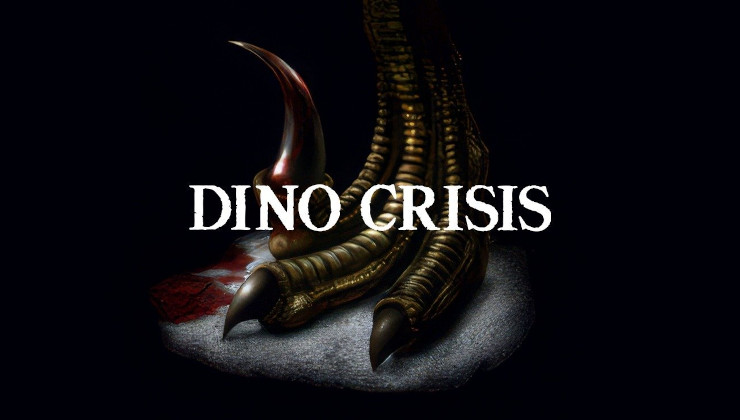





 How to set, change and reset your SteamOS / Steam Deck desktop sudo password
How to set, change and reset your SteamOS / Steam Deck desktop sudo password How to set up Decky Loader on Steam Deck / SteamOS for easy plugins
How to set up Decky Loader on Steam Deck / SteamOS for easy plugins
See more from me