
I wrote about the patches almost a week ago, but as of today they have been accepted into Mesa-git. From the commit message:
QuoteThis fixes the long-standing problem with Dying Light where the game would produce a black screen when running under Mesa. This happened because the game's vertex shaders redeclare gl_VertexID, which is a GLSL builtin. Mesa's GLSL compiler is a little more strict than others, and would not compile them:
error: `gl_VertexID' redeclared
The allow_glsl_builtin_variable_redeclaration directive allows the shaders to compile and the game to render. The game also requires OpenGL 4.4+ (GLSL 440), but does not request it explicitly. It must be forced with an override, such as MESA_GL_VERSION_OVERRIDE=4.5 and MESA_GLSL_VERSION_OVERRIDE=450. A compatibility context is *not* required and forcing one with 4.5COMPAT or allow_higher_compat_version results in graphical artifacts.
This is fantastic news, as it will allow more Linux gamers using Mesa drivers to enjoy Dying Light and Dead Island Definitive Edition.
I'm a big fan of Dying Light myself and since I am considering switching to an AMD GPU when it comes to upgrade time, I am pleased that I won't have to miss out.
This should be in Mesa 17.2 which will be available in August.
Some you may have missed, popular articles from the last month:
All posts need to follow our rules. For users logged in: please hit the Report Flag icon on any post that breaks the rules or contains illegal / harmful content. Guest readers can email us for any issues.
I'm sadly unable to test since i cant get into the game. Adter starting it flashes a corrupted/artifectrd box (in the size of former driver warning) and fails to load (but is listed as running in steam)
Tried on gentoo with mesa-9999 as well as fresh install of fedora with latest mesa-git (che repo)
Even redownloaded game files, didnt help either.
Tried on gentoo with mesa-9999 as well as fresh install of fedora with latest mesa-git (che repo)
Even redownloaded game files, didnt help either.
0 Likes
edit: nevermind.
Last edited by Zuul on 25 May 2017 at 4:16 pm UTC
Last edited by Zuul on 25 May 2017 at 4:16 pm UTC
0 Likes
So today i even got to the loading screen but crashes right after.
Mesa git, amdgpu, kernel 4.11, game moved to an ext4 partition, no runtime errors... I think i give up for now and try again when i have a bit more time.
Mesa git, amdgpu, kernel 4.11, game moved to an ext4 partition, no runtime errors... I think i give up for now and try again when i have a bit more time.
0 Likes
So today i even got to the loading screen but crashes right after.
Mesa git, amdgpu, kernel 4.11, game moved to an ext4 partition, no runtime errors... I think i give up for now and try again when i have a bit more time.
Were you ever able to solve this problem? I think I am experiencing the same problem on Fedora 26 using Mesa 17.2-rc5 and kernel 4.12 with an RX 480. Any help would be greatly appreciated.
0 Likes
I can't help you fix the game. Maybe I can help you gather more information.
https://www.gamingonlinux.com/forum/topic/2766
https://www.gamingonlinux.com/forum/topic/2766
0 Likes

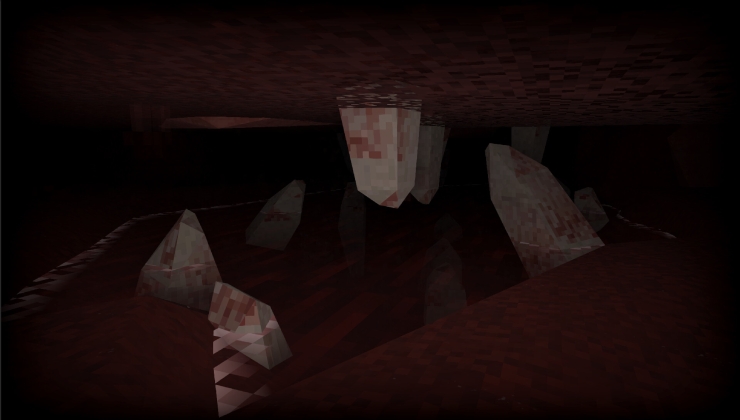






 How to set, change and reset your SteamOS / Steam Deck desktop sudo password
How to set, change and reset your SteamOS / Steam Deck desktop sudo password How to set up Decky Loader on Steam Deck / SteamOS for easy plugins
How to set up Decky Loader on Steam Deck / SteamOS for easy plugins
See more from me