
I wrote about the patches almost a week ago, but as of today they have been accepted into Mesa-git. From the commit message:
QuoteThis fixes the long-standing problem with Dying Light where the game would produce a black screen when running under Mesa. This happened because the game's vertex shaders redeclare gl_VertexID, which is a GLSL builtin. Mesa's GLSL compiler is a little more strict than others, and would not compile them:
error: `gl_VertexID' redeclared
The allow_glsl_builtin_variable_redeclaration directive allows the shaders to compile and the game to render. The game also requires OpenGL 4.4+ (GLSL 440), but does not request it explicitly. It must be forced with an override, such as MESA_GL_VERSION_OVERRIDE=4.5 and MESA_GLSL_VERSION_OVERRIDE=450. A compatibility context is *not* required and forcing one with 4.5COMPAT or allow_higher_compat_version results in graphical artifacts.
This is fantastic news, as it will allow more Linux gamers using Mesa drivers to enjoy Dying Light and Dead Island Definitive Edition.
I'm a big fan of Dying Light myself and since I am considering switching to an AMD GPU when it comes to upgrade time, I am pleased that I won't have to miss out.
This should be in Mesa 17.2 which will be available in August.
Some you may have missed, popular articles from the last month:
All posts need to follow our rules. For users logged in: please hit the Report Flag icon on any post that breaks the rules or contains illegal / harmful content. Guest readers can email us for any issues.
I have finished the game in about 90%, from main plot I haven't finished only the last mission.
I haven't finished it because...
I don't have much time to play recently and whenever I start the Dying Light to finish last mission, the scenario is the same:
I start the mission and play it like any other mission. On the map there is a suggestion, that always points me to wrong place and I get mad and turn off the game...
However the game is golden and I can recommend it to everyone.
I haven't finished it because...
I don't have much time to play recently and whenever I start the Dying Light to finish last mission, the scenario is the same:
I start the mission and play it like any other mission. On the map there is a suggestion, that always points me to wrong place and I get mad and turn off the game...
However the game is golden and I can recommend it to everyone.
0 Likes
I have finished the game in about 90%, from main plot I haven't finished only the last mission.
I haven't finished it because...
I don't have much time to play recently and whenever I start the Dying Light to finish last mission, the scenario is the same:
I start the mission and play it like any other mission. On the map there is a suggestion, that always points me to wrong place and I get mad and turn off the game...
However the game is golden and I can recommend it to everyone.
The game is good and the night sections really make you afraid of the super zombies.
As for the final mission , sorry to say but it is a mess. You're not missing out on that one.
Did you play the DLC yet ?
1 Likes
I'm a big fan of Dying Light myself and since I am considering switching to an AMD GPU when it comes to upgrade time, I am pleased that I won't have to miss out.
Switched to AMD myself; Gallium9 + wine makes a huge difference. I really doubt I'd ever go back to nVidia. Plus it's all opensource so that's awesome :)
3 Likes
Does anyone have any idea how fast this game will run on something like a RX480 on medium settings with High textures ? Are we talking 20fps or 40fps + ?
0 Likes
Is there a list of games out there known to be incompatible with Mesa/Radeon at this time?
I've got an RX480 that I pass through to Windows and a GTX960 that I use in Linux, and it'd be interesting to see if I can pare that down to just the 480.
I've got an RX480 that I pass through to Windows and a GTX960 that I use in Linux, and it'd be interesting to see if I can pare that down to just the 480.
0 Likes
Is there a list of games out there known to be incompatible with Mesa/Radeon at this time?We have our Wiki page: https://www.gamingonlinux.com/wiki/Games_broken_on_Mesa
Which I know Valve has looked over before. It likely needs updating, but it seems pretty active.
Last edited by Liam Dawe on 21 May 2017 at 9:31 am UTC
2 Likes
I tried to add the following into the steam launch options but I got a red box saying
it wants 3.3 compat OGL.
Am I doing it wrong?
it wants 3.3 compat OGL.
MESA_GL_VERSION_OVERRIDE=4.5 MESA_GLSL_VERSION_OVERRIDE=450 %command%Am I doing it wrong?
1 Likes
you can try MESA_GL_VERSION_OVERRIDE=4.5COMPAT or 3.3COMPAT also. or 4.1COMPAT,
I also put env at the beginning of each, not sure if it matters.
I actually can't get mesa-git working on my Antergos install, the login screen for KDEPlasma fails to load correctly and I end up with just black-screen with moveable cursor. Shrug.
Last edited by TheRiddick on 21 May 2017 at 6:04 am UTC
I also put env at the beginning of each, not sure if it matters.
I actually can't get mesa-git working on my Antergos install, the login screen for KDEPlasma fails to load correctly and I end up with just black-screen with moveable cursor. Shrug.
Last edited by TheRiddick on 21 May 2017 at 6:04 am UTC
0 Likes
I guess it should be "MESA_GL_VERSION_OVERRIDE=4.5 MESA_GLSL_VERSION_OVERRIDE=450 %command%" in launch options. Didnt have time to test myself yet
Btw do NOT force compat profile. It's not needed and will only harm rendering
Btw do NOT force compat profile. It's not needed and will only harm rendering
1 Likes
I am so excited this is working! Hopefully performance will improve quickly. I will be picking up a second copy when it performs well, so the wife and I can play.
1 Likes
Nope, I haven't. Honestly very often I skip DLC's. The only DLC's I enjoy are those that provide story extension, like White March part I and II in Pillars of Eternity, or Hearts of Stone and Blood and Wine in Witcher 3.I have finished the game in about 90%, from main plot I haven't finished only the last mission.
I haven't finished it because...
I don't have much time to play recently and whenever I start the Dying Light to finish last mission, the scenario is the same:
I start the mission and play it like any other mission. On the map there is a suggestion, that always points me to wrong place and I get mad and turn off the game...
However the game is golden and I can recommend it to everyone.
The game is good and the night sections really make you afraid of the super zombies.
As for the final mission , sorry to say but it is a mess. You're not missing out on that one.
Did you play the DLC yet ?
Is the Following similar to those extensions? I own it, but didn't manage to give it a try yet.
0 Likes
Nope, I haven't. Honestly very often I skip DLC's. The only DLC's I enjoy are those that provide story extension, like White March part I and II in Pillars of Eternity, or Hearts of Stone and Blood and Wine in Witcher 3.I have finished the game in about 90%, from main plot I haven't finished only the last mission.
I haven't finished it because...
I don't have much time to play recently and whenever I start the Dying Light to finish last mission, the scenario is the same:
I start the mission and play it like any other mission. On the map there is a suggestion, that always points me to wrong place and I get mad and turn off the game...
However the game is golden and I can recommend it to everyone.
The game is good and the night sections really make you afraid of the super zombies.
As for the final mission , sorry to say but it is a mess. You're not missing out on that one.
Did you play the DLC yet ?
Is the Following similar to those extensions? I own it, but didn't manage to give it a try yet.
I have the "Following" expansion but did not try it out yet.
From what I read it does add new story , weapons and gameplay.
So this might be your cup of tea.
0 Likes
This is really good. I hope once all the native titles are working they will show some love for Rage and Doom and basically any other game using idtech through wine. I managed to hack the shaders on Rage with a guide from the now defunct website gearsongallium.com. But I was getting weird tiled corruption that I never managed to find a fix for.
I know there is a branch of mesa for testing Doom on radv but that doesn't look like its ever going to be merged. :-(
I know there is a branch of mesa for testing Doom on radv but that doesn't look like its ever going to be merged. :-(
0 Likes
What is the performance like for those that have tried it? I seem to get around 15-30FPS on low settings at 1080.
0 Likes
It seems to work with the latest Padoka PPA MESA 17.2.
Used "MESA_GL_VERSION_OVERRIDE=4.5 MESA_GLSL_VERSION_OVERRIDE=450 %command%" in Steam startup options and managed to get into the game. The performance on kernel 4.11, Ryzen 5 1600, Radon RX 480 4GB:
Performance profile (low): around 20 fps in open areas
Balanced profile (medium): around 15 fps in open areas
It's a pity this latest fix wasn't discovered sooner - the developers could have focused on optimizing the drivers for this game a bit.
Used "MESA_GL_VERSION_OVERRIDE=4.5 MESA_GLSL_VERSION_OVERRIDE=450 %command%" in Steam startup options and managed to get into the game. The performance on kernel 4.11, Ryzen 5 1600, Radon RX 480 4GB:
Performance profile (low): around 20 fps in open areas
Balanced profile (medium): around 15 fps in open areas
It's a pity this latest fix wasn't discovered sooner - the developers could have focused on optimizing the drivers for this game a bit.
0 Likes
It seems to work with the latest Padoka PPA MESA 17.2.
Used "MESA_GL_VERSION_OVERRIDE=4.5 MESA_GLSL_VERSION_OVERRIDE=450 %command%" in Steam startup options and managed to get into the game. The performance on kernel 4.11, Ryzen 5 1600, Radon RX 480 4GB:
Performance profile (low): around 20 fps in open areas
Balanced profile (medium): around 15 fps in open areas
It's a pity this latest fix wasn't discovered sooner - the developers could have focused on optimizing the drivers for this game a bit.
Actually, during another session with CPU switched to performance profile:
Best Performance (low quality): around 25 fps in open areas (on the roofs)
Balanced (medium quality): around 18-20 fps in open areas (on the roofs)
So this is the first time for me when it's smooth on Performance and nearly playable on Balanced graphics profile.
0 Likes
Is there a list of games out there known to be incompatible with Mesa/Radeon at this time?We have our Wiki page: https://www.gamingonlinux.com/wiki/Games_broken_on_Mesa
Which I know Valve has looked over before. It likely needs updating, but it seems pretty active.
Yes, I try to make this Wiki page up-to-date.
1 Likes
OK I just tried Dying Light and, well, it starts and runs but if I try to change video settings and then hit enter, it crashes to desktop. At UHD medium settings it runs at 30-34 fps and is a stuttery mess. Back to waiting I guess. MESA 17.2-dev, kernel 4.12
edit. Tried it again with cpu at performance mode, it's not stuttery....more like jerkiness, don't know how to describe it... it's like pulsating movement. Whatever. The low fps and tearing puts me off anyways.
Last edited by Zuul on 23 May 2017 at 3:24 pm UTC
edit. Tried it again with cpu at performance mode, it's not stuttery....more like jerkiness, don't know how to describe it... it's like pulsating movement. Whatever. The low fps and tearing puts me off anyways.
Last edited by Zuul on 23 May 2017 at 3:24 pm UTC
0 Likes
OK I just tried Dying Light and, well, it starts and runs but if I try to change video settings and then hit enter, it crashes to desktop. At UHD medium settings it runs at 30-34 fps and is a stuttery mess. Back to waiting I guess. MESA 17.2-dev, kernel 4.12
edit. Tried it again with cpu at performance mode, it's not stuttery....more like jerkiness, don't know how to describe it... it's like pulsating movement. Whatever. The low fps and tearing puts me off anyways.
Which GPU are you using?
0 Likes
Fury XOK I just tried Dying Light and, well, it starts and runs but if I try to change video settings and then hit enter, it crashes to desktop. At UHD medium settings it runs at 30-34 fps and is a stuttery mess. Back to waiting I guess. MESA 17.2-dev, kernel 4.12
edit. Tried it again with cpu at performance mode, it's not stuttery....more like jerkiness, don't know how to describe it... it's like pulsating movement. Whatever. The low fps and tearing puts me off anyways.
Which GPU are you using?
0 Likes
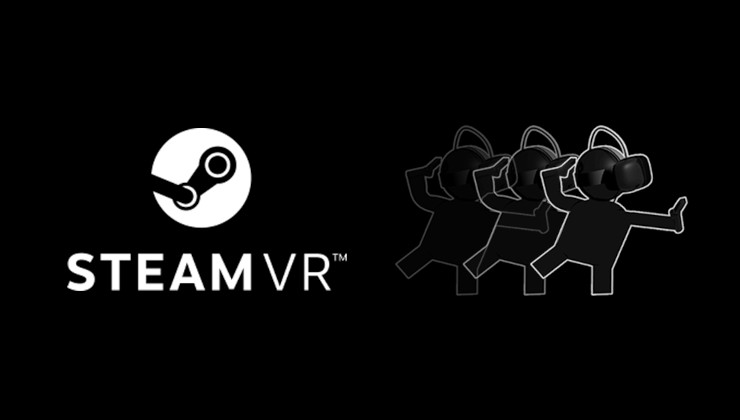











 How to set, change and reset your SteamOS / Steam Deck desktop sudo password
How to set, change and reset your SteamOS / Steam Deck desktop sudo password How to set up Decky Loader on Steam Deck / SteamOS for easy plugins
How to set up Decky Loader on Steam Deck / SteamOS for easy plugins
See more from me