After my wireless mouse finally stopped charging anything and the temporary £5 replacement mouse was just terrible, I decided to take a look at the Razer DeathAdder Chroma.
I went with Razer since they are generally a brand that's well known and known for reasonably good hardware. Luckily on Linux, we don't have to deal with their terrible software (I've seen first-hand how terrible their Windows software can be).

I suffer from a permanent injury in my main hand/wrist, which hurts the longer I use a mouse, but surprisingly the DeathAdder Chroma is incredibly comfy. One of the features is "Ergonomic Shape" and they certainly aren't lying about it. It's been a real pleasure to use for both work and play and really does the job perfectly. This has been the longest my hand hasn't been annoyingly painful after prolonged mouse-use in years.
It fits the hand well and the material doesn't feel cheap. Many mice have awful solid and cold basic plastic, whereas the DeathAdder Chroma has a slightly rough feeling to it which also gives it a good bit of grip in your hand for the more intense gaming sessions. The rubber side grips also help dramatically with this, it gives me a real feeling of actual control over it.
It doesn't come with hundreds of useless buttons attached to it to give it some ridiculous "MMO" or "gamer" label, but it does have two extra buttons on the side. Personally, I find those two extra buttons extremely useful for web browsing as forwards/backwards buttons, and as handy extras in online FPS games for things like throwing a grenade. Their button placement for the extra side buttons is right on the mark too, ample room to rest your thumb with minimal movement needed to access the extra buttons.
It has a 10,000dpi optical sensor, which is incredibly smooth and precise. I've tried it on a number of different surfaces and it's had no issues at all. A problem I had with my last two mice in FPS games was where the sensor seemed to bounce off tiny crumbs, dust and whatever else my desk had on it, making my aim all over the place. My testing with the Razer DeathAdder Chroma shows just how good the sensor is, with crazy accuracy and no random twitches.
While I'm not really fussed about the lighting on the mouse wheel and the back of the mouse, it's still a nice touch and it is perfectly configurable on Linux. With thanks to the 'razercfg' tool, adjusting colours, DPI and more is incredibly easy. I used the Arch AUR-git package and it made the setup a breeze, I just had to enable it afterwards with systemd without issues.
An absolute world of difference compared to the various mice I've had before. I highly recommend it. Mine was on sale too in a local store, so double win there. Well worth the money in my books.
I went with Razer since they are generally a brand that's well known and known for reasonably good hardware. Luckily on Linux, we don't have to deal with their terrible software (I've seen first-hand how terrible their Windows software can be).

I suffer from a permanent injury in my main hand/wrist, which hurts the longer I use a mouse, but surprisingly the DeathAdder Chroma is incredibly comfy. One of the features is "Ergonomic Shape" and they certainly aren't lying about it. It's been a real pleasure to use for both work and play and really does the job perfectly. This has been the longest my hand hasn't been annoyingly painful after prolonged mouse-use in years.
It fits the hand well and the material doesn't feel cheap. Many mice have awful solid and cold basic plastic, whereas the DeathAdder Chroma has a slightly rough feeling to it which also gives it a good bit of grip in your hand for the more intense gaming sessions. The rubber side grips also help dramatically with this, it gives me a real feeling of actual control over it.
It doesn't come with hundreds of useless buttons attached to it to give it some ridiculous "MMO" or "gamer" label, but it does have two extra buttons on the side. Personally, I find those two extra buttons extremely useful for web browsing as forwards/backwards buttons, and as handy extras in online FPS games for things like throwing a grenade. Their button placement for the extra side buttons is right on the mark too, ample room to rest your thumb with minimal movement needed to access the extra buttons.
It has a 10,000dpi optical sensor, which is incredibly smooth and precise. I've tried it on a number of different surfaces and it's had no issues at all. A problem I had with my last two mice in FPS games was where the sensor seemed to bounce off tiny crumbs, dust and whatever else my desk had on it, making my aim all over the place. My testing with the Razer DeathAdder Chroma shows just how good the sensor is, with crazy accuracy and no random twitches.
While I'm not really fussed about the lighting on the mouse wheel and the back of the mouse, it's still a nice touch and it is perfectly configurable on Linux. With thanks to the 'razercfg' tool, adjusting colours, DPI and more is incredibly easy. I used the Arch AUR-git package and it made the setup a breeze, I just had to enable it afterwards with systemd without issues.
An absolute world of difference compared to the various mice I've had before. I highly recommend it. Mine was on sale too in a local store, so double win there. Well worth the money in my books.
Some you may have missed, popular articles from the last month:
All posts need to follow our rules. For users logged in: please hit the Report Flag icon on any post that breaks the rules or contains illegal / harmful content. Guest readers can email us for any issues.
You should take a look at the project razer-drivers, found at https://github.com/terrycain/razer-drivers which has support for many more Razer devices (including the DeathAdder Chroma) :)
2 Likes
For the price you'd hope it'd be worth it, yes?
0 Likes
You did some research before your purchase, right?
I'm looking for a new Linux "gaming" mouse, because my Saitek/Mad Catz R.A.T. 7 is falling apart.
Can you suggest any other brands and mice that work well with Linux and/or have Linux support?
I'm looking for a new Linux "gaming" mouse, because my Saitek/Mad Catz R.A.T. 7 is falling apart.
Can you suggest any other brands and mice that work well with Linux and/or have Linux support?
1 Likes
One question, it the mouse wheel button good? Those are sometimes quite uncomfortable. Or even non-existent.
0 Likes
You did some research before your purchase, right?Ha, I also have a very old RAT9 that just feels wrong at times (switching modes randomly, battery draining rather quickly, pointer motion sometimes erratic, etc.). I am looking for a replacement as well.
I'm looking for a new Linux "gaming" mouse, because my Saitek/Mad Catz R.A.T. 7 is falling apart.
Can you suggest any other brands and mice that work well with Linux and/or have Linux support?
The fact that it doesn't work well anymore also slows me down on my "ratctl" driver development.
A feature I really enjoyed on this mouse was the horizontal scroll wheel, which can be extremely useful at times. And changing sensitivity with the press of a button can also be handy :)
1 Likes
I am a longtime Deathadder fan myself, right now I'm using the third one in I think 14 or 15 years. But it's not a Chroma, has to be one of the other editions with green backlights. The first one had a firmware issue (so I was told when returning it to the vendor) after a few weeks and was replaced without questions and free of charge. It survived many LAN parties and never let me down in frenetic deathmatches :)
In addition to the ergonomic design and smooth responses I also value this mouse for the textile insulation on the cord instead of the usual rubber and just the right weight for my taste. One of my preferred use cases for the additional buttons is push-to-talk.
But I never installed any special software or drivers, it always worked out of the box, no complaints. After reading the article and z3ntu's comment above I will give both linked packages a try though.
A mate introduced me to Razer with the Boomslang, which isn't an optical mouse. But the Boomslang placed the ball way back at the very end of the mouse, almost under your wrist. It was awkward to get used to and I told him I would never fall to such fancy gimmicks (it shipped in a tin can!) and switched back to my cheap MS Pilot mouse or industrial Logitech bulk ware. A few years later I chose to buy the Deathadder after gripping every mouse on display in the store and was instantly hooked, it just felt right.
In addition to the ergonomic design and smooth responses I also value this mouse for the textile insulation on the cord instead of the usual rubber and just the right weight for my taste. One of my preferred use cases for the additional buttons is push-to-talk.
But I never installed any special software or drivers, it always worked out of the box, no complaints. After reading the article and z3ntu's comment above I will give both linked packages a try though.
A mate introduced me to Razer with the Boomslang, which isn't an optical mouse. But the Boomslang placed the ball way back at the very end of the mouse, almost under your wrist. It was awkward to get used to and I told him I would never fall to such fancy gimmicks (it shipped in a tin can!) and switched back to my cheap MS Pilot mouse or industrial Logitech bulk ware. A few years later I chose to buy the Deathadder after gripping every mouse on display in the store and was instantly hooked, it just felt right.
0 Likes
I bought a Razer DeathAdder Chroma and like you Liam I was very happy with it. After a bit over a year, the middle mouse button suddenly stopped working, and reading up on it, many people have issues with Razer products build quality. I know I was just one of the unlucky, but I'm turned off of the Razer brand now as I expected it to last longer, especially for the price.
I've been scouting for another, hopefully "for life", quality mouse that won't just break out of the blue, and I might go for the BenQ Zowie EC2-A as it is completely driverless and highly regarded, or maybe the cheaper Logitech G102/203.
While geeking out on researching mice, I found this [youtube channel](https://www.youtube.com/channel/UCGJaDZC7PChgd-XMwcbZkiw) and I found it very helpful.
I've been scouting for another, hopefully "for life", quality mouse that won't just break out of the blue, and I might go for the BenQ Zowie EC2-A as it is completely driverless and highly regarded, or maybe the cheaper Logitech G102/203.
While geeking out on researching mice, I found this [youtube channel](https://www.youtube.com/channel/UCGJaDZC7PChgd-XMwcbZkiw) and I found it very helpful.
0 Likes
Unless Razer has dramatically improved the quality of their products, I can't recommend them. I used to be a bit of a Razer fanboy until two of the three Razer products I owned developed significant faults. Read any review of Razer products and you'll find that a majority of people have had similar experiences. Stay away from Razer. They're overpriced, and you'll be lucky to get six-months out their products.
0 Likes
I've been scouting for another, hopefully "for life", quality mouse that won't just break out of the blue, and I might go for the BenQ Zowie EC2-A as it is completely driverless and highly regarded...Zowie mice are excellent. I highly recommend them.
3 Likes
You did some research before your purchase, right?
I'm looking for a new Linux "gaming" mouse, because my Saitek/Mad Catz R.A.T. 7 is falling apart.
Can you suggest any other brands and mice that work well with Linux and/or have Linux support?
I own a Steelseries Rival 700 and a Roccat Lua. Especially the Rival is great device, would never give it back. In general both brands have pretty good Linux support and imho a better build quality.
Last edited by thegh0st on 4 May 2017 at 3:44 pm UTC
0 Likes
"I suffer from a permanent injury in my main hand/wrist, which hurts the longer I use a mouse..."
Maybe you could try a trackball. It helps a lot.
Maybe you could try a trackball. It helps a lot.
0 Likes
I live and die with Logitech G700S.
0 Likes
Nice mice suggestions, but are there any good cheap mice around?
1 Likes
Nice mice suggestions, but are there any good cheap mice around?
You're gonna have to define "cheap". Roccat has a few $40-50 mice. That sounds dirt cheap to me.
0 Likes
I'll add my voice to the chorus of complaints about build quality -- I've had a number of Razer devices over the years, and they all developed faults (usually with the scroll wheels) over the course of a year or so. I'd recommend avoiding them and going with roccat instead (at least, for devices supported by the no-longer developed Linux configuration tool).
0 Likes
I have a Razer Naga for about 4 years now (I disagree on the MMO buttons being useless btw. - I couldn't imagine playing a MMO without them anymore, or really any game that needs the number keys). I never had any issues with the mouse, and I'd probably buy from Razer again. Btw. even on Windows you don't need their software if you can live with the buttons assigned to standard keys. The MMO buttons are liked to the 1-9,0,-,= keys, which in 99% of the time is what you want anyway.
Last edited by Kimyrielle on 4 May 2017 at 4:35 pm UTC
Last edited by Kimyrielle on 4 May 2017 at 4:35 pm UTC
1 Likes
I've got a naga (my second) and couldn't do without the numpad anymore. I play too much wow to stop using it.
Pro-tip Liam. Turn that light off. It generates heat and will make the palm of your hand sweat after long term use.
Pro-tip Liam. Turn that light off. It generates heat and will make the palm of your hand sweat after long term use.
0 Likes
You are all such fancy pants with your ultra c00l gamer gear. The path to glorious frags is paved with many broken cheapo mice and modesty!
https://www.dropbox.com/s/4g1ucyhw4487rhw/2017-05-04%2021.07.54.jpg?dl=0
Last edited by Samsai on 4 May 2017 at 6:12 pm UTC
https://www.dropbox.com/s/4g1ucyhw4487rhw/2017-05-04%2021.07.54.jpg?dl=0
Last edited by Samsai on 4 May 2017 at 6:12 pm UTC
1 Likes
Congrats on getting something that doesn't hurt your wrist Liam, that's important in a mouse!
You did some research before your purchase, right?My Logitech G502 Proteus Core's served me well for a few years now. I think it has some Windows-specific software or something, but I've never tried it, and never had any problems with using it on Linux.
I'm looking for a new Linux "gaming" mouse, because my Saitek/Mad Catz R.A.T. 7 is falling apart.
Can you suggest any other brands and mice that work well with Linux and/or have Linux support?
0 Likes
Still use my Razer Diamondback (red) from 2004.
Max 1600 dpi, do not need more.
Have a Wolf Claw II keyboard, perfect combination
Last edited by hallieballie on 4 May 2017 at 6:44 pm UTC
Max 1600 dpi, do not need more.
Have a Wolf Claw II keyboard, perfect combination
Last edited by hallieballie on 4 May 2017 at 6:44 pm UTC
0 Likes

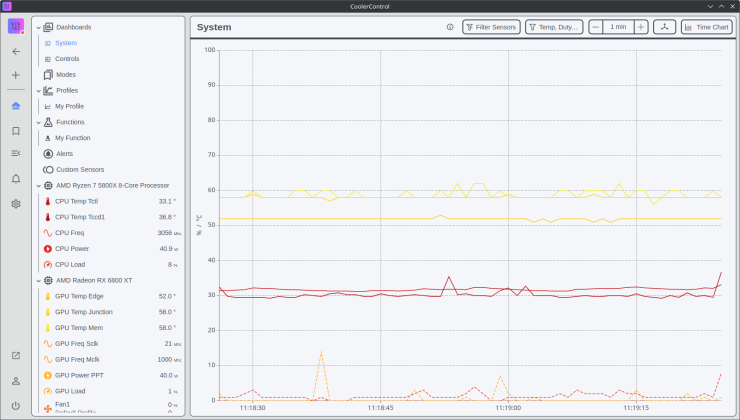










 How to set, change and reset your SteamOS / Steam Deck desktop sudo password
How to set, change and reset your SteamOS / Steam Deck desktop sudo password How to set up Decky Loader on Steam Deck / SteamOS for easy plugins
How to set up Decky Loader on Steam Deck / SteamOS for easy plugins
See more from me