NVIDIA have released the 384.47 beta driver and it includes support for more GPUs and it has a fair amount of bug fixes. One notable bug fix is that it fixes an issue with newer Feral games.
Since newer Feral games check for both OpenGL and Vulkan at start-up, some of you might have experienced a crash with previous drivers. This should fix it. I haven't personally seen the issue, but I know some of you have. If so, try this driver and let us know how it goes.
It adds support for these GPUs:
See the full changelog here.
Since newer Feral games check for both OpenGL and Vulkan at start-up, some of you might have experienced a crash with previous drivers. This should fix it. I haven't personally seen the issue, but I know some of you have. If so, try this driver and let us know how it goes.
It adds support for these GPUs:
- GeForce GTX 1080 with Max-Q Design
- GeForce GTX 1070 with Max-Q Design
- GeForce GTX 1060 with Max-Q Design
- GeForce GT 1030
- GeForce MX150
- P106-100
See the full changelog here.
Some you may have missed, popular articles from the last month:
All posts need to follow our rules. For users logged in: please hit the Report Flag icon on any post that breaks the rules or contains illegal / harmful content. Guest readers can email us for any issues.
good news, i wonder if this driver might fix a problem i have while using FireFox and my whole system locking-up
0 Likes
good news, i wonder if this driver might fix a problem i have while using FireFox and my whole system locking-up
That was a kernel bug that Ubuntu introduced by incorporating patches from an unreleased kernel into theirs. Apparently Mint happily copied it. After it being in there for three months, it was finally fixed recently.
1 Likes, Who?
Wonder if this helps DoW 3 run without turning my PC into an oven.
Never happened on OpenGL , only on Vulkan.
Never happened on OpenGL , only on Vulkan.
1 Likes, Who?
At least 381.22 already fixed vulkan for me on a zotac sn970. Took a while before vulkan really worked.
1 Likes, Who?
Wonder if this helps DoW 3 run without turning my PC into an oven.Might be a VSync issue, which from what I remember didn't work with Vulkan properly with some games. You could try capping the framerate with [libstrangle](https://github.com/torkel104/libstrangle).
Never happened on OpenGL , only on Vulkan.
1 Likes, Who?
good news, i wonder if this driver might fix a problem i have while using FireFox and my whole system locking-up
That was a kernel bug that Ubuntu introduced by incorporating patches from an unreleased kernel into theirs. Apparently Mint happily copied it. After it being in there for three months, it was finally fixed recently.
Was it fixed in Ubuntu as well? Or just Mint?
0 Likes
good news, i wonder if this driver might fix a problem i have while using FireFox and my whole system locking-up
That was a kernel bug that Ubuntu introduced by incorporating patches from an unreleased kernel into theirs. Apparently Mint happily copied it. After it being in there for three months, it was finally fixed recently.
Was it fixed in Ubuntu as well? Or just Mint?
It was fixed in Ubuntu (going by two weeks without a crash). Don't know about Mint.
2 Likes, Who?
What PPA source do you guys use to get this fresh drivers? I use the ubuntu graphics ppa, that's at v381 now...?
0 Likes
good news, i wonder if this driver might fix a problem i have while using FireFox and my whole system locking-up
That was a kernel bug that Ubuntu introduced by incorporating patches from an unreleased kernel into theirs. Apparently Mint happily copied it. After it being in there for three months, it was finally fixed recently.
cool, this bug only effects nvidia hardware? i have the same set up with a amd card and have had no problems with FireFox ever
0 Likes
cool, this bug only effects nvidia hardware? i have the same set up with a amd card and have had no problems with FireFox ever
Possible. It had something to do with the allocation of large memory pages. If those were effectively allocated by the nvidia driver, then it could be that. It may have been other combinations of hardware though.
1 Likes, Who?
cool, this bug only effects nvidia hardware? i have the same set up with a amd card and have had no problems with FireFox ever
Possible. It had something to do with the allocation of large memory pages. If those were effectively allocated by the nvidia driver, then it could be that. It may have been other combinations of hardware though.
yeah i thought is was something like this as when i went multi-process in Firefox a few months ago thats when the process 'Web Content' starting showing on my system monitor and mucking things up.
Last edited by UltraViolet on 1 Jul 2017 at 8:09 am UTC
0 Likes
good news, i wonder if this driver might fix a problem i have while using FireFox and my whole system locking-up
That was a kernel bug that Ubuntu introduced by incorporating patches from an unreleased kernel into theirs. Apparently Mint happily copied it. After it being in there for three months, it was finally fixed recently.
Was it fixed in Ubuntu as well? Or just Mint?
It was fixed in Ubuntu (going by two weeks without a crash). Don't know about Mint.
Whew! Groovy! Thanks :)
0 Likes
I get a weird line while watching Youtube on Chrome. I suppose this is screen tearing? I wonder if this driver might fix that? My system is still on kernel 4.8 something. Maybe if I get the latest kernel and this new driver my performance will improve.
0 Likes
I get a weird line while watching Youtube on Chrome. I suppose this is screen tearing? I wonder if this driver might fix that? My system is still on kernel 4.8 something. Maybe if I get the latest kernel and this new driver my performance will improve.
You can turn on V-sync in the settings which should stop that I would of thought
0 Likes
In this drivers version performance remains equal, case native apps like as half life 2 or PPSSPP 1.41
View video on youtube.com
View video on youtube.com
On wine side, dinasty warriors 8 xtreme legends have huge boost but possible relation with wine than drivers
In wine 2.2 with nvidia drivers 378.13 game stay around 40 to 45fps for this reason dont be possible recording at 48fps (without forget when recording at 48fps reduce fps performance)
https://www.youtube.com/watch?v=UtcRTYB_-Ts
And now using wine 2.11 with nvidia drivers 384.47
View video on youtube.com
For both tests stay using same hardware:
Xubuntu 16.04 x64 - Kernel 4.8.0-34 generic (ubuntu mainline) - CPUFreq: Performance
CPU: INTEL Pentium G3258 (Haswell 22nm) 4.1Ghz + Artic Cooling Alpine 11 Plus
MEMORY: 8GB DDR3 1333 (2x4) Patriot value (dual channel: 21.3 gb/s)
GPU: Gigabyte Nvidia Geforce GTX 1050 OC (GP107 14nm: 640 Shaders / 40 TMUS / 32 ROPS) Windforce 2GB DDR5 7000Mhz 128Bit (110Gb/s)
MAINBOARD: MSI H81M E33
^_^
Last edited by mrdeathjr on 3 Jul 2017 at 1:31 am UTC
View video on youtube.com
View video on youtube.com
On wine side, dinasty warriors 8 xtreme legends have huge boost but possible relation with wine than drivers
In wine 2.2 with nvidia drivers 378.13 game stay around 40 to 45fps for this reason dont be possible recording at 48fps (without forget when recording at 48fps reduce fps performance)
https://www.youtube.com/watch?v=UtcRTYB_-Ts
And now using wine 2.11 with nvidia drivers 384.47
View video on youtube.com
For both tests stay using same hardware:
Xubuntu 16.04 x64 - Kernel 4.8.0-34 generic (ubuntu mainline) - CPUFreq: Performance
CPU: INTEL Pentium G3258 (Haswell 22nm) 4.1Ghz + Artic Cooling Alpine 11 Plus
MEMORY: 8GB DDR3 1333 (2x4) Patriot value (dual channel: 21.3 gb/s)
GPU: Gigabyte Nvidia Geforce GTX 1050 OC (GP107 14nm: 640 Shaders / 40 TMUS / 32 ROPS) Windforce 2GB DDR5 7000Mhz 128Bit (110Gb/s)
MAINBOARD: MSI H81M E33
^_^
Last edited by mrdeathjr on 3 Jul 2017 at 1:31 am UTC
1 Likes, Who?
This did indeed fix my issue with Hitman not starting. Which in hindsight is a shame, because then I actually played the game and discovered how disappointing it was :(
1 Likes, Who?
Incorrect post, please delete
Last edited by mrdeathjr on 5 Jul 2017 at 9:21 pm UTC
Last edited by mrdeathjr on 5 Jul 2017 at 9:21 pm UTC
0 Likes
What PPA source do you guys use to get this fresh drivers? I use the ubuntu graphics ppa, that's at v381 now...?As of today 384.47 is now available in ppa:graphics-drivers.
3 Likes, Who?
What PPA source do you guys use to get this fresh drivers? I use the ubuntu graphics ppa, that's at v381 now...?As of today 384.47 is now available in ppa:graphics-drivers.
Thank you for notifying me, Peapoll!
0 Likes
As of today 384.47 is now available in ppa:graphics-drivers.
Thank you for notifying me, Peapoll!
When you have it installed, the nvidia-settings package is basically a notifier for new driver versions because it updates to the latest version regardless of your current driver version.
0 Likes
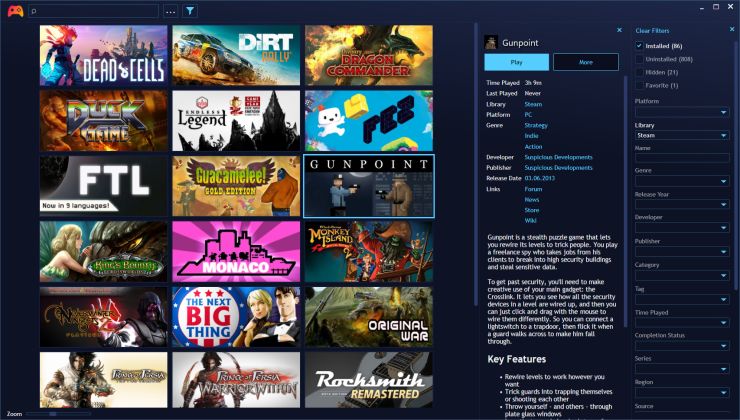
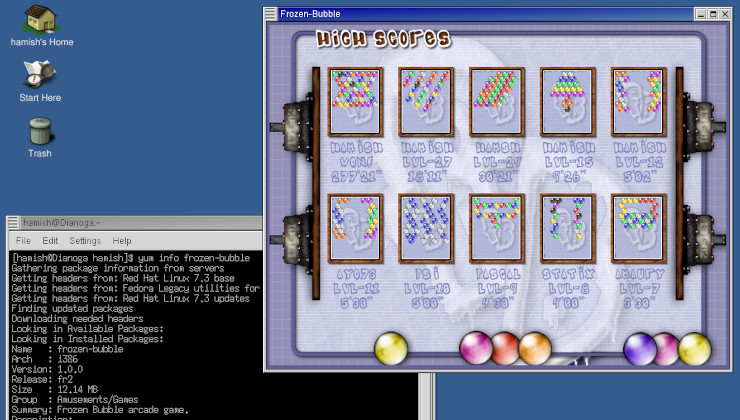









 How to set, change and reset your SteamOS / Steam Deck desktop sudo password
How to set, change and reset your SteamOS / Steam Deck desktop sudo password How to set up Decky Loader on Steam Deck / SteamOS for easy plugins
How to set up Decky Loader on Steam Deck / SteamOS for easy plugins
See more from me