
The game originally released in 1999 and here we are nearly two decades later with a Linux version, good things come to those who wait I guess? It's not the first older title they've given to Linux, as they also put out an updated version of Imperium Galactica II which had Linux support added recently as well.
Features
- Intuitive Swordplay: Silver's unique control method allows quick and intuitive handling of action, which is especially helpful in the heat of battle. In effect, the mouse becomes the player's "sword arm". Sweep the mouse to your left and your hero will slash to the left, sweep the mouse forward and your hero will lunge. Magical effects, throwing knives, arrow, and even catapults are also controlled through the mouse system.
- Interact with more than 50 characters. Be wary, not all are friendly
- Recruit allies, all with special abilities-Sekune is a master of archery, Cagen is a skilled martial artist, Jug's strength makes him a force to be reckoned with, and more
- Travel through hundreds of beautiful locations, rich in detail…and packed with danger
- Immerse yourself in battle with real-time combat
- Marvel at vivid special effects, powerful magical spells, and mighty weaponry that you'll acquire on your journey
- Use your mouse as your sword-vanquish your foes, including demons, dragons, and other insidious creatures
Find Silver on Steam. It's 20% off right now too and the price seems pretty reasonable anyway.
GOG has had it for a while, but they don't have the Linux version.
Some you may have missed, popular articles from the last month:
All posts need to follow our rules. For users logged in: please hit the Report Flag icon on any post that breaks the rules or contains illegal / harmful content. Guest readers can email us for any issues.
[...] GLIBCXX_3.4.21 not defined in file libstdc++.so.6 with link time reference [...]
Any idea?
You probably solved but in case you didn't... Are you using some non-standard glibc libs? 3rd party maybe? Try installing the stable one from Fedora repositories. The [libstdc++6](https://packages.ubuntu.com/xenial/libstdc++6) would be the right package for Ubuntu so maybe it's named something similar in your distribution. If you don't want to change your OS libraries just LD_PRELOAD it in app properties.
Yes I sorted it out by completely disabling the Steam runtime, but the game has some big graphical bugs in combat, too bad...
How do you disable Steam runtime?
0 Likes
This was the last game I ever let other people play with. It was returned to me with the cardboard box broken and the CDs scratched :( If they release the Linux version on GOG will buy for sure :D
0 Likes
[...] GLIBCXX_3.4.21 not defined in file libstdc++.so.6 with link time reference [...]
Any idea?
You probably solved but in case you didn't... Are you using some non-standard glibc libs? 3rd party maybe? Try installing the stable one from Fedora repositories. The [libstdc++6](https://packages.ubuntu.com/xenial/libstdc++6) would be the right package for Ubuntu so maybe it's named something similar in your distribution. If you don't want to change your OS libraries just LD_PRELOAD it in app properties.
Yes I sorted it out by completely disabling the Steam runtime, but the game has some big graphical bugs in combat, too bad...
How do you disable Steam runtime?
You need to have this as command line option:
LD_LIBRARY_PATH="" %command%It disables Steam Runtime for a single game. Very useful!
1 Likes, Who?
[...] GLIBCXX_3.4.21 not defined in file libstdc++.so.6 with link time reference [...]
Any idea?
You probably solved but in case you didn't... Are you using some non-standard glibc libs? 3rd party maybe? Try installing the stable one from Fedora repositories. The [libstdc++6](https://packages.ubuntu.com/xenial/libstdc++6) would be the right package for Ubuntu so maybe it's named something similar in your distribution. If you don't want to change your OS libraries just LD_PRELOAD it in app properties.
Yes I sorted it out by completely disabling the Steam runtime, but the game has some big graphical bugs in combat, too bad...
How do you disable Steam runtime?
You need to have this as command line option:
LD_LIBRARY_PATH="" %command%
It disables Steam Runtime for a single game. Very useful!
I tried the fedora libs, the steam version and versions from other game folders. Won't start with any of them, but it does start with "LD_LIBRARY_PATH="" %command%"
1 Likes, Who?
You need to have this as command line option:
LD_LIBRARY_PATH="" %command%
It disables Steam Runtime for a single game. Very useful!
Thanks!
0 Likes
[...] GLIBCXX_3.4.21 not defined in file libstdc++.so.6 with link time reference [...]
Any idea?
You probably solved but in case you didn't... Are you using some non-standard glibc libs? 3rd party maybe? Try installing the stable one from Fedora repositories. The [libstdc++6](https://packages.ubuntu.com/xenial/libstdc++6) would be the right package for Ubuntu so maybe it's named something similar in your distribution. If you don't want to change your OS libraries just LD_PRELOAD it in app properties.
Yes I sorted it out by completely disabling the Steam runtime, but the game has some big graphical bugs in combat, too bad...
How do you disable Steam runtime?
You need to have this as command line option:
LD_LIBRARY_PATH="" %command%
It disables Steam Runtime for a single game. Very useful!
I tried the fedora libs, the steam version and versions from other game folders. Won't start with any of them, but it does start with "LD_LIBRARY_PATH="" %command%"
I thought setting "LD_LIBRARY_PATH" to an empty string is making it use Fedora libs (i.e. system libs in more general case)...?
0 Likes
[...] GLIBCXX_3.4.21 not defined in file libstdc++.so.6 with link time reference [...]
Any idea?
You probably solved but in case you didn't... Are you using some non-standard glibc libs? 3rd party maybe? Try installing the stable one from Fedora repositories. The [libstdc++6](https://packages.ubuntu.com/xenial/libstdc++6) would be the right package for Ubuntu so maybe it's named something similar in your distribution. If you don't want to change your OS libraries just LD_PRELOAD it in app properties.
Yes I sorted it out by completely disabling the Steam runtime, but the game has some big graphical bugs in combat, too bad...
How do you disable Steam runtime?
You need to have this as command line option:
LD_LIBRARY_PATH="" %command%
It disables Steam Runtime for a single game. Very useful!
I tried the fedora libs, the steam version and versions from other game folders. Won't start with any of them, but it does start with "LD_LIBRARY_PATH="" %command%"
I thought setting "LD_LIBRARY_PATH" to an empty string is making it use Fedora libs (i.e. system libs in more general case)...?
I used LD_PRELOAD on the command line and it didn't work. When I used LD_PRELOAD=/usr/lib/libstdc++.so.6 %command% in launch options it did work.
0 Likes
[...]
I used LD_PRELOAD on the command line and it didn't work. When I used LD_PRELOAD=/usr/lib/libstdc++.so.6 %command% in launch options it did work.
Ah, isn't that an entirely different thing? I think you've only used your native libstdc and the include path was still pointing to the Steam runtime.
0 Likes
[...]
I used LD_PRELOAD on the command line and it didn't work. When I used LD_PRELOAD=/usr/lib/libstdc++.so.6 %command% in launch options it did work.
Ah, isn't that an entirely different thing? I think you've only used your native libstdc and the include path was still pointing to the Steam runtime.
Yes. That only overrides the libstdc++.so.6, but it does work.
0 Likes
This reminds me when [Overlord](http://store.steampowered.com/app/11450/Overlord/) and Overlord II came to Steam, last year. I was shocked that they (two older games) received the "Linux port" treatment.
0 Likes


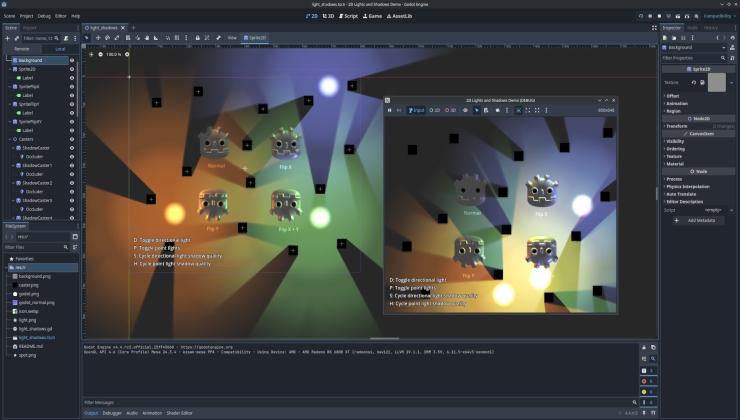





 How to set, change and reset your SteamOS / Steam Deck desktop sudo password
How to set, change and reset your SteamOS / Steam Deck desktop sudo password How to set up Decky Loader on Steam Deck / SteamOS for easy plugins
How to set up Decky Loader on Steam Deck / SteamOS for easy plugins
See more from me