Wine-Staging 2.10 is now available and it brings in some interesting changes to further improve Wine for everyone. A big part of this release is Mac-focused, but there's a few other nice bits for us.
Reminder: Wine Staging is the testing area for features not quite ready to be included in the Wine development releases.
The main features of this release as noted by the Wine-Staging team are:
On top of that, they also mentioned some fixes related to mouse issues in Unity games, improved Windows kernel drivers and also more work towards anti cheat issues.
It also pulls in all changes from Wine 2.10.
Reminder: Wine Staging is the testing area for features not quite ready to be included in the Wine development releases.
The main features of this release as noted by the Wine-Staging team are:
- Preloader for macOS.
- ntoskrnl and winedevice improvements.
- Various smaller bug fixes and improvements.
On top of that, they also mentioned some fixes related to mouse issues in Unity games, improved Windows kernel drivers and also more work towards anti cheat issues.
It also pulls in all changes from Wine 2.10.
Some you may have missed, popular articles from the last month:
All posts need to follow our rules. For users logged in: please hit the Report Flag icon on any post that breaks the rules or contains illegal / harmful content. Guest readers can email us for any issues.
Hah not likely, I just tried Lutris, then Wine by itself, then Wine Staging...couldn't get the darn Blizzard app working at all. No Starcraft II for me today!
What kind of problem did you run into when using the Lutris installer? We can try sorting that out in the Linux Gamers Group Discord channel.
1 Likes, Who?
with Blizzard games it's the hardest no Tux no bux! rule. Zero exceptions.
(even tho I dual boot mac the rule stands as a rock.)
(even tho I dual boot mac the rule stands as a rock.)
0 Likes
What is the difference between WineHQ-Staging and Wine-Staging?
both are on my Ubuntu software center
both are on my Ubuntu software center
0 Likes
What is the difference between WineHQ-Staging and Wine-Staging?
both are on my Ubuntu software center
They should be the same (as long as the version number is the same). I believe one is an alias for the other.
0 Likes
What is the difference between WineHQ-Staging and Wine-Staging?
both are on my Ubuntu software center
I think one installs in /opt, while other installs similarly to system Wine. You can download the packages and look inside without installing to see for yourself.
Last edited by Shmerl on 15 Jun 2017 at 2:49 am UTC
0 Likes
What is the difference between WineHQ-Staging and Wine-Staging?WineHQ is a compatibility package designed to let Wine-Staging be used system-wide as the default Wine version on your system. Basically a set of shortcuts (/opt/wine-staging/bin/wine to /usr/bin/wine and so on).
both are on my Ubuntu software center
0 Likes
When I try to install Wine-Staging or WineHQ-staging, the program ask me to delete
Why?
VLC
Libva-drm1
Libva-X11-1
va-driver-allWhy?
0 Likes
When I try to install Wine-Staging or WineHQ-staging, the program ask me to delete
VLC
Libva-drm1
Libva-X11-1
va-driver-all
Why?
That can be your distro's mess. Try installing them from WineHQ repos.
0 Likes
It just sat installing game data and never progressed.Hah not likely, I just tried Lutris, then Wine by itself, then Wine Staging...couldn't get the darn Blizzard app working at all. No Starcraft II for me today!
What kind of problem did you run into when using the Lutris installer? We can try sorting that out in the Linux Gamers Group Discord channel.
0 Likes
Brilliant!
Hopefully I can get some free time tonight and learn how to apply patches to Wine, need to see the Witcher 3 running on my machine!
Hopefully I can get some free time tonight and learn how to apply patches to Wine, need to see the Witcher 3 running on my machine!
0 Likes
patch -p1 < hack.diff on wine source dir
0 Likes
When I try to install Wine-Staging or WineHQ-staging, the program ask me to delete
VLC
Libva-drm1
Libva-X11-1
va-driver-all
Why?
That can be your distro's mess. Try installing them from WineHQ repos.
Damn! Even PlayonLinux dosn't work anymore.. It say it can not detect the openGl library bla bla bla..
0 Likes
You have to teach me to run some of Blizzard's stuff on wine.Hah not likely, I just tried Lutris, then Wine by itself, then Wine Staging...couldn't get the darn Blizzard app working at all. No Starcraft II for me today!
Maybe a tutorial some day :)
I managed to get Battle.net (Not calling it "Blizzard App". It's a stupid name) working with a weirdly specific setup in PlayOnLinux. For some reason, it seems to ONLY like running in 2.9 Staging for me, and ONLY when the WINE version is set to Windows 7. Add in a few DLL overrides () with the prerequisite components (D3D9 and MS Corefonts are the only ones I remember) and I can get it to at least launch. Takes well over a minute, but eventually lets me get to my games.
Hopefully it helps you both out a bit.
1 Likes, Who?
It just sat installing game data and never progressed.Hah not likely, I just tried Lutris, then Wine by itself, then Wine Staging...couldn't get the darn Blizzard app working at all. No Starcraft II for me today!
What kind of problem did you run into when using the Lutris installer? We can try sorting that out in the Linux Gamers Group Discord channel.
That seems to be a recurring issue for some people, unfortunately I've never been able to reproduce it nor did anyone provide me with enough info to get the issue fixed. I'd say that this is currently the biggest issue in Lutris right now and I have no way of fixing it :(
0 Likes
Well, if you know some steps I can take to help track it down, feel free to shoot me an email or PM. Happy to spend some time helping it if I can.It just sat installing game data and never progressed.Hah not likely, I just tried Lutris, then Wine by itself, then Wine Staging...couldn't get the darn Blizzard app working at all. No Starcraft II for me today!
What kind of problem did you run into when using the Lutris installer? We can try sorting that out in the Linux Gamers Group Discord channel.
That seems to be a recurring issue for some people, unfortunately I've never been able to reproduce it nor did anyone provide me with enough info to get the issue fixed. I'd say that this is currently the biggest issue in Lutris right now and I have no way of fixing it :(
0 Likes
For some reason I can not install wine staging with Playonlinux; the download fails.
0 Likes
If the one is in Linux gaming more than one year , should've learned by now to not believing promises or kickstarters when it comes to Linux.
Anyway , i looked up to his profile and it seems he is dual booting so my mistake.
But i must say that : I'm not agreeing with that kind of happiness at all. If Wine gaming really becomes a thing , we would never see in house ports or official supports.
Developers will be like : " They're doing fine with Wine , why should i bother with official Linux support?"
And sadly ; Wine usage is becoming a piracy tool. Check out Wine forums. There are so much people which asking running ETS2 on Wine , Total War Attila in Wine , CiV VI in Wine. When you say; that game is available on Linux they're not responding at all.
Wine = Sacred place for pirated Windows games on Linux , without virus or malware threat.
Also it seems John Carmack was true about his Linux gaming thoughts.
Sacred place for pirated Windows games on Linux? Any proof? Or better to ask: How do you run classic games like System Shock 2? Ultima 9? Interested in your thoughts, but to say it from the start: You should rethink, not everyone pirate a game. Usually people got the classics at home and want to run them. By telling this phrase you put everyone on the same level as some "pirate". And just to note: Even though a pirate is not a bad person. You write this down as it is something really bad. It's an individual decicision. It is not okay, for sure. And it is also a crime in most countries. But before generalization you should take a closer look. ;)
Or we do it the other way and begin implementing a port. Would be nice to have the DARK-engine for example running native under Linux. Until this day: I'll do this with Wine! And take new games without DRM by giving the developers money for this as I've done already for the classics. Stereotypes? Not a good idea. But hey? That's your decision.
Last edited by throgh on 16 Jun 2017 at 6:47 pm UTC
1 Likes, Who?
Ok.. I managed to make PlayonLinux work..
I installed Wine-staging 2.10 x86 and amd64, then I created a 64bit virtual drive and setting wine as windows7....
and then I installed the GOG's edition of Metro 2033 Redux.
The game was installed sucessfully and, after installing dx3d11_42 and dx3d11_43, the game loaded with a choppy sound and a slow motion video... but it works..
I installed Wine-staging 2.10 x86 and amd64, then I created a 64bit virtual drive and setting wine as windows7....
and then I installed the GOG's edition of Metro 2033 Redux.
The game was installed sucessfully and, after installing dx3d11_42 and dx3d11_43, the game loaded with a choppy sound and a slow motion video... but it works..
0 Likes
Ok.. I managed to make PlayonLinux work..
I installed Wine-staging 2.10 x86 and amd64, then I created a 64bit virtual drive and setting wine as windows7....
and then I installed the GOG's edition of Metro 2033 Redux.
The game was installed sucessfully and, after installing dx3d11_42 and dx3d11_43, the game loaded with a choppy sound and a slow motion video... but it works..
Doesn't Metro 2033 Redux have a linux build ?
1 Likes, Who?
Ok.. I managed to make PlayonLinux work..
I installed Wine-staging 2.10 x86 and amd64, then I created a 64bit virtual drive and setting wine as windows7....
and then I installed the GOG's edition of Metro 2033 Redux.
The game was installed sucessfully and, after installing dx3d11_42 and dx3d11_43, the game loaded with a choppy sound and a slow motion video... but it works..
Doesn't Metro 2033 Redux have a linux build ?
Yes, but is steam only... and is broken...
This is DRMFREE.
0 Likes

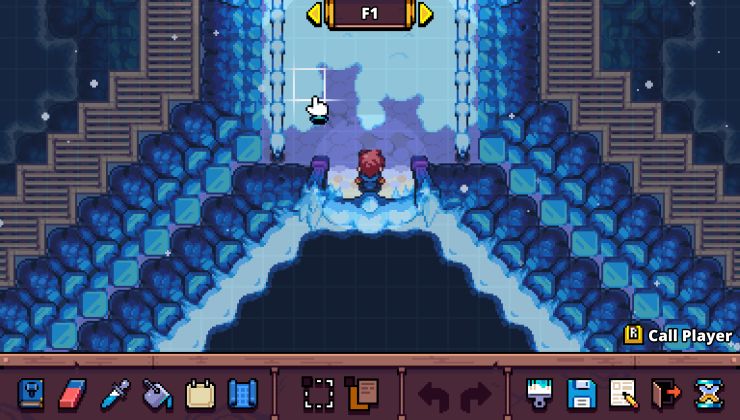

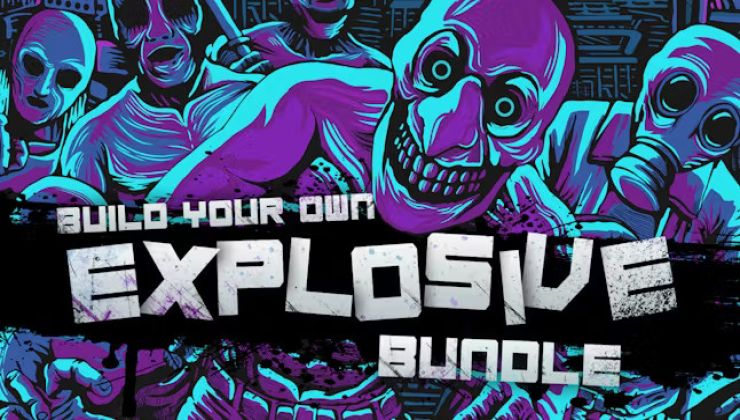







 How to install GE-Proton on Steam Deck, SteamOS, Linux
How to install GE-Proton on Steam Deck, SteamOS, Linux An idiots guide to setting up Minecraft on Steam Deck / SteamOS with controller support
An idiots guide to setting up Minecraft on Steam Deck / SteamOS with controller support
See more from me