
The mouse vanishes in-game, which makes it nearly impossible to play when trying to interact with the UI. Luckily, there's a quick fix you can do for now.
The Fix
All you need to do is go into the main options inside the game, then go into the controls section. Find the "Lock mouse to screen" option and set it to "unlocked". This will now actually give you a proper mouse and enable you to enjoy the game.
I'm really looking forward to the final release on this one, since it will gain a full story mode. The first two episodes of the story will launch when the game leaves Early Access on August 1st. While the sandbox survival mode is fun, I'm much more interested in story games when it's single player.
The Long Dark is currently 60% off in the Steam sale, good chance to nab it while it's hot.
Some you may have missed, popular articles from the last month:
All posts need to follow our rules. For users logged in: please hit the Report Flag icon on any post that breaks the rules or contains illegal / harmful content. Guest readers can email us for any issues.
I bought this game a while back and it looks really promising. Never got to playing it though, as the lack of a story kinda makes it not enticing for me. Had some fun playing survival for a while but I'm looking forward for the arrival of story mode.
0 Likes
This game looks great, but last time I tried I had to launch the 32 bits executable of the game from the command line. The 64 bits flavour does not work at least on Debian Stretch (and it is a known issue, which will be fixed for release I hope).
0 Likes
This game looks great, but last time I tried I had to launch the 32 bits executable of the game from the command line. The 64 bits flavour does not work at least on Debian Stretch (and it is a known issue, which will be fixed for release I hope).Tried to put this in the launch options: "LD_PRELOAD=~/.local/share/Steam/ubuntu12_32/steam-runtime/amd64/usr/lib/x86_64-linux-gnu/libSDL2-2.0.so.0 %command% -screen-fullscreen 0"?
1 Likes
I didn't, as I play in windowed mode, and running the 32 bits flavour is fine for me in that case... (my distro is AMD64 anyway)
0 Likes
For me the game won't boot at all ... which is very annoying I'm on antergos as well with latest drivers and a 970 but it never makes it to the title screen.... Anybody knows a fix ?
0 Likes
This game is also available on GOG.Added the link to GOG, another case of me being on the official site and it only linking to Steam :(
I’m also waiting for the final (haha) release with the story mode to get it.
0 Likes
Tried to put this in the launch options: "LD_PRELOAD=~/.local/share/Steam/ubuntu12_32/steam-runtime/amd64/usr/lib/x86_64-linux-gnu/libSDL2-2.0.so.0 %command% -screen-fullscreen 0"?
Your the hero i needed.
0 Likes
Good tip, thanks. Just the other day I was wondering why I had no mouse problems on my account when another user on the same computer did.
0 Likes
Tried to put this in the launch options: "LD_PRELOAD=~/.local/share/Steam/ubuntu12_32/steam-runtime/amd64/usr/lib/x86_64-linux-gnu/libSDL2-2.0.so.0 %command% -screen-fullscreen 0"?
You're my hero for the next day! Giving the game '-screen-fullscreen 0' solved the problem of not having any text when picking up objects, failing actions or seeing how long fires are expected to last.
0 Likes

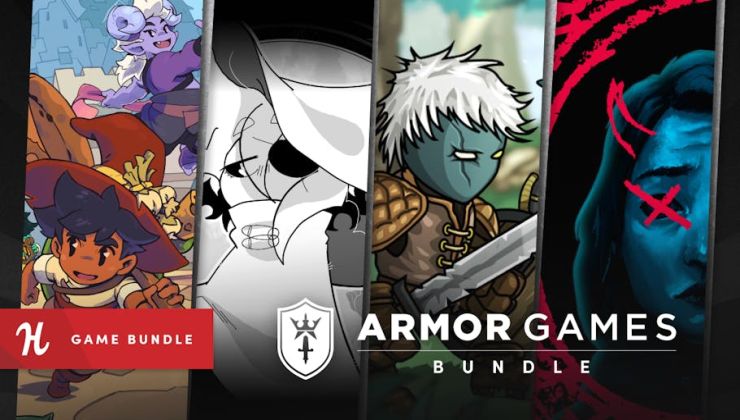








 How to set, change and reset your SteamOS / Steam Deck desktop sudo password
How to set, change and reset your SteamOS / Steam Deck desktop sudo password How to set up Decky Loader on Steam Deck / SteamOS for easy plugins
How to set up Decky Loader on Steam Deck / SteamOS for easy plugins
See more from me