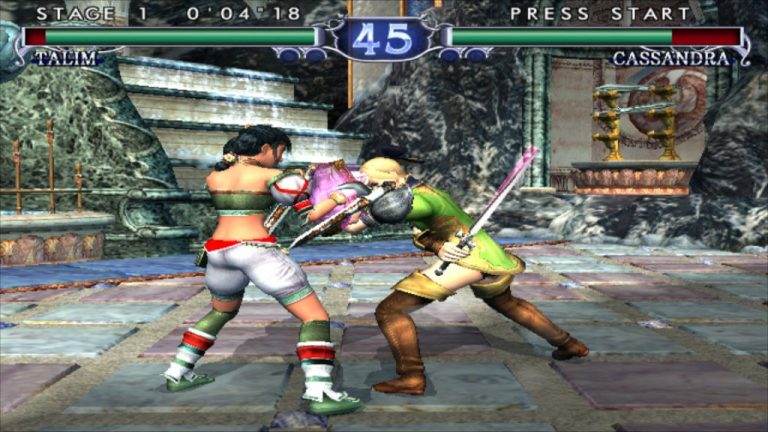
From the news post on it:
QuoteDolphin is now available as a libretro core! Dolphin is a popular Gamecube/Wii emulator. Keep in mind that the current version of this libretro core is considered an alpha release. Lots of work still remains but we intend to get it done, and hopefully receive some help along the way as well.
What is libretro anyway?
QuoteLibretro is a simple API that allows for the creation of games and emulators. It is very simple in nature, yet very powerful. The simplicity of it all requires some explanation in order to truly grasp how useful it can be to your own projects.
You can use it with projects like RetroArch [Official Site], which serves as a front-end with a fancy Playstation 3-like interface.
I highly recommend reading the guide if you're new to it, it's not exactly straight forward to begin with.
You can read more about the news here. I do suggest reading it thoroughly if you wish to try the Dolphin emulator, as there's a few required steps.
Some you may have missed, popular articles from the last month:
All posts need to follow our rules. For users logged in: please hit the Report Flag icon on any post that breaks the rules or contains illegal / harmful content. Guest readers can email us for any issues.
That guide needs updating! It's from 2015. Still relevant though.
0 Likes
Nice, this is a great use for flatpak!
1 Likes
now if they could make that a recognized browser call so you could click a button to add/download/run flatpaks from your browser, and/or if they'd provide files in the normal download section that would also accomplish the same thing
Flathub packager here, it is possible to make a `.flatpakref` file that can install a package in one command/file-opening but these are not auto-generated or exposed for flathub yet but that will probably come eventually.
0 Likes
Personally I never really liked the ones that did like an apt:// uri, never seemed to work quite right. Though since flatpak should be a universal thing, that might be pretty nice.
Something like Mame would be a good one on there too. Anything that tends to be outside of standard distros, or gets updated quite rapidly have a decent place there.
Would be even cool to maybe do full on gnome from there, though purging out all the packaged stuff in a distro could be fairly problematic. That and you may as well use something like Arch at that point :P
Something like Mame would be a good one on there too. Anything that tends to be outside of standard distros, or gets updated quite rapidly have a decent place there.
Would be even cool to maybe do full on gnome from there, though purging out all the packaged stuff in a distro could be fairly problematic. That and you may as well use something like Arch at that point :P
0 Likes



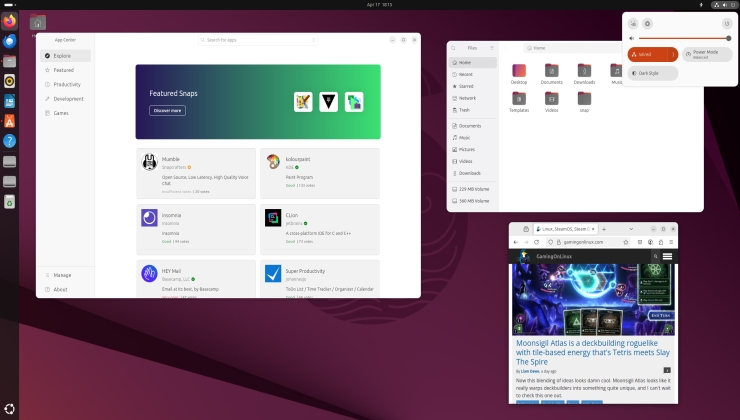



 How to set, change and reset your SteamOS / Steam Deck desktop sudo password
How to set, change and reset your SteamOS / Steam Deck desktop sudo password How to set up Decky Loader on Steam Deck / SteamOS for easy plugins
How to set up Decky Loader on Steam Deck / SteamOS for easy plugins
See more from me