An interesting SteamOS update just before and now it's time for the Steam Client Beta! Valve have been putting in the effort lately for sure.
Here's the relevant bits from the changelog for us:
They also fixed an issue with the Steam client becoming sluggish, if it couldn't connect to their error and crash-reporting servers.
The new shader cache system they have sounds rather interesting for sure. A lot of games have a slightly longer loading time on the first run (or whenever you update your drivers) as they setup a shader cache. You can also experience lots of stuttering in games when entering a new area, as it builds it up. It sounds like now, Valve will ship pre-warmed shaders for games. Useful for SteamOS, since they generally control the driver versions and it could help loading time and performance on SteamOS directly. It doesn't just affect SteamOS though, since this is in the actual Steam client itself. I'm sure if I'm wrong on this, you will happily point it out in the comments.
Here's the relevant bits from the changelog for us:
- Updated STEAM_RUNTIME_PREFER_HOST_LIBRARIES logic to still prefer Steam Runtime libraries if they are more recent than the host system
- Updated Vulkan loader in Steam Runtime to version 1.0.54, which provides all the extensions currently needed for SteamVR
- Added support for shader cache management on supported drivers (Mesa 17.1 and NVIDIA 381.26.08 or 384.59). Shader caches for games launched by Steam are placed in separate folders next to their Steam Library folder and are deleted when each game is uninstalled, or when switching drivers or graphics cards. Individual shaders are tracked and catalogued by the Steam servers in preparation for distributing pre-compiled shaders. This tracking can incur slight additional bandwidth use. The system can be disabled by setting the environment variable STEAM_ENABLE_SHADER_CACHE_MANAGEMENT=0
They also fixed an issue with the Steam client becoming sluggish, if it couldn't connect to their error and crash-reporting servers.
The new shader cache system they have sounds rather interesting for sure. A lot of games have a slightly longer loading time on the first run (or whenever you update your drivers) as they setup a shader cache. You can also experience lots of stuttering in games when entering a new area, as it builds it up. It sounds like now, Valve will ship pre-warmed shaders for games. Useful for SteamOS, since they generally control the driver versions and it could help loading time and performance on SteamOS directly. It doesn't just affect SteamOS though, since this is in the actual Steam client itself. I'm sure if I'm wrong on this, you will happily point it out in the comments.
Some you may have missed, popular articles from the last month:
All posts need to follow our rules. For users logged in: please hit the Report Flag icon on any post that breaks the rules or contains illegal / harmful content. Guest readers can email us for any issues.
The Beta client does not work on my Arch. I switched back to the default one, no cutting edge changes for me sadly!
0 Likes
This is probably: https://github.com/ValveSoftware/steam-for-linux/issues/5099
Just remove the config.vdf file and make sure not to save your password until that bug is closed.
Thanks for the link; the latest update there, about "pinning" libdbus, seems to work around it better than the other suggestions.
1 Likes
This is probably: https://github.com/ValveSoftware/steam-for-linux/issues/5099
Just remove the config.vdf file and make sure not to save your password until that bug is closed.
Thanks for the link; the latest update there, about "pinning" libdbus, seems to work around it better than the other suggestions.
Hey thx :) Yes this is the better way for me too.
0 Likes
Nothing happens when I opt into Beta, is it normal?
[Edit] Fixed by switching to German servers.
Last edited by omer666 on 29 Jul 2017 at 7:16 pm UTC
[Edit] Fixed by switching to German servers.
Last edited by omer666 on 29 Jul 2017 at 7:16 pm UTC
0 Likes


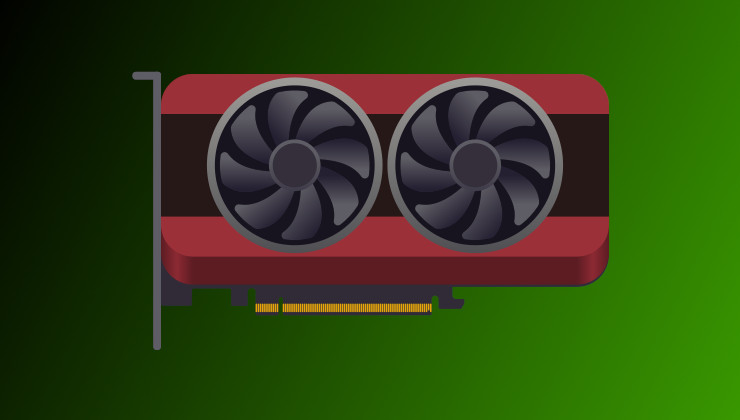




 How to set, change and reset your SteamOS / Steam Deck desktop sudo password
How to set, change and reset your SteamOS / Steam Deck desktop sudo password How to set up Decky Loader on Steam Deck / SteamOS for easy plugins
How to set up Decky Loader on Steam Deck / SteamOS for easy plugins
See more from me