Wine Staging 2.12 is a pretty interesting release with a fair few goodies this time like Direct3D 10/11 improvements and better Mesa support.
Here's the highlights of their release:
They have fixed various issues with Assassin's Creed III, Witcher 3, Trackmania Turbo and the Unigine Heaven benchmark when running them in Wine.
They also adjusted it so Mesa users don't need create the MaxVersionGL registry key when using Direct3D 10/11 applications. It will also now automatically detect when to use core or compatibility context.
There's a bug in Wine 2.11 that prevents Steam working, which Wine Staging 2.12 also has a fix for.
Here's the highlights of their release:
- Support for depth bias / depth clamping in D3D11.
- Support for copying between resources with compatible DXGI formats.
- Use OpenGL core context when necessary.
- Various smaller bug fixes and improvements.
They have fixed various issues with Assassin's Creed III, Witcher 3, Trackmania Turbo and the Unigine Heaven benchmark when running them in Wine.
They also adjusted it so Mesa users don't need create the MaxVersionGL registry key when using Direct3D 10/11 applications. It will also now automatically detect when to use core or compatibility context.
There's a bug in Wine 2.11 that prevents Steam working, which Wine Staging 2.12 also has a fix for.
Some you may have missed, popular articles from the last month:
All posts need to follow our rules. For users logged in: please hit the Report Flag icon on any post that breaks the rules or contains illegal / harmful content. Guest readers can email us for any issues.
Following the article on Wine Staging 2.11 from last week that piqued my interest with the GTA5 & Witcher 3 improvements, I decided to give wine-staging a try. I was overly impressed:
What worked flawlessly:
Assassin's Creed (I've been hearing it was working for a long time, no surprises here)
Assassin's Creed Bortherhood
Assassin's Creed Revelations (albeit with a very annoying bug where the screen would get an exaggerated bloom effect / light over-exposure, after using eagle vision)
Assassin's Creed 4 Black Flag -- I was the happiest about this game, it's my all time favorite in the series and my yardstick for future naval sims / pirate games. Except for some graphical weirdness in the map and the menus and the fact that Ctrl-Tab doesn't work, the game deserves a Gold rating. Once I complete a 100% run, I'll create a winehq.org appdb entry. I'm ecstatic about it. I'm already halfway through the campaign and no crashes, or anything that would make the game unplayable. Playing on a i7-5960x, GTX980, 16G DDR4, 1920x1080, I get 30fps (I believe the game is capped at 30fps) with occasional dips to 20fps, or even 17. But the game feels quite playable even then. Oh, and one more thing -- uplay complains about not being able to sync achievements before it launches the game, just press Skip to play. And a second, bigger oh, yesterday or the day before (July 10 or July 11, 2017) uplay updated itself and now it doesn't work. For some miraculous reason there were *.old files in the Uplay direcory. So I renamed the *.old files to their proper names and put the new uplay version (5355) into ~/.wine/drive_c/Program\ Files/Ubisoft/Ubisoft\ Game\ Launcher/version.txt. After that uplay worked again even though it was running the older version, but now it was tricked into thinking it was running an up-to-date version. I had to make a backup of this whole directory for when uplay tries to update itself again.
What kind of works:
Assassin's Creed 3 -- the game starts fine, up to the title screen, then goes to black, but judging by the sounds, the menu screen is active (pressing Escape produces the sound effect of when the menu is opened). Really hoping 2.12 fixes this. Will try tonight.
Witcher 3 -- I have the same visual issues as everyone who has tried the game has experienced. Let's see what 2.12 does there.
What did not work:
Assassin's Creed 2 -- this is a real surprise, as the game uses the same engine as Brotherhood and maybe Revelations, and it's older than either. So if Brotherhood or Revelations worked, I expected this one to do so too. I believe (quoting from memory) that actually it was a uplay bug -- some warning about not being able to download save files or something like that.
I also just now realized why I did not have an install button in Steam for GTA5 -- I was running a 32bit wine prefix. As soon as I created a 64bit one, the install button was there and I installed the game. Eagerly awaiting the end of the work day so I can go home and try it.
I've been duly impressed with the progress wine has made in the last 5-7 years. I know this is not the future of gaming on Linux, but it's a way for us to enjoy some AAA-grade games at a time where Linux is not even a consideration for some big studios.
Keep on the great work wine/wine-staging devs!
What worked flawlessly:
Assassin's Creed (I've been hearing it was working for a long time, no surprises here)
Assassin's Creed Bortherhood
Assassin's Creed Revelations (albeit with a very annoying bug where the screen would get an exaggerated bloom effect / light over-exposure, after using eagle vision)
Assassin's Creed 4 Black Flag -- I was the happiest about this game, it's my all time favorite in the series and my yardstick for future naval sims / pirate games. Except for some graphical weirdness in the map and the menus and the fact that Ctrl-Tab doesn't work, the game deserves a Gold rating. Once I complete a 100% run, I'll create a winehq.org appdb entry. I'm ecstatic about it. I'm already halfway through the campaign and no crashes, or anything that would make the game unplayable. Playing on a i7-5960x, GTX980, 16G DDR4, 1920x1080, I get 30fps (I believe the game is capped at 30fps) with occasional dips to 20fps, or even 17. But the game feels quite playable even then. Oh, and one more thing -- uplay complains about not being able to sync achievements before it launches the game, just press Skip to play. And a second, bigger oh, yesterday or the day before (July 10 or July 11, 2017) uplay updated itself and now it doesn't work. For some miraculous reason there were *.old files in the Uplay direcory. So I renamed the *.old files to their proper names and put the new uplay version (5355) into ~/.wine/drive_c/Program\ Files/Ubisoft/Ubisoft\ Game\ Launcher/version.txt. After that uplay worked again even though it was running the older version, but now it was tricked into thinking it was running an up-to-date version. I had to make a backup of this whole directory for when uplay tries to update itself again.
What kind of works:
Assassin's Creed 3 -- the game starts fine, up to the title screen, then goes to black, but judging by the sounds, the menu screen is active (pressing Escape produces the sound effect of when the menu is opened). Really hoping 2.12 fixes this. Will try tonight.
Witcher 3 -- I have the same visual issues as everyone who has tried the game has experienced. Let's see what 2.12 does there.
What did not work:
Assassin's Creed 2 -- this is a real surprise, as the game uses the same engine as Brotherhood and maybe Revelations, and it's older than either. So if Brotherhood or Revelations worked, I expected this one to do so too. I believe (quoting from memory) that actually it was a uplay bug -- some warning about not being able to download save files or something like that.
I also just now realized why I did not have an install button in Steam for GTA5 -- I was running a 32bit wine prefix. As soon as I created a 64bit one, the install button was there and I installed the game. Eagerly awaiting the end of the work day so I can go home and try it.
I've been duly impressed with the progress wine has made in the last 5-7 years. I know this is not the future of gaming on Linux, but it's a way for us to enjoy some AAA-grade games at a time where Linux is not even a consideration for some big studios.
Keep on the great work wine/wine-staging devs!
3 Likes, Who?
Does the OpenGL core context usage relate to WINE's own Direct3D -> OpenGL translation layer, or does it apply to Windows applications using OpenGL (if the latter: how)?
0 Likes
Please, someone to post a video on TW3 to help people like me to choose or not to re-install it?
Thanks ^^
Thanks ^^
0 Likes
[Into Blue Valley](http://store.steampowered.com/app/334980/Into_Blue_Valley/) now works again (afaik they updated to a next major version of Unity so this is not just a regression fix, mind you).
[Vanishing of Ethan Carter Redux](http://store.steampowered.com/app/258520/The_Vanishing_of_Ethan_Carter/) now runs!
[80 Days](http://store.steampowered.com/app/381780/80_Days/) finally renders properly! More or less at least, some elements still might be missing, like the silhouette of the protagonist in the corner, but it's sure as heck is close to fully playable now.
[Her Story](http://store.steampowered.com/app/368370/Her_Story/) runs and in a prefix with a lot of video stuff installed in it even plays the video but with no sound in the actual videos. Maybe it's just down to installing the right audio codec or something (which would be mp3 in this case).
Last edited by qptain Nemo on 12 Jul 2017 at 2:23 pm UTC
[Vanishing of Ethan Carter Redux](http://store.steampowered.com/app/258520/The_Vanishing_of_Ethan_Carter/) now runs!
[80 Days](http://store.steampowered.com/app/381780/80_Days/) finally renders properly! More or less at least, some elements still might be missing, like the silhouette of the protagonist in the corner, but it's sure as heck is close to fully playable now.
[Her Story](http://store.steampowered.com/app/368370/Her_Story/) runs and in a prefix with a lot of video stuff installed in it even plays the video but with no sound in the actual videos. Maybe it's just down to installing the right audio codec or something (which would be mp3 in this case).
Last edited by qptain Nemo on 12 Jul 2017 at 2:23 pm UTC
1 Likes, Who?
uploaded a video testing it out in 1600x900 in a window because i really do not trust running wine apps full screen so if it crashes i can stop it.
Thank you Vipor29. Nice video. Seems to be the shadows that fail. Can you disabled them? (I don't mind shadows :-P)
1 Likes, Who?
My biggest disappointment about WINE is that [UnderRail](http://store.steampowered.com/app/250520/UnderRail/) is still unplayable :(
0 Likes
When will the precompiled version be online??
This is 2.12staging; in PlayOnLinux is the last available version for 64bit 2.10 staging!
This is 2.12staging; in PlayOnLinux is the last available version for 64bit 2.10 staging!
0 Likes
My biggest disappointment about WINE is that [UnderRail](http://store.steampowered.com/app/250520/UnderRail/) is still unplayable :(It [does run](https://i.imgur.com/N25UpDx.png). Just retested!
Make a clean 32 bit prefix, install corefonts, .net 3.5 and 4.0 using winetricks, and you're good to go! (not sure if 3.5 is necessary for Underrail but you'll have a nice .net-enabled prefix that might be useful for other games)
Although I realize now you might be talking about some gameplay issues. In which case could you elaborate on what they are?
Last edited by qptain Nemo on 12 Jul 2017 at 3:05 pm UTC
1 Likes, Who?
My biggest disappointment about WINE is that [UnderRail](http://store.steampowered.com/app/250520/UnderRail/) is still unplayable :(It [does run](https://i.imgur.com/N25UpDx.png). Just retested!
Make a clean 32 bit prefix, install corefonts, .net 3.5 and 4.0 using winetricks, and you're good to go! (not sure if 3.5 is necessary for Underrail but you'll have a nice .net-enabled prefix that might be useful for other games)
Although I realize now you might be talking about some gameplay issues. In which case could you elaborate on what they are?
Yes, you are right! Before reading your comment I tried again to run the game.
Using Playonlinux in a 32 bit prefix, I had to install xna40, which I think installed .NET 4.0 and the game worked like a charm! :D
1 Likes, Who?
The Witcher 3 practically didn't improve from the previous Wine, at least with Mesa/radeonsi.
Last edited by Shmerl on 12 Jul 2017 at 4:02 pm UTC
Last edited by Shmerl on 12 Jul 2017 at 4:02 pm UTC
0 Likes
I normally test things like this myself, but it doesn't seem that 2.12 is live yet. Can someone please test Dark Souls 3 and let me know if it has gotten any better. I am dying to play that game but it seems with 2.10 staging hasn't addressed the texture problem. I know Witcher 3 is more important to more people but I would really like to play DaS III. The first one works like a charm and 2 works with a little bit of work. I would really like to finish this trilogy.
0 Likes
gta 5 no changes from 2.11
0 Likes
I wonder how Skyrim Special Edition runs, I know Fallout4 just barely works but last time I tried skyrim it was unable to render main menu correctly and had some weird resolution lock going on.
0 Likes
Why the mention of Steam? Steam runs natively on Linux, yes? I did not use WINE to install Steam on any of my Linux boxes. I did have to tweak some things to get it to work on my son's laptop running Ubuntu Mate 16.10 as I recall.
0 Likes
Not as popular as Witcher or Overwatch but to convey the general improvement in DX11 support,another title, Strider 2014, partially works for 1st time....
2.12 Staging
Peppermint OS 7 x64
HIS R9 270 GPU
oibaf Mesa ppa
Q6600 2.40GHz CPU
8GB DDR2 1000 Gskill Ram
GA-X38-DS4 Motherboard
kernel 4.12.1 released today
Game load screen is complete along with proper music but "resume game" option is listed and greyed out & cannot be accessed (unsure why it would show in the first place since I would've not been able to access game at all prior to this 2.12 staging update). Game has incomplete shaders (I guess) b/c it's about 65% dark in color gammette. Game also plays about 50% of normal speed with speed bursts randomly occurring. Couldn't test with 360 gamepad since I don't own one, but doesn't work with my Steam Controller at this time besides Strider's movements & pausing (no jumping or slashing). Sound seems 100% spot on so far. Played game with keyboard upto the point it crashed at introduction of first boss (dragon). Still thankful to see any improvements at all. Got some tips from wine moderator about using Lutris for button mapping so will try that.
2.12 Staging
Peppermint OS 7 x64
HIS R9 270 GPU
oibaf Mesa ppa
Q6600 2.40GHz CPU
8GB DDR2 1000 Gskill Ram
GA-X38-DS4 Motherboard
kernel 4.12.1 released today
Game load screen is complete along with proper music but "resume game" option is listed and greyed out & cannot be accessed (unsure why it would show in the first place since I would've not been able to access game at all prior to this 2.12 staging update). Game has incomplete shaders (I guess) b/c it's about 65% dark in color gammette. Game also plays about 50% of normal speed with speed bursts randomly occurring. Couldn't test with 360 gamepad since I don't own one, but doesn't work with my Steam Controller at this time besides Strider's movements & pausing (no jumping or slashing). Sound seems 100% spot on so far. Played game with keyboard upto the point it crashed at introduction of first boss (dragon). Still thankful to see any improvements at all. Got some tips from wine moderator about using Lutris for button mapping so will try that.
0 Likes
Why the mention of Steam? Steam runs natively on Linux, yes? I did not use WINE to install Steam on any of my Linux boxes. I did have to tweak some things to get it to work on my son's laptop running Ubuntu Mate 16.10 as I recall.Because in order to run Windows games on Steam under Linux you must install the Windows version of Steam in a wine environment.
0 Likes
Hey, speaking of Steam in wine, anyone get the text in the web browser/ storefront to display? It's not the old -no-dwrite issue nor does it seem to be no -no-cef-sandbox.
0 Likes
Hey, speaking of Steam in wine, anyone get the text in the web browser/ storefront to display? It's not the old -no-dwrite issue nor does it seem to be no -no-cef-sandbox.
To me, Steam works well only in a 32 bit prefix, using "Windows 7" profile. I'm using an old prefix I created lot of time ago, so I don't know how many things I installed to make it work. Since the last Steam update I get lots of "steamwebhelper" crashes, but everything is usable.
Instead my 64 bit prefix doesn't work well: with latest Steam update, the store isn't rendered at all. Also fonts have strange rendering. I can access my library and install games and play, but that's it...
0 Likes
Does the OpenGL core context usage relate to WINE's own Direct3D -> OpenGL translation layer, or does it apply to Windows applications using OpenGL (if the latter: how)?D3D→OpenGL, IIRC. Core context usage was forced by adding MaxVersionGL to HKCU/Software/Wine/Direct3D in previous releases.
When will the precompiled version be online??[Follow these instructions](http://wine-staging.com/installation.html#distro_mint) and set the Wine version in PoL to "System". Or wait until someone on Pol wakes up and builds a new version :D
This is 2.12staging; in PlayOnLinux is the last available version for 64bit 2.10 staging!
2 Likes, Who?
Why the mention of Steam? Steam runs natively on Linux, yes? I did not use WINE to install Steam on any of my Linux boxes. I did have to tweak some things to get it to work on my son's laptop running Ubuntu Mate 16.10 as I recall.
Yes, you need to install steam for every game you play in wine to have clean configs, but there is a solution. Found by gamersonlinux, another great site for linux gaming:
http://www.gamersonlinux.com/forum/threads/how-to-organize-your-steam-games-with-playonlinux.554/
However, I wonder if steam will notice, that a certain game is played with wine, so it will be counted in stats. I recently did a survey under steam wine and in collected system information the used wine version was included. So technically this should be no problem.
0 Likes

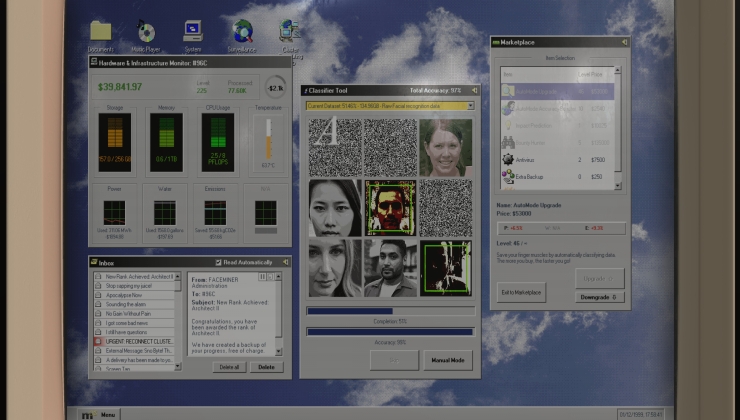












 How to set, change and reset your SteamOS / Steam Deck desktop sudo password
How to set, change and reset your SteamOS / Steam Deck desktop sudo password How to set up Decky Loader on Steam Deck / SteamOS for easy plugins
How to set up Decky Loader on Steam Deck / SteamOS for easy plugins
See more from me