
Quite a few games recently stopped responding to any input when they're in full screen. Examples include Streets of Rogue, Ballistic Overkill, White Noise 2 and a few others. It's a bug in the Unity game engine, that was confirmed and fixed in subsequent releases.
Simply add this to your Steam launch option for the game:
-screen-fullscreen 0This will then fix your input.
Don't know how? It's easy! Right click the game in your Steam library, go to Properties, hit "Set launch options..." and paste the above into it. It will set it into windowed mode, which seems to be the easiest way to fix it until developers update their games again.
Hopefully they will update their Unity version again in future, until then you will need to do that.
Some you may have missed, popular articles from the last month:
All posts need to follow our rules. For users logged in: please hit the Report Flag icon on any post that breaks the rules or contains illegal / harmful content. Guest readers can email us for any issues.
I didn't know about this, I don't normally play in full screen
0 Likes
Unity should really get 1 Q&A employee to do at least some rudimentary testing on Linux. Some of the bugs that slip through really make me wonder if they test at all. It seems to me that they use the devs as beta testers.
Last edited by Disharmonic on 11 Aug 2017 at 9:51 pm UTC
Last edited by Disharmonic on 11 Aug 2017 at 9:51 pm UTC
5 Likes
Unity should really get 1 Q&A employee to do at least some rudimentary testing on Linux. Some of the bugs that slip through really make me wonder if they test at all. It seems to me that they use the devs as beta testers.
They probably do. That's the problem. These issues don't happen to everyone. This particular problem never occurred on my machine.
0 Likes
With "-screen-fullscreen 0" option the game resets all my settings including controls for some reason. But with -show-screen-selector (and choosing the windowed mode) instead everything is ok.
0 Likes
I decided to install Verdun for myself. Well.. it's only 5GB install. To find out if this problem happens for me as well.
Yes, it did. Added the
Thanks for sharing. Hope the Unity people fix it soon!
Yes, it did. Added the
-screen-fullscreen 0 modifier to the Launch options, and after that the mouse buttons were responding when clicking on Menu options.Thanks for sharing. Hope the Unity people fix it soon!
0 Likes
Thanks for sharing. Hope the Unity people fix it soon!
It has been fixed for a while now, devs must just upgrade their Unity versions.
1 Likes
Is this a unity issue, or related to Steam? I haven't seen that problem ever on any of my unity games, but don't have Steam.Unity issue, but only with a specific unity version.
1 Likes
Unity should really get 1 Q&A employee
To answer questions...?
2 Likes
Hi,
Developer of Verdun here. We use the latest version of Unity (2017.1.0p3) and this issue is still present there. Unity confirmed that this is now fixed and the fix is scheduled to land for 2017.1.0p4, I -think- this Unity patch will launch end this week.
For now please use the workaround listed above, rest assured that a fix will be available soon.
Mike
Developer of Verdun here. We use the latest version of Unity (2017.1.0p3) and this issue is still present there. Unity confirmed that this is now fixed and the fix is scheduled to land for 2017.1.0p4, I -think- this Unity patch will launch end this week.
For now please use the workaround listed above, rest assured that a fix will be available soon.
Mike
2 Likes
Hi,Thanks for letting us know, Unity told us previously the issue was already fixed. Good to know they're still on it!
Developer of Verdun here. We use the latest version of Unity (2017.1.0p3) and this issue is still present there. Unity confirmed that this is now fixed and the fix is scheduled to land for 2017.1.0p4, I -think- this Unity patch will launch end this week.
For now please use the workaround listed above, rest assured that a fix will be available soon.
Mike
0 Likes


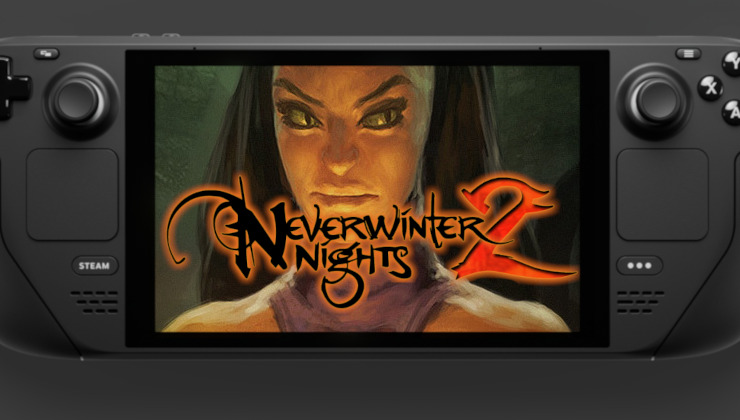






 How to set, change and reset your SteamOS / Steam Deck desktop sudo password
How to set, change and reset your SteamOS / Steam Deck desktop sudo password How to set up Decky Loader on Steam Deck / SteamOS for easy plugins
How to set up Decky Loader on Steam Deck / SteamOS for easy plugins
See more from me