Wine Staging 2.14 has been officially released, mine updated yesterday but the release notes have only recently come out. It includes some pretty interesting changes.
Reminder: Wine Staging is the testing area for features to make it into future Wine development builds.
Here's their highlights:
Currently, Wine always reports full admin rights to all applications. It's not massively relevant to Wine, as it's not actually Windows, but they're doing this to ensure wider compatibility with applications. Some applications might not run, if they don't have the right permissions.
They also merged additional heap manager performance improvements. On top of the improvements made in the Wine 2.14 development build.
I look forward to seeing the usual videos showing what games now work better that we generally see in our comments, get to it guys.
Reminder: Wine Staging is the testing area for features to make it into future Wine development builds.
Here's their highlights:
- Basic UAC implementation.
- Further heap manager performance improvements.
- Various smaller bug fixes.
Currently, Wine always reports full admin rights to all applications. It's not massively relevant to Wine, as it's not actually Windows, but they're doing this to ensure wider compatibility with applications. Some applications might not run, if they don't have the right permissions.
They also merged additional heap manager performance improvements. On top of the improvements made in the Wine 2.14 development build.
I look forward to seeing the usual videos showing what games now work better that we generally see in our comments, get to it guys.
Some you may have missed, popular articles from the last month:
All posts need to follow our rules. For users logged in: please hit the Report Flag icon on any post that breaks the rules or contains illegal / harmful content. Guest readers can email us for any issues.
In this wine staging version the legend of heroes trials in cold steel works, however needs CSMT for solve some graphics
Without CSMT
View video on youtube.com
With CSMT
View video on youtube.com
Update with japanese voices is much better (CSMT still required)
View video on youtube.com
^_^
Last edited by mrdeathjr on 11 Aug 2017 at 10:34 pm UTC
Without CSMT
View video on youtube.com
With CSMT
View video on youtube.com
Update with japanese voices is much better (CSMT still required)
View video on youtube.com
^_^
Last edited by mrdeathjr on 11 Aug 2017 at 10:34 pm UTC
5 Likes
Hope Overwatch improves a bit with the performance fixes :)
1 Likes
Hey there,
has anyone tried Dragon Age Inquisition so far? I gonna test it this evening but my machine is a mess (fixed on fglrx) so if i run into problems it might be because of the machine.
Test results on winehq are old (latest with 2.0 rc6) and always garbage because of dx11 support.
Due to witcher 3 is about to work better and better I had the hope that dragon age will also work.
So if anyone is able to test it, it would be great :-)
Please note that you definetely need a 64bit Windows 7 prefix, otherwise you even cannot install the game via origin.
has anyone tried Dragon Age Inquisition so far? I gonna test it this evening but my machine is a mess (fixed on fglrx) so if i run into problems it might be because of the machine.
Test results on winehq are old (latest with 2.0 rc6) and always garbage because of dx11 support.
Due to witcher 3 is about to work better and better I had the hope that dragon age will also work.
So if anyone is able to test it, it would be great :-)
Please note that you definetely need a 64bit Windows 7 prefix, otherwise you even cannot install the game via origin.
0 Likes
Which graphics card forces you to stay with fglrx, liberavia?
0 Likes
Which graphics card forces you to stay with fglrx, liberavia?
Mobility Radeon HD 5870
The 58 Series won't get over openGL 3.0 with radeon afaik. I tried it but it did not work unfortunately. Had matching Kernel and Mesa for getting openGL 4.5 (Tried in Ubuntu and Arch) but still got 3.0.
Damn old chip which, understandable, won't get support in the future.
Hopefully by the End of the year I'm able to buy a selfmade steam machine.
However until now I could not make Dragon Age work (Crashes after start wit 2.12 staging 64 bit on PoL)
0 Likes
If I remember correctly, emulating the 64bit floating point in shaders isn't impemented in mesa. Because it is required for OpenGL 4, there isn't OpenGL 4+ for older cards that don't have it implemented in hardware. This includes most of the older Radeons using the r600 mesa driver. However the 64bit floating point isn't being used anywhere, so you can force mesa to report higher OpenGL version with MESA_GL_VERSION_OVERRIDE enviroment variable. Atleast OpenGL 4.1 should be a safe override for Radeon 5xxx. There has been patches to add the fp64 emulation, but those have not been accepted yet.
0 Likes
While DX11 support is making progress, I still have some bugs and issues with older games like Lord of Shadow 2.
WineHQ is advertising "platinum" support for this game, IMHO it's not the case even with this latest staging release.
WineHQ is advertising "platinum" support for this game, IMHO it's not the case even with this latest staging release.
0 Likes
While DX11 support is making progress, I still have some bugs and issues with older games like Lord of Shadow 2.
WineHQ is advertising "platinum" support for this game, IMHO it's not the case even with this latest staging release.
Last time i test lords of shadow 2 runs stable in my case
View video on youtube.com
System Specs Used in Test
Nvidia Drivers 375.20 (run package from nvidia drivers homapage)
Xubuntu 16.04 x64 - Kernel 4.4.0-49 generic (ubuntu mainline) - CPUFreq: Performance
CPU: INTEL Pentium G3258 (Haswell 22nm) 4.1Ghz + Artic Cooling Alpine 11 Plus
MEMORY: 8GB DDR3 1333 (2x4) Patriot value (128 bit dual channel: 21.3 gb/s)
GPU: Gigabyte Nvidia Geforce GTX 1050 OC (GP107 14nm: 640 Shaders / 40 TMUS / 32 ROPS) Windforce 2GB DDR5 7000Mhz 128Bit (110Gb/s)
MAINBOARD: MSI H81M E33
On bad side this test i make it sometime ago, maybe this days make new test
^_^
0 Likes
How is GTA V going?
0 Likes
has anyone tried Dragon Age Inquisition so far?
Doesn't work because of Denuvo.
0 Likes
While DX11 support is making progress, I still have some bugs and issues with older games like Lord of Shadow 2.
WineHQ is advertising "platinum" support for this game, IMHO it's not the case even with this latest staging release.
Last time i test lords of shadow 2 runs stable in my case
View video on youtube.com
System Specs Used in Test
Nvidia Drivers 375.20 (run package from nvidia drivers homapage)
Xubuntu 16.04 x64 - Kernel 4.4.0-49 generic (ubuntu mainline) - CPUFreq: Performance
CPU: INTEL Pentium G3258 (Haswell 22nm) 4.1Ghz + Artic Cooling Alpine 11 Plus
MEMORY: 8GB DDR3 1333 (2x4) Patriot value (128 bit dual channel: 21.3 gb/s)
GPU: Gigabyte Nvidia Geforce GTX 1050 OC (GP107 14nm: 640 Shaders / 40 TMUS / 32 ROPS) Windforce 2GB DDR5 7000Mhz 128Bit (110Gb/s)
MAINBOARD: MSI H81M E33
On bad side this test i make it sometime ago, maybe this days make new test
^_^
Well it still runs now, but it's not without graphic glitches.
For example I miss the red halo effect when the hero performs a "soft" punch.
The game is also anormally slow when enabling vsync.
In any case it doesn't deserve the platinum support rank.
0 Likes
has anyone tried Dragon Age Inquisition so far?
Doesn't work because of Denuvo.
What a mess !
Could you share some details? This is so sad. Was very exited to be able to play this soon :(
0 Likes
Could you share some details?
There's really nothing more to say. The copy-protection scheme Denuvo doesn't view Wine as a legitimate Windows, so it does weird things, leading to a crash. The crash itself is in some nonsensical code, so that's probably deliberate (because it doesn't view Wine as legitimate). Tracing that will be pretty difficult, and there probably won't be any help from the Denuvo-people (since any information they share might help to remove Denuvo from games).
The bug/feature-request for Denuvo in Wine is here: https://bugs.winehq.org/show_bug.cgi?id=40631
0 Likes
While DX11 support is making progress, I still have some bugs and issues with older games like Lord of Shadow 2.
WineHQ is advertising "platinum" support for this game, IMHO it's not the case even with this latest staging release.
I have quite the opposite issue. With Mesa, shaders only work if I force opengl 3.0 but not above. Sometimes (with BioShock), I need even to force 3.0 and enable nine patches to make it work on a radeon 280X.
By the way, nine patches are the best option to get correct rendering on my system. I wonder if/when they are accepted on the main line.
0 Likes
the witness doesnt start anymore. On one update it works, and on the next it stops working, and repeat that process forever.
Edit: Actually sniper elite 2 has the same problem now, maybe dx11 is broken on this update.
Last edited by edo on 11 Aug 2017 at 4:45 pm UTC
Edit: Actually sniper elite 2 has the same problem now, maybe dx11 is broken on this update.
Last edited by edo on 11 Aug 2017 at 4:45 pm UTC
0 Likes
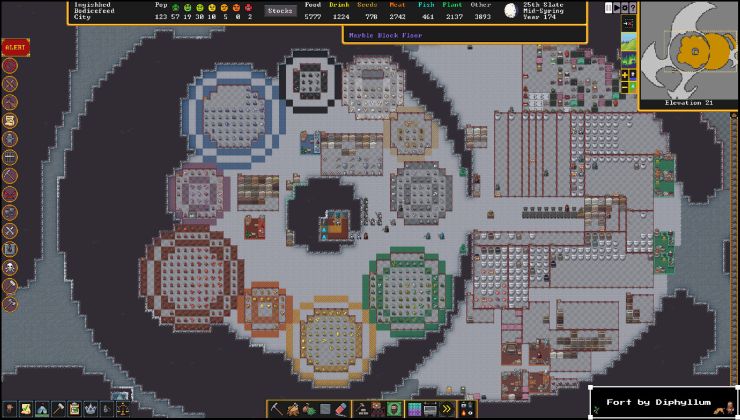









 How to set, change and reset your SteamOS / Steam Deck desktop sudo password
How to set, change and reset your SteamOS / Steam Deck desktop sudo password How to set up Decky Loader on Steam Deck / SteamOS for easy plugins
How to set up Decky Loader on Steam Deck / SteamOS for easy plugins
See more from me