The latest Wine Staging build 2.15 is now available and it brings in some more Direct3D 11 improvements.
Usual reminder: Wine Staging is the testing area for features and patches to eventually make their way into the main Wine development builds and later stable releases.
Here's what they added in:
- Support for dual source blending and arbitrary viewports in d3d11.
- JPEG decoder bug fixes and support for converting CMYK images in windowscodecs.
- Support for 192/256 bit AES encryption and key import/export in bcrypt.
- Various smaller enhancements and bug fixes.
As usual, they also have all the improvements from the main Wine 2.15 development build.
Wine development is rapid, so hopefully it won't be long before more titles keeping people on Windows will work nicely under Wine on Linux.
Some you may have missed, popular articles from the last month:
All posts need to follow our rules. For users logged in: please hit the Report Flag icon on any post that breaks the rules or contains illegal / harmful content. Guest readers can email us for any issues.
[...] Vineyard. [...]
Hm seems to be crashing for me on launch; [...]
File "/usr/bin/vineyard-preferences", line 177, in __init__
icon = icon_theme.load_icon(page[1], height, gtk.ICON_LOOKUP_USE_BUILTIN)
glib.GError: Icon 'harddrive' not present in theme
How did you install it? That code hasn't been in Vineyard for quite some time :/
0 Likes
Tried Shadow Warrior 2 recently on Wine, but whilst it runs quite smoothly there are still no floors!
0 Likes
Tried Shadow Warrior 2 recently on Wine, but whilst it runs quite smoothly there are still no floors!
What Wine did you use?
0 Likes
Tried Shadow Warrior 2 recently on Wine, but whilst it runs quite smoothly there are still no floors!
What Wine did you use?
Wine Staging 2.15 from openSUSE's Forkbomb repo.
0 Likes
[...] Vineyard. [...]
Hm seems to be crashing for me on launch; [...]
File "/usr/bin/vineyard-preferences", line 177, in __init__
icon = icon_theme.load_icon(page[1], height, gtk.ICON_LOOKUP_USE_BUILTIN)
glib.GError: Icon 'harddrive' not present in theme
How did you install it? That code hasn't been in Vineyard for quite some time :/
AUR. hm will have a look at the versioning, maybe just autdated pkgbuild.
Last edited by Commander on 12 Sep 2017 at 12:45 pm UTC
0 Likes
[...] Vineyard. [...]
Hm seems to be crashing for me on launch; [...]
File "/usr/bin/vineyard-preferences", line 177, in __init__
icon = icon_theme.load_icon(page[1], height, gtk.ICON_LOOKUP_USE_BUILTIN)
glib.GError: Icon 'harddrive' not present in theme
How did you install it? That code hasn't been in Vineyard for quite some time :/
AUR. hm will have a look at the versioning, maybe just autdated pkgbuild.
I see that you commented on the "vineyard" package, so I'll assume that's the one you installed. I'd strongly recommend that you install "vineyard-git" instead, as the "vineyard" package (or at least the source it builds from) hasn't been updated in close to 8 years now.
Last edited by Cybolic on 12 Sep 2017 at 10:23 pm UTC
0 Likes


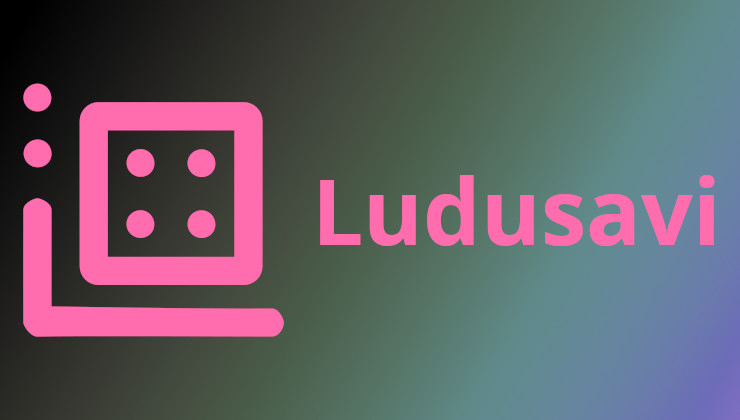





 How to install GE-Proton on Steam Deck, SteamOS, Linux
How to install GE-Proton on Steam Deck, SteamOS, Linux An idiots guide to setting up Minecraft on Steam Deck / SteamOS with controller support
An idiots guide to setting up Minecraft on Steam Deck / SteamOS with controller support
See more from me