The latest Wine Staging build 2.15 is now available and it brings in some more Direct3D 11 improvements.
Usual reminder: Wine Staging is the testing area for features and patches to eventually make their way into the main Wine development builds and later stable releases.
Here's what they added in:
- Support for dual source blending and arbitrary viewports in d3d11.
- JPEG decoder bug fixes and support for converting CMYK images in windowscodecs.
- Support for 192/256 bit AES encryption and key import/export in bcrypt.
- Various smaller enhancements and bug fixes.
As usual, they also have all the improvements from the main Wine 2.15 development build.
Wine development is rapid, so hopefully it won't be long before more titles keeping people on Windows will work nicely under Wine on Linux.
Some you may have missed, popular articles from the last month:
Quoting: PlintslîchoShmerl is absolutely right. Windows is definitely not "a must for gaming". I enjoy gaming just fine without it. You're moving the goal posts.Quoting: ShmerlNot for gaming.Especially for gaming, simply for the fact that most games produced for PC are still only available and produced for Windows. I’d say that for someone who always wants to play the latest and greatest titles on PC Windows still is the operating system of choice.
3 Likes, Who?
Quoting: PlintslîchoQuoting: ShmerlNot for gaming.
Especially for gaming, simply for the fact that most games produced for PC are still only available and produced for Windows. I’d say that for someone who always wants to play the latest and greatest titles on PC Windows still is the operating system of choice.
But really, even though I’m an avid and long-term Linux user I find the whole operating system discussion pretty tiresome. I think there are different operating systems for different needs and tastes and everyone should just choose the system that he or she likes the most and suits his or her needs best.
On topic: I think WINE is a great piece of software that has come a long way but like others I’ve made quite different experiences with it. Some games work out of the box, others have significant problems or don’t work at all or stop working after an update; and that can be quite frustrating.
I have to admit though that I never dived into the depth of WINE configuration. I can’t be bothered to fiddle around with all its different configurations and settings just to make a game work. Either a game runs out of the box or with only little intervention or I leave it be. I still keep an old pre-2.X WINE version around to be able to play LEGO Harry Potter properly. :-)
Sadly windows give money to devs
In my case most games works (i use retrogaming) however as your said some updates can be trouble
Curiously lego harry potter dont work in your case with wine 2.x ?, in my case works last time with wine 2.4
View video on youtube.com
^_^
Last edited by mrdeathjr on 25 August 2017 at 9:08 pm UTC
0 Likes
Quoting: mrdeathjrAnother interesting DX10 title works in this wine staging version is grandia II anniversary edition
View video on youtube.com
^_^
Grandia II is a DX10 game? What the hell? Glad it works, but What the Hell?
0 Likes
Quoting: legluondunetQuoting: ShmerlLately, I wanted to make some tool like that myself, after realizing that POL is basically a dead project. But I'll probably stick to some basic scripts :)
POL (PlayOnLinux) is far from a dead project:
https://www.playonlinux.com/en/topic-15403-POL_5.html
Thanks for the info. I also assumed it was mostly dead. I haven't seen any noticable changes in a long time and they haven't fixed any of the annoying little bugs it had for years. My distro seems to have stopped updating the package for some reason.
Seems like the new one will remain a pop-up clickfest. Their UI looks like javaFX, which should be better than swing at least.
However, I think that conceptionally PoL is a dead end, and lutris copied that concept. Install scripts that are maintained by the community may sound like a good idea on paper, but PoL has shown that the result is garbage. Why?
Wine evolves quickly, so even if a user writes a good script with all the workarounds required this script is going to be outdated very soon. Then, with a newer wine version, it may well be that none of the workarounds are required and the game runs even better. Yet the script will still install the old wine version with a ton of workarounds. Given the vast number of games and hence scripts most of them will remain out of date.
Lutris has the same issue, except that it restricts itself to steam installers. They also probably are taking away manpower from each other, because there are only so few people willing to write or maintain scripts. Then there are security implications, because who's reading the scripts before running them? (You are of course, but no one else is). I don't see that ever working well.
What am I proposing? Just put your test results into wineHQ appdb instead. Do the few things required manually. Use your tools to make that manual process more convenient (e.g. A manual game install wizard like PoL has, just not as crappy. A sane GUI for winetricks., ...).
0 Likes
Quoting: mrdeathjrCuriously lego harry potter dont work in your case with wine 2.x ?, in my case works last time with wine 2.4
Interesting indeed. In my case I have graphical anomalies and the controller stopped working with WINE 2.x. With WINE 1.9.x I don't have these problems.
0 Likes
Quoting: CybolicSince there are several comments about the difficulties in setting up Wine prefixes, I'll just do a quick plug for my own little Wine management tool, Vineyard. With that installed, you can just double click a Windows executable, select which existing prefix to use or select "New prefix" (and if needed, select the Windows version to emulate, the virtual desktop size to use and which Winetricks packages to install) and click run; easy-peasy. It also comes with an indicator showing the running Wine applications (if they're launched through Vineyard) so you can check their output and it'll automatically suggest which Winetricks packages you might need to install based on the error messages.
Hm seems to be crashing for me on launch;
(vineyard-preferences:9291): Gtk-WARNING **: Unable to locate theme engine in module_path: "adwaita",
(vineyard-preferences:9291): Gtk-WARNING **: Unable to locate theme engine in module_path: "adwaita",
Traceback (most recent call last):
File "/usr/bin/vineyard-preferences", line 1195, in <module>
run = Run()
File "/usr/bin/vineyard-preferences", line 1188, in __init__
main = Main()
File "/usr/bin/vineyard-preferences", line 177, in __init__
icon = icon_theme.load_icon(page[1], height, gtk.ICON_LOOKUP_USE_BUILTIN)
glib.GError: Icon 'harddrive' not present in theme
0 Likes
Quoting: Sir_DiealotHowever, I think that conceptionally PoL is a dead end, and lutris copied that concept. Install scripts that are maintained by the community may sound like a good idea on paper, but PoL has shown that the result is garbage. Why?I think that argument is a tad moot and can be applied to anything. One could say "Windows is moving too quickly so developing and maintaining Wine is pointless, everybody will just lose interest eventually and then it'll be outdated forever". When the reality is 75% of all APIs has been implemented. Lutris scripts may end up outdated, they might not. I'd argue in favor of optimism though because 1. surely it's easier to go back and remove workarounds that aren't necessary anymore than to write them in the first place which has already been done in that scenario? And 2. the use case of Lutris will be forever relevant (to gaming enthusiasts at least) and is worth trying to do right.
Wine evolves quickly, so even if a user writes a good script with all the workarounds required this script is going to be outdated very soon. Then, with a newer wine version, it may well be that none of the workarounds are required and the game runs even better. Yet the script will still install the old wine version with a ton of workarounds. Given the vast number of games and hence scripts most of them will remain out of date.
Lutris has the same issue, except that it restricts itself to steam installers. They also probably are taking away manpower from each other, because there are only so few people willing to write or maintain scripts. Then there are security implications, because who's reading the scripts before running them? (You are of course, but no one else is). I don't see that ever working well.
Quoting: CommanderTry nvidia-full-beta-all from AURI heartily and sincerely appreciate the tip but running beta drivers from AUR isn't something I want to do.
0 Likes
Quoting: Sir_DiealotQuoting: mrdeathjrAnother interesting DX10 title works in this wine staging version is grandia II anniversary edition
View video on youtube.com
^_^
Grandia II is a DX10 game? What the hell? Glad it works, but What the Hell?
Yeah wine in lastest months advance so much (various DX11 titles begin to work)
Actually runs just cause 2 (another DX10 title with some graphics issues like vegetation but stable)
^_^
Last edited by mrdeathjr on 26 August 2017 at 6:14 pm UTC
0 Likes
Quoting: PlintslîchoQuoting: mrdeathjrCuriously lego harry potter dont work in your case with wine 2.x ?, in my case works last time with wine 2.4
Interesting indeed. In my case I have graphical anomalies and the controller stopped working with WINE 2.x. With WINE 1.9.x I don't have these problems.
Sadly i use only keyboard for play and wine in lastest months have many changes in xinput area (this can be affect gamepads)
But in graphics works ok in my case
^_^
0 Likes


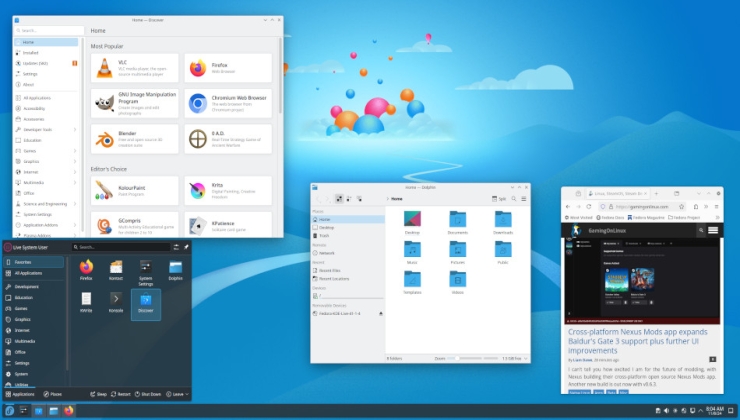




See more from me