The Steam client continues to improve with the latest Steam Client Beta. It includes some overdue optimizations!
The Valve developers have managed to reduce the CPU and battery use of Steam when it's running in the background, hopefully giving us all a smoother experience.
Also, the Steam Overlay finally got a little bit smarter. It should now be aware of a monitor's DPI and scale properly for games running at higher resolutions.
There's also some updates to Steam Input, including a new layers feature for Action Sets which they say works like Photoshop layers, allowing for quick modifications.
On top of that, they also fixed the DS4 Gyro when streaming over a Steam Link.
See the full update notes here. Lots of little improvements do go a long way, I hope to see them continue to improve the Steam client when using higher resolutions. On Linux, the Steam client doesn't scale at all and it's quite annoying if you have a 4K monitor.
Especially when using its browser (which is the only thing I use it for, easier than alt-tabbing).
Do you still have to disable the Steam overlay because it just keeps freezing the game (if you are lucky and it doesn't freeze the entire system)?
Especially when using its browser (which is the only thing I use it for, easier than alt-tabbing).
what? never seen it freeze a game or entire system. but it does make small fps hit on some games
I wish I had never seen it, but it happens once every few hours on both my laptop and main machine (which have both different hardware and linux distributions), as well as on the laptop of my GF.Do you still have to disable the Steam overlay because it just keeps freezing the game (if you are lucky and it doesn't freeze the entire system)?
Especially when using its browser (which is the only thing I use it for, easier than alt-tabbing).
what? never seen it freeze a game or entire system. but it does make small fps hit on some games
And it happens far more often when using the browsers.
No idea what causes it but I'm willing to try again when the new Steam client is no longer beta.
Edit: Hmmm, wierd. It seems it still does it sometimes. It works the first time I play a trailer in fullscreen, but it does the artifacting every subsequent time after the first. I have to leave the store page for the game and go back to reset it. Well, at least it's partially fixed?
Last edited by Joeyboots80 on 14 Sep 2017 at 7:51 pm UTC
Have they decided to fully support their own controller yet.. or is it still the half assed implication its been, pretty much since launch.You're going to need to elaborate on what issue(s) you had with it. It's been flawless for me.
Yeah, never had any problems with it, either.Have they decided to fully support their own controller yet.. or is it still the half assed implication its been, pretty much since launch.You're going to need to elaborate on what issue(s) you had with it. It's been flawless for me.
Oh right.. so it works flawless for everybody. So when you minimize steam big picture and decide to use a browser etc it does not lock up. That must be nice because for me using the controller on the desktop is broken. regardless of whether steam is in big picture mode or desktop.Nope, never had that. [See if you can find your issue on the bud tracker](https://github.com/ValveSoftware/steam-for-linux/issues?utf8=✓&q=steam%20controller%20freeze) (and if not, do report it).
Oh I can use it as a mouse but thats not much use if you can't input text with it.Oh but you can! Click down on the joystick for text input. ;)
I realize you're able to bring the keyboard up in that fashion, but as soon as I attempt to type the keyboard interface locks up and the pad becomes unresponsive.
I've given up on the pad now anyway. but thanks for the comment.
Anyone know of a method to totally DISABLE Steam big picture appearing
when your using Steam's in home streaming from a PC to steam link .
I just want the link to dump straight away into the desktop mode


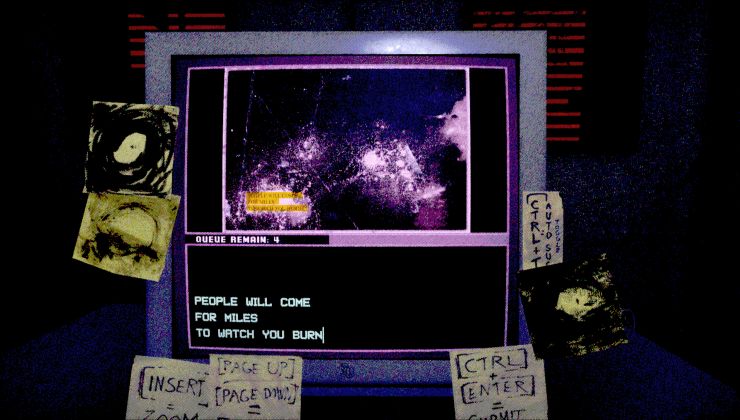






 How to set, change and reset your SteamOS / Steam Deck desktop sudo password
How to set, change and reset your SteamOS / Steam Deck desktop sudo password How to set up Decky Loader on Steam Deck / SteamOS for easy plugins
How to set up Decky Loader on Steam Deck / SteamOS for easy plugins
See more from me