Bohemia Interactive have put out Virtual Programming's latest update of Arma 3 [Steam] for Linux, it includes 64bit support and finally fixes the texture issue I had.

Note: The Linux version of Arma 3 is still considered experimental. There is no SteamOS icon on Steam due to this, but it is fully playable.
The problem I had, was that I couldn’t select textures above Low and sometimes Normal. This is due to the way OpenGL works with 32bit applications, but no more! I still find it strange not many others saw the issue, but the 64bit built works perfectly allowing me to change all the graphical settings. For me, this is such a massive change that I can now actually play the game.
The Linux version previously sat at 1.64 since December 2016, so this update is a pretty big one for us. Both in terms of the time it took to come out and what’s changed. We’re now at Arma 1.70, but we are still lagging behind the Windows version, so you might have trouble finding people to play with online.
To be honest, the amount that has changed between 1.64 and 1.70 is insane in terms of the changelogs. The game has gone through literally hundreds of tweaks and trying to parse them into anything meaningful for an article was a bit of a nightmare. In the end, I gave up, because if you’re into Arma 3 you’ve likely kept yourself up to date anyway.
However, here’s a few cool things I found when browsing through the updates: It has a new audio engine for footsteps, Ambient Occlusion was overhauled, 64bit support, sounds for vehicles colliding with water, improved airplane audio, Sounds when getting in and out of helicopters, Rain sounds on car surfaces while inside of the vehicle and the list just goes on and on. Seriously, I don’t think I can overstate just how big of an update this is for us.
You can see what’s new in Arma 3 1.70 here, we also jumped past the 1.68 update so take a look there too. Also, since we’re now on Arma 3 - 1.70, this also means the Jets DLC will be compatible expanding the game even more for us (VP confirmed this).
Performance does seem better than when I originally tried it. There are some big dips when new areas are loading in, but they do seem to eventually smoothen out. Apparently that's an issue in the Windows version too. Some areas do have quite low performance unless I turn down quite a few settings, but it is much more playable than it was before.
Tip: If you have more than one monitor, you should be able to move it around using this as a launch option:
--eon_force_display=*monitor*Where *monitor* is a number.
Good work from Virtual Programming. Hopefully they can get some of the newer updates out a little more quickly, but that likely depends on Bohemia Interactive too, since ultimately they control what happens with it.
To VP: How can we apologize to CD Projekt Red for our initial reaction regarding The Witcher 2 port? I am longing for TW3, and you have proven that eon has come a long way in terms of performance/playability :)
Quoting: freerunnerliveApex does't work anymore! tears in my eyes ! But i love you!
Quoting: freerunnerliveApex does't work anymore! tears in my eyes ! But i love you!Now there is a fix. All works! Great job!
Quoting: BrisseApex downloaded this morning for me, and I'm happy to report that it plays very well now :)
I fired up Steam immediately after reading this comment, and yes the issue is definitely now solved. Even legacy ain't no more needed for Apex. Hooray! Thank you!
Quoting: GuestQuoting: Kithop...did they finally fix HID support? Like, can I use a controller to fly a chopper without right trigger being double-mapped to yaw right and 'fire guns', with no way to remap it? :p
Basically this is because we are currently limited to XInput type support, which only covers gamepads with Xbox controller like functionality. Flight sticks and wheels are generally more extensive DirectInput type devices.
For the more extensive controls to work we would have to work on supporting joysticks at a much lower level, which is difficult.
That's unfortunate. Here i was thinking for a moment "Oh, doesn't SDL basically give that for free?" but then remembered this is kind of a Wine style wrapper, and it probably only has Xinput support.
I've been wanting to start up a wiki for Linux Games with controller support. I can personally test Steam Controller, PS4, Xbox 360, PS3, X52 Pro, Logitech G27, and I even have an Atari Jaguar -> USB adapter along with a DB9 one for Sega / Atari / Commodore controllers :) OH, let's not forget my Mayflash F300 which can emulate either DirectInput or Xinput.
Quoting: evergreenDid you try it? Did they implement Joystick support on linux too? I'm also waiting for joystick working.
I actually have a different issue with Steam (Beta) right now where basically none of my controllers work... in game. Oh, my Steam controller works totally fine in Big Picture mode to browse the menus and things. Then I go to fire up a game and.. no controller detected. Arma 3 doesn't, tried Broforce as well (which used to work).
I swear I did the udev rules fine, but maybe not, and I have to revisit just what's going on there. Unfortunately that means I can't test much at the moment.
Quoting: GuestIt has nothing to do with "the wrapper". We implement DirectInput. However it's implemented on the back of the SDL Gamepad mapping system. To support raw HID devices fully would be a lot more work.
Ouch - this is... unfortunate. One of the biggest draws to a game like Arma 3 is that it's not just a foot-soldier thing; you can hop into vehicles, and especially in the case of aircraft, have relatively realistic flight models and controls. Trying to mouse-and-keyboard that is painful.
Quoting: KithopQuoting: evergreenDid you try it? Did they implement Joystick support on linux too? I'm also waiting for joystick working.
I actually have a different issue with Steam (Beta) right now where basically none of my controllers work... in game. Oh, my Steam controller works totally fine in Big Picture mode to browse the menus and things. Then I go to fire up a game and.. no controller detected. Arma 3 doesn't, tried Broforce as well (which used to work).
I swear I did the udev rules fine, but maybe not, and I have to revisit just what's going on there. Unfortunately that means I can't test much at the moment.
Quoting: GuestIt has nothing to do with "the wrapper". We implement DirectInput. However it's implemented on the back of the SDL Gamepad mapping system. To support raw HID devices fully would be a lot more work.
Ouch - this is... unfortunate. One of the biggest draws to a game like Arma 3 is that it's not just a foot-soldier thing; you can hop into vehicles, and especially in the case of aircraft, have relatively realistic flight models and controls. Trying to mouse-and-keyboard that is painful.
I was thinking the same thing. The work would definitely be worth it IMO.
For the controller issues;
Try modifying /etc/modules-load.d/modules.conf and put uinput into it.
# /etc/modules: kernel modules to load at boot time.
#
# This file contains the names of kernel modules that should be loaded
# at boot time, one per line. Lines beginning with "#" are ignored.
uinput
"In cooperation with our external partners at Virtual Programming, we plan to start working on updating these experimental ports to the current main branch release (1.76) soon™."
Source: https://dev.arma3.com/post/sitrep-00202
Quoting: BrisseLooks like they are still committed to the ports. :)
"In cooperation with our external partners at Virtual Programming, we plan to start working on updating these experimental ports to the current main branch release (1.76) soon™."
Source: https://dev.arma3.com/post/sitrep-00202
I wish they'd be more committed to get the basics on par, especially input device support (essential for flying planes or helicopters); otherwise it will stay an infantry only game for linux...
As there's wonderful examples that it can be perfectly done - see i.e. X-Plane or WarThunder - they should stop publishing excuses but get the work done... the game isn't much fun if you have the same version as ms-windows, so you can join all multiplayer games, but have only half the options to act in the game... you could as well prohibit all users not using ms-windows to make use of any weapons.... but then again we'd still have Altis Life, which isn't that bad...
Last edited by peta77 on 19 September 2017 at 5:31 pm UTC
Quoting: slaapliedjeTry modifying /etc/modules-load.d/modules.conf and put uinput into it.
# /etc/modules: kernel modules to load at boot time.
#
# This file contains the names of kernel modules that should be loaded
# at boot time, one per line. Lines beginning with "#" are ignored.
uinput
Did that, didn't help - then I uninstalled Steam from their repo and reinstalled it from the Ubuntu provided one, including the steam-controller package that has the udev rules. Apparently the way I did it before may not have taken, because after all that, I finally got things working again.
Sort of. I mean, other games work fine, for the most part. Arma's still pretty unplayable, unfortunately. You can use the stock 360 controller mapping, but that still double-maps right trigger to 'yaw right' and 'fire guns' in a chopper. There was some promise in being able to disable the pre-mapped controller and enable a customizable one... but I can't get it to actually recognize things when trying to map controls. In fact, in-game with it set that way, my character looks hard right over his shoulder and starts running backwards of his own accord - something's seriously not right with some axis control somewhere.
I moved on then to my X52 Pro. The actual joystick itself works for the collective...aaaand that's about it. None of the buttons work, and the throttle portion is completely dead, both using the pre-mapped controls and trying to customize it. It just doesn't register at all.
For my own sanity, I fired up my copy of X-Plane 10 instead, and confirmed that yes, my joystick is still working properly, and 100% fine in there, throttle and all.
So yeah, unfortunately until someone figures out how to make Arma, well, controllable, it's... not really playable beyond the infantry stuff.
Quoting: GuestCould you look at the controller with a version of jstest which uses the evdev api, and see how things are detected?
Apologies for the delay - I'm not 100% sure if the version of jstest on Ubuntu (package 'joystick') is using evdev or not, but I've put together a quick video just now running through all the axes and buttons on my X52 Pro:
View video on youtube.com



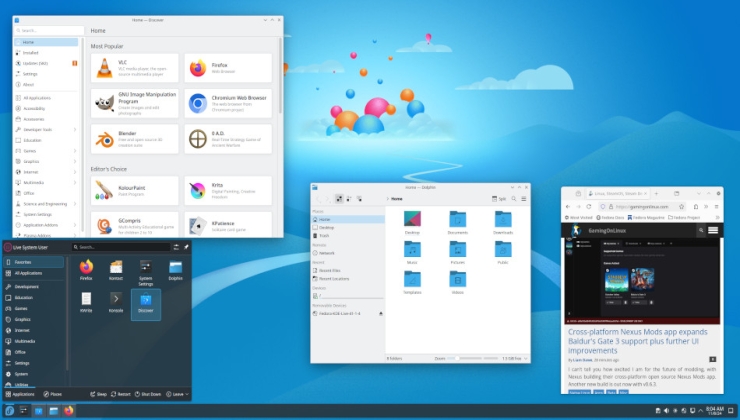





See more from me