Good news for all, as F1 2017 [Steam, Feral Store] for Linux will work on both NVIDIA and AMD graphics cards with Vulkan goodness.
If you blinked one too many times and managed to miss it, Feral Interactive confirmed previously that F1 2017 on Linux will use Vulkan. This made a few people think AMD support might be a bit iffy, but I'm glad to see Feral is once again supporting Mesa!
Minimum specs:
- 3.3Ghz Intel Core i3-3225
- Ubuntu 17.04
- 4GB RAM
- 2GB NVIDIA 680 or 3rd Generation AMD Graphics Core Next (Volcanic Islands) graphics card or better.
Recommended specs:
- 3.5Ghz Intel Core i5-6600K
- 8GB RAM
- 8GB NVIDIA 1070 graphics card or better.
Intel graphics cards are not supported. NVIDIA graphics cards require drivers 384.90 or later. AMD graphics cards require Mesa drivers 17.2.2.
Find the official Feral news post here.
Some you may have missed, popular articles from the last month:
All posts need to follow our rules. For users logged in: please hit the Report Flag icon on any post that breaks the rules or contains illegal / harmful content. Guest readers can email us for any issues.
I said to use the NVIDIA installer "if necessary" :) Definitely if there's a PPA or whatever available then it'd be better to use that. I just meant to install it manually if you have no better option to get that version.
3 Likes, Who?
I got 384.90 on 16.04 with the extra repo. Interestingly vulkan support was broken and needs a json file tweak. If you have vulkan issues google driver name and vulkan and json.
EDIT I'm in an ok mood so here:
https://askubuntu.com/questions/967335/vulkan-does-not-work
Last edited by musojon74 on 1 Nov 2017 at 8:59 am UTC
EDIT I'm in an ok mood so here:
https://askubuntu.com/questions/967335/vulkan-does-not-work
Last edited by musojon74 on 1 Nov 2017 at 8:59 am UTC
0 Likes
You've got to be joking, right? Installing drivers... from a website? Not having to deal with that, ever, is one of Linux's greatest joys.
More seriously, the last time I tried to install Nvidia's driver from their website, I gave up. It's a weird process involving downloading a tarball, extracting, setting executable, running, specifying a bunch of parameters, and the end result is... a DEB file!
You can try [smxi](https://smxi.org/site/install.htm). This script will download the driver, install it and deal with the parameters. It is really robust.
0 Likes
Will this game runs in a gtx 1050ti on fullhd?
0 Likes
I said to use the NVIDIA installer "if necessary" :) Definitely if there's a PPA or whatever available then it'd be better to use that. I just meant to install it manually if you have no better option to get that version.
Thank you for clarification.
0 Likes
Once again, no AMD CPUs are mentioned.
0 Likes
Once again, no AMD CPUs are mentioned.I guess any comparable 'dozer or 'zen should be fine. :)
1 Likes, Who?
Once again, no AMD CPUs are mentioned.
6600K is mentioned at 3,5ghz and since we know that Ryzen instructions clock per clock is pretty close to skylake, it should also mean that 3.5ghz ryzen cpu is recommended.
0 Likes
Maybe they should, but it doesn't mean they would. Many Feral games perform poorly with my FX-8350, including Grid Autosport, Mad Max, Life Is Strange. Newer games perform better than older ones, but still much worse than their Windows versions.
If Feral don't note AMD, that means they don't guarantee their game will run fine unless you have Intel and they haven't been testing it on AMD.
If Feral don't note AMD, that means they don't guarantee their game will run fine unless you have Intel and they haven't been testing it on AMD.
0 Likes
Once again, no AMD CPUs are mentioned.That's my question too as I've got an AMD CPU (Phenom II X6-1100T) and a GTX 960 4Go as graphic card.
Will that game work with my config (1680x1050) ?
Last edited by j_c_p on 1 Nov 2017 at 2:11 pm UTC
0 Likes
FX and phenom CPUs have pretty much half of the IPC compared to say Skylake or Ryzen, so that is what makes the performance so bad on OpenGL which is really not multithreaded enough.
so with a FX cpu for example you would need a 7Ghz clock to match 3,5ghz Skylake :)
ofc everything is not so 1:1, but you can get the picture why its like that
so with a FX cpu for example you would need a 7Ghz clock to match 3,5ghz Skylake :)
ofc everything is not so 1:1, but you can get the picture why its like that
0 Likes
Of course Xpander, but F1 2017 is a Vulkan game and the Phenom II X6 is a quite capable CPU (mine is overclocked of course) with a better IPC than FX processor.
The only drawback of that X6 processor is the lack of the "modern" instructions like SSE3.
Last edited by j_c_p on 1 Nov 2017 at 3:59 pm UTC
The only drawback of that X6 processor is the lack of the "modern" instructions like SSE3.
Last edited by j_c_p on 1 Nov 2017 at 3:59 pm UTC
0 Likes
Of course Xpander, but F1 2017 is a Vulkan game and the Phenom II X6 is a quite capable CPU (mine is overclocked of course) with a better IPC than FX processor.
like i said its not so 1:1
Vulkan isn't the magic bullet that makes all the cores more usable. your phenom has 6 cores, i5 has 4, even if the game uses all those 6 cores to full potential, those i5 4 cores are still faster cause of the IPC.
Vulkan is more multithreaded in theory yes, but it has to be programmed that way as well. IPC still matters more sadly. And then ofc there are all the other capablilities of CPUs, like SSE4 and so on which your phenom doesnt have.
Anyway you can buy the game to test it out, if it doesnt work then refund if you played less than 2 hours within 1 week after purchase
2 Likes, Who?
See my edit about the SSE* instructions ;).
Otherwise, I can buy the game at "release" to try if it works, but I don't have a high speed network and I prefer to be sure that the game is compatible before buying it.
Last edited by j_c_p on 1 Nov 2017 at 4:03 pm UTC
Otherwise, I can buy the game at "release" to try if it works, but I don't have a high speed network and I prefer to be sure that the game is compatible before buying it.
Last edited by j_c_p on 1 Nov 2017 at 4:03 pm UTC
0 Likes
See my edit about the SSE* instructions ;).
Otherwise, I can buy the game at "release" to try if it works, but I don't have a high speed network and I prefer to be sure that the game is compatible before buying it.
Don't get me wrong, i still think phenom 2 and even FX cpus were pretty good when they released, price to performance.. just not so for singlethreaded gaming. But with todays standards they are both quite weak. Its a bit better situation under windows, cause dx11 has some tricks for better threading and not pulling cpu that much, but even there those cpu's show its age and are not really great for todays games, unless you are heavily GPU bound :), in which case your performance will suck anyway.
0 Likes
Maybe they should, but it doesn't mean they would. Many Feral games perform poorly with my FX-8350, including Grid Autosport, Mad Max, Life Is Strange. Newer games perform better than older ones, but still much worse than their Windows versions.Sorry, I didn't expect that. I've upgraded from a old Phenom II. Great CPU but I had trouble playing newer titles due to the lack of some instructions (SSSE3 or whatever). Older titles were running "okayish", IIRC.
Edit: I'm late, this topic has already been discussed as it seems xD
Last edited by crt0mega on 1 Nov 2017 at 4:12 pm UTC
0 Likes
Well, have a look [here](https://www.youtube.com/watch?v=hjpDClfOyC0) !
I know it's under Windows ... but, I hope that Feral will do his best in order to well convert the game under Linux.
I know it's under Windows ... but, I hope that Feral will do his best in order to well convert the game under Linux.
0 Likes
Well, have a look [here](https://www.youtube.com/watch?v=hjpDClfOyC0) !
I know it's under Windows ... but, I hope that Feral will do his best in order to well convert the game under Linux.
yeah its probably a bit better with dx11, but still if you look at it closely, at the start where lots of cars are in the range, fps will drop down to 40 and so on, because of the cpu has to calculate all the AI stuff..
but yeah usually dx11 is around 20% faster than opengl on the same hardware. there are few exceptions here and there though ofc. Vulkan is yet to be seen, there are some games like Talos, where CPU isnt used much anyway, that runs superbly compared to opengl and then theres games like Ballistic Overkill that run a bit worse in Vulkan than OpenGL.
0 Likes
I wonder if Ubuntu 17.04 is a typo? Unusual to state a non-LTS release as a minimum spec, isn't it? Genuinely don't know, but I only run LTS releases on my gaming machine, so I guess I'll find out when I get this.
Why would you only use LTS releases for gaming machines? Gaming machines should be more bleeding edge than servers, which is really what LTS is for.
Simply because life is too short to dick about rescuing a black-screened system due to a borked upgrade. Or the fact AutoFS configs have totally changed (14.04 to 16.04). Or re-installing Nemo, because PPAs are disabled during upgrades. Or discovering that Gnome-shell doesn't have a Compiz-style zoom function. Or that my PPAs (such as OBS) doesn't have an Aardvark build yet.
And so on. Non-LTS releases give me none of the benefits of upgrading an O/S and all of the risk. PPAs keep everything that matters up to date anyway, and in the short-term, ironically, even more up to date than the new release, until PPA builds catch, which is normally within a couple of weeks of course.
But on the whole, it's just not worth the hassle. Especially the way Ubuntu releases HW-stacks occasionally, to keep even the Kernel up to date with non-LTS releases.
Honestly, these days, I just don't see the point in non-LTS releases except as a preview of what's coming to the next LTS. I run 17.10 on this laptop, but for gaming? No way.
0 Likes
Hmh, so it will run on my RX460 too?
0 Likes


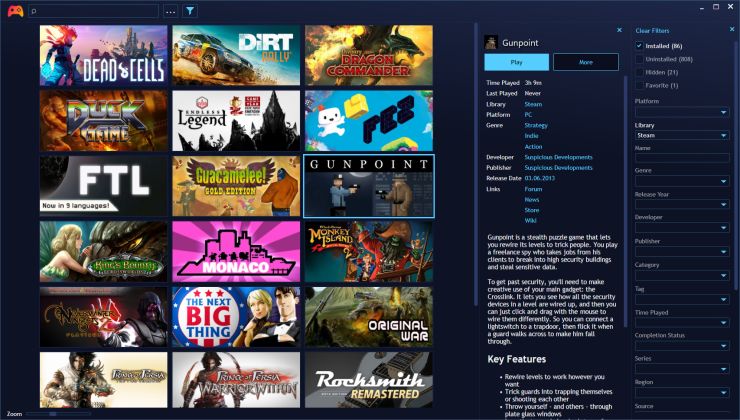






 How to set, change and reset your SteamOS / Steam Deck desktop sudo password
How to set, change and reset your SteamOS / Steam Deck desktop sudo password How to set up Decky Loader on Steam Deck / SteamOS for easy plugins
How to set up Decky Loader on Steam Deck / SteamOS for easy plugins
See more from me