Wine Staging 2.18 is out and as usual it comes with a good bunch of fixes I'm sure many of you will appreciate.
Highlights:
- Support for ECDSA certificate chains.
- Vsync handling for d3d10/d3d11.
- Various smaller bug fixes and improvements.
What they've done this time, is add support for "ECDSA certificate chain verification" which "fixes the login issue in Origin, the connectivity problems in Uplay, the non-working browser in Battle.net and many more applications". It's one of those wide-reaching bugs that's great to see squashed.
Also, the Wine Staging 2.18 release "improves the swap interval handling of Direct3D10/11 games and makes it possible to disable vsync".
On top of all that, they say they've fixed issues with Cuphead and Overwatch. For Overwatch, it seems it no longer needs some extra patches to work, it should just work on Wine Staging.
Stellar work as always from the Wine developers.
Submerged (unreal engine 4) works ok in sound and have some issues in graphics but nothing stop to playing
View video on youtube.com
Motoracer 4 (unreal engine 4) works better and now road is visible (needs csmt for see main menu correctly) but in water road serious errors and sound still bad
https://www.youtube.com/watch?v=hrNwBDfttwg
This tests will be make it with wine staging daily (give a idea about work), more part of this stay in staging + oficial patches added
Killer Instinct works but only in menus after this if entry in benchmark or arcade mode crash
https://www.youtube.com/watch?v=a4bTuiWREKY
Prey works good in sound and video, is stable in test
View video on youtube.com
Hellblade Senua Sacrifice works but only until when go to island after this crash (have some errors related in some models), in some scene consume much gpu and break nvidia-smi power limit
Normally have my card with 52.50w as minimum power limit (minimum for my GTX 1050) but in before cited scene up to 60w
View video on youtube.com
Dead Rising 1 DX11 shows characters in main menu and intro but after this game crash
https://www.youtube.com/watch?v=8lWWzjNQW-g
Pac Man Championship 2 DX11 runs good in video and sound
https://www.youtube.com/watch?v=11ssviTMWK8
^_^
Last edited by mrdeathjr on 5 Oct 2017 at 9:22 pm UTC

For Mesa, you can use [this freeze prevention patch](https://bugs.winehq.org/attachment.cgi?id=59387&action=diff&context=patch&collapsed=&headers=1&format=raw).
Wonderful work @all, keep the torch burning and kick some ass -- incredible achievement so far.
Water looks good in The Witcher 3:

For Mesa, you can use [this freeze prevention patch](https://bugs.winehq.org/attachment.cgi?id=59387&action=diff&context=patch&collapsed=&headers=1&format=raw).
So the wine fix for the freeze bug is not in yet?
Some games that I can live without but would be nice to have:
PUBG
HotS
Skyrim (already beat it, but kinda want to play through it again)
Elder Scrolls Online
Guild Wars 2
Battlefield 4
Starcraft II
Out of those games, I've only been playing PUBG lately. While I would miss playing that with my friends, It's not a road block for me ditching Windows once it loses all support.
Last edited by 14 on 5 Oct 2017 at 1:32 am UTC
Water looks good in The Witcher 3:Excellent!!

For Mesa, you can use [this freeze prevention patch](https://bugs.winehq.org/attachment.cgi?id=59387&action=diff&context=patch&collapsed=&headers=1&format=raw).
Last edited by Cr1ogen on 5 Oct 2017 at 4:08 am UTC
This test will be make it with wine staging daily (give a idea about work), more part of this stay in staging + oficial patches added
Killer Instinct works but only in menus after this if entry in benchmark or arcade mode crash
View video on youtube.com
Prey works good in sound and video, is stable in test
View video on youtube.com
Hellblade Senua Sacrifice works but only until when go to island after this crash (have some errors related in some models), in some scene consume much gpu and break nvidia-smi power limit
Normally have my card with 52.50w as minimum power limit (minimum for my GTX 1050) but in before cited scene up to 60w
View video on youtube.com
Dead Rising 1 DX11 shows characters in main menu and intro but after this game crash
https://www.youtube.com/watch?v=8lWWzjNQW-g
Pac Man Championship 2 DX11 runs good in video and sound
https://www.youtube.com/watch?v=11ssviTMWK8
^_^
Buen trabajo,muy buenas pruebas!! (Good work!!)
Winetricks isn't exactly easy to use, either.
And PlayOnLinux is just years behind in maintaining a useful list of games.
They should really invest some time to "just make it work" or easy to use.
Right now, you always have to fiddle around with it to get anything to work.
That is the number 1 reason many people don't even try use it even if it could run their games.
Last edited by TheSHEEEP on 5 Oct 2017 at 5:26 am UTC
The one thing Wine truly needs is a good UI. Prefix management, vital software installation, etc. is so far purely done on the console - and not really in an intuitive way.
Winetricks isn't exactly easy to use, either.
And PlayOnLinux is just years behind in maintaining a useful list of games.
They should really invest some time to "just make it work" or easy to use.
Right now, you always have to fiddle around with it to get anything to work.
That is the number 1 reason many people don't even try use it even if it could run their games.
Check out [Q4Wine](http://q4wine.brezblock.org.ua/) (Otherwise known as Qt4Wine). It is a GUI frontend based on Qt4 which features a built-in Winetricks (Requires installing/updating 1st), prefix management, built-in AppDB, ability to add a library without running WineCFG for the specific executable and more. I myself am using it and so far it does a great job.
Guild Wars 2
GW2 already works in WINE; unless the latest expansion has killed it! But a month ago it was just fine.
The one thing Wine truly needs is a good UI. Prefix management, vital software installation, etc. is so far purely done on the console - and not really in an intuitive way.
Winetricks isn't exactly easy to use, either.
And PlayOnLinux is just years behind in maintaining a useful list of games.
They should really invest some time to "just make it work" or easy to use.
Right now, you always have to fiddle around with it to get anything to work.
That is the number 1 reason many people don't even try use it even if it could run their games.
Check out [Q4Wine](http://q4wine.brezblock.org.ua/) (Otherwise known as Qt4Wine). It is a GUI frontend based on Qt4 which features a built-in Winetricks (Requires installing/updating 1st), prefix management, built-in AppDB, ability to add a library without running WineCFG for the specific executable and more. I myself am using it and so far it does a great job.
That's nice and all, but what I meant was one that comes with Wine itself. An official one that will not be left out in the desert to die if the original maintainer decides he wants to move on and do something else.
I understand the necessary separation between wine itself and a GUI on top, of course. But an official UI that would always be installed with it would go a very long way.
Integrating something like Q4Wine to make it the official one would work as well.
It also doesn't help that the wine version that comes with Ubuntu seems to be the ancient 1.6.
Edit: had a test run of Q4Wine. Not very convincing. I cannot run anything from it without it completely freezing afterwards. Freezes after running Steam, after running winecfg, sometimes right at start, etc..
And I'm on Ubuntu 16.04, so nothing crazy. Only got it to work reliably again after a reboot.
Last edited by TheSHEEEP on 5 Oct 2017 at 9:55 am UTC
That's some great news. While I've steered away from using Wine, once I nuke my Windows 7 installation in the year 2020, there may be a game or two that I can't live without.
Some games that I can live without but would be nice to have:
PUBG
HotS
Skyrim (already beat it, but kinda want to play through it again)
Elder Scrolls Online
Guild Wars 2
Battlefield 4
Starcraft II
Out of those games, I've only been playing PUBG lately. While I would miss playing that with my friends, It's not a road block for me ditching Windows once it loses all support.
As far as I know HotS, Skyrim, GW2 and SC2 should work through wine...(at least they worked quite well the last time I played them.)
The one thing Wine truly needs is a good UI.Perhaps you should try CodeWeavers CrossOver Linux. CodeWeavers it is company that is mainly responsible for wine development.
It is sad that company that develop wine is existing only because of... CrossOver Mac buyers.
I'm in minority that bought CrossOver Linux to support developers.
CodeWeavers it is company that is mainly responsible for wine development.Is that so?
Didn't know that, checked the website and at least they claim so.
Makes it indeed worthy to support them. I always wanted to try CrossOver, but the price pushed me away before.
The one thing Wine truly needs is a good UI. Prefix management, vital software installation, etc. is so far purely done on the console - and not really in an intuitive way.I kinda agree, but on the other hand modularity solves this just as well. Check out Vineyard and Lutris.
Winetricks isn't exactly easy to use, either.
And PlayOnLinux is just years behind in maintaining a useful list of games.
They should really invest some time to "just make it work" or easy to use.
Right now, you always have to fiddle around with it to get anything to work.
That is the number 1 reason many people don't even try use it even if it could run their games.
It gets on sale sometimes.CodeWeavers it is company that is mainly responsible for wine development.Is that so?
Didn't know that, checked the website and at least they claim so.
Makes it indeed worthy to support them. I always wanted to try CrossOver, but the price pushed me away before.
Edit by Liam: Wow man, don't repeatedly quote the same thing ;)
Last edited by Liam Dawe on 5 Oct 2017 at 2:39 pm UTC
I kinda nuked windows off my PC and Laptop and that is one game I would love to play.

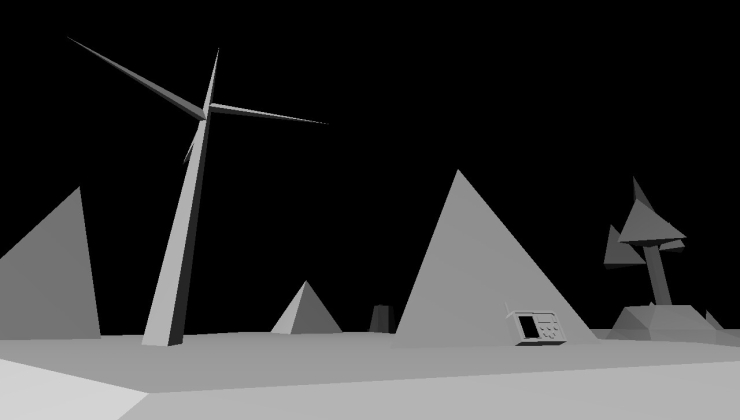

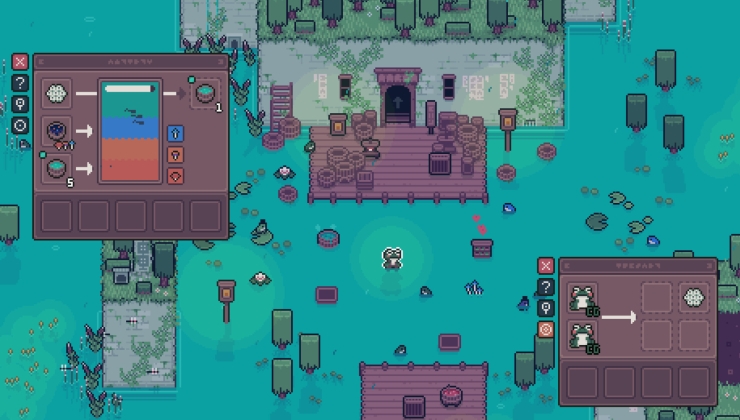







 How to set, change and reset your SteamOS / Steam Deck desktop sudo password
How to set, change and reset your SteamOS / Steam Deck desktop sudo password How to set up Decky Loader on Steam Deck / SteamOS for easy plugins
How to set up Decky Loader on Steam Deck / SteamOS for easy plugins
See more from me