This latest Steam Client Beta will likely be rather nice for some of you, as it fixes an issue I've seen repeatedly complained about.
The Linux-specific bug where Steam wouldn't create desktop shortcuts and application menu shortcuts has been fixed. While I don't use either, it's nice to see little nuisances like that fixed for those that do use them. That bug has been open on their GitHub since June, so people have been waiting a while on it.
They've also now implemented support for automatically downloading pre-compiled GPU shaders for Vulkan games and applications on Steam. This can help first-load times and stuttering, so hopefully this is another step that can help Linux game performance in future.
There's also a bunch of changes to Steam Input which includes: a section to easily see exported gamepad configurations from your friends, they've added support for "several dozen Xbox controllers" using data from users which should enable them to work better on Linux & Mac, support for more PS4 gamepads and more.
One bug I hope they sort sooner rather than later, is the broken Steam Screenshot tool. Sometimes it works, sometimes it completely fails. This bug has been around since at least April on their GitHub and it's really quite annoying.
"add the fucking smoth scrooling" bug.
and the "i cant chose where the audio go if i'm streaming" bug.
i mean, i have an nice setup that i want to stream the image but keep the audio on the other device...
Super annoying to have to click shutdown twice, beause clicking the first time only closes Steam >_>
Quoting: Psychojau[...] Fortunately, we have build-in screenshot softwares on our Distributions !
Maybe but those don't register screenshots in Steam's gallery. :(
QuoteCan we have them fix Steam cancelling System shudown?
Super annoying to have to click shutdown twice, beause clicking the first time only closes Steam >_>
Yeah, that's really annoying. To avoid it I often use "shutdown" command in Konsole.
Quoting: elmapulnow they need to fix the:
"add the fucking smoth scrooling" bug.
Smooth scrolling? Eww, what is this, 2005?
Quoting: mahagrfull screen videos only taking 1/4 of the screen space.
i was told that was only my setup in the steam forums ( not surprising lol ).The video is squeezed into the lower half of the screen. The work around is to use Bigpicture mode or the browser version of steam
Also yea, even at 1440p the font is too small and at 4k it's just ridiculous. The thing feels clunky, often I have urls floating on the screen that I can't get rid of without moving back a page and it locks the client up. If I want to click on a game via steam broadcasts to go to the store page that doesn't work etc..
Still it's great that these bugs eventually get worked on. Without Steam, linux gaming would probably be a fraction of the size. It is odd though how the browser client is super smooth and the desktop client feels bolted on.
Last edited by on 8 November 2017 at 2:27 pm UTC
By user defined, I mean the "Add program to library" click.
Quoting: CAPTNCAPSCan we have them fix Steam cancelling System shutdown?And I was wondering what was wrong with my wife's OS that we had to click the XFCE's shutdown button twice to shut the system down while I didn't had this issue (I'm typing "shutdown now" to close or "reboot" to reboot the system, as Pependos does. Thanks for letting us know the culprit!
Super annoying to have to click shutdown twice, because clicking the first time only closes Steam >_>
Now, one can probably only dream about a 64-bit client as well, I guess? Today steam-native stopped working for my wife after update due to lack of another 32-bit library (lib32-libvdpau) missing – I guess the package wouldn't be needed if the client were 64-bit as it wasn't installed lol. That and obvious other 64-bit advantages such as not needing multilib for non-wine users and some potential performance benefits.
Also, it would be nice if they finally change the skinning engine to use native skin – while acceptable for normal desktop environment, on my i3 tiling manager, Steam is the only application that still have the minimize/maximize/close buttons that are out of reach if Steam screen is only taking half the space and it doesn't have a keybinding to close either, making me need to maximize it before closing lol.
Last edited by Faalagorn on 8 November 2017 at 3:26 pm UTC
Quoting: PependosQuoteCan we have them fix Steam cancelling System shudown?
Super annoying to have to click shutdown twice, beause clicking the first time only closes Steam >_>
Yeah, that's really annoying. To avoid it I often use "shutdown" command in Konsole.
I dont think ive ever used anything but... shift+alt+t shutdown now is so much quicker than finding the button...
Quoting: meggermanQuoting: mahagrfull screen videos only taking 1/4 of the screen space.
i was told that was only my setup in the steam forums ( not surprising lol ).
That's pretty much because the issue doesn't affect everyone, and seems to vary by DE; I encountered the issue while using Cinnamon(and judging by other comments, this will also occur with GNOME), but everything is fine in KDE Plasma. Regardless, I'm pretty sure this is something that Valve needs to fix.
Last edited by Aimela on 8 November 2017 at 4:52 pm UTC
Quoting: CreakFix fullscreen video? It absolutely does not work here, I got the video in 720p in the corner of the screen and the rest is memory garbage.
Use your distribution SDL2 with the client to resolve the issue (LSI does this automatically.)
You can copy the file over, abuse LD_PRELOAD/LD_LIBRARY_PATH to do this manually. You'll need a very recent
SDL for this to work properly.
Quoting: AimelaThat's pretty much because the issue doesn't affect everyone, and seems to vary by DE; I encountered the issue while using Cinnamon(and judging by other comments, this will also occur with GNOME), but everything is fine in KDE Plasma. Regardless, I'm pretty sure this is something that Valve needs to fix.If it's a bug for GNOME and every GNOME related DE, that's pretty much the majority I think.
There's around 50/50 GNOME vs KDE, and the others DEs are mostly derived from GNOME/GTK.
Edit: you can look at the GoL statistics: https://www.gamingonlinux.com/users/statistics
Last edited by Creak on 8 November 2017 at 5:59 pm UTC
It's been like six months and I've stopped checking.
Quoting: loggeThe most annoying thing I find is that you cannot start a "user defined" steam app via command line. I use "roommates" and kicked the bin out, and a link to kodi in... so I am playing "roommates" thousands of hours a year.
By user defined, I mean the "Add program to library" click.
Doesn't "ADD A GAME..."->"Add a Non-Steam Game" do exactly what you want?
Quoting: CybolicQuoting: loggeThe most annoying thing I find is that you cannot start a "user defined" steam app via command line. I use "roommates" and kicked the bin out, and a link to kodi in... so I am playing "roommates" thousands of hours a year.
By user defined, I mean the "Add program to library" click.
Doesn't "ADD A GAME..."->"Add a Non-Steam Game" do exactly what you want?
It adds the game but there's no command line to tell Steam client to run it. You need GUI.
Last edited by cprn on 8 November 2017 at 8:25 pm UTC

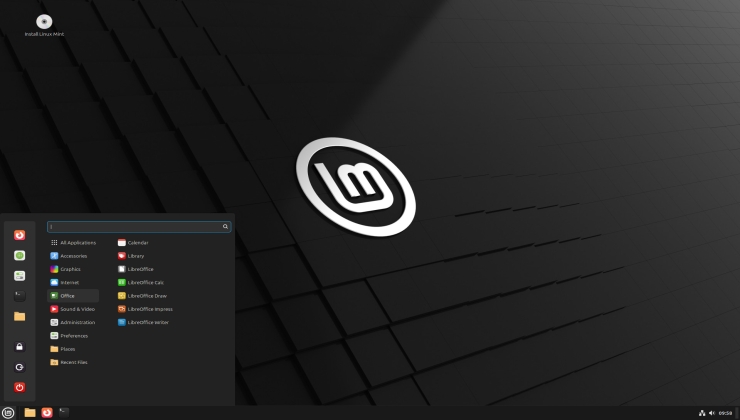





 Nov 8, 2017
Nov 8, 2017






See more from me