Welcome back to Formula 1! Feral Interactive have given Linux gaming another great title, with the release of F1 2017 today.
Disclosure: My key was provided by Feral Interactive.
This is the first title from Feral Interactive that is Vulkan only, hopefully this means all future ports will use Vulkan so they can continue to refine their Vulkan work and keep improving the performance.
Here’s a little look at the Linux version in video form. This took far too many takes, more than I would care to admit, and I still didn't manage to win. Let's say it's just to show off how well it runs and ignore my complete lack of skill, shall we?

Direct Link
I actually thought I did okay until one of those last corners—dammit!
Port report & Benchmarks
The game has a built in benchmark mode, to access it simply go into the main settings, then to graphics options and you will see the entry there. This has made testing it rather easy, especially with the nice output it gives at the end.
In terms of the actual performance, it performs pretty damn well. I decided to dust off the Windows 10 drive to make a proper comparison for this one.
System specifications for testing: Ubuntu 17.10 (Gnome)/Windows 10, Intel i7-5960X 3GHZ, Nvidia GeForce GTX 980 Ti (387.22), 16GB DDR4 RAM, 1080p. All benchmarks had AA and AFx16 on.
First up, are the Linux scores. Please note all benchmarks were done on the preview build, but I don't expect the released build to have changed much in terms of performance. Also, the benchmarks were also tested on the 384 driver series, which showed practically no difference.
Update: Benchmarks re-done on the release build, no real difference.
As you can see, even on the highest setting it hits above 60FPS at a minimum, making it super smooth and responsive to play.
For comparison, here are the Linux (Vulkan) vs Windows (DirectX) scores:
See also: Samsai took a look at the performance with an AMD GPU.
While it’s another Linux port that doesn’t perform to Windows levels, I’m more than happy that on max settings it will stay above 60FPS resulting in a fantastic experience all around. Even so, it’s hard to ignore the difference in performance here which is pretty big. Much bigger difference than what I was personally expecting.
Of course, benchmarks only tell a tiny part of the story. I personally never put too much faith in benchmarks, considering you need to have the exact same hardware and software setup to see my scores. The question is, how does the game actually feel to play? Hopefully I will answer that and more below!
As usual, the Feral launcher looks awesome. Customized for F1 2017 with all the usual bits and bobs I’ve come to appreciate like monitor and resolution picking:
An interesting feature that I’ve never seen before, is the launcher giving an option of sending a crash report to Feral directly. It allows you to enter an email address too, so that they can get in touch—handy! I should note that was a driver issue my end, nothing to do with the game itself.
The game will tell you if your CPU is not in high performance mode, which their FAQ shows to run this command:
echo performance | sudo tee /sys/devices/system/cpu/cpu*/cpufreq/scaling_governor
With this to set it back into power saving mode:
echo powersave | sudo tee /sys/devices/system/cpu/cpu*/cpufreq/scaling_governor
Run them at your own risk, I am simply copying them from the Feral FAQ to make it simple. For me, I haven’t had any issues using them.
The Linux version does seem to have at least one graphical difference with the Windows version. On Windows, Ambient Occlusion seems to have On/Off, ASSAO and HBAO+, but on Linux we don’t get HBAO+.
The first load of the game can take a while, for me it was around three minutes. Likely doing shader compiling, but every run after that took seconds. Don’t be alarmed if your first load time is rather long.
I haven't had a single freeze or crash, not once. I think this might actually be the most stable Linux port I've had from Feral Interactive. Really pleased with that.
Some thoughts
Following on from the Linux release of F1 2015, what we have here is a completely different world in terms of content and how the game feels as a whole. Since we didn’t get F1 2016, for Linux gamers it is such a huge difference it’s nuts.
I’m not someone who generally keeps up with F1 nowadays, so I won’t go into details on how it’s faithful to the sport or anything like that. I’m taking it as it is, with it being a rather great racing game to have on Linux.
Honestly, the way the career mode feels it's almost like a racing-RPG. There’s a fair bit of customization on offer, starting with actually creating a character, instead of choosing a famous driver while you also pick your team, helmet style and so on. I think it really helps with the sense of satisfaction in a racing game such as this, if I'm racing under my own name with my own style it makes me more excited to be a proper part of it.
I tend to fall out with racing games pretty quickly, as they end up being a dull experience once you’ve gone from race to race and nothing really changes. With F1 2017, it gives you plenty to do thanks to features like the R&D system, engine management and more. Seriously, it feels like I’m levelling up my car in some sort of RPG when I’m using my points.
You get Resource Points from completing practice sessions, winning races and so on. You can then spend those in the R&D Tree. Here, you can tweak your vehicle by adjusting the Chasis, Aerodynamics, Powertrain and Durability.
The downside of the career mode are the character models when you’re speaking to someone, as they’re a bit naff. Not the worst I’ve seen, but not amazing either. I’m not all that fussed about them though, considering the main point of the game is the racing.
The inclusion of some classic cars from the last 30 years is also a really nice touch, for those who love the classic designs it’s quite exciting to be able to drive them. They look absolutely gorgeous too. In fact, all the cars both modern and classic look highly polished and realistic. During the career mode, you will get invited to some events to drive these classic cars, but you can also choose to use them in races outside of the career mode if you desire. The events themselves are always different as well, some of which can be really quite challenging.
The rivalry system was also a good bit of fun, with you being given a rival over a period of multiple racing weekends. You gain access to a few statistics and winning the rivalry awards you “kudos” with your team. Throughout the rivalry, it will update you on how you’re doing, to give you that little bit extra to work towards and it’s yet another feature that really helped me get invested in the whole experience.
Two things I did notice is that the voice over work was far too quiet against the rest of the game and, along with that, the subtitles are done really weirdly. The subtitles tend to advance too quickly, which was a bit odd. Not a major issue, just weirdly timed.
What makes the driving experience great in F1 2017 is that the cars don’t suddenly go into an uncontrollable mess as soon as a wheel touches the dirt like a lot of racing games. I do that a lot too, because I’m an awful driver. Please don’t ever let me drive a real car, let alone an F1 car. On top of that, when you’re going full-throttle, it still feels like you have a good amount of control over the vehicle.
The driving experience is truly engaging, with your team chatting in your ear if you do an illegal move, warning you to cede that position or get a penalty. Something I heard rather a lot! Still unsure as to the exact rules, since at times I'm sure I've not been penalized for the same manoeuvrers. If you’ve got some damage, they will ask if you want to change your strategy with a little display in the right corner of the screen and show you what is damaged and how badly.
I'll be honest, racing in F1 2017 does feel like a bit of a tiring experience. Considering how long some of the races are, it's not going to be a game for everyone. For me it's especially difficult with my permanent hand injury, but I've enjoyed it so much I've tried powering through the pain for this. The game has made me sweat in fear as I swing around corners, as I move my body uncontrollably left and right with the turns, it's just such an awesome feeling.
Also, the game can be as easy or as difficult as you want it to be. There’s plenty of options for driving assists like braking assistance, anti-lock brakes, dynamic racing line (all the time, or corners only), pit assist and so on. You can also choose the difficulty of the AI, so there’s a lot of options to enable people of all skill to enjoy it.
Overall
Overall, it beats the pants off of F1 2015. A proper career mode, which is exciting to play, drivers that seem to have reasonably good AI and it does look fantastic. Probably the best F1 game I’ve ever played, hell, it’s one of the best racing games I’ve ever played.
As I said before, I haven’t really followed the sport properly for years. As I got older my interest in it just faded away, however, after playing F1 2017 it’s made me excited about it again.
We will be doing a livestream tonight on our Twitch channel, unless something truly terrible happens. It should be a community game, so you will be welcome to join in with us!
You can find F1 2017 for Linux on Steam and the Feral Store.
I bought it but frankly after reading this I'm going to run it in Windows. I have a GTX 1060 and based on this report it will run closer to the performance of a GTX 950 in Linux. I see no reason to suffer through horrible framerates and crappy performance just to support Feral's crappy port.
I see no data to support these wild assertions.
Michael over at Phoronix averaged 117fps with a GTX1060 at 1080p Ultra, so yeah I don't see why a GTX1060 wouldn't be excellent while running the Linux port :)
Settings are maxed out, FPS seems around 60 (3440x1440) within a race, this is absolutely fine for me. Responsiveness to input is really good. I'm using a Logitech G25. Force feedback etc works just nice. Note that I had to adjust the steering saturation to 50 to have a better match between the in-game wheel and my wheel.
I had some texture glitches (stripes on the tarmac, very greenish grass), these issue were resolved with downgrading my nvidia driver from 387.22 to 384.90. It never crashed, seems rock-solid.
Last edited by jens on 3 Nov 2017 at 12:43 pm UTC
Phoronix Bench on ultra at the bottom of the page:
[Phoronix Bench](https://www.phoronix.com/scan.php?page=article&item=f1-2017-nvidia&num=2)
Guru 3D Bench, bottom of the page:
[Guru 3D bench](http://www.guru3d.com/articles_pages/f1_2017_pc_graphics_performance_benchmark_review,5.html)
The game performs better than on windows if we take those two benchmarks. Can those difference be explained by the CPU side? Does Vulkan perf benefits more from the cpu than dx11?
Last edited by Jahimself on 3 Nov 2017 at 1:01 pm UTC
There must be something with Liam's setup or some regression, or it's on phoronix side who have too much perf?
Phoronix Bench on ultra at the bottom of the page:
[Phoronix Bench](https://www.phoronix.com/scan.php?page=article&item=f1-2017-nvidia&num=2)
Guru 3D Bench, bottom of the page:
[Guru 3D bench](http://www.guru3d.com/articles_pages/f1_2017_pc_graphics_performance_benchmark_review,5.html)
The game performs better than on windows if we take those two benchmarks. Can those difference be explained by the CPU side? Does Vulkan perf benefits more from the cpu than dx11?
Phoronix was using a faster CPU clocked much higher. There's your answer.
Also, I don't think we can compare with Guru3D. That's like comparing apples versus oranges. If you want a comparison to Windows, it must be done on the same machine using the same settings like liamdawe did.
Last edited by Brisse on 3 Nov 2017 at 1:06 pm UTC
Feral recommends using the NVIDIA 384 driver series for now when playing this game as there are some current regressions with the 387 series up through 387.22.As already stated in the article and in the comments, I tested both driver versions and the difference was negligible.
Phoronix is getting 133FPS on Ultra VS your 80FPS on the same card..
I'm currently going through more tests to see if I can find any reason for me to possibly have lower than expected performance.
Keep in mind with Phoronix, his CPU is overclocked at 1.7GHZ faster than mine.
The linked Youtube be benchmark is also using a 1GHZ faster processor.
The base clock on mine is only 3GHZ, which could account for a lot of it.
Then again keep in mind that it might not be that ..
Arguments aside, Vulkan is awesome.
1440p ultra settings. CPU barely braking a sweat. How it should be on modern CPU's ;)

Could it be Gnome again ? I have experienced slower performance on select games under Gnome, it's one of the reasons i moved away from it. Phoronix testing was done under Unity AFAIK and that uses compiz, ubuntu-unity(compiz) is still the default recommended platform for most linux titles and id imagine many are tested on there.
Does Gnome desktop really take it's hand off the compositing fully ? If so how does the full screen hot key to mode work so seamlessly to grab the game window and present it in overview mode. Perhaps now Ubuntu has moved to Gnome, future games can be developed and tested on Gnome.
Could it be Gnome again ? I have experienced slower performance on select games under Gnome, it's one of the reasons i moved away from it. Phoronix testing was done under Unity AFAIK and that uses compiz, ubuntu-unity(compiz) is still the default recommended platform for most linux titles and id imagine many are tested on there.
Does Gnome desktop really take it's hand off the compositing fully ? If so how does the full screen hot key to mode work so seamlessly to grab the game window and present it in overview mode. Perhaps now Ubuntu has moved to Gnome, future games can be developed and tested on Gnome.
The answer depends on whether you are running GNOME on Wayland or Xorg.
The answer depends on whether you are running GNOME on Wayland or Xorg.
Well that's one possibility. But pre-wayland I had experienced what i perceived to be slower performance on some titles. There does still seem to be discrepencies based on what DE you are using, even when the compositor is disabled for fullscreen windows.
Hmmm, still can't buy it on steamos... It gives this nice "An error occured" when I try to go to the product page. At least it means the site is probably sharding, as all other games are buyable.
I have SteamOS as well, but haven't checked whether I could buy the game there. You could buy it from ferals store and then activate the key on SteamOS. That way Steam also doesn't take its share from the price, and therefore more money goes into Ferals pockets ;)
Feral sent a pull request to fix them. Essentially, a bunch of options were totally wrong.
So, take Phoronix results with a huge bag of salt.
Can __GL_THREADED_OPTIMIZATIONS or mesa_gl_threaded be used?Wonder if that would make a difference in those tests?
That's an OpenGL feature. This game is running Vulkan.
So, take Phoronix results with a huge bag of salt.
Don't most people :P
Well, when people use it to think there's some huge regression in my benchmarks, I need to make it clear.So, take Phoronix results with a huge bag of salt.
Don't most people :P
So not only is he using a more powerful processor, it looks like a ton of settings weren't actually being set.
Well, when people use it to think there's some huge regression in my benchmarks, I need to make it clear.So, take Phoronix results with a huge bag of salt.
Don't most people :P
So not only is he using a more powerful processor, it looks like a ton of settings weren't actually being set.
That does not surprise me tbh. The gaming benchmarks seem to use odd-ball settings which is confirmed by people in their forums and inconsistencies with user findings. That said, i appreciate all the effort Michael puts into the site even if it often crosses into clickbaitery.
:) Nice review.
Is this a vulkan vs vulkan comparission or a vulkan vs directx ?
Did you also use vulkan on Windows or did you run it on Directx on windows.
Is this a vulkan vs vulkan comparission or a vulkan vs directx ?
The Windows version has no Vulkan option. It is DX11 only.
Did you also use vulkan on Windows or did you run it on Directx on windows.
Is this a vulkan vs vulkan comparission or a vulkan vs directx ?
The Windows version has no Vulkan option. It is DX11 only.
Ah thanks for clarifying. It's like comparing a 20 year old perfected product with a 3 month old baby. That's amazing results then !
Did you also use vulkan on Windows or did you run it on Directx on windows.
Is this a vulkan vs vulkan comparission or a vulkan vs directx ?
The Windows version has no Vulkan option. It is DX11 only.
Ah thanks for clarifying. It's like comparing a 20 year old perfected product with a 3 month old baby. That's amazing results then !
It's been mentioned a thousand times now, but I'll say it again. This isn't a fair straight up DX11 versus Vulkan comparison. This game does not run native Vulkan. Internally it still runs, and is limited by DX11, but GNU/Linux is not compatible with that, so Feral added an translation layer which translates DX11 commands to Vulkan. That doesn't mean you automatically get some sort of magic performance boost, because like I said, DX11 limitations still apply, and translating commands only adds more work for your PC and slows things down further compared to the DX11 version on Windows.
Want to try something running native Vulkan? Try Doom 2016 or Wolfensten 2 The New Colossus. Sadly, neither of those are available for Linux :(

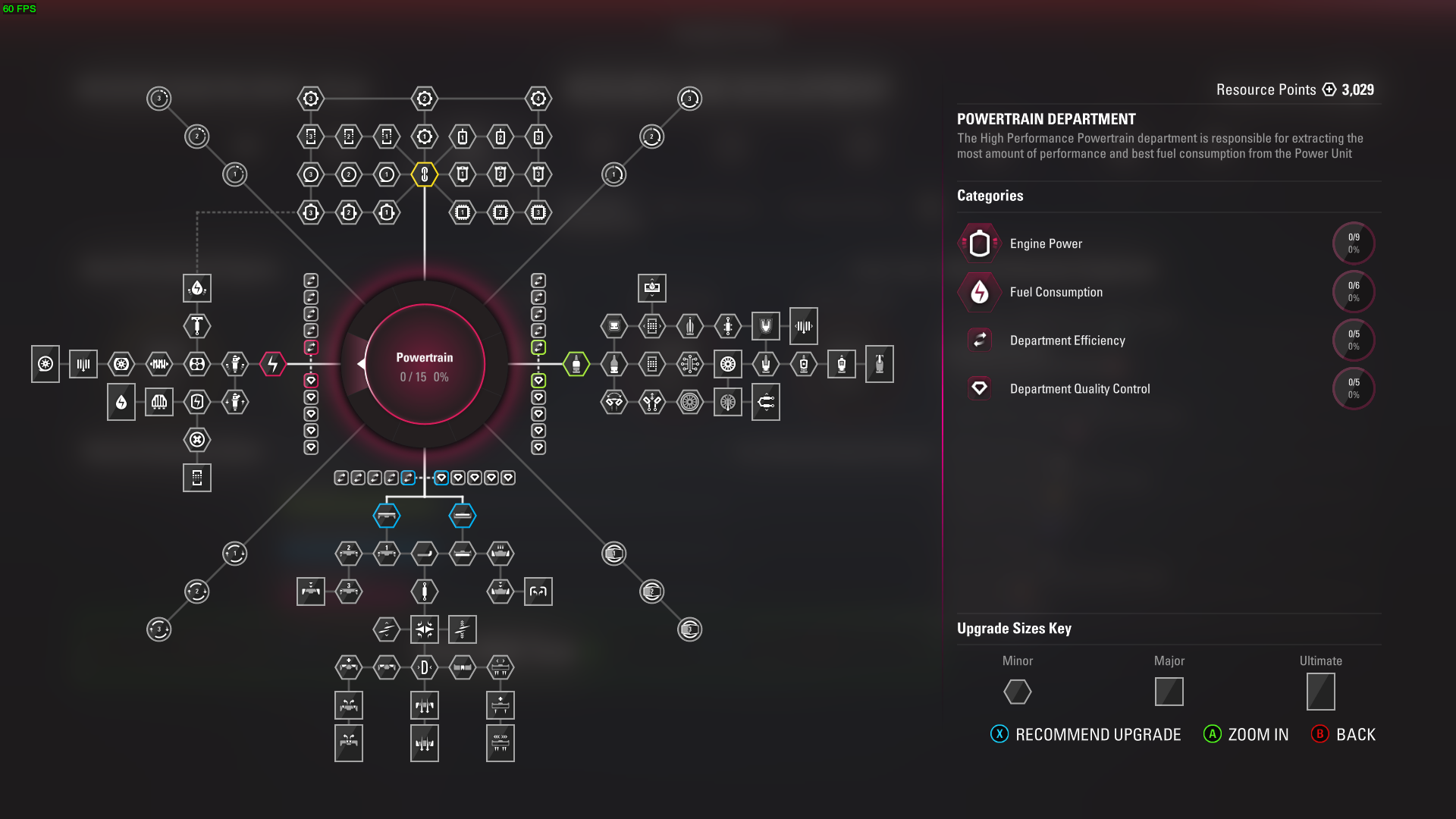
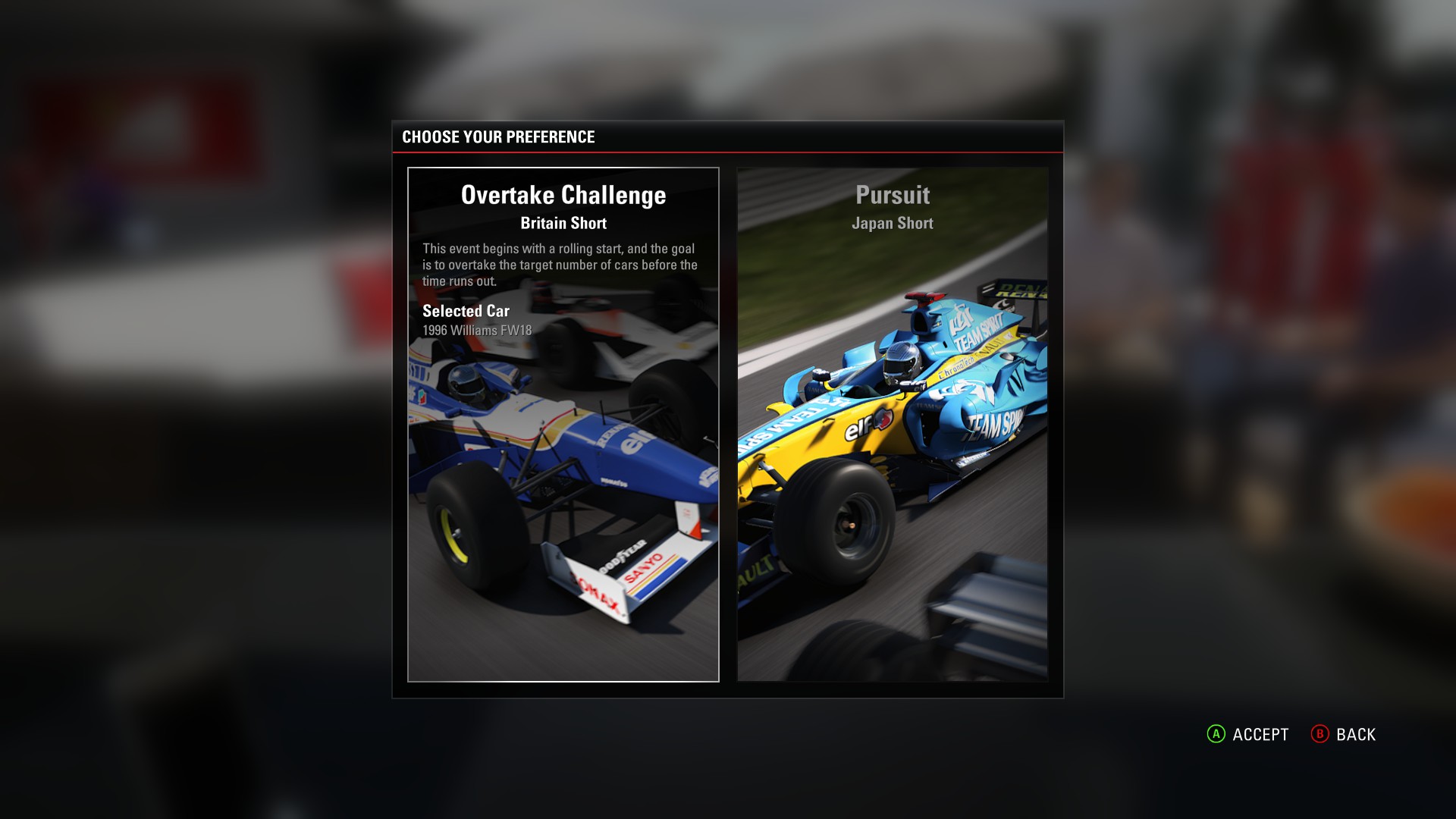











 3 Nov 2017
3 Nov 2017

 How to set, change and reset your SteamOS / Steam Deck desktop sudo password
How to set, change and reset your SteamOS / Steam Deck desktop sudo password
See more from me