GZDoom [Official Site], the open source id Tech 1 engine that powers mods such as Project Brutality and standalone TCs like WolfenDoom: Blade of Agony or Castlevania: Simon's Destiny, has a new version out with improved support for Mesa drivers on Linux.
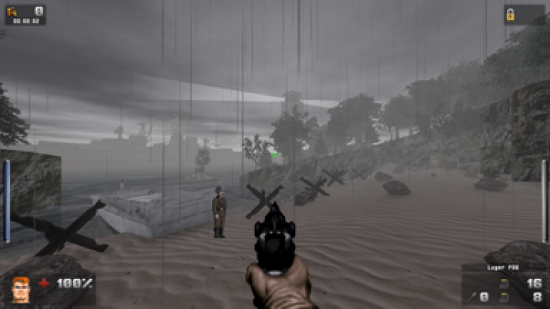
This means that people with AMD or Intel graphics cards should no longer have to use a Mesa OpenGL version workaround in order to avoid severe graphical glitches or take advantage of the newfangled graphics features in GZDoom.
The reason the graphics broke on Mesa drivers in the first place is because players were experiencing a myriad of issues with the new graphical features in GZDoom, so the minimum OpenGL version required to use the new render path was increased to 3.3.
Since GZDoom didn't have OpenGL profile selection code for Linux, players using the Mesa drivers were left in the dark (quite literally in the case of Operation: Paris from WolfenDoom: Blade of Agony), and unfortunately as an NVidia user, I didn't notice these issues and report them until I saw Samsai playing WolfenDoom on the Saturday livestreams (Twitch channel).
This new version of GZDoom also has new timer code, which makes the game smoother. And at last, but not least, this new version of GZDoom has new builtin grenade and ice shard sprites.


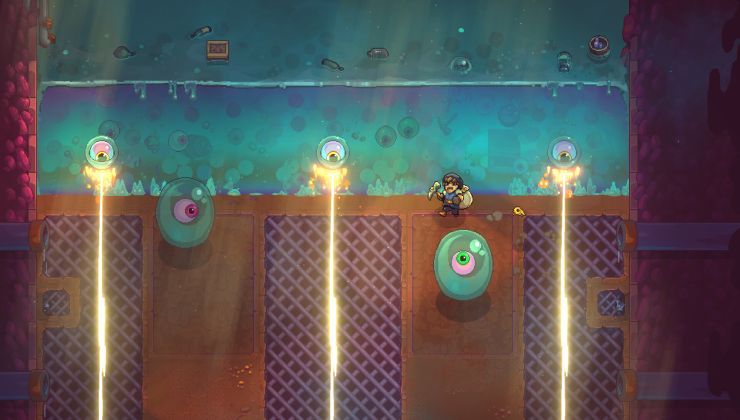

 How to set, change and reset your SteamOS / Steam Deck desktop sudo password
How to set, change and reset your SteamOS / Steam Deck desktop sudo password How to set up Decky Loader on Steam Deck / SteamOS for easy plugins
How to set up Decky Loader on Steam Deck / SteamOS for easy plugins
Has anyone played Juvenile Power Fantasy mod? It always crashes at the end of every level when I press the exit button. I hoped the updated version of GZDoom would not crash, but it still does. I get this error:
gzdoom-g3.2.3/src/s_sound.cpp:2684: int AF_DObject_S_ChangeMusic(VMValue*, TArray<VMValue>&, int, VMReturn*, int): Assertion `(paramnum) < numparam' failed.it works fine for me too.
the thing that made me stop using it after little time was the horrible controller support.
Last edited by darkszluf on 7 Dec 2017 at 2:56 pm UTC
Using Ubuntu MATE 17.10 (already had the issue in 17.04), are you on 17.10 too or older?
It's already available. You can get it here: http://www.moddb.com/mods/castlevania-simons-destiny
Maybe I should have asked in proper English. But you know, too
lazybusy for grammar.i'm on Ubuntu MATE 16.04 indeed.