FTL: Faster Than Light [Official Site] launched in 2012 and years later it's still being supported which is fantastic. This latest patch is mainly bug fixes and some quality of life changes. This is an example of an indie developer doing good support!

The latest release adds in a change to screen mode switching, with the game no longer requiring a restart when you change between windowed and fullscreen. I tested it and it works beautifully even with my dual-monitor setup, so that's fantastic.
They've also gone through and fixed a couple of rare crash bugs, some event logic, spelling, and grammar fixes along with minor tooltip text changes. On top of that, they also fixed some annoying mouse input bugs, restored the useful “Low O2” warning, small art fixes, AI improvements to their use of power juggling when weapons are mid-charge and so on.
See the full changelog here. It's live on Steam, with other stores to follow soon.
I'll be honest, I've never completed it. As much as I've genuinely tried and I absolutely adore the game, I do find it really difficult. I've reached the boss many times, but I just never seem to be well enough prepared to face it! Even after this many years, I can still happily go back to it and try again, which shows what a really great game it is.
The game itself looks slightly different, now that several bits of text have been replaced with icons, but it wasn't too confusing since I knew where everything was already and they generally made sense.
I've just had a decent session, that ended with me dying on the flagship. I was so pleased with all the various bits (eventually) falling in to place.
My final load-out was 2x Shield, High Evasion (51%), Defence Drone II, Combat Drone I, 2x Heavy Ion, Pike beam, Hull Laser, Mind Control, Explosive Replicator, Drone Recovery, and Shield Charge Booster. Early on I picked up Scrap Recovery and took advantage of that until close to the end.
The annoying flagship did it to me again. Even though the Defence Drone II can knock missiles, lasers, hacking missiles out of the air, the flagship fired off about 10 hacking missiles, and the one that got through took out my Drone Control. And that ruined my strategy. With no drones, I just couldn't fight effectively.
Also, rather than Hull Laser or Heavy Ion, I really wanted a Small Bomb or Breach Bomb (or other missile) so that I could fire through the enemy shields and take systems down. But the RNG stopped me getting one. Those would have gone so well with my Explosive Replicator augmentation. By the end, I had accumulated about 50-60 missiles (and then double that !!! :) )
Adding this Help comment here as the problem affected this game ( FTL: Faster Than Light ) for me in late 2018, early 2019. I'm using Debian Linux 10 Buster (testing). On my system I have NVidia graphics, which has a displayport/hdmi audio device as well as motherboard audio. In the Gnome 3 desktop config panel, I set my preferred soundcard as the motherboard one. Practically all the games in Steam, and every application on the system uses the preferred soundcard according to this.
However, FTL didn't. Instead it would use the first loaded sound card on the system, which turned out to be the NVidia hdmi audio device. I tried lots of things before I hit upon the working solution.
The solution was this:
Run ALSA's aplay -l command to list the audio devices. In my case "card 0" was the NVidia HDMI device and "card 1" was the motherboard audio device.
Creat a new default configuration file for ALSA:
/etc/asound.confAdd these lines to make "card 1" the default audio device (instead of "card 0")
pcm.!default {
type hw
card 1
}
ctl.!default {
type hw
card 1
}After this it might start working immediately, or you might need to reboot.
Noting that I was considering disabling the NVidia audio device (as an alternative solution) by disabling (blacklisting) relevant modules on startup, but it turned out that both my sound devices needed module snd_hda_intel to be loaded in order to work.

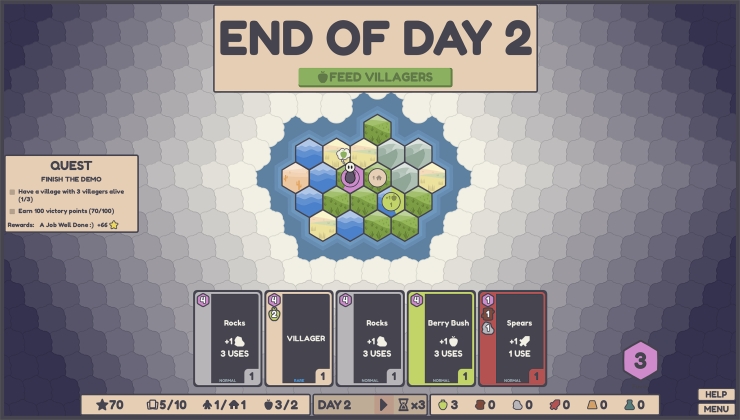

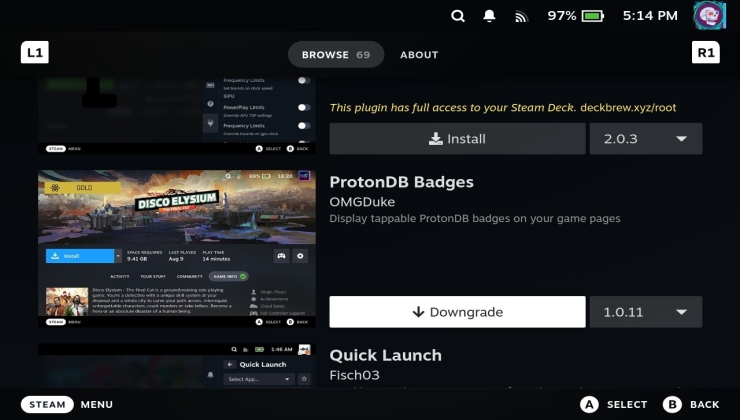

 How to set, change and reset your SteamOS / Steam Deck desktop sudo password
How to set, change and reset your SteamOS / Steam Deck desktop sudo password How to set up Decky Loader on Steam Deck / SteamOS for easy plugins
How to set up Decky Loader on Steam Deck / SteamOS for easy plugins
See more from me