Valve seem to be doing well for early 2018 when it comes to Linux, not only are they updating SteamOS more often, Linux is also getting some overdue attention with the Steam Client too.
Firstly, SteamOS was updated again on the 15th of January to include the latest 4.14.13 Linux Kernel release. Then, they pushed the previous beta out to everyone that includes updated Mesa and NVIDIA drivers. On top of that SteamOS just got another update for security fixes to catch up with Debian 8.10. Seems like Valve are starting to get updates out quicker for SteamOS this year, which is a really healthy sign for things to come.
As for the Steam Client Beta, Valve seem to be giving the Linux client some needed attention too! Here's what's new for Linux:
- Added a 2X-scaling mode with high-res text and graphics when running the Steam client in desktop mode on 4k-resolution monitors. You can also force 2X scaling with the "GDK_SCALE=2" environment variable, or disable it with "GDK_SCALE=1".
- Improved window-resizing interactions with the window manager
- Fixed an issue where the Steam client could prevent some desktop sessions from shutting down
Steam, for me, was one of the major nuisances when I was using a 4K monitor as my primary (before I switched back to using two 1080p monitors). It's now my SteamOS monitor in the corner of my office, but fixes like this are tempting me to use it primarily again…
The fix to do with shutdowns is also extremely welcome, something I saw quite often. They still need to fix the screenshot problem though, which is a bit of a nuisance.
As for more general fixes that aren't Linux-specific, Valve also fixed a problem with Vulkan-based games causing the Steam Overlay to crash or become unresponsive. There's more too, check out the Steam Client Beta release notes here.
No, really. Someone please help me.
Please.
Last edited by Nanobang on 26 Jan 2018 at 1:16 pm UTC
Yay! I'll no longer have to squint to use Steam's desktop client on my 1080p TV---as soon as I figure out how/where to set the "environment variable'GDK_SCALE=2'" for the Steam client. :PThe safest way to set the variable only for Steam is to copy /usr/share/applications/steam.desktop to ~/.local/share/applications/, then edit the copied file and add the variable to the exec line. If your line looks like mine
No, really. Someone please help me.
Please.
Exec=sh -c 'STEAM_FRAME_FORCE_CLOSE=1 steam' %U just change it to Exec=sh -c 'GDK_SCALE=2 STEAM_FRAME_FORCE_CLOSE=1 steam' %UYou can undo the change by deleting your custom desktop file.
Remember to change your desktop and panel launchers as well if you've got them. You're on XFCE so you should be able to just right click the icon and choose "Edit Launcher" if I recall correctly.
Shutdown fixes are very welcome! KDE aborting my shutdown because of steam not shutting down sensibly is a big annoyance.Yes. That has been bothering me for a long time.
Excellent. It was very annoying when linux 4k meant tiny steam text. Especially when scaling works on windows ( not that I'd know that. Ahem. )
Ha, really? I had the opposite experience, it seemed to scale correctly in Linux, but not in Windows. Then again, I've read my laptop has a 'fake' 4k display, though I'm not sure what that means, something about it emulating the pixel density, without actually having that many pixels?
But yeah Steam looks tiny and weird in Windows 10, but fine under Gnome.
Steam -> Settings -> Account -> CHANGE... -> Steam Beta Update -> OK
After restart Steam is in 2x scaling (Large Mode)! :D
Still hoping on 3840x2160 though (Big Picture Mode)...
Yay! I'll no longer have to squint to use Steam's desktop client on my 1080p TV---as soon as I figure out how/where to set the "environment variable'GDK_SCALE=2'" for the Steam client. :PThe safest way to set the variable only for Steam is to copy /usr/share/applications/steam.desktop to ~/.local/share/applications/, then edit the copied file and add the variable to the exec line. If your line looks like mine
No, really. Someone please help me.
Please.Exec=sh -c 'STEAM_FRAME_FORCE_CLOSE=1 steam' %Ujust change it toExec=sh -c 'GDK_SCALE=2 STEAM_FRAME_FORCE_CLOSE=1 steam' %U
You can undo the change by deleting your custom desktop file.
Remember to change your desktop and panel launchers as well if you've got them. You're on XFCE so you should be able to just right click the icon and choose "Edit Launcher" if I recall correctly.
Need more dumbing down for me. I see the Steam.Desktop file in the applications folder - I see a number of exec lines but nothing that looks like yours. Should I just add it?
Need more dumbing down for me. I see the Steam.Desktop file in the applications folder - I see a number of exec lines but nothing that looks like yours. Should I just add it?I had to look into the Solus steam package, and indeed the .desktop file includes several desktop actions. Just do a search-and-replace for "Exec=" -> "Exec=GDK_SCALE=2 " in your text editor. That should to the trick. But remember to edit the copy in .local so it isn't overridden by steam updates and so that it can be reverted easily.
I had to look into the Solus steam package, and indeed the .desktop file includes several desktop actions. Just do a search-and-replace for "Exec=" -> "Exec=GDK_SCALE=2 " in your text editor. That should to the trick. But remember to edit the copy in .local so it isn't overridden by steam updates and so that it can be reverted easily.Not sure what I did wrong, but I followed your instructions & Steam wouldn't start at all for me, reverted the changes & steam is back, guess I can't have the new toy.
Does it work if you launch steam from the terminal with "GDK_SCALE=2 steam"? If yes, paste your Exec line here and I'll try to help you further.I had to look into the Solus steam package, and indeed the .desktop file includes several desktop actions. Just do a search-and-replace for "Exec=" -> "Exec=GDK_SCALE=2 " in your text editor. That should to the trick. But remember to edit the copy in .local so it isn't overridden by steam updates and so that it can be reverted easily.Not sure what I did wrong, but I followed your instructions & Steam wouldn't start at all for me, reverted the changes & steam is back, guess I can't have the new toy.
Does it work if you launch steam from the terminal with "GDK_SCALE=2 steam"? If yes, paste your Exec line here and I'll try to help you further.That works, remind me not to do that again though, It's horrible on my monitor. :D



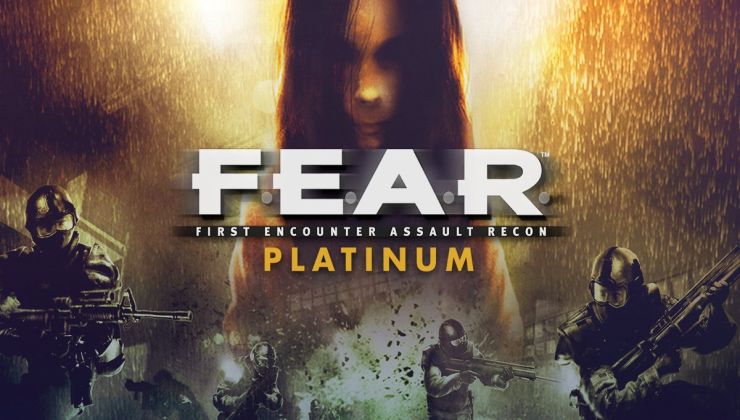






 27 Jan 2018
27 Jan 2018

 How to set, change and reset your SteamOS / Steam Deck desktop sudo password
How to set, change and reset your SteamOS / Steam Deck desktop sudo password How to set up Decky Loader on Steam Deck / SteamOS for easy plugins
How to set up Decky Loader on Steam Deck / SteamOS for easy plugins
See more from me