Good things come to those who wait, like a fine Wine. Today the Wine team has officially release the next stable version Wine 3.0 [Official Site].
After around a year of development during the 2.x cycle, Wine 3.0 brings in some major changes towards better game and application support for those of you wanting to run Windows-only stuff on Linux. It's nowhere near perfect, but it's a massive advancement for the Wine project and provides a good base for them to continue onwards.
Here's a few highlights from the mailing list announcement sent today:
- Direct3D 10 and 11 support which includes:
- Compute shaders
- Hull and domain (tessellation) shaders
- A large number of shader model 4 and 5 shader instructions
- Cube-map arrays
- Mip-map generation
- And lots more
- The Direct3D command stream, which is disabled by default.
- Support for OpenGL core contexts in Direct3D is improved. If you're using Mesa, you shouldn't need to set the "MaxVersionGL" registry key to enable Direct3D 10 and 11 support.
- The Android graphics driver.
- Improved DirectWrite and Direct2D support.
There's absolutely tons, that's me just cherry-picking random bits that I found quite interesting from this big release. For the next development cycle, we can look forward to things like Direct3D 12 and Vulkan support, OpenGL ES support to enable Direct3D on Android and plenty more.
You can find the brief official announcement here.
I've tested the game on my laptop: Debian 9 running Xfce, Intel HD Graphics. Game behaves exactly as on my desktop and runs out of memory just as fast.Does this happen with older Wine versions, too?
I've tested the game on my laptop: Debian 9 running Xfce, Intel HD Graphics. Game behaves exactly as on my desktop and runs out of memory just as fast.Does this happen with older Wine versions, too?
The very oldest version I have is 1.8 staging. I'm trying mrdeathjr's settings as I write this, Will run some tests and edit this post.
EDIT:
Tried the game with mrdeathjr's settings (3.0rc6) = kept to 3.7 to 3.8 Virtual Mem usage, finished 2 races, this keeps confirming my suspicion that the higher the graphics detail, the more is likely to crash.
@crt0mega: Tried it under 1.8 Staging, problem present even in that version.
Last edited by Avehicle7887 on 19 Jan 2018 at 7:56 pm UTC
once they'll also catch up in hardware (Vega 2 and Navi)That is, if they do. We should not speculate and only base our opinion on real stuff. AMD's record as far as power consumption goes has only just got a lot better with Ryzen CPUs, which doesn't mean they'll be able to get better results on the GPU side. The only thing we've got at the moment is hope.
Concerning Wine compatibility with DirectX 12, I think it's a good thing they've got it sorted as soon as possible. I don't think it will slow DirectX 11 implementation that much, and who knows, DX12 could really be successful sometime in the future. If Wine isn't lagging behind, that's one more argument in favour of Linux.
The very oldest version I have is 1.8 staging.
I'm trying mrdeathjr's settings as I write this, Will run some tests and edit this post.
EDIT:
Tried the game with mrdeathjr's settings (3.0rc6) = kept to 3.7 to 3.8 Virtual Mem usage, finished 2 races, this keeps confirming my suspicion that the higher the graphics detail, the more is likely to crash.
Hi
I as commented before this is test with virtual memory usage
View video on youtube.com
Very well my settings works in your case
Normally shadows and light effects case postprocess are sensitive on wine
^_^
AMD's record as far as power consumption goes has only just got a lot better with Ryzen CPUs, which doesn't mean they'll be able to get better results on the GPU side. The only thing we've got at the moment is hope.
I expect they will. They know well they need to do it to be remain competitive.
I wonder when We gonna see this included in Crossover..Sometimes I wonder why people pays so much money for a computer game, but not for such a usefull tool like crossover. Crossover 17 is great, I can't wait for next release.
Was curious about that.
Is the support good ?
When you ask questions to the support, they answer..
And most supported games have an install script (like POL)
Or you could get it free its called Wine and just diy your games and applications
The problem with Wine by itself is that it is difficult to configure...
I installed, with a couple of clicks, [Perception](https://www.gog.com/game/perception)

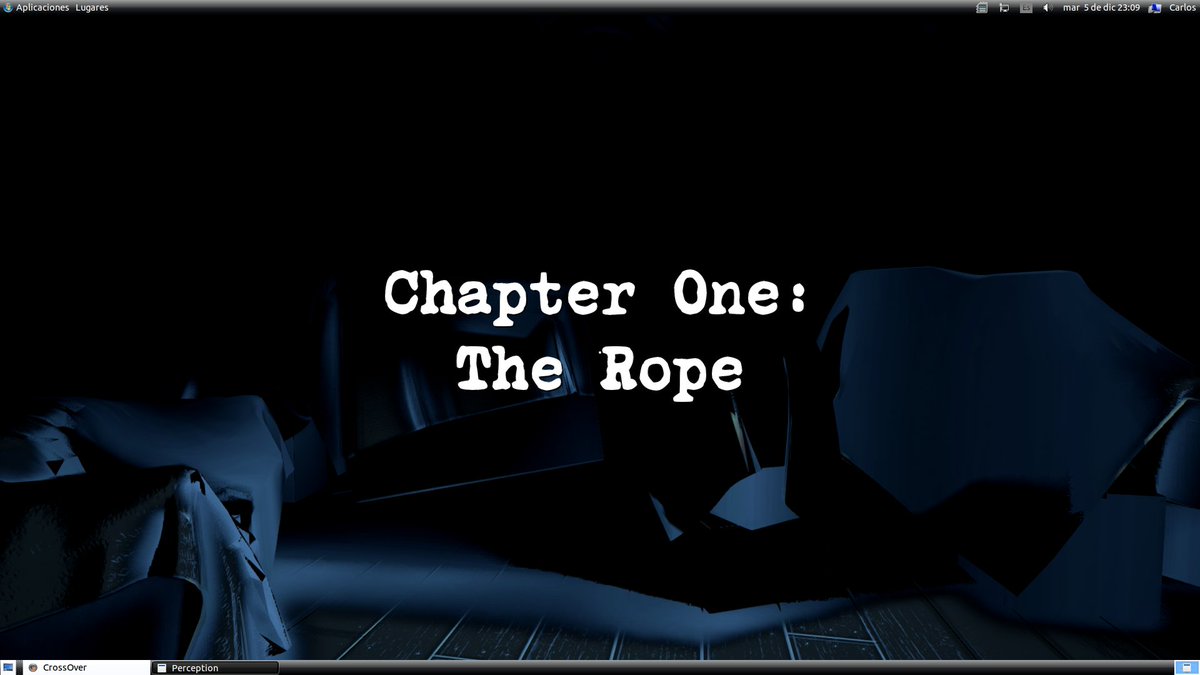
and [Shadow Warrior 2](https://www.gog.com/game/shadow_warrior_2)
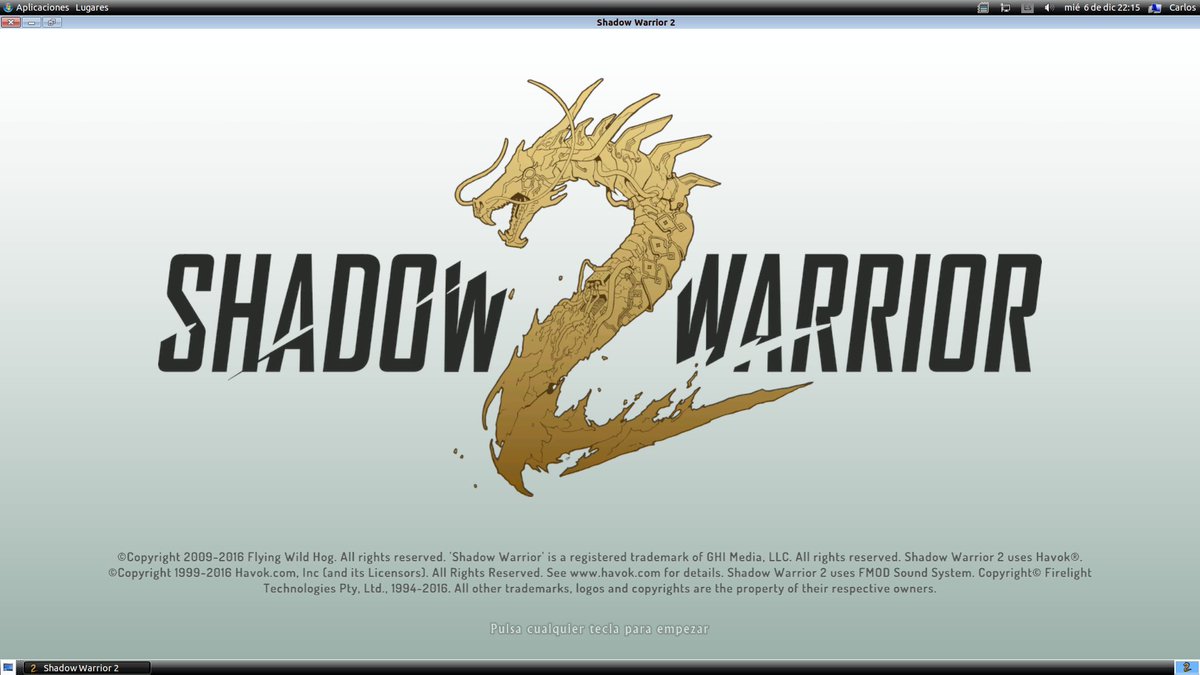
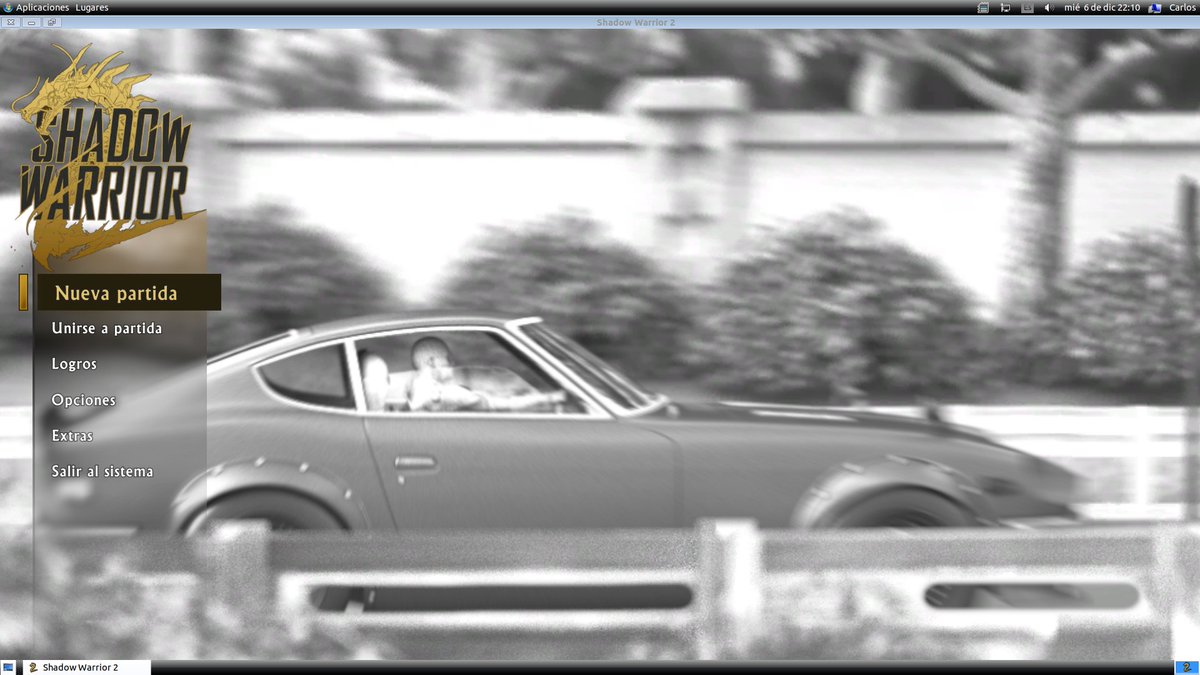
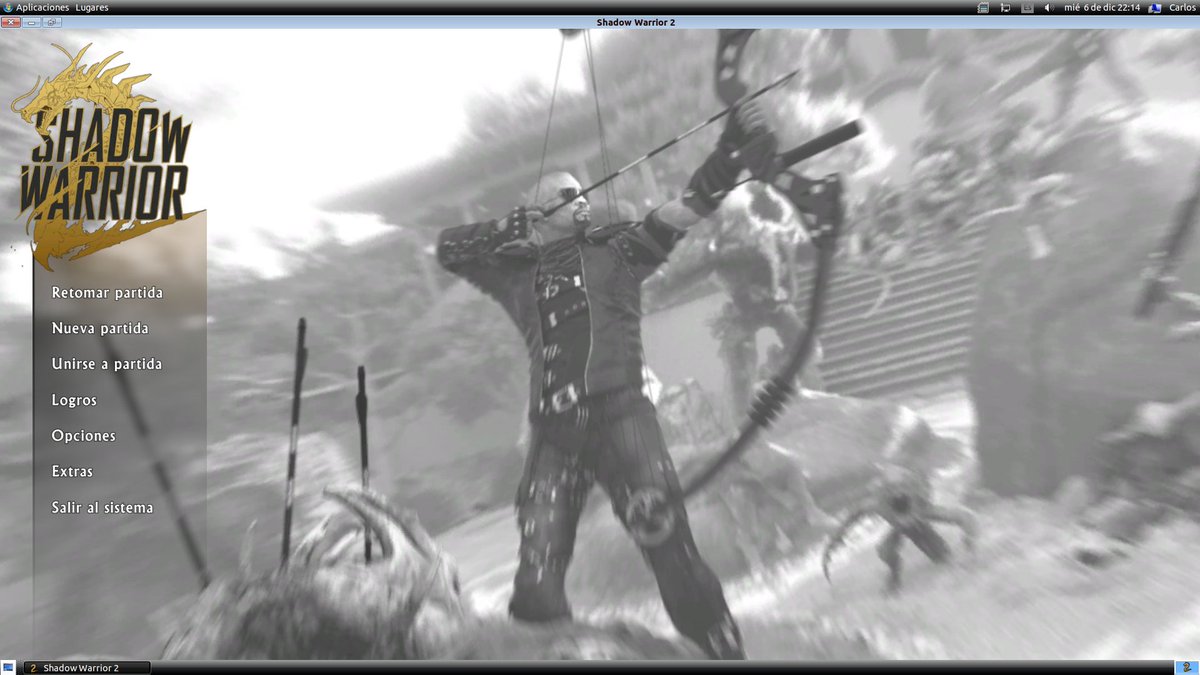

without any problem on codewavers Crossover 17...(well, there is a little choppy audio with both games and Shadow warrior 2 has some little graphical glitches, but the games are playable)
It can be but if you want out of the box for free then lutris is your gui for wine and the scripts they have are well maintained for the most part.
once they'll also catch up in hardware (Vega 2 and Navi)That is, if they do. We should not speculate and only base our opinion on real stuff. AMD's record as far as power consumption goes has only just got a lot better with Ryzen CPUs, which doesn't mean they'll be able to get better results on the GPU side. The only thing we've got at the moment is hope.
Concerning Wine compatibility with DirectX 12, I think it's a good thing they've got it sorted as soon as possible. I don't think it will slow DirectX 11 implementation that much, and who knows, DX12 could really be successful sometime in the future. If Wine isn't lagging behind, that's one more argument in favour of Linux.
I will admit it has been awhile since I looked, but the only games I saw that used 12 were Microsoft Studio games. Every other game that supportesupported it also had dx11 support.
Developers don't want to lock their players into Windows10 for a good reason.
As for the whole AMD v Nvidia thing; I have only owned 2 Nvidia cards and both of them since I strated gaming on Linux. When I was a windows user I would buy the AMD cards as cost wise they were better for my meagre at the time budget. however when I decided to seriously game in linux I found the performance of my Radeon HD5550 to be sorely lacking, now that may have been because I was using FGLRX and I wasnt knowledgable enough at the time to know otherwise. But I upgraded from that to a GTX760 and that allowed me to ditch windows for gaming as performance withe the proprietary driver was good enough for my liking. Last year I upgraded again to a GTX1070 once again AMD was simply not mature enough for me at the time (Many Feral games requiring workarounds I wasnt comfortable with yet). Now when I finally replace the GTX1070 (in 5years or so!) I will propably go AMD. But for now I am Nvidia based.
That said my next CPU will definately be a AMD, though prob not until Zen2 in 2019 as my 4670K @ 4.5Ghz overclock crunches the numbers well enough for me.








 How to set, change and reset your SteamOS / Steam Deck desktop sudo password
How to set, change and reset your SteamOS / Steam Deck desktop sudo password How to set up Decky Loader on Steam Deck / SteamOS for easy plugins
How to set up Decky Loader on Steam Deck / SteamOS for easy plugins
See more from me