As promised, the developers of Train Station Simulator [Steam, Official Site] have put up a Linux alpha build for you to play around with. Of course, you do need to own it to actually test it.
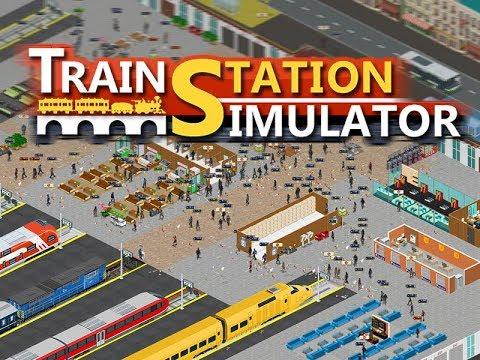
Direct Link
No password is required, you just need to opt in to the beta content on Steam. You can do so by right clicking on the game in your Steam client, going to properties and then the beta tab. Once there, just select the beta from the dropdown box to begin downloading. They're asking for feedback here if you find any issues. It doesn't have a SteamOS icon yet, since the Linux version is not fully released.
Seeing games like this get Linux support, really makes me happy! I absolutely love building and simulation management games like this. You can end up spending hours just watching everything, improving your buildings and it actually looks pretty good.
You will be tasked with creating the entire station, from the tracks to the cafés and bars to keep your passengers busy while they wait. It's not finished yet though, as it's currently in Early Access. What they have planned sounds awesome though including: weather events, disasters, more advanced AI and so on.
I think managing multiple levels on a single station would greatly enhance the possible designs. But for starters cheating with 2.5D bridges/walkways/tunnels for the passengers to walk would open up the design space as well.
If you do choose to try the game out, go easy on them as they are just testing the waters for linux support and are looking to the community to kind of help them along if they are to continue developing for linux.
One common thing I noticed (and found a work around for) is that, though the game starts the first time in windowed mode, if you change it to full screen for game play and then quit, the next time you launch the game you will be greeted with a black screen (audio still plays and you can alt-f4 out...). The work around is to hit Alt-Enter to drop into windowed mode, and alt-enter again to go back to full screen.
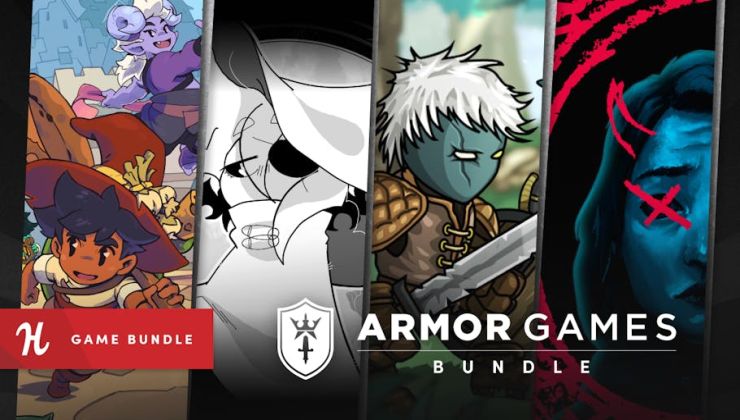




 How to set, change and reset your SteamOS / Steam Deck desktop sudo password
How to set, change and reset your SteamOS / Steam Deck desktop sudo password How to set up Decky Loader on Steam Deck / SteamOS for easy plugins
How to set up Decky Loader on Steam Deck / SteamOS for easy plugins
See more from me