In the mood to challenge your brain? Dawn of a Soul [itch.io, Steam, Official Site], a mathematical puzzle game has recently put up a Linux version.
From developer Waldemar Umaniz, the game released back in October last year, with Linux support arriving only a few days ago.
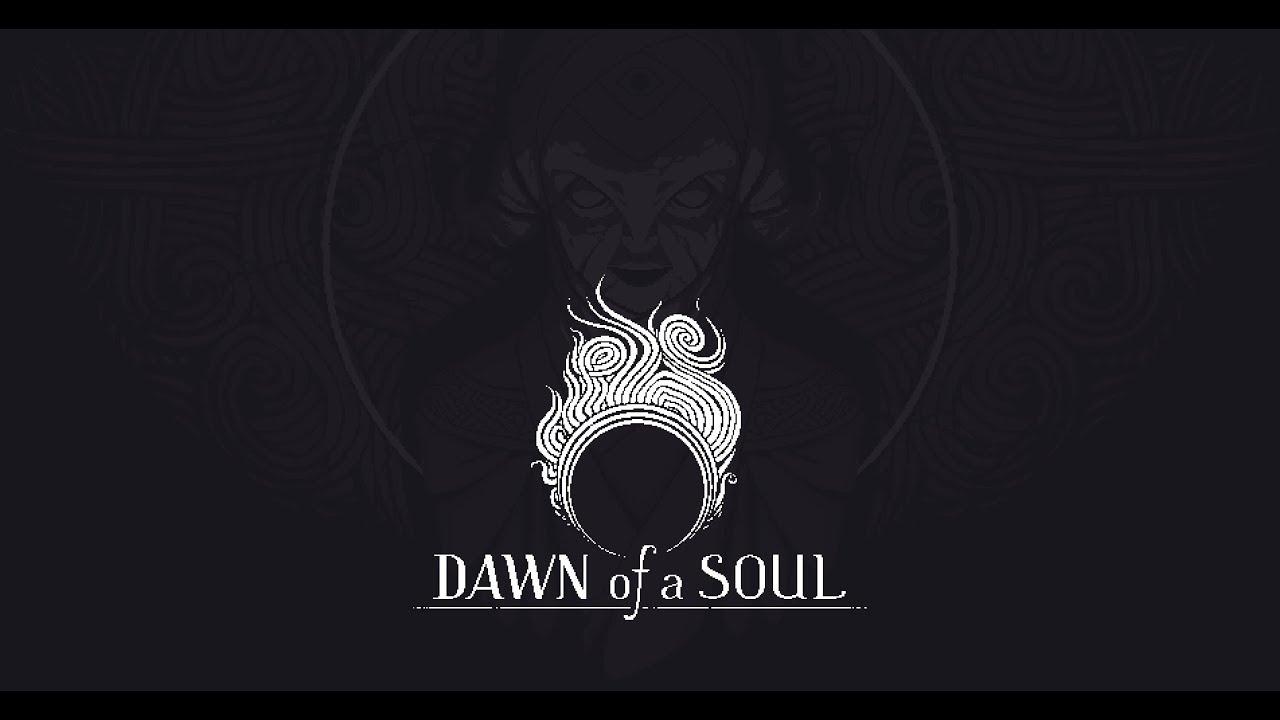
Direct Link
About the game:
Dawn of a Soul is a mathematical puzzle game starring chains and combos.
Progress through levels by building chains and combos to achieve the target score. In each level you have to find the perfect balanced path with a limited number of moves. Learn how to use different types of puzzle elements and their special features. Discover visual and mathematical patterns and adapt them to new challenges. Master your logical skills and beat all 64 puzzles.
Features:
- Full control over chains and combos in a unique way
- Challenging rise of the difficulty level
- Basic mathematical & logical skills
- 64 handcrafted Puzzles
- 4 gameplay areas of focus
- Minimalistic fantasy setting and mystical atmosphere
It also has a playable demo on itch.io, which I tried out and it's really quite good. You're connecting numbers in a chain, to reach the required number for the puzzle. So if the required number is 10, you will need to somehow hit 10 by linking together the numbers on the screen. While it sounds easy, it's quite clever in the presentation with you need to go a specific route defined by the colours of each point in the chain. To switch colours, you need to link together at least six numbers. It will then throw up links with different numbers, making you think a little more. There's also a multiplier to deal with, so while you may need to hit a specific puzzle total, the number you're getting from linking up parts of the chain might be getting multiplied by a specific amount.
You can find it on itch.io and Steam. Really quite good, love the art style too. Steam also has a Linux demo, but it's not setup correctly to launch from Steam directly, so if you choose to grab the demo there instead of itch.io you need to launch it from the demo install folder.
The demo is wrong setup on steam... Steam try to load an .exe file (which doesn't exist) if you open the game folder you can run the game just running the binary file...So it does, I've adjusted the text for that.
The demo is wrong setup on steam... Steam try to load an .exe file (which doesn't exist) if you open the game folder you can run the game just running the binary file...So it does, I've adjusted the text for that.
well, other workaround is to create a symbolic link in the game folder
just run this (inside the game folder):
ln -s "Dawn of a Soul.x86_64" "Dawn of a Soul.exe"After that you can run the game from steam.
Talking about the game, is really good, maybe a little bit weird at the beginning (there is several thing to understand), the first minutes the game explain you the mechanics, but once that the tutorial is gone the game is pretty original, a good choice for the puzzle lovers



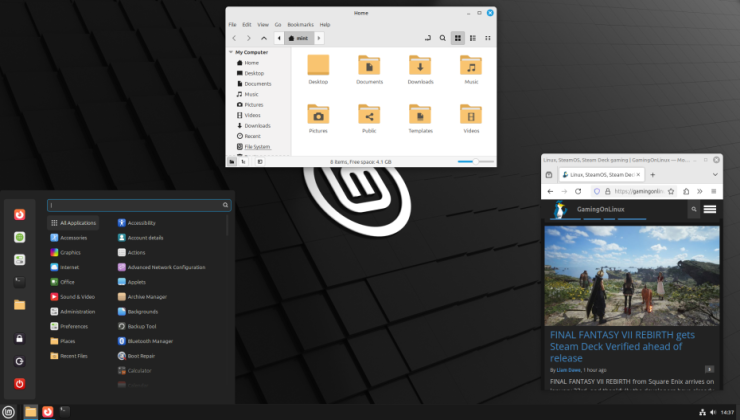


 How to set, change and reset your SteamOS / Steam Deck desktop sudo password
How to set, change and reset your SteamOS / Steam Deck desktop sudo password How to set up Decky Loader on Steam Deck / SteamOS for easy plugins
How to set up Decky Loader on Steam Deck / SteamOS for easy plugins
See more from me