Northgard, the strategy game from Shiro Games where you control a clan of vikings is coming to Linux tomorrow!
I've been excited about it for quite some time, especially as the developer confirmed it was coming way back in early 2017. Now that the game has been officially released, the developer has announced that tomorrow March 8th, the Linux (and Mac) versions will be released!
Check out the official release trailer:

Direct Link
Features:
- Build your settlement on the newly discovered continent of Northgard
- Assign your vikings to various jobs (Farmer, Warrior, Sailor, Loremaster...)
- Manage your resources carefully and survive harsh winters and vicious foes
- Expand and discover new territory with unique strategic opportunities
- Achieve different victory conditions (Conquest, Fame, Lore, Trading...)
- Play against your friends or against an AI with different difficulty levels and personalities
- Enjoy dedicated servers and grind the ranks to reach the final Norse God rank!
I already own a copy as their press team sent me a key last year so that I would be ready for the eventual release. Thanks to that, I will be able to have some thoughts up on it once I've been able to play it. It already downloads right now, but the download seems a bit mixed up and doesn't work (might be due to the key I have), hopefully this won't cause me any issues with the actual release.
I'm extremely pleased that Shiro Games are firmly keeping to their word!
Thanks for the tip, TapocoL!
Looks like The Settlers. How does it compare to The Settlers?
Nothing.
Northgard gameplay is unique. It's more like a management/4x game than a RTS (like The Settlers or AOE serie). Typically, you can win without meet any of your opponents. Try to check a let's play, you will understand :).
Last edited by Nibelheim on 8 Mar 2018 at 12:02 pm UTC
Damn it, and of course I already own the game since before, so can't even throw money at them for the Linux release.
Steam could really use a donate / gift button for developers, to really show appreciation for things like this.
Since it's a in-house port, I'd guess they'll know platform statistics of players starting it in Linux actually. Even though, it's not a unique "linux sale" then, it shows the demand.
Guess I'll go buy more covfefe ;)
Failed to load library sdl.hdllbut it's obviously there
schurl@ggpc ~/.steam/steam $ find . -name sdl.hdll
./steamapps/common/Northgard/linux/sdl.hdll
./steamapps/common/Northgard/linux/hl-1.5.0-linux-static/sdl.hdll
./steamapps/common/Northgard/sdl.hdllWhat I find is the startscript, which looks fine to me:
LD_LIBRARY_PATH=linux linux/hl sdlboot.datI've tried it running it from the linux folder too, still no success.
But it seems hl does not find the hdll files still. Anyone ideas where hl uses to "search" for it's hdlls? (It's hl/jit 1.5.0). Setting HAXE_LIBRARY_PATH or HAXE_STD_PATH didn't help.
I've no experience with Haxe/hl at all...
Last edited by STiAT on 8 Mar 2018 at 5:38 pm UTC
Hmh...
Failed to load library sdl.hdll
but it's obviously there
schurl@ggpc ~/.steam/steam $ find . -name sdl.hdll
./steamapps/common/Northgard/linux/sdl.hdll
./steamapps/common/Northgard/linux/hl-1.5.0-linux-static/sdl.hdll
./steamapps/common/Northgard/sdl.hdll
What I find is the startscript, which looks fine to me:
LD_LIBRARY_PATH=linux linux/hl sdlboot.dat
I've tried it running it from the linux folder too, still no success.
But it seems hl does not find the hdll files still. Anyone ideas where hl uses to "search" for it's hdlls? (It's hl/jit 1.5.0). Setting HAXE_LIBRARY_PATH or HAXE_STD_PATH didn't help.
I've no experience with Haxe/hl at all...
Ahai, in terminal:
cd into Northgard directory and run:
LD_LIBRARY_PATH=linux ./linux/hl sdlboot.datAnd it runs :)
Edit: By running it this way steam wont connect with the game and multiplayer wont work
Edit: Edit: put a file named: steam_appid.txt in the northgard folder and write 466560 into it.
touch steam_appid.txt && echo 466560 > steam_appid.txtLast edited by Zengun on 8 Mar 2018 at 6:07 pm UTC
Ahai, in terminal:
cd into Northgard directory and run:
LD_LIBRARY_PATH=linux ./linux/hl sdlboot.dat
And it runs :)
Edit: By running it this way steam wont connect with the game and multiplayer wont work
Not for me ..
LD_LIBRARY_PATH=linux ./linux/hl sdlboot.dat
src/module.c(256) : FATAL ERROR : Failed to load library sdl.hdll
And it does not seem to be a pathing issue but something else... because strace shows clearly it finds the file
open("linux/tls/x86_64/sdl.hdll", O_RDONLY|O_CLOEXEC) = -1 ENOENT (No such file or directory)
open("linux/tls/sdl.hdll", O_RDONLY|O_CLOEXEC) = -1 ENOENT (No such file or directory)
open("linux/x86_64/sdl.hdll", O_RDONLY|O_CLOEXEC) = -1 ENOENT (No such file or directory)
open("linux/sdl.hdll", O_RDONLY|O_CLOEXEC) = 3
read(3, "\177ELF\2\1\1\0\0\0\0\0\0\0\0\0\3\0>\0\1\0\0\0\20\177\0\0\0\0\0\0"..., 832) = 832
lseek(3, 86016, SEEK_SET) = 86016
read(3, "\1\0\0\0\5\0\0\0\0\0\0\0\0\0\0\0\0\0\0\0\0\0\0\0\0\0\0\0\0\0\0\0"..., 448) = 448
fstat(3, {st_mode=S_IFREG|0775, st_size=95840, ...}) = 0
getcwd("/home/schurl/.local/share/Steam/steamapps/common/Northgard", 128) = 59
lseek(3, 86016, SEEK_SET) = 86016
read(3, "\1\0\0\0\5\0\0\0\0\0\0\0\0\0\0\0\0\0\0\0\0\0\0\0\0\0\0\0\0\0\0\0"..., 448) = 448
mmap(NULL, 2172512, PROT_READ|PROT_EXEC, MAP_PRIVATE|MAP_DENYWRITE, 3, 0) = 0x7fbd86390000
mprotect(0x7fbd8639f000, 2101248, PROT_NONE) = 0
mmap(0x7fbd8659e000, 8192, PROT_READ|PROT_WRITE, MAP_PRIVATE|MAP_FIXED|MAP_DENYWRITE, 3, 0xe000) = 0x7fbd8659e000
mmap(0x7fbd865a0000, 12288, PROT_READ|PROT_WRITE, MAP_PRIVATE|MAP_FIXED|MAP_DENYWRITE, 3, 0x15000) = 0x7fbd865a0000
close(3) = 0Last edited by STiAT on 8 Mar 2018 at 6:07 pm UTC
It requires libbsd to run. I didn't have that one installed. Quite uncommon to require that on linux systems :p. They should have shipped it.
<happy now>
Last edited by STiAT on 8 Mar 2018 at 6:18 pm UTC
https://i.imgur.com/x4h4Bog.jpg
You need wayland and wayland-egl packages. Try again ;).
Last edited by Nibelheim on 8 Mar 2018 at 6:57 pm UTC
->here you go<-
Sad it does not work in steam directly yet, maybe the developer can do something about it. Meanwhile I play campaign and after that I'll try to fix it up with lsi if the developer didn't act.
I remember when we celebrated every game release on Linux. We've got a a bit critical about it.
For early access: The early access discount in my eyes is for people to test the game early on and give feedback about gameplay, balancing, dynamics, besides being beta-testers on a variety of hardware, saving or potentially saving quite some QA. They're risk investors, so they get a discount and can help shape the product. For me, that's a fair deal. I don't want it, so I pay a few bucks more. That's fine too I think.
Last edited by STiAT on 8 Mar 2018 at 11:00 pm UTC


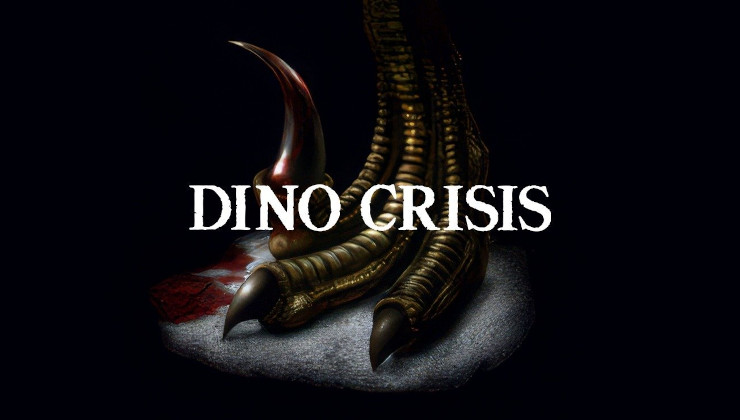





 How to set, change and reset your SteamOS / Steam Deck desktop sudo password
How to set, change and reset your SteamOS / Steam Deck desktop sudo password How to set up Decky Loader on Steam Deck / SteamOS for easy plugins
How to set up Decky Loader on Steam Deck / SteamOS for easy plugins
See more from me