A small SteamVR beta is out that fixes an OpenGL crash with the AMD radv drivers and it also fixes support for the Vive Pro on Linux.
Here's what's changed:
SteamVR Home
- Fixed large PNG backgrounds failing to load
Linux
- Fixed a crash with OpenGL clients on recent radv drivers
- Fixed Vive Pro support
As pointed out in our comments, it's a little odd mentioning OpenGL and radv, since radv is the Vulkan driver. Essentially, even OpenGL games will end up hooking into Vulkan with SteamVR.

It's interesting that they say they "Fixed Vive Pro support", going over past changelogs it seems this is the first time the Vive Pro has even been mentioned in relation to Linux. This is good to know for those who can afford it that you will be able to use it on Linux. See more about the Vive Pro here.
Some you may have missed, popular articles from the last month:
All posts need to follow our rules. For users logged in: please hit the Report Flag icon on any post that breaks the rules or contains illegal / harmful content. Guest readers can email us for any issues.
Field of view: 110 degrees
When Vive gets a larger FOV such as 140+, then I'll be interested. My IRL FOV is quite high so 110 would look a bit like goggle vision for me.
Last edited by TheRiddick on 8 Mar 2018 at 10:31 am UTC
When Vive gets a larger FOV such as 140+, then I'll be interested. My IRL FOV is quite high so 110 would look a bit like goggle vision for me.
Last edited by TheRiddick on 8 Mar 2018 at 10:31 am UTC
1 Likes, Who?
Field of view: 110 degrees
When Vive gets a larger FOV such as 140+, then I'll be interested. My IRL FOV is quite high so 110 would look a bit like goggle vision for me.
I can assure you that screendoor is a bigger problem than FoV. You can easily adapt to the lower FoV, as long as you can quit looking at pixels or low resolution screens and start looking at the scenery. It's like the first time you look at a computer and move the mouse to look around you. Moving your head instead of the mouse really is an eye opener.
And 110 is already much bigger than 90 :-).
Also the pro has "hardware" IPD correction (you have two separate screens. Trust me when watching stereoscopic content like games, IPD correction is important). The resolution seems to low at that FoV to do something about low resolution or screendoor effects.
(My FoV was also very high until I got night contacts. Now I have a very high FoV with a warble at the edge of my correction.)
I hope somewhere in the future it's possible to render lowres big FoV and very high res low FoV.
Maybe by having 8K screens and upscale lowres and overlay highres in the middle?
0 Likes
Yeah screendoor is a issue. In all honestly I would probably wait for the 4k helmets anyway, one coming out later this year already (they advertise it as 8k but yeah, that's marketing BS). PIMAX is the brand. I'll wait for reviews. Not sure if a 1080ti is enough for it however...
Last edited by TheRiddick on 8 Mar 2018 at 11:19 am UTC
Last edited by TheRiddick on 8 Mar 2018 at 11:19 am UTC
0 Likes
OpenGL and RADV? I don't understand, RADV is pure Vulkan.
0 Likes
There is no radv OpenGL driver and apparently you're blindly copying release announcements.
0 Likes
OpenGL and RADV? I don't understand, RADV is pure Vulkan.Yeah, I've adjusted the article to mention that. My bad for not paying 100% attention there, but as an NVIDIA user I don't use AMD stuff so it's easy to forget things here and there.
There is no radv OpenGL driver and apparently you're blindly copying release announcements.See above.
3 Likes, Who?
The SteamVR compositor runs exclusively with Vulkan (on the radv driver). If you start an OpenGL SteamVR application, it submits frames (as OpenGL ids) to the SteamVR compositor which then uses the EXT_external_objects OpenGL extension to import the frame into its own Vulkan context.
Apparently something in radv broke recently so that didn't work anymore and it segfaulted instead. Bug report over there: https://github.com/ValveSoftware/SteamVR-for-Linux/issues/97
The segfault happened in
which is closed source so there's not much more info to be found what actually went wrong.
Vulkan SteamVR applications were not affected, it looks like it was specifically a problem with the OpenGL interop.
Last edited by haagch on 8 Mar 2018 at 12:57 pm UTC
Apparently something in radv broke recently so that didn't work anymore and it segfaulted instead. Bug report over there: https://github.com/ValveSoftware/SteamVR-for-Linux/issues/97
The segfault happened in
#1 0x00007fffe827a2fe in CSharedBufferLinux::CreateVulkanBufferForExport(void*, void*, unsigned long, unsigned int, bool) ()
from /home/chris/.local/share/Steam/SteamApps/common/SteamVR/bin/linux64/vrclient.sowhich is closed source so there's not much more info to be found what actually went wrong.
Vulkan SteamVR applications were not affected, it looks like it was specifically a problem with the OpenGL interop.
Last edited by haagch on 8 Mar 2018 at 12:57 pm UTC
5 Likes, Who?
I will definitely get the Vive pro.
Btw I understand Liams mistake with the AMD stuff. I sitll don't get it. With nvidia you have proprietary and open source. With AMD it feels like you have to install 3 different things out of 20 or something. At some point I should really take my time and look into that stuff :)
Btw I understand Liams mistake with the AMD stuff. I sitll don't get it. With nvidia you have proprietary and open source. With AMD it feels like you have to install 3 different things out of 20 or something. At some point I should really take my time and look into that stuff :)
1 Likes, Who?
I'll see if this update will allow me to try VR under linux. Previously the headset itself "works" but when I attempt to run room setup nothing happens and thus I can't proceed. I might see if I can import previously made room settings.
0 Likes
Sweet. So, who wants to buy me one?
Pretty please? I'll be your best friend... Nobody?
Pretty please? I'll be your best friend... Nobody?
2 Likes, Who?
The SteamVR compositor runs exclusively with Vulkan (on the radv driver). If you start an OpenGL SteamVR application, it submits frames (as OpenGL ids) to the SteamVR compositor which then uses the EXT_external_objects OpenGL extension to import the frame into its own Vulkan context.
Apparently something in radv broke recently so that didn't work anymore and it segfaulted instead. Bug report over there: https://github.com/ValveSoftware/SteamVR-for-Linux/issues/97
The segfault happened in
#1 0x00007fffe827a2fe in CSharedBufferLinux::CreateVulkanBufferForExport(void*, void*, unsigned long, unsigned int, bool) ()
from /home/chris/.local/share/Steam/SteamApps/common/SteamVR/bin/linux64/vrclient.so
which is closed source so there's not much more info to be found what actually went wrong.
Vulkan SteamVR applications were not affected, it looks like it was specifically a problem with the OpenGL interop.
Thanks, very informative walk-through!
0 Likes
Yeah screendoor is a issue. In all honestly I would probably wait for the 4k helmets anyway, one coming out later this year already (they advertise it as 8k but yeah, that's marketing BS). PIMAX is the brand. I'll wait for reviews. Not sure if a 1080ti is enough for it however...Linus Tech Tips made a video about the PIMAX VR headset:
View video on youtube.com
1 Likes, Who?
There is no radv OpenGL driver and apparently you're blindly copying release announcements.Gosh! people can be so disrespectful on Internet...
3 Likes, Who?
@liamdawe
This is not odd at all - OpenGL VR games will submit their rendered frames to SteamVR, which will then display them on the HMD. Both OpenGL and Vulkan have interoperability extensions to make this possible.
This broke, so if you tried to play an OpenGL VR game, it would crash. This now has been fixed.
Fixed a crash with OpenGL clients on recent radv driversThis is not odd at all - OpenGL VR games will submit their rendered frames to SteamVR, which will then display them on the HMD. Both OpenGL and Vulkan have interoperability extensions to make this possible.
This broke, so if you tried to play an OpenGL VR game, it would crash. This now has been fixed.
2 Likes, Who?
@liamdaweYep, I was thrown off by the comments complaining when it's been pointed out by others that it's actually a thing (like you said too). It's easy to get confused on the technical stuff when a) You're not an AMD user and b) You don't have VR hardware and then you have people saying you're wrong in comments...
Fixed a crash with OpenGL clients on recent radv drivers
This is not odd at all - OpenGL VR games will submit their rendered frames to SteamVR, which will then display them on the HMD. Both OpenGL and Vulkan have interoperability extensions to make this possible.
This broke, so if you tried to play an OpenGL VR game, it would crash. This now has been fixed.
Today I learnt something though, that even OpenGL games in VR will end up using Vulkan due to this :)
Edit: Hopefully my minor adjustment to the article text makes it clearer.
Last edited by Liam Dawe on 8 Mar 2018 at 3:38 pm UTC
2 Likes, Who?
They still haven't announced a price for it? I expect it will launch around 800-900€ like the original Vive. If it's more i don't see how they could compete with the cheaper Rift and PSVR despite the extra features.
Linus Tech Tips made a video about the PIMAX VR headset:Ppl still take youtubers seriously?
0 Likes
There is no radv OpenGL driver and apparently you're blindly copying release announcements.Gosh! people can be so disrespectful on Internet...
Hi, welcome to the Internet. On the one hand you do have a lot of 'journalists' that just copy and paste each other. On the other hand you have assholes who point that out. Now normally when there is serious news going on and a journalist or groups of them post the wrong information because they all copied from someone who didn't check their sources, then you have tech blogs who pretty much just copy from each other, that's just the way it works.
0 Likes
Ppl still take youtubers seriously?Not all the youtubers are bad, I'm following a couple of dozens of them.
0 Likes
While that does happen, this is a case of me quoting the source and the source (Valve) was correct. It was just people moaning in our comments when they themselves clearly didn't know either. As I said before, I could have been clearer, but hopefully it's clear now :)There is no radv OpenGL driver and apparently you're blindly copying release announcements.Gosh! people can be so disrespectful on Internet...
Hi, welcome to the Internet. On the one hand you do have a lot of 'journalists' that just copy and paste each other. On the other hand you have assholes who point that out. Now normally when there is serious news going on and a journalist or groups of them post the wrong information because they all copied from someone who didn't check their sources, then you have tech blogs who pretty much just copy from each other, that's just the way it works.
1 Likes, Who?
I will definitely get the Vive pro.
Btw I understand Liams mistake with the AMD stuff. I sitll don't get it. With nvidia you have proprietary and open source. With AMD it feels like you have to install 3 different things out of 20 or something. At some point I should really take my time and look into that stuff :)
From a layman's perspective it really isn't that bad. All an end user with a Vega or Polaris card should care about in the current state of the ecosystem is amdgpu (modesetting/X/DRM), radeonsi (OpenGL), and radv (Vulkan). Usually, your distro already has everything sorted and working in harmony, making the whole thing basically just implementation details.
0 Likes



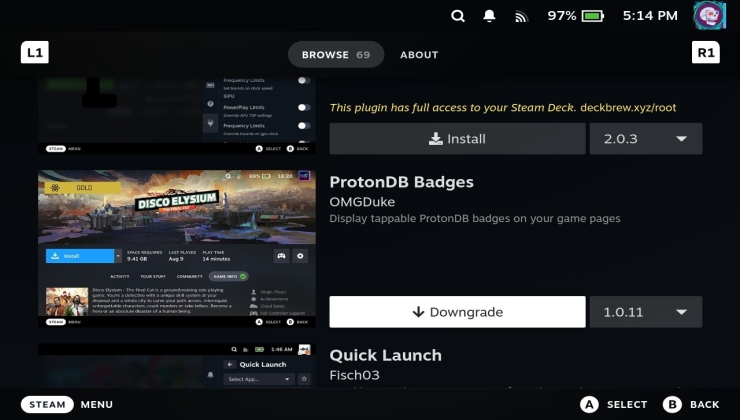









 How to set, change and reset your SteamOS / Steam Deck desktop sudo password
How to set, change and reset your SteamOS / Steam Deck desktop sudo password How to set up Decky Loader on Steam Deck / SteamOS for easy plugins
How to set up Decky Loader on Steam Deck / SteamOS for easy plugins
See more from me