The Wine development team has just put out Wine 3.5, continuing to advance their official Vulkan support.
Here's the highlights:
- More Vulkan support, including the vulkan-1 loader.
- Support for RSA and ECDSA cryptographic keys.
- Improved manifest file parser.
- Support for the Places toolbar in file dialogs.
- Various bug fixes.
In previous builds of Wine, to get Vulkan working properly you had to do some manual work. Now that's not the case, as they've put in their own minimal Vulkan loader.
In regards to bug fixes, they noted 58 fixed up until this release. These include problems sorted in games like Empire Earth, Age of Mythology, Battlefield 3, Starcraft 2, The Witcher 3 and more.
Some you may have missed, popular articles from the last month:
All posts need to follow our rules. For users logged in: please hit the Report Flag icon on any post that breaks the rules or contains illegal / harmful content. Guest readers can email us for any issues.
This wine have improvements in SCM aka battle eye or punkpuster
This is some titles tested with wine 3.5
View video on youtube.com
View video on youtube.com
View video on youtube.com
^_^
Last edited by mrdeathjr on 1 Apr 2018 at 7:12 am UTC
This is some titles tested with wine 3.5
View video on youtube.com
View video on youtube.com
View video on youtube.com
^_^
Last edited by mrdeathjr on 1 Apr 2018 at 7:12 am UTC
5 Likes, Who?
The version is not ready yet in ubuntu ppa... Well i think i'll wait few more days.
I'd like to try dxvk on it. I would be so glad to play space engineer on linux !
Anyone has already tried ?
I'd like to try dxvk on it. I would be so glad to play space engineer on linux !
Anyone has already tried ?
1 Likes, Who?
Mafia 2 and 3 are DRMFREE at GOG... I wonder if they work fine with this version of wine..
1 Likes, Who?
The version is not ready yet in ubuntu ppa... Well i think i'll wait few more days.DXVK works fine, as I was playing ESO using dxvk, no idea on space engineers yet, but I'll give it a try asap.
I'd like to try dxvk on it. I would be so glad to play space engineer on linux !
Anyone has already tried ?
3 Likes, Who?
I've tried it but im dumb.
Oh c'mon. That's not the reason. I've not tried it, but I'm pretty sure that shit is hard.
0 Likes
A tutorial for installing DXVK on Lutris would be great. I've tried it but im dumb.
You can start with a pre-existing DXVK script. For example, I just installed Mass Effect: Andromeda using the Lutris script (uses DXVK).
1 Likes, Who?
I heard there is a vulnerability in RSA and it should be switched away from. Of course for WINE compatibility it makes sense to have it no matter what.
0 Likes
What is the link to the latest Wine in Ubuntu?
Thanks
Thanks
0 Likes
I heard there is a vulnerability in RSA and it should be switched away from. Of course for WINE compatibility it makes sense to have it no matter what.What vulnerability? Did not hear anything, as far as I know RSA is still good, because otherwise that would be huge news.
0 Likes
Look up project gorgon there are a linux release on luanch day. You guys forgot that mmorpg game cuz there isnt that many games out there with mmorpg for linux. What i dont get it with todays games. Some games looks kinda ugly more ugly than cs 1.6 in my option. And it requires gtx 1050 or so xD.
Maybe cuz its expensive Right???.
Last edited by IDNO on 31 Mar 2018 at 10:22 am UTC
Maybe cuz its expensive Right???.
Last edited by IDNO on 31 Mar 2018 at 10:22 am UTC
0 Likes
Sorry to sound dumb, but how do I enable this Vulkan-Loader?You don't, it is enabled by default since Wine 3.5.
However, I found out that I've had to delete the Windows folder from my previous generated Wineprefix to have it work. Probably some previous created libraries don't work together with Wine 3.5 and delete the whole Windows folder is the easiest way.
If you have added any registry keys before (Wine-Vulkan), you should remove those as well. Those aren't needed with Wine 3.5 and might create conflicts.
Last edited by Egonaut on 31 Mar 2018 at 5:48 pm UTC
0 Likes
Wine Staging 3.5 has just been released.
https://repos.wine-staging.com/alesliehughes/
Summary of the past few weeks
* Rebased to current wine 3.5 (950 patches are applied to wine vanilla)
* All existing bcrypt patches accepted upstream (Thank Hans for reviewing)
* Removed patches that have already being fixed upstream.
* Reviewed and upstreamed patches.
Fixes
* Corrected 1D Texture support.
New Patches
* Added support for Implicit MTA.
* Added more ntoskrnl stubs for BattlEye service
* Added support for fucntion BCryptDeriveKeyPBKDF2
* Added function _crtCaptureCurrentContext for Rise of the Tomb Raider
https://repos.wine-staging.com/alesliehughes/
Summary of the past few weeks
* Rebased to current wine 3.5 (950 patches are applied to wine vanilla)
* All existing bcrypt patches accepted upstream (Thank Hans for reviewing)
* Removed patches that have already being fixed upstream.
* Reviewed and upstreamed patches.
Fixes
* Corrected 1D Texture support.
New Patches
* Added support for Implicit MTA.
* Added more ntoskrnl stubs for BattlEye service
* Added support for fucntion BCryptDeriveKeyPBKDF2
* Added function _crtCaptureCurrentContext for Rise of the Tomb Raider
6 Likes, Who?
A tutorial for installing DXVK on Lutris would be great. I've tried it but im dumb.The person who wrote the DXVK scripts for lutris has a tutorial showing how to install it in any wineprefix: View video on youtube.com
4 Likes, Who?
I can't seem to be able to install Galaxy/Origin with this version :/
0 Likes
Does doom 2016 work with this? still on 2.21
0 Likes
Well, since this wine version, as it already comes with bundled Vulkan, there's no need to install the Vulkan SDK / run installvulkan.sh from dxvk-tools.A tutorial for installing DXVK on Lutris would be great. I've tried it but im dumb.The person who wrote the DXVK scripts for lutris has a tutorial showing how to install it in any wineprefix: View video on youtube.com
Now only the basic steps are needed:
cd /your/dxvk/directory/bin
WINEPREFIX=/your/wineprefix bash setup_dxvk.shFor most games 64bit dxvk is needed I think, though some require 32bit - eg Assasins Creed IV.
The lastest nightlies can be downloaded from [here](https://haagch.frickel.club/files/dxvk/latest/).
1 Likes, Who?
Wine Staging 3.5 has just been released.
https://repos.wine-staging.com/alesliehughes/
Summary of the past few weeks
* Rebased to current wine 3.5 (950 patches are applied to wine vanilla)
* All existing bcrypt patches accepted upstream (Thank Hans for reviewing)
* Removed patches that have already being fixed upstream.
* Reviewed and upstreamed patches.
Fixes
* Corrected 1D Texture support.
New Patches
* Added support for Implicit MTA.
* Added more ntoskrnl stubs for BattlEye service
* Added support for fucntion BCryptDeriveKeyPBKDF2
* Added function _crtCaptureCurrentContext for Rise of the Tomb Raider
Interesting; which one can i use for Linux Mint?
0 Likes
The Witcher 3 GOTY works like a charm w/ this release (except a bit of lag from time to time but not that much) ! Thanks to them for all this hard work !
4 Likes, Who?
The Witcher 3 GOTY works like a charm w/ this release (except a bit of lag from time to time but not that much) ! Thanks to them for all this hard work !Any water or monster rendering issues you can see?
0 Likes
The Witcher 3 GOTY works like a charm w/ this release
Do you get a good performance with wined3d now?
0 Likes


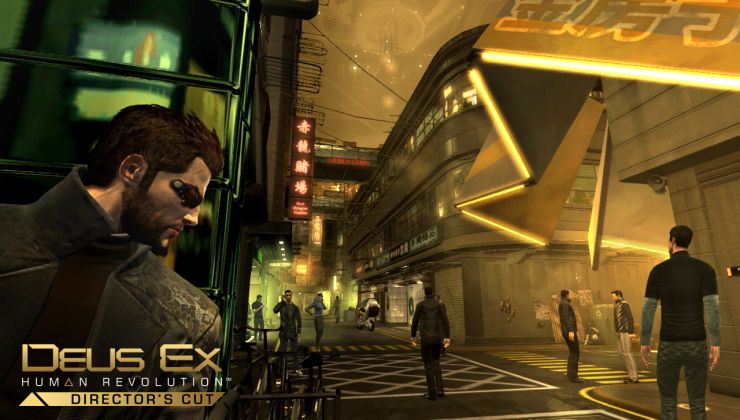




 30 Mar 2018
30 Mar 2018







 How to set, change and reset your SteamOS / Steam Deck desktop sudo password
How to set, change and reset your SteamOS / Steam Deck desktop sudo password How to set up Decky Loader on Steam Deck / SteamOS for easy plugins
How to set up Decky Loader on Steam Deck / SteamOS for easy plugins
See more from me