Nothing huge here, but it's nice that Valve have finally fixed another issue that plagued Linux users for some time.
For those who don't know, Steam has a built-in screenshot tool (Hit F12 while in-game) and you can then upload them to Steam directly for others to see. The problem is that UE4 games would just give a completely black shot and it's been a bug since as far back as 2014 (possibly even earlier) so it's good to see it squashed.
Here's the full changelog:
Steam Overlay
- Fixed screenshots for titles using Unreal Engine 4 in OpenGL mode
- Fixed OpenGL API errors for applications using Core contexts
In-Home Streaming
- Fixed black/green output for titles using Unreal Engine 4 in OpenGL mode
- Fixed upside-down output for some OpenGL titles
That said, Valve still need to solve this bug in relation to their screenshot tool not working a lot of the time for Linux users, but it's likely quite a low priority.
Some you may have missed, popular articles from the last month:
All posts need to follow our rules. For users logged in: please hit the Report Flag icon on any post that breaks the rules or contains illegal / harmful content. Guest readers can email us for any issues.
Would be interesting to know if it also fix screenshots for SOMA (non-UE4 game affected by which seems to be the same bug)! :)
1 Likes, Who?
Screenshots perhaps are more recognisable because it is concerning almost all Steam users, but in my opinion much worse is that "In-Home Streaming" was not working for UE4 games for years. Not only for frozen/abandoned Steam Hardware with SteamOS, but also for still officially supported Steam Link. Nice, so these users are waiting more than 3 years to start streaming UE4 games...
0 Likes
I hope they will fix the bug that slows down the whole system for about a minute after closing steam. This is super annoying. I had hoped that the switch from LM17.x to LM18.x would fix the issue (as it did for the empty taskbar menu) but unfortunately it is still present.
Last edited by Wendigo on 26 Apr 2018 at 1:29 pm UTC
Last edited by Wendigo on 26 Apr 2018 at 1:29 pm UTC
3 Likes, Who?
I hope they will fix the bug that slows down the whole system for about a minute after closing steam. This is super annoying. I had hoped that the switch from LM17.x to LM18.x would fix the issue (as it did for the empty taskbar menu) but unfortunately it is still present.
yeah i have the same when steam client has been opened for like 2-3 days. I learned to just
pkill -9 steam to kill it faster when i need to.haven't had any issues with screenshots though, they worked always fine for me except UE4 games and SOMA, which made just black ones
Last edited by Xpander on 26 Apr 2018 at 6:33 pm UTC
1 Likes, Who?
Nice to know it's fixed
Does anyone else have issues sometimes with games where using the steam overlay too much can freeze the game? Or not so much freeze the game but the overlay itself, where it just stays stuck? I'm assuming it's a common issue and not just me, that's one I'd hope to see fixed someday as well
Good stuff!
nope, but theres minor stutter on some games when some achievement notifications pop up.
haven't seen the overlay freeze or game freeze with it though
0 Likes
Recently on Rise of the Tomb Raider I actually had a hardlock up from it and couldn't even use CTRL-Alt-F4 and had to hard reboot :-\ only game thats done that every other one has been a matter of alt-tab and using system monitor to kill the processThis is a game specific bug I think. If you happen to be on Nvidia and aren't using the latest beta driver, you'll have all kinds of weird problems. I played quite happily with 390.48 for a good while, but finally had to cave and install 396.18 again just to play this one game without (rare) crashes and outrageous memory leaks leading to swapping and stuttering. Too bad the beta driver is worse for almost anything else, even if I force the old shader compiler.
0 Likes
I've had to reboot once with 396.18, but at least the power button accepted short press for safe shutdown. I do hope nvidia releases a new stable soon so I can go back to the stable branch.Recently on Rise of the Tomb Raider I actually had a hardlock up from it and couldn't even use CTRL-Alt-F4 and had to hard reboot :-\ only game thats done that every other one has been a matter of alt-tab and using system monitor to kill the processThis is a game specific bug I think. If you happen to be on Nvidia and aren't using the latest beta driver, you'll have all kinds of weird problems. I played quite happily with 390.48 for a good while, but finally had to cave and install 396.18 again just to play this one game without (rare) crashes and outrageous memory leaks leading to swapping and stuttering. Too bad the beta driver is worse for almost anything else, even if I force the old shader compiler.
Last edited by Ketil on 27 Apr 2018 at 9:43 am UTC
0 Likes
Well I'm on Nvidia and I'm still on 384.130... I've not tried 396.xx but 390.xx wasn't stable enough for me last time I tried it... :S:
0 Likes
Yeah, it's not perfect. I left the game paused for the duration of a long phone call today and when I came back, X was totally unresponsive.I've had to reboot once with 396.18, but at least the power button accepted short press for safe shutdown. I do hope nvidia releases a new stable soon so I can go back to the stable branch.Recently on Rise of the Tomb Raider I actually had a hardlock up from it and couldn't even use CTRL-Alt-F4 and had to hard reboot :-\ only game thats done that every other one has been a matter of alt-tab and using system monitor to kill the processThis is a game specific bug I think. If you happen to be on Nvidia and aren't using the latest beta driver, you'll have all kinds of weird problems. I played quite happily with 390.48 for a good while, but finally had to cave and install 396.18 again just to play this one game without (rare) crashes and outrageous memory leaks leading to swapping and stuttering. Too bad the beta driver is worse for almost anything else, even if I force the old shader compiler.
0 Likes
So then this fix should fix the Ark screenshots coming out a ancient-tv scrambled mess -- neat.
0 Likes
Would be interesting to know if it also fix screenshots for SOMA (non-UE4 game affected by which seems to be the same bug)! :)
Screenshots (via Steam) are now fixed in SOMA (so it was a bug similar to the one affecting UE4 on Steam)! :)
1 Likes, Who?

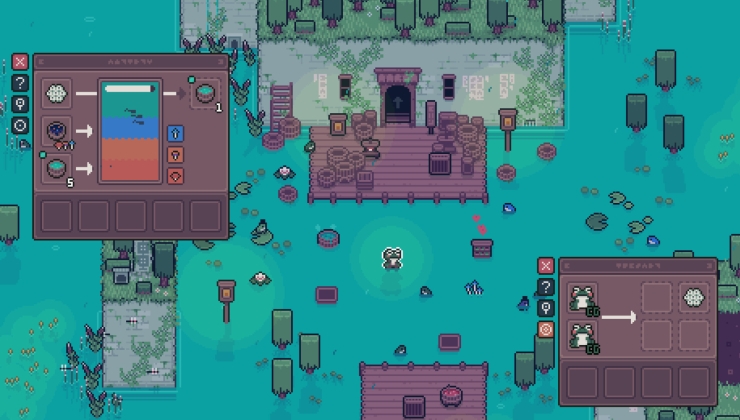






 How to set, change and reset your SteamOS / Steam Deck desktop sudo password
How to set, change and reset your SteamOS / Steam Deck desktop sudo password How to set up Decky Loader on Steam Deck / SteamOS for easy plugins
How to set up Decky Loader on Steam Deck / SteamOS for easy plugins
See more from me