Feral Interactive have teamed up with Crystal Dynamics and Square Enix once again to bring a top title to Linux, this time we have Rise of the Tomb Raider.
Disclosure: My key was provided by Feral Interactive ahead of release.
It’s no secret that the Linux port of the previous Tomb Raider had some performance problems, some of which were improved with a patch after release. I’m pleased to say that with Rise of the Tomb Raider, Feral Interactive have done an incredible job overall.
Even though the Linux release is coming in a good while after the Windows release, we do get the 20 Year Celebration edition which includes all the DLC. So we have the complete edition right away along with all the polish that was put into it since release.
Benchmarks
First up, let's see how well it runs with the settings on the absolute maximum, with the different AA options that are possible. Do note, that the game itself warns you that SSAA is very heavy and will reduce performance a lot. Also, Pure Hair is turned on by default for all options above the Low preset. The different presets, even the highest preset actually leaves a few options lower than the maximum, so I manually put them up for these tests. Another note about this: the Very High textures option in use for these first tests, does require a GPU on Linux to have 6GB VRAM (I've seen it practically hit the limit):
As you can see, FXAA and SMAA actually give quite reasonable performance, especially considering all other settings are cranked up to their absolute highest. Even SSAA x2 didn't do too badly with it hitting just over 60FPS average overall. To be clear though, the above results and settings are something very few people will be able to use.
Here's some additional benchmarks for settings people are actually likely to use, from the Very High preset to the Lowest, all with FXAA turned on apart from Lowest which I manually turned off (trying to simulate what people might do):
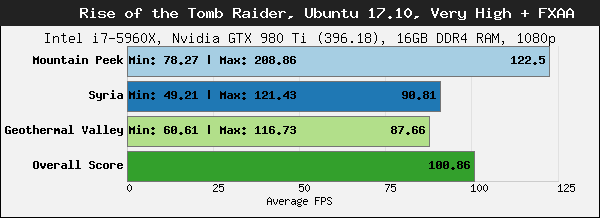
Note: In the Linux version, the Very High preset leaves textures on High, whereas on Windows it sets it to Very High.
As a bonus, here's a comparison with Windows 10. Do note, that the Windows version has two additional modes of Ambient Occlusion not included in the Linux build, so these tests are simply done with it set to "On" in both versions to compare properly. Also, to keep it to the point we're only using the "Overall Score" given here:
As expected, there's a performance gap, although it's actually less than I expected. Given that these are some insanely high settings with everything manually put up higher than the presets go, the Linux version holds up reasonably well overall. Especially considering the high VRAM use in the Linux version with my 6GB 980ti at it's limits.
Here's how the Linux version holds up on more reasonable graphical settings:
Not bad, not bad at all.
Thoughts
We could run benchmarks until we're red in the face, however, what the benchmarks actually show is quite limited of course and is nothing in comparison to a first-hand playthrough. I started off playing it on the "High" preset, but honestly, I set it to "Very High" quite quickly since it was so damn smooth and it remained smooth even then. I did keep textures down to the default of High, due to the VRAM use. I have to say, I'm personally extremely happy about how smoothly Rise of the Tomb Raider has been running on Linux.
If you thought the first Tomb Raider was action-packed, you’re in for a whole new world of crazy here. Rise of the Tomb Raider certainly isn’t gentle with thrusting you into daunting situations right off the bat. It's also quite the emotional roller-coaster of a game, one that at times blurs the lines between game and movie in the way it's presented.
Not only are you thrown in at the deep end with Rise, you’re also shown how incredibly good-looking this game is right away. Seriously, it's easily one of the best looking games available on Linux right now, some truly gorgeous scenes can be found throughout the game. I've found myself often just stopping to have a look around.
Those pictures are on the standard “High” preset with no other adjustments, yet it looks absolutely gorgeous. It's not just the graphical fidelity, but the actual style to the game is fantastic too, all the little details have made me really appreciate it.
In the first game, Lara was forced into survival against her will. Things are a bit different this time around, as Lara has gained confidence and a sense of self and is literally seeking out the danger of her own free will. You’re on the hunt for some sort of artifact to grant eternal life, Lara is sure it exists and decides to follow her father’s path. Not the most original of story basics, but it’s exciting to actually play through given what Crystal Dynamics have done with it.
The voice actor for Lara, Camilla Luddington, reprises her role for Rise of the Tomb Raider and does just as incredible a job as before. She's really believable, you really feel the intensity of everything thanks to her excellent work here.
While Rise has ample amounts of serious action, requiring some fine aim and reflexes, there's also a healthy dose of puzzles and challenges to overcome as well. As you progress, you will find certain relics that requires Lara to have a certain level of understanding in specific languages.
This makes the exploration side of it a little more fun and varied too and at times, this will give you a reason to fast-travel back to another area, once you learn enough to translate something previously left behind. This brings me to another point, there's so many camps spread across the quite large map, that actually switching between locations is incredibly easy.
Great, but what about actual Tombs to raid? Well there's optional tombs in there too, like the first one you find which is essentially a huge wooden ship buried in the ice:
While they're optional, they're certainly worth doing for the extras that they give you.
To me, it feels like they took all the good bits from the first game and expanded upon them giving you more options everywhere. There's more skills to learn for example, with the previous game having around 24 split across three classes, with Rise given you a whopping 50 skills! It's not just that there's more of them, they're much more interesting to actually unlock too. Some quite menacing in fact, like the ability to put a trap on an enemy corpse.
In addition to all the exploration, the scavenging, translating, region challenges and tomb raiding there's also completely optional missions you can do. Given out by various people you can find spread throughout the game. It's quite a nice way to take a break from the main story, while still giving you some extras to help you along your way, it makes the game a lot more varied that's for sure.
I think one of the great things about Rise of the Tomb Raider, is that it gives that open-world feeling with you being able to travel between areas and do things you miss, while not being overwhelming. It's a good mix of styles bundled together, to allow you to really push through when you want to, and take a break doing some of the smaller (but still fun) aspects of the game whenever you want.
There's a lot I haven't touched on here, partly because I don't want to spoil literally everything and also because it's such a big and varied game, if you spend a little time with it and don't rush through. Sometimes it's the little things, like talking to a character and a rabbit suddenly hops into view, looks right at the screen and then hops away…
As a reminder, to get the most performance out of the Linux version, you will likely want your CPU in Performance mode. You can do this using Feral's GameMode tool, by using this GNOME Shell extension or by doing it manually in terminal:
echo performance | sudo tee /sys/devices/system/cpu/cpu*/cpufreq/scaling_governor
Replace "performance" with whatever mode you wish to revert it back
The Final Verdict
I haven’t been this engrossed in a game since—well—ever? I’m not being hyperbolic here either, it has such a fantastic mix of gameplay elements all wrapped up in lush detailed graphics. From the moment I first loaded it I just couldn’t put it down. Feral did a really sweet job on the port as well.
I don't want to get ahead of myself here, but given what a great job they did, this gives me high hopes for Shadow of the Tomb Raider (the next title) to be on Linux and run well.
You can find Rise of the Tomb Raider on Humble Store, Feral Store and Steam. Fantastic to have another AAA title on Linux.
We will have a livestream of it tonight and tomorrow with Sin taking the helm, keep an eye on our Twitch channel!
Anyone else getting segfaults every 5 minutes?Yes, I'm so glad it's not just me, every 5 minutes on the dot, apart from the OS I'm using (Ubuntu 16.04) my machine easily meets the minimum to run the game, I'm hoping they have a fix soon as I REALLY want to play it.
Last edited by dpanter on 19 Apr 2018 at 6:12 pm UTC
Steam sale atm, 67% off including season pass... instabuy on the cheap! ~16,5€
Of course...after I paid the full $60 on Feral's store just to give the game away...but I'm glad to have supported them regardless. :)
@1440p CPU usage drops quite a bit, i guess im then GPU limited as GPU usage is 100% constantly :)
Anyway amazing port. Vulkan FTW.
using 396.18.02 beta drivers
Ryzen 7 1700X @3.9Ghz
Nvidia GTX 1070
32GB DDR4 2933CL14
1080p all maxed + FXAA:
Spoiler, click me
1440p all maxed + FXAA:
Spoiler, click me
Gameplay video (sadly my steam overlay doesn't want to cooperate with me lately)
View video on youtube.com
Last edited by Xpander on 19 Apr 2018 at 6:44 pm UTC
I cannot launch the game on Manjaro with Mesa 18.0 (Radeon R9 280X). It says:
Vulkan device has no suitable present queue families.
What am I doing wrong?
Are you using amdgpu? I'm not sure how manjaro sets up older GCN cards so that's why I ask. Your card is "unsupported" so the only way to play is to force your card to use the amdgpu DRM by booting with:
amdgpu.si_support=1 amdgpu.cik_support=1 radeon.si_support=0 radeon.cik_support=0If you are using amgdpu, make sure your have the mesa-vulkan drivers installed.
Last edited by drlamb on 19 Apr 2018 at 7:14 pm UTC
I'm still using the 390.48 Nvidia driver, without any issues it seems. I wonder what is different with the newer beta driver? Is it just performance and stability, or does something visually changes?
Last edited by jens on 19 Apr 2018 at 7:35 pm UTC
Steam sale atm, 67% off including season pass... instabuy on the cheap! ~16,5€
10,64 U$D in Argentina!!! (thanks to the regional pricing, I can tolerate this DRM)
Buying it right now for to support the Linux platform!..
I thought there was a 30 days rule about putting a game on sale after the last time it was on sale...
Anyway..
Finally Feral release a game on sale!..
I am waiting the same treatment to Life is Strange: Before the Storm... (which is delayed, but I suppose that the delay is due to the implement of the Japanese language in the windows version.)
And I hope the first episode for FREE, like they did with the LIS.
Spoiler, click me
WARNING: Rise of the Tomb Raider launched with STEAM_RUNTIME=0
We recommend using the steam runtime if possible
ERROR: ld.so: object '/home/kalin/.local/share/Steam/ubuntu12_32/gameoverlayrenderer.so' from LD_PRELOAD cannot be preloaded (wrong ELF class: ELFCLASS32): ignored.
=== ERROR - You're missing vital libraries to run Rise of the Tomb Raider
=== Either use the steam runtime or install these using your package manager
ERROR: ld.so: object '/home/kalin/.local/share/Steam/ubuntu12_32/gameoverlayrenderer.so' from LD_PRELOAD cannot be preloaded (wrong ELF class: ELFCLASS32): ignored.
libssl.so.44 => not found
libcrypto.so.42 => not found
===
ERROR: ld.so: object '/home/kalin/.local/share/Steam/ubuntu12_32/gameoverlayrenderer.so' from LD_PRELOAD cannot be preloaded (wrong ELF class: ELFCLASS32): ignored.
ERROR: ld.so: object '/home/kalin/.local/share/Steam/ubuntu12_32/gameoverlayrenderer.so' from LD_PRELOAD cannot be preloaded (wrong ELF class: ELFCLASS32): ignored.
GameAction [AppID 391220, ActionID 1] : LaunchApp changed task to Completed with ""
>>> Adding process 31597 for game ID 391220
>>> Adding process 31598 for game ID 391220
ERROR: ld.so: object '/home/kalin/.local/share/Steam/ubuntu12_32/gameoverlayrenderer.so' from LD_PRELOAD cannot be preloaded (wrong ELF class: ELFCLASS32): ignored.
ERROR: ld.so: object '/home/kalin/.local/share/Steam/ubuntu12_32/gameoverlayrenderer.so' from LD_PRELOAD cannot be preloaded (wrong ELF class: ELFCLASS32): ignored.
ERROR: ld.so: object '/home/kalin/.local/share/Steam/ubuntu12_32/gameoverlayrenderer.so' from LD_PRELOAD cannot be preloaded (wrong ELF class: ELFCLASS32): ignored.
Generating new string page texture 190: 256x256, total string texture memory is 3.73 MB
ERROR: ld.so: object '/home/kalin/.local/share/Steam/ubuntu12_32/gameoverlayrenderer.so' from LD_PRELOAD cannot be preloaded (wrong ELF class: ELFCLASS32): ignored.
ERROR: ld.so: object '/home/kalin/.local/share/Steam/ubuntu12_32/gameoverlayrenderer.so' from LD_PRELOAD cannot be preloaded (wrong ELF class: ELFCLASS32): ignored.
ERROR: ld.so: object '/home/kalin/.local/share/Steam/ubuntu12_32/gameoverlayrenderer.so' from LD_PRELOAD cannot be preloaded (wrong ELF class: ELFCLASS32): ignored.
WARNING: radv is not a conformant vulkan implementation, testing use only.
WARNING: radv is not a conformant vulkan implementation, testing use only.
ERROR: ld.so: object '/home/kalin/.local/share/Steam/ubuntu12_32/gameoverlayrenderer.so' from LD_PRELOAD cannot be preloaded (wrong ELF class: ELFCLASS32): ignored.
ERROR: ld.so: object '/home/kalin/.local/share/Steam/ubuntu12_32/gameoverlayrenderer.so' from LD_PRELOAD cannot be preloaded (wrong ELF class: ELFCLASS32): ignored.
/home/kalin/games/Games/steamapps/common/Rise of the Tomb Raider/bin/RiseOfTheTombRaider: error while loading shared libraries: libssl.so.44: cannot open shared object file: No such file or directory
Last edited by Liam Dawe on 19 Apr 2018 at 8:21 pm UTC
Game didn't work for me. Solus user with rx 460
GameAction [AppID 391220, ActionID 1] : LaunchApp changed task to WaitingGameWindow with ""
WARNING: Rise of the Tomb Raider launched with STEAM_RUNTIME=0
We recommend using the steam runtime if possible
ERROR: ld.so: object '/home/kalin/.local/share/Steam/ubuntu12_32/gameoverlayrenderer.so' from LD_PRELOAD cannot be preloaded (wrong ELF class: ELFCLASS32): ignored.
=== ERROR - You're missing vital libraries to run Rise of the Tomb Raider
=== Either use the steam runtime or install these using your package manager
ERROR: ld.so: object '/home/kalin/.local/share/Steam/ubuntu12_32/gameoverlayrenderer.so' from LD_PRELOAD cannot be preloaded (wrong ELF class: ELFCLASS32): ignored.
libssl.so.44 => not found
libcrypto.so.42 => not found
===
ERROR: ld.so: object '/home/kalin/.local/share/Steam/ubuntu12_32/gameoverlayrenderer.so' from LD_PRELOAD cannot be preloaded (wrong ELF class: ELFCLASS32): ignored.
ERROR: ld.so: object '/home/kalin/.local/share/Steam/ubuntu12_32/gameoverlayrenderer.so' from LD_PRELOAD cannot be preloaded (wrong ELF class: ELFCLASS32): ignored.
GameAction [AppID 391220, ActionID 1] : LaunchApp changed task to Completed with ""
>>> Adding process 31597 for game ID 391220
>>> Adding process 31598 for game ID 391220
ERROR: ld.so: object '/home/kalin/.local/share/Steam/ubuntu12_32/gameoverlayrenderer.so' from LD_PRELOAD cannot be preloaded (wrong ELF class: ELFCLASS32): ignored.
ERROR: ld.so: object '/home/kalin/.local/share/Steam/ubuntu12_32/gameoverlayrenderer.so' from LD_PRELOAD cannot be preloaded (wrong ELF class: ELFCLASS32): ignored.
ERROR: ld.so: object '/home/kalin/.local/share/Steam/ubuntu12_32/gameoverlayrenderer.so' from LD_PRELOAD cannot be preloaded (wrong ELF class: ELFCLASS32): ignored.
Generating new string page texture 190: 256x256, total string texture memory is 3.73 MB
ERROR: ld.so: object '/home/kalin/.local/share/Steam/ubuntu12_32/gameoverlayrenderer.so' from LD_PRELOAD cannot be preloaded (wrong ELF class: ELFCLASS32): ignored.
ERROR: ld.so: object '/home/kalin/.local/share/Steam/ubuntu12_32/gameoverlayrenderer.so' from LD_PRELOAD cannot be preloaded (wrong ELF class: ELFCLASS32): ignored.
ERROR: ld.so: object '/home/kalin/.local/share/Steam/ubuntu12_32/gameoverlayrenderer.so' from LD_PRELOAD cannot be preloaded (wrong ELF class: ELFCLASS32): ignored.
WARNING: radv is not a conformant vulkan implementation, testing use only.
WARNING: radv is not a conformant vulkan implementation, testing use only.
ERROR: ld.so: object '/home/kalin/.local/share/Steam/ubuntu12_32/gameoverlayrenderer.so' from LD_PRELOAD cannot be preloaded (wrong ELF class: ELFCLASS32): ignored.
ERROR: ld.so: object '/home/kalin/.local/share/Steam/ubuntu12_32/gameoverlayrenderer.so' from LD_PRELOAD cannot be preloaded (wrong ELF class: ELFCLASS32): ignored.
/home/kalin/games/Games/steamapps/common/Rise of the Tomb Raider/bin/RiseOfTheTombRaider: error while loading shared libraries: libssl.so.44: cannot open shared object file: No such file or directory
Run with steam runtime, i had same issue trying it without steam runtime
Aka switch LSI to use steam runtime
Last edited by Xpander on 19 Apr 2018 at 7:41 pm UTC
Other than that I'm quite disappointed by the game itself.
Technical issues encountered:
-Vsync works very strangely and screw up the game even more than without it. It only sync to 30fps or 45 fps in my case, while it runs above 60fps all the time without it, but with a lot of screen tearing.
-Graphically it's deceiving, without SMAA it's really too much of a pixel poridge.
The game itself:
Well I hated the QTE event from the previous episode, and in this one it's even more annoying as it start straight away. It's not fun whatsoever as you don't have to think or observe anything, everything is way too obvious and as a result there is no pleasure to do anything. Every little action, animation and discussion makes no sense, seems out of place and foreseeable by miles away. I gave up the game after 5minutes as it was like a nightmare for me, every bad stuff from the TR2013 is amplified here.
It's just my personnal opinion, but I grew up with Tomb Raider, and this game is definitely not my cup of tea.
I'm a bit sad because other than that Feral did really good job on this port.
Well... back to Ruiner.
Runs fine here on Manjaro with an 1800x and a gtx1070 using latest stable release driver v390.48.
I got a CPU Governor and a Driver warning on startup but games runs like a champ.
ran a benchmark on preset settings (high) with an overall score of 110fps.
-Vsync works very strangely and screw up the game even more than without it. It only sync to 30fps or 45 fps in my case, while it runs above 60fps all the time without it, but with a lot of screen tearing.Bummer about the V-Sync, but you're on Nvidia, can't you enable Full Composition Pipeline to fix tearing?
Game didn't work for me.
Please format this with the spoiler tag. No one wants to be spammed with all of that.
If they are on NVIDIA, yes that should fix tearing, I've never any need for vsync in any game thanks to it.-Vsync works very strangely and screw up the game even more than without it. It only sync to 30fps or 45 fps in my case, while it runs above 60fps all the time without it, but with a lot of screen tearing.Bummer about the V-Sync, but you're on Nvidia, can't you enable Full Composition Pipeline to fix tearing?
I've adjusted it for them.Game didn't work for me.
Please format this with the spoiler tag. No one wants to be spammed with all of that.
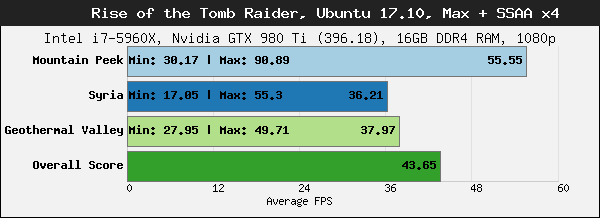
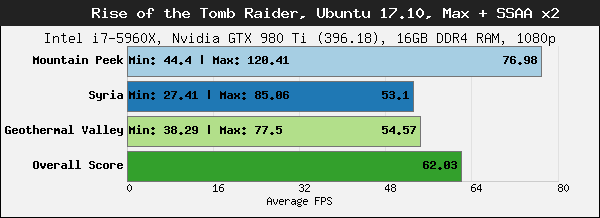
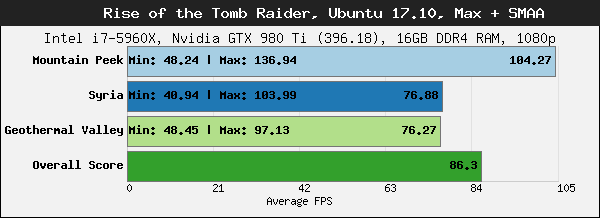
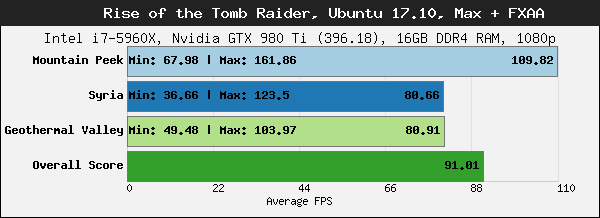
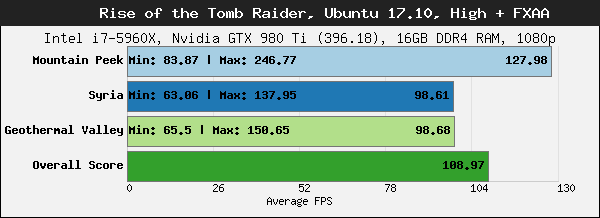
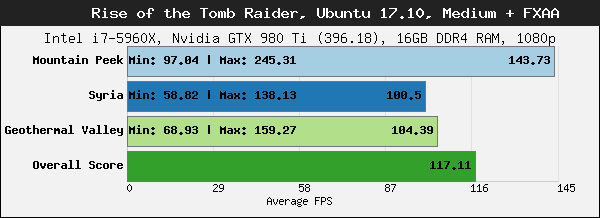
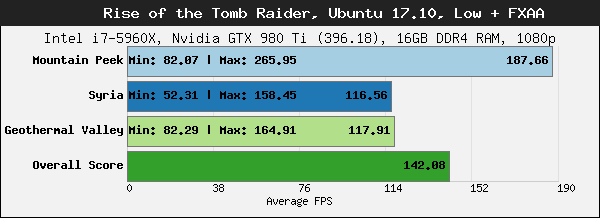
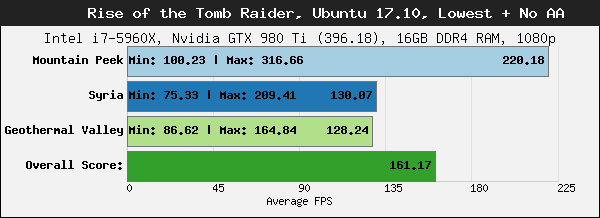
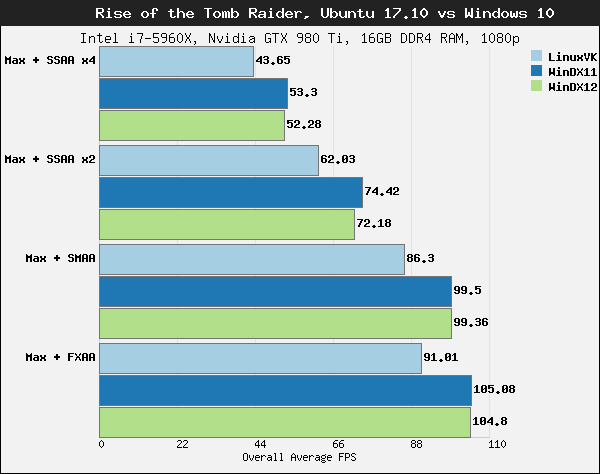
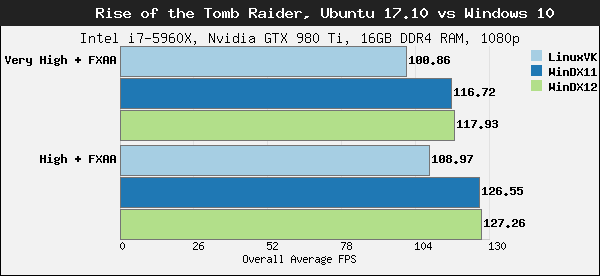




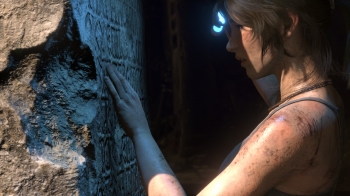





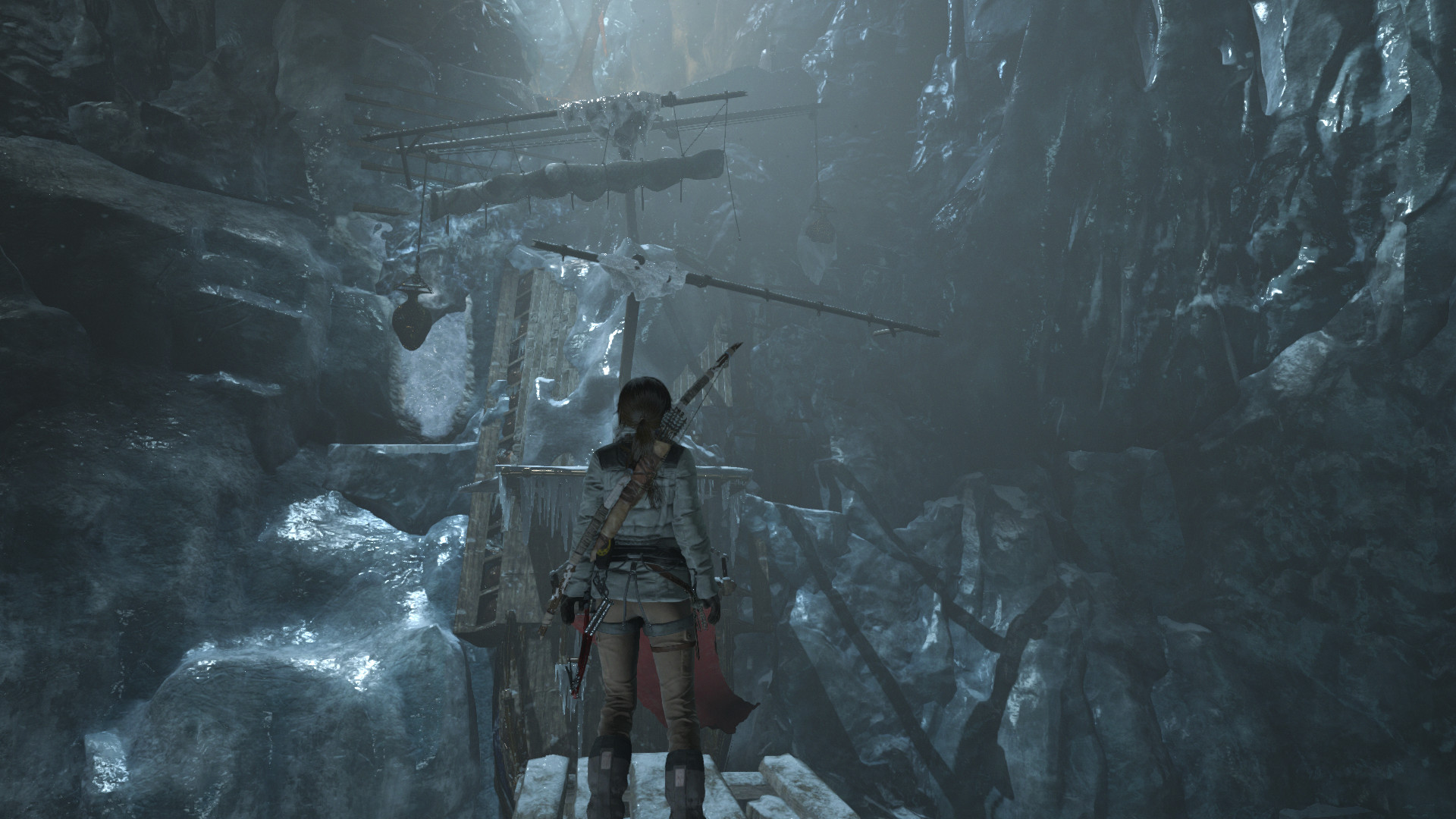













 How to set, change and reset your SteamOS / Steam Deck desktop sudo password
How to set, change and reset your SteamOS / Steam Deck desktop sudo password How to set up Decky Loader on Steam Deck / SteamOS for easy plugins
How to set up Decky Loader on Steam Deck / SteamOS for easy plugins
See more from me