Feral Interactive have teamed up with Crystal Dynamics and Square Enix once again to bring a top title to Linux, this time we have Rise of the Tomb Raider.
Disclosure: My key was provided by Feral Interactive ahead of release.
It’s no secret that the Linux port of the previous Tomb Raider had some performance problems, some of which were improved with a patch after release. I’m pleased to say that with Rise of the Tomb Raider, Feral Interactive have done an incredible job overall.
Even though the Linux release is coming in a good while after the Windows release, we do get the 20 Year Celebration edition which includes all the DLC. So we have the complete edition right away along with all the polish that was put into it since release.
Benchmarks
First up, let's see how well it runs with the settings on the absolute maximum, with the different AA options that are possible. Do note, that the game itself warns you that SSAA is very heavy and will reduce performance a lot. Also, Pure Hair is turned on by default for all options above the Low preset. The different presets, even the highest preset actually leaves a few options lower than the maximum, so I manually put them up for these tests. Another note about this: the Very High textures option in use for these first tests, does require a GPU on Linux to have 6GB VRAM (I've seen it practically hit the limit):
As you can see, FXAA and SMAA actually give quite reasonable performance, especially considering all other settings are cranked up to their absolute highest. Even SSAA x2 didn't do too badly with it hitting just over 60FPS average overall. To be clear though, the above results and settings are something very few people will be able to use.
Here's some additional benchmarks for settings people are actually likely to use, from the Very High preset to the Lowest, all with FXAA turned on apart from Lowest which I manually turned off (trying to simulate what people might do):
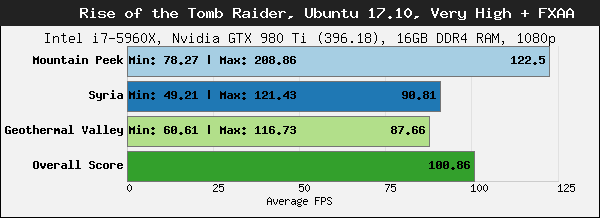
Note: In the Linux version, the Very High preset leaves textures on High, whereas on Windows it sets it to Very High.
As a bonus, here's a comparison with Windows 10. Do note, that the Windows version has two additional modes of Ambient Occlusion not included in the Linux build, so these tests are simply done with it set to "On" in both versions to compare properly. Also, to keep it to the point we're only using the "Overall Score" given here:
As expected, there's a performance gap, although it's actually less than I expected. Given that these are some insanely high settings with everything manually put up higher than the presets go, the Linux version holds up reasonably well overall. Especially considering the high VRAM use in the Linux version with my 6GB 980ti at it's limits.
Here's how the Linux version holds up on more reasonable graphical settings:
Not bad, not bad at all.
Thoughts
We could run benchmarks until we're red in the face, however, what the benchmarks actually show is quite limited of course and is nothing in comparison to a first-hand playthrough. I started off playing it on the "High" preset, but honestly, I set it to "Very High" quite quickly since it was so damn smooth and it remained smooth even then. I did keep textures down to the default of High, due to the VRAM use. I have to say, I'm personally extremely happy about how smoothly Rise of the Tomb Raider has been running on Linux.
If you thought the first Tomb Raider was action-packed, you’re in for a whole new world of crazy here. Rise of the Tomb Raider certainly isn’t gentle with thrusting you into daunting situations right off the bat. It's also quite the emotional roller-coaster of a game, one that at times blurs the lines between game and movie in the way it's presented.
Not only are you thrown in at the deep end with Rise, you’re also shown how incredibly good-looking this game is right away. Seriously, it's easily one of the best looking games available on Linux right now, some truly gorgeous scenes can be found throughout the game. I've found myself often just stopping to have a look around.
Those pictures are on the standard “High” preset with no other adjustments, yet it looks absolutely gorgeous. It's not just the graphical fidelity, but the actual style to the game is fantastic too, all the little details have made me really appreciate it.
In the first game, Lara was forced into survival against her will. Things are a bit different this time around, as Lara has gained confidence and a sense of self and is literally seeking out the danger of her own free will. You’re on the hunt for some sort of artifact to grant eternal life, Lara is sure it exists and decides to follow her father’s path. Not the most original of story basics, but it’s exciting to actually play through given what Crystal Dynamics have done with it.
The voice actor for Lara, Camilla Luddington, reprises her role for Rise of the Tomb Raider and does just as incredible a job as before. She's really believable, you really feel the intensity of everything thanks to her excellent work here.
While Rise has ample amounts of serious action, requiring some fine aim and reflexes, there's also a healthy dose of puzzles and challenges to overcome as well. As you progress, you will find certain relics that requires Lara to have a certain level of understanding in specific languages.
This makes the exploration side of it a little more fun and varied too and at times, this will give you a reason to fast-travel back to another area, once you learn enough to translate something previously left behind. This brings me to another point, there's so many camps spread across the quite large map, that actually switching between locations is incredibly easy.
Great, but what about actual Tombs to raid? Well there's optional tombs in there too, like the first one you find which is essentially a huge wooden ship buried in the ice:
While they're optional, they're certainly worth doing for the extras that they give you.
To me, it feels like they took all the good bits from the first game and expanded upon them giving you more options everywhere. There's more skills to learn for example, with the previous game having around 24 split across three classes, with Rise given you a whopping 50 skills! It's not just that there's more of them, they're much more interesting to actually unlock too. Some quite menacing in fact, like the ability to put a trap on an enemy corpse.
In addition to all the exploration, the scavenging, translating, region challenges and tomb raiding there's also completely optional missions you can do. Given out by various people you can find spread throughout the game. It's quite a nice way to take a break from the main story, while still giving you some extras to help you along your way, it makes the game a lot more varied that's for sure.
I think one of the great things about Rise of the Tomb Raider, is that it gives that open-world feeling with you being able to travel between areas and do things you miss, while not being overwhelming. It's a good mix of styles bundled together, to allow you to really push through when you want to, and take a break doing some of the smaller (but still fun) aspects of the game whenever you want.
There's a lot I haven't touched on here, partly because I don't want to spoil literally everything and also because it's such a big and varied game, if you spend a little time with it and don't rush through. Sometimes it's the little things, like talking to a character and a rabbit suddenly hops into view, looks right at the screen and then hops away…
As a reminder, to get the most performance out of the Linux version, you will likely want your CPU in Performance mode. You can do this using Feral's GameMode tool, by using this GNOME Shell extension or by doing it manually in terminal:
echo performance | sudo tee /sys/devices/system/cpu/cpu*/cpufreq/scaling_governor
Replace "performance" with whatever mode you wish to revert it back
The Final Verdict
I haven’t been this engrossed in a game since—well—ever? I’m not being hyperbolic here either, it has such a fantastic mix of gameplay elements all wrapped up in lush detailed graphics. From the moment I first loaded it I just couldn’t put it down. Feral did a really sweet job on the port as well.
I don't want to get ahead of myself here, but given what a great job they did, this gives me high hopes for Shadow of the Tomb Raider (the next title) to be on Linux and run well.
You can find Rise of the Tomb Raider on Humble Store, Feral Store and Steam. Fantastic to have another AAA title on Linux.
We will have a livestream of it tonight and tomorrow with Sin taking the helm, keep an eye on our Twitch channel!
I also use an IPS panel so without v-sync tearing is too obvious in any game, I don't know if composition pipeline will work in my case.
Thanks anyway I 'll keep that info in a text file in case I encounter it in a future title.
Last edited by Jahimself on 19 Apr 2018 at 8:39 pm UTC
The download is running. I'll start the game right now to count it as Linux version. But I will probably not be able to really test or play it until the weekend.
Translated with www.DeepL.com/Translator
I just registered today to share my experience with the game. For some reason the game is running better on linux than windows version (windows 7 DX11) :D . It is a relatively recent windows install (installed about a month ago) so it shouldn't be bloated much. I am playing at PC in my profile, dual booting with windows to test it. I have recent NVIDIA binary driver 396.18 and i tried to disable new spir-v compiler (if it does something, i don't know). And I set CPU governor to performance mode, too.
Results for me was:
Linux (Vulkan)
Mountain Peak: 64
Syria: 45
Geothermal Valley: 55
Overall: 55
Windows (DX11)
Mountain Peak: 58
Syria: 48
Geothermal Valley: 51
Overall: 52
Tested details was High, with Medium shadows, Tesselation off, Screen space ref. off, AA off, vsync off.
Windowed/full screen doesn't look like working, because it was fullscreen in both settings.
It is close, and it was definitely playable. I only played a bit of first snow level and Syria. Good job Feral!
I found only one drawback, it looks like linux version have only stereo sound, despite my 5.1 sound card and sound system.
I will try to do more tests tomorrow, if something changes.
Actually, I didn't want to buy the game at first, because my "pile of shame" is already as big as the Statue of Liberty. And I'm not sure if it works with my 2nd Gen GCN graphics card (R9 280X) at all.
I don't find the post, but I remember someone already tested and reported it does work with earlier GCN cards.
I think composition pipeline is no more available on nvidia-settings (at least on my setup), you have to tweak the X configuration manually which I'm not familiar with, as I don't know what it could do in case of updates.It works just the same on IPS panels, and you can find the setting by clicking "Advanced..." under X Server Display Configuration.
I also use an IPS panel so without v-sync tearing is too obvious in any game, I don't know if composition pipeline will work in my case.
I have recent NVIDIA binary driver 396.18 and i tried to disable new spir-v compiler (if it does something, i don't know). And I set CPU governor to performance mode, too.
the new spir-v compiler is fixed in the 396.18.02 beta driver. performance is back to normal
It works just the same on IPS panels, and you can find the setting by clicking "Advanced..." under X Server Display Configuration.
Thanks tuubi, I have checked, but the option does not appear on my setup.
It's the only feral game I've noticed this weird v-sync issue (Hitman was playing with no stutter at 30fps). I think I would have played without v-sync if I liked the game.
Last edited by Jahimself on 19 Apr 2018 at 9:46 pm UTC
AMD FX-6100
R9 280 3GB VRAM (2nd Gen GCN)
16GB RAM
AMDGPU RadeonSI, Mesa 18 with Padoka PPA
Linux Mint 18.3 Sonya, Kernel 4.16.2
Just started the game, played some minutes and ran the benchmark. Not optimized yet (Gamemode not activated yet).
FPS at 1920x1080, medium settings
Mountain: Avg. 60,62 / Min. 24,98 / Max. 105,28
Syria: Avg. 45,02 / Min. 27,88 / Max. 60,79
GValley: Avg. 60,47 / Min. 37,76 / Max. 91,76
Last edited by KuJo on 19 Apr 2018 at 9:39 pm UTC
A fellow gamer on Reddit had no issues playing the game with the 390.48 driver. I've rolled back, and the segfaults were gone. The game still crashes, but not as often. I've managed to send around 30 reports to Feral today. :)Anyone else getting segfaults every 5 minutes?Yes, I'm so glad it's not just me, every 5 minutes on the dot, apart from the OS I'm using (Ubuntu 16.04) my machine easily meets the minimum to run the game, I'm hoping they have a fix soon as I REALLY want to play it.
Update: With the old driver, the game freezes the system. Will have to wait for the release of Ubuntu 18.04 and/or new Nvidia drivers, I suppose.
Update2: Segfaults still there after updating to 18.04 beta. I guess I'm just unlucky.
Last edited by iplaygameswearingatux on 21 Apr 2018 at 8:49 am UTC
However, what I have seen is that the game likes to lock-up when a notification is shown, i.e. something draws over the game's window. Both Steam notifications (like "New item in your inventory) and something else (like from the Signal desktop app) seem to trigger the lock-up.
Anyone with the same issue?
I'm running Manjaro 17.1.8 with bumblebee and NVIDIA 390.48 driver
So, what did I do... Edited /etc/apt/sources.lst and changed my distribution from Debian 9 (stretch) to Debian 10 testing (buster). After all, this machine is my game playing rig, and I've still got a stable distribution on my other workstation.
The apt-get dist-upgrade didn't go completely well (grrr). But after a fair bit of fiddling I had working gnome3 and Nvidia driver 390.84 which as some people have reported is working for them.
One thing I did was to apt-get remove -purge nvidia* and then re-add the Nvidia bits again, e.g. apt-get install nvidia-driver nvidia-settings nvidia-smi
There was also dpkg --add-architecture i386 and other things to get it all working properly.
Good news. After getting Debian 10 up and running, Rise of the Tomb Raider worked for me too, although Feral's launcher is still reporting that the hardware is not suitable (e.g. Nvidia driver 390.48).
Working for me on 390.48, I put the various settings up to Very High and also set the Resolution to 3840x2160, and YES, it looks lovely and runs at a decent frame-rate. Played just over an hour so far.
Thumbs up to Feral for a good job. :)
Last edited by g000h on 19 Apr 2018 at 10:41 pm UTC
Hello everybody.
I just registered today to share my experience with the game. For some reason the game is running better on linux than windows version (windows 7 DX11) :D . It is a relatively recent windows install (installed about a month ago) so it shouldn't be bloated much. I am playing at PC in my profile, dual booting with windows to test it. I have recent NVIDIA binary driver 396.18 and i tried to disable new spir-v compiler (if it does something, i don't know). And I set CPU governor to performance mode, too.
It looks as though it doesn't support Windows save data. Is that correct?
Just did a bit of initial testing and played a bit. Tried 3440x1440 on very high and performance is still quite reasonable. Averaged 35 fps on the benchmark, which combined with G-Sync is still smooth. May turn down the settings a bit later when I get to combat. All done without setting my cpu governor (seems to do little with P-State) and on 390.48 drivers.
Hmm, very interesting... G-Sync is supported by which GPU vendor ?
Also, from which kernel on is P-State enabled ?
Sorry for those noobs questions ! As for me, my eyes are so bad I wouldn't see a different over 1080p (except with a huge screen of course :)
G-Sync is Nvidia obviously. And P-State is used with every modern intel cpu I think.
The performance for me is slightly slower compared to Windows, but still good. The main difference is, that I was able to run the game maxed out with SSAO 2x at stable 60FPS on Windows. On the Linux port the FPS are dropping below 60FPS with the same settings, which is a little bit sad, since there is a lot of flicker without SSAO everywhere (trees, bushes, etc.) and neither FXAA nor SMAA can fix that.
Later in the game there will be pretty big areas which are the most demanding places in the game, will be interesting to see how the port performance is there. But I'm many hours of playtime away of those areas :)
Last edited by Egonaut on 20 Apr 2018 at 1:06 am UTC
I cannot launch the game on Manjaro with Mesa 18.0 (Radeon R9 280X). It says:
Vulkan device has no suitable present queue families.
What am I doing wrong?
Try these...
- Get linux mainline kernel 4.16.+ (not sure how that's done in Manjaro, I use Ukuu on Ubuntu)
- See if you have the MESA Vulkan drivers installed
- A new MESA stable update has just been released 18.0.1 (I use Padoka Stable on Ubuntu)
- Update your kernel command line if the above 3 don't work.
Mine's:
GRUB_CMDLINE_LINUX_DEFAULT="quiet splash radeon.si_support=0 radeon.cik_support=0 amdgpu.si_support=1 amdgpu.cik_support=1 amdgpu.dc=1"Good luck! It should work.
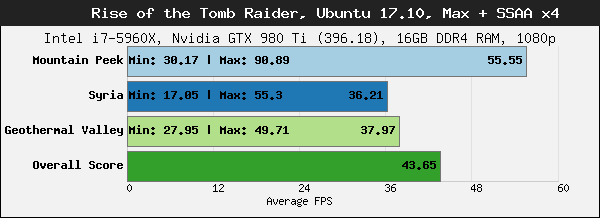
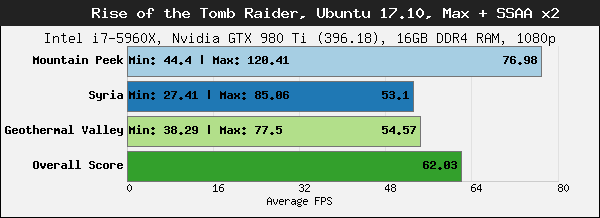
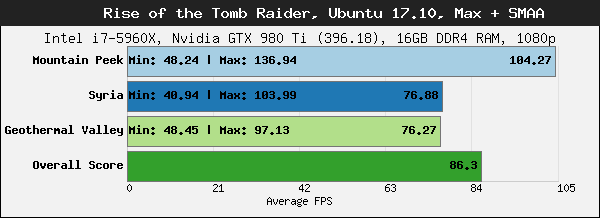
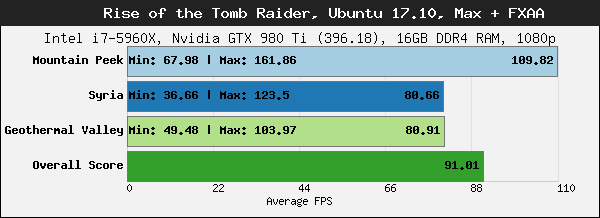
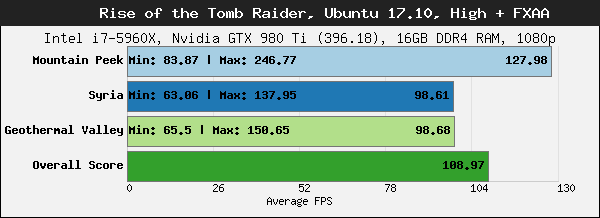
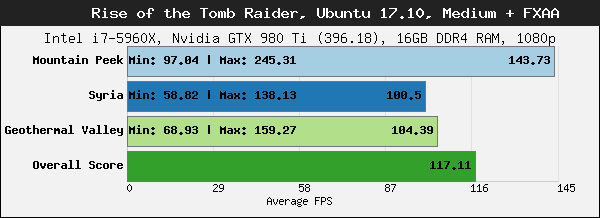
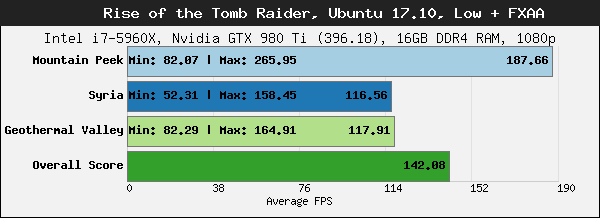
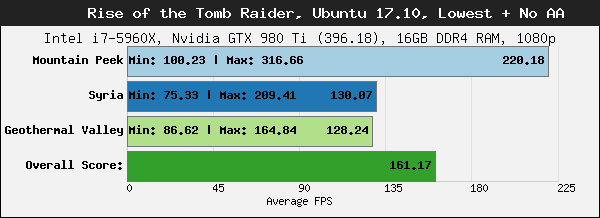
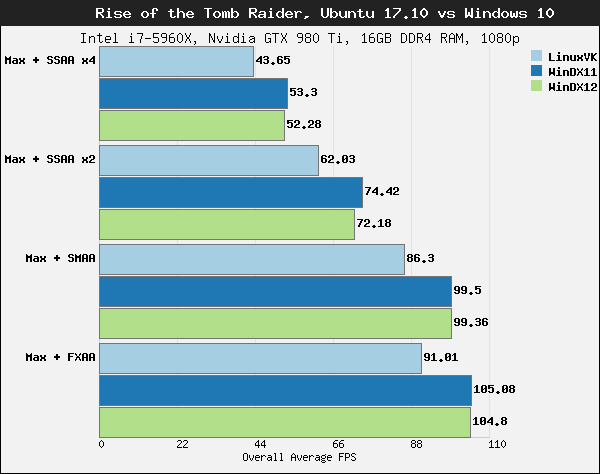
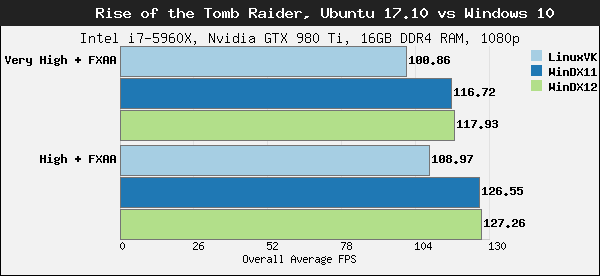




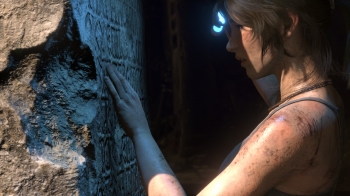





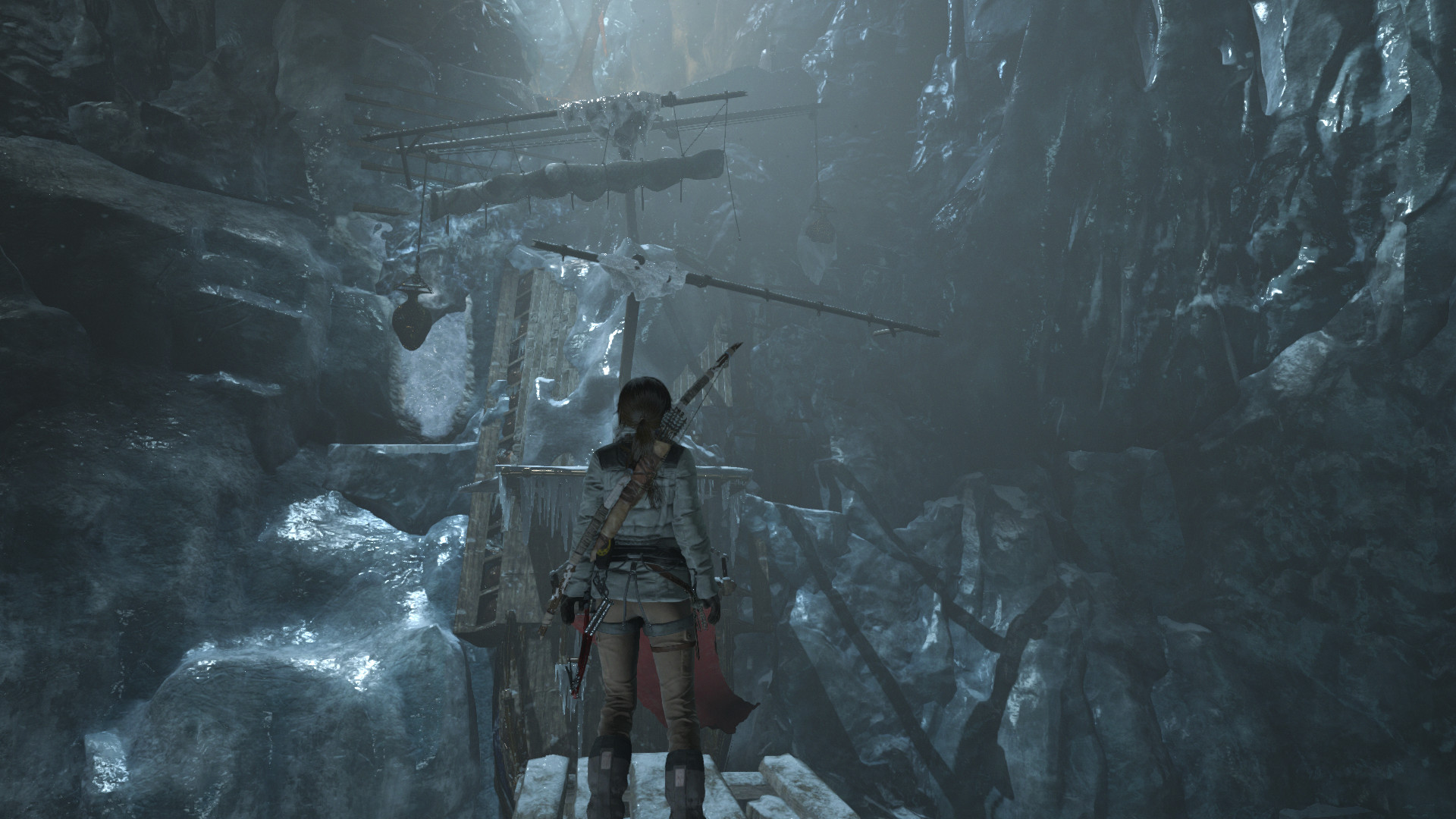


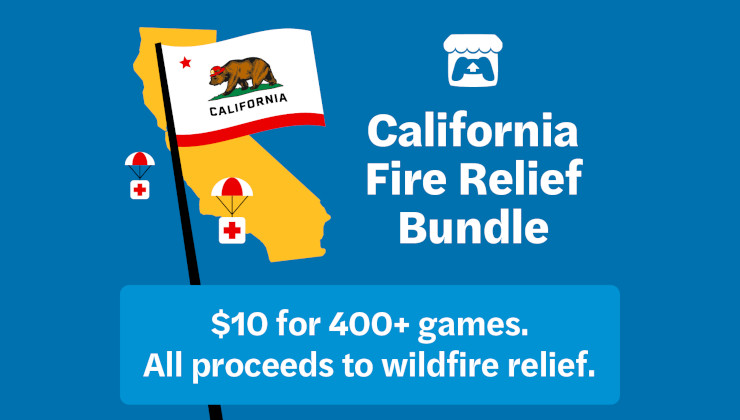










 How to set, change and reset your SteamOS / Steam Deck desktop sudo password
How to set, change and reset your SteamOS / Steam Deck desktop sudo password How to set up Decky Loader on Steam Deck / SteamOS for easy plugins
How to set up Decky Loader on Steam Deck / SteamOS for easy plugins
See more from me