RUINER, the absolutely brutal and damn fun action game is now out of beta and officially available on Steam, with a GOG release to follow. I have it confirmed from my GOG contacts it will land soonish, but if you doubt my own word, the developer said so on the Steam forum as well.
I already wrote some thoughts up on the game here, so I won't reiterate too much. As it stands, it's an excellent action game full of character customisation with tons of perks you can activate and deactivate any time, brutal take-downs and plenty of blood.
An additional point I will make over what I said before, is that the latest build seems to have improved performance even further than before. The city area that previously dropped down hard to 20-30FPS, is now giving me 40-70FPS so it is much smoother. Keep in mind that I'm playing it on the maximum settings.
Since I've been enjoying it so damn much, here's a fresh gameplay video that's further along in the game than the previous video I posted. Fair warning: It's a bit gory and NSFW at all.

Direct Link
Performance was slightly reduced when recording.
There's only been one time that truly aggravated me, which was during a boss fight we killed each other and this was on my fourth attempt too! The action is just so intense, it's quite crazy. Thanks to how good the combat feels, it's still fun even when you're repeating sections after dying. RUINER is basically a game that makes you feel like the ultimate bad-ass.
Note: They are still working to improve the cut-scene quality on Linux, which is quite low at the moment.
You can grab it from: Humble Monthly, Steam and also GOG if you don't mind waiting another day or two.
Who is playing Ruiner with a Steam controller? I have issues getting the right pad to feel good. Mouse region isn't working (at least for me), as the mouse cursor is then in either left top or bottom right corner, and the character isn't turning around at all.
Using Joystick move or Mouse move kinda works, but depending on where I start the movement on the pad, without lifting my thumb it might turn out I can't turn in one direction, which is pretty unfortunate in certain situations. I guess Mouse region would be the best way if it would work.
It works perfect with an XBox 360 controller (or keyboard/mouse), but I'd like to use the Steam controller instead. Any ideas?
Regarding Everspace - I'm still waiting for it too.
Last edited by Shmerl on 17 Apr 2018 at 3:18 pm UTC
It was to good, that I stopped playing it, because I had a sound issue when playing the cutscenes. Here the audio appears to be missing and only few sound effects and background music is heard. I hope they have fixed this bug with the release.
It'll be interesting to see the performance now. I was playing it with 40 - 60fps@4K with mesa 18 and Vega 64 last week on maximum settings. Definitely playable, but if performance has increased as much as Liam says, I can't wait to start it again!
40 - 60fps@4K with mesa 18
I can also confirm MESA works great as I got 65-120fps at 3440x1440P on my Vega FE last I tried (on Mesa 17.3 - come on Solus!).
Last edited by drlamb on 17 Apr 2018 at 7:23 pm UTC
I'm using Solus as well, and the cutscenes don't work for me, here's how it looks: 40 - 60fps@4K with mesa 18
I can also confirm MESA works great as I got 65-120fps at 3440x1440P on my Vega FE last I tried (on Mesa 17.3 - come on Solus!).
Do you have any ideas how to make it work? Am I missing some dependencies or sth?
Last edited by DoctorJunglist on 17 Apr 2018 at 8:53 pm UTC
https://imgur.com/a/5dKQW
Try Mesa master? Check in console too, if any errors are shown.
Last edited by Shmerl on 17 Apr 2018 at 8:52 pm UTC
I'm using Nvidia, here's the [terminal output](https://pastebin.com/dV9FhL19) when I run Ruiner.sh directly (I have to do it with having Steam closed, because otherwise the output gets terminated once the game is launched).
It still has a lot of Seam related output there somehow including something about Steam overlay (try disabling that). Try to get the output from the actual game.
Last edited by Shmerl on 17 Apr 2018 at 9:17 pm UTC
Very very cool game! This is the next gorgeous looking UE4 game after Everspace :)
Who is playing Ruiner with a Steam controller? I have issues getting the right pad to feel good. Mouse region isn't working (at least for me), as the mouse cursor is then in either left top or bottom right corner, and the character isn't turning around at all.
Using Joystick move or Mouse move kinda works, but depending on where I start the movement on the pad, without lifting my thumb it might turn out I can't turn in one direction, which is pretty unfortunate in certain situations. I guess Mouse region would be the best way if it would work.
It works perfect with an XBox 360 controller (or keyboard/mouse), but I'd like to use the Steam controller instead. Any ideas?
I am using the Steam controller, and was having the same issue. I changed the right pad to mouse like - joystick and adjusted the rotation on the right pad (roughly to 140 degrees), it seems to be working a little better.
Yes, there's Steam output mixed there, because Ruiner.sh starts Steam, and after that - the game.I'm using Nvidia, here's the [terminal output](https://pastebin.com/dV9FhL19) when I run Ruiner.sh directly (I have to do it with having Steam closed, because otherwise the output gets terminated once the game is launched).
It still has a lot of Seam related output there somehow including something about Steam overlay (try disabling that). Try to get the output from the actual game.
As I said, if I launch it with Steam already running, the terminal output gets terminated once the game launches.
As I said, if I launch it with Steam already running, the terminal output gets terminated once the game launches.
Can you figure out how to launch the game without Steam? Try to disable Steam launch in the script for a test.
I can't disable steam in the script, here's the contents of it:
#!/bin/sh
UE4_TRUE_SCRIPT_NAME=$(echo \"$0\" | xargs readlink -f)
UE4_PROJECT_ROOT=$(dirname "$UE4_TRUE_SCRIPT_NAME")
chmod +x "$UE4_PROJECT_ROOT/Ruiner/Binaries/Linux/Ruiner-Linux-Shipping"
"$UE4_PROJECT_ROOT/Ruiner/Binaries/Linux/Ruiner-Linux-Shipping" Ruiner $@
The game's not DRM free, and can't be launched without Steam.
Ah, that's annoying. So it's hard to say whether it's affected by Steam or not. Once they'll release it on GOG, I'll give it a try and will comment here.
the cutscenes don't work for me
I just noticed I'm having the same issue. I'll take a look at it when I have time after my RHCE exam. I can confirm however that the update improved my fps by 5-15.
Last edited by drlamb on 18 Apr 2018 at 1:52 am UTC
Last edited by Liam Dawe on 18 Apr 2018 at 8:40 am UTC
Usually Unreal 4 games dump their logs in your .config folder, in your case that would be something like:Yes, there's Steam output mixed there, because Ruiner.sh starts Steam, and after that - the game.I'm using Nvidia, here's the [terminal output](https://pastebin.com/dV9FhL19) when I run Ruiner.sh directly (I have to do it with having Steam closed, because otherwise the output gets terminated once the game is launched).
It still has a lot of Seam related output there somehow including something about Steam overlay (try disabling that). Try to get the output from the actual game.
As I said, if I launch it with Steam already running, the terminal output gets terminated once the game launches.
/home/junglist/.config/Epic/Ruiner/Saved/Logs
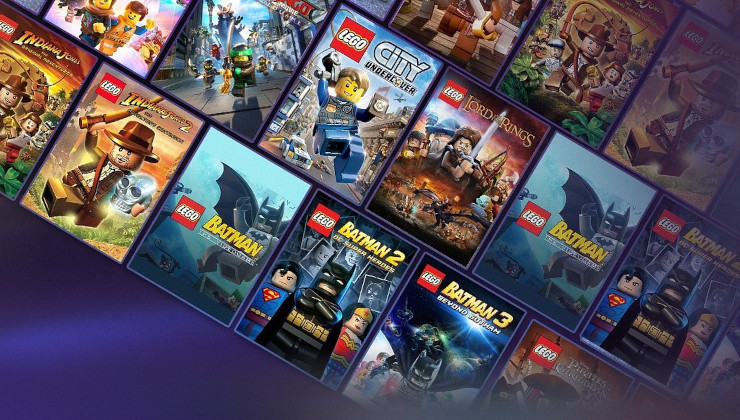










 How to set, change and reset your SteamOS / Steam Deck desktop sudo password
How to set, change and reset your SteamOS / Steam Deck desktop sudo password How to set up Decky Loader on Steam Deck / SteamOS for easy plugins
How to set up Decky Loader on Steam Deck / SteamOS for easy plugins
See more from me