For those keen to keep up with the exciting progress of the Vulkan-based compatibility layer for D3D 11 and Wine 'DXVK' [GitHub], you will be pleased to know a fresh release is now out.
Version 0.42 adds in:
- Added support for DXGI Gamma Control functions, which should fix the Gamma slider in The Witcher 3 (and likely other games too)
- Avoid compiling the same DXBC shader multiple times
- Implemented missing HLSL semantics for tessellation and geometry shaders
There's also five bugs that were reported as fixed which affected: World of Warships to fix a crash where MSAA was enabled, Ni No Kuni II had a fix for a bunch of missing textures and Overwatch should now show enemy outlines.
The progress here has been absolutely amazing, here's another video produced by GOL supporter and YouTuber Xpander showing off F.E.A.R. 3 using Wine Staging and DXVK:
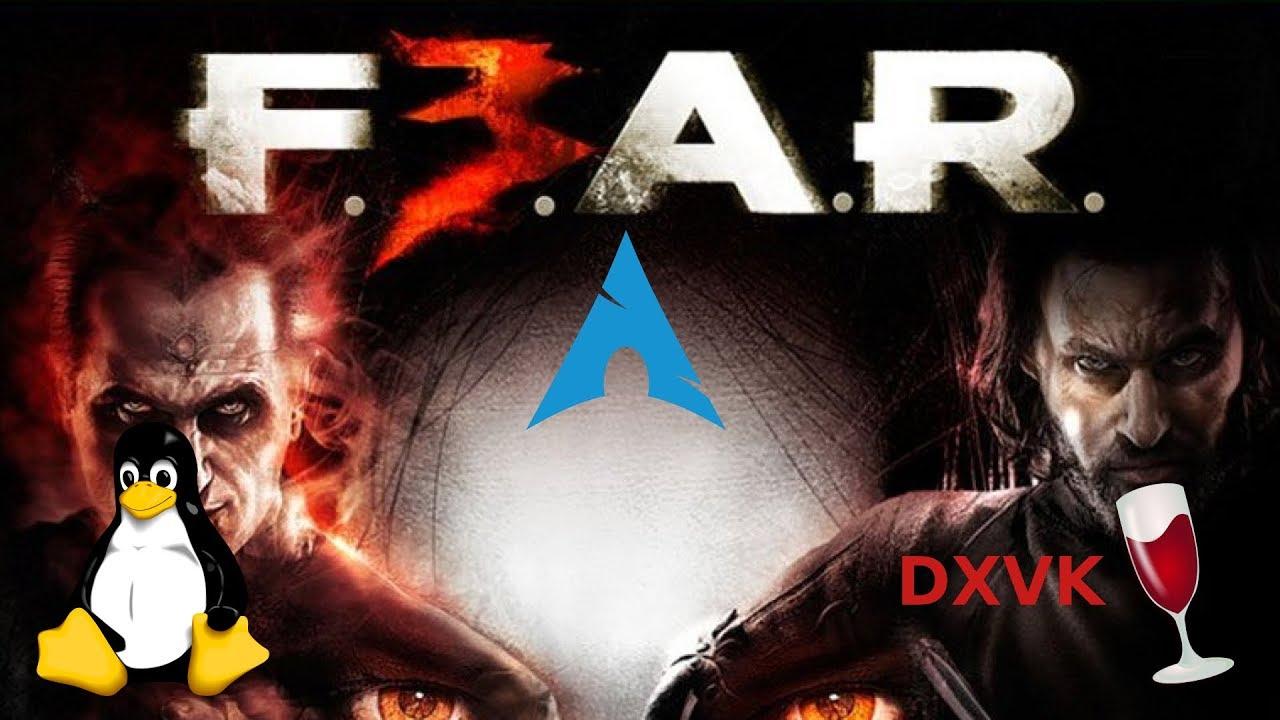
Direct Link
Very impressive stuff. Obviously we would all prefer to get native and supported games, but for the times where clearly a Linux port isn't going to be made or for a new Linux user not wanting to lose access to their favourite Windows games, Wine is a great tool.
Anyone with success story of launching DXVK this on Nvidia Optimus (Intel/Nvidia laptops)?
Yes it works with Nvidia Proprietary drivers.
Having Valve step in and up with official support would lend both Linux and SteamOS another level of credibility in gaming.
I suppose so. But Valve (or GOG, or anyone really) can't start doing it without owners of those games giving them permission, because each contract on distribution is usually (quite weirdly) tied to particular OSes, and adding another one requires a new contract. And if those companies didn't care about Linux, something should change for them to care now even about trivial third party wrapping.
Well, ye, they'd need contracts, but valve cuts 33 % anyway, so they would earn money back. The question would be: How would Valve support them? Because for sure, the support threads would be opened in the steam discussion boards, and valve won't be lurking everywhere they did ports. They'd need to restructure the support area for games like that, to split between themselves and the company.
I don't see valve going that direction, I see it moving the direction to make Linux-Ports with Wine+VXDK easier, probably giving developers / publishers a helping hand with it by including proper wine bundles to target for developers in steam directly. That absolutely makes sense for both, Valve and Game Developers.
https://www.youtube.com/watch?v=197yDmqvvao
Last edited by DefaultX-od on 17 Apr 2018 at 11:38 am UTC
does someone have a simply guide or an installer for dxvk? i’m to stupid for that..
Download DXKV on Github, extract and then :
WINEPREFIX=/path_of_your_wine_prefix bash "/path_of_your_dxkv_dir/dxvk-0.42/x64/setup_dxvk.sh"
It works with wine 3.5 and above w/o doing anything else.
Now I succeeded in using wine staging 3.6 with vulkan. But I don't understand why in dxvk_hud it shows me (using command WINEDEBUG="-all" DXVK_HUD=1 wine gameIwanttoplay.exe) vulkan version 1.0.65. On my ubuntu I have vulkan 1.1.70 installed. Do I have to install Vulkan api in wine?
Sorry for my ignorance..
does someone have a simply guide or an installer for dxvk? i’m to stupid for that..
Download DXKV on Github, extract and then :
WINEPREFIX=/path_of_your_wine_prefix bash "/path_of_your_dxkv_dir/dxvk-0.42/x64/setup_dxvk.sh"
It works with wine 3.5 and above w/o doing anything else.
Now I succeeded in using wine staging 3.6 with vulkan. But I don't understand why in dxvk_hud it shows me (using command WINEDEBUG="-all" DXVK_HUD=1 wine gameIwanttoplay.exe) vulkan version 1.0.65. On my ubuntu I have vulkan 1.1.70 installed. Do I have to install Vulkan api in wine?
Sorry for my ignorance..
It was the same for me when i was on Nvidia 390.48 drivers. Now i'm on 396.18 and it says 1.1.70, however i wouldn't recommend installing 396.18 driver, it has a new compiler and it doesn't play well with DXVK, some games drops to half in performance. As a workaround i use __GL_NextGenCompiler=0 variable to disable that new compiler.
does someone have a simply guide or an installer for dxvk? i’m to stupid for that..
Download DXKV on Github, extract and then :
WINEPREFIX=/path_of_your_wine_prefix bash "/path_of_your_dxkv_dir/dxvk-0.42/x64/setup_dxvk.sh"
It works with wine 3.5 and above w/o doing anything else.
Now I succeeded in using wine staging 3.6 with vulkan. But I don't understand why in dxvk_hud it shows me (using command WINEDEBUG="-all" DXVK_HUD=1 wine gameIwanttoplay.exe) vulkan version 1.0.65. On my ubuntu I have vulkan 1.1.70 installed. Do I have to install Vulkan api in wine?
Sorry for my ignorance..
It was the same for me when i was on Nvidia 390.48 drivers. Now i'm on 396.18 and it says 1.1.70, however i wouldn't recommend installing 396.18 driver, it has a new compiler and it doesn't play well with DXVK, some games drops to half in performance. As a workaround i use __GL_NextGenCompiler=0 variable to disable that new compiler.
Ok, thanks a lot!
For information I tried out Ark with dxvk, and compared to WIN version I have significant fps drop (maybe because I am a noob), but compared to linux native I have graphically a completely new game. Sad but true.
I am eagerly anticipating the day when this kind of graphics stuff is as boring as office software is now, because it all works smooth and fast and preinstalled.
I am eagerly anticipating the day when this kind of graphics stuff is as boring as office software is now, because it all works smooth and fast and preinstalled.What exactly is your point? Nobody forces you to try bleeding edge development for running software that is not written for our OS.
Just buy native Linux games, and if you want an easy time, from Steam. Press install and it works. What could be easier and more boring than that?
If you're reading with a little less bias towards hostility I think the point is fairly simple. The Linux desktop has continued to develop over the years, different aspects at different paces or in different phases. Graphics is in many ways currently at a phase that other sections of Linux technology went through in the past, but as other Linux technologies in the past have reached maturity and smoothness such that nobody really worries about their "bleeding edge" any more, graphics (and technologies like WINE and certain other graphics-related things you could quibble and say aren't "graphics" per se) is now also in the heavy development phase that leads to mature power. And, as I say, I'll be happy when we get there. Should I be UNhappy when we get there?I am eagerly anticipating the day when this kind of graphics stuff is as boring as office software is now, because it all works smooth and fast and preinstalled.What exactly is your point? Nobody forces you to try bleeding edge development for running software that is not written for our OS.
Just buy native Linux games, and if you want an easy time, from Steam. Press install and it works. What could be easier and more boring than that?
Too banal for you to understand? Why the aggro?
I'd like to apologize, I'm sorry!I am eagerly anticipating the day when this kind of graphics stuff is as boring as office software is now, because it all works smooth and fast and preinstalled.Too banal for you to understand? Why the aggro?
Takes a big person to say that. Cheers old bean!I'd like to apologize, I'm sorry!I am eagerly anticipating the day when this kind of graphics stuff is as boring as office software is now, because it all works smooth and fast and preinstalled.Too banal for you to understand? Why the aggro?









 How to install GE-Proton on Steam Deck, SteamOS, Linux
How to install GE-Proton on Steam Deck, SteamOS, Linux An idiots guide to setting up Minecraft on Steam Deck / SteamOS with controller support
An idiots guide to setting up Minecraft on Steam Deck / SteamOS with controller support
See more from me