DXVK, the awesome project to implement a Vulkan-based compatibility layer for Direct3D 11 for use with Wine has advanced further with a fresh release.
Version 0.50 was released last night which includes support for non-native screen resolutions including display mode changes and support for D3D11 vertex fetch rates if VK_EXT_vertex_attribute_divisor is supported.
In addition, there's optimizations for AMD GPU owners using RADV, improved performance for NVIDIA GPU users when games use 24-bit depth buffers as well as a fix for NVIDIA which was causing some corrupted graphics.
As for game support, fixes went in for Batman Arkham City, Dishonored 2, Far Cry 5, Mortal Kombat X, Skyrim SE and The Witcher 3.
See the release notes here on GitHub.
Some you may have missed, popular articles from the last month:
All posts need to follow our rules. For users logged in: please hit the Report Flag icon on any post that breaks the rules or contains illegal / harmful content. Guest readers can email us for any issues.
There is a texture issue fix for Shadow Warrior 2 as well. And people are getting good framerates (at least on pictures).
I am getting 1 FPS for some reason :/
I am getting 1 FPS for some reason :/
1 Likes, Who?
What is Skyrimg? A typo I presume
0 Likes
What is Skyrimg? A typo I presumeA backend for graphicsmagick (just kidding, there is a special field to report typos under the article -- which I did on your behalf ;) ).
Still, it's always sad to see developers ressources being wasted on working around driver-specific issues. Long live open source drivers!
Last edited by MayeulC on 7 May 2018 at 11:08 am UTC
2 Likes, Who?
What is Skyrimg? A typo I presumeA backend for graphicsmagick (just kidding, there is a special field to report typos under the article -- which I did on your behalf ;) ).
Still, it's always sad to see developers ressources being wasted on working around driver-specific issues. Long live open source drivers!
Thanks m8. Didn't notice that line :D
0 Likes
Anyone get Far Cry 5 to work on AMD gpu?
I get black screen with thia version and artifacts and crash with 0.41.
I get black screen with thia version and artifacts and crash with 0.41.
0 Likes
Is there a simple guide for setting this up on Ubuntu based distros?
And also one question too ; is it confilicting or affecting existing Wine Staging setup or is it build upon it but have completely different prefixes , environment etc?
And also one question too ; is it confilicting or affecting existing Wine Staging setup or is it build upon it but have completely different prefixes , environment etc?
1 Likes, Who?
I tried it with ark on wine 3.7 staging. with my gtx 780 3gb on medium custom settings and 2580x1080 resolution it reaches an avarage of 40 fps around my mega base ;)
can somebody tell me if dxvk is good enough for buying far cry 5 and playing with it?
can somebody tell me if dxvk is good enough for buying far cry 5 and playing with it?
0 Likes
Is there a simple guide for setting this up on Ubuntu based distros?
I asked the same question last week on Shmerl's Witcher thread (here on GamingOnLinux), where I just saw you among some older comments:
For me the easiest and most simple way turned out to be:
1) Got wine3.6-staging (or now 3.7-staging)
2) Installed Mesa 18.0 (or above) and llvm6.0 (or above) via Oibaf's Updated and Optimized Open Graphics Drivers on launchpad
3) They should now also show up, when you enter in the console: glxinfo | grep "OpenGL version"
4) This done, I followed the instructions (copy/paste) provided also here on the occasion of running Kingdom Come Deliverance under dxvk by RaZy-bisCuiT at 16 April 2018 at 11:42.
NOTE TO supersede each "0.42" within the commands with "0.50" (the latter being the up-to-date version presently)
5) To check whether you got everything right, activate the dxvk-hud before starting a game from your prefix: export DXVK_HUD=devinfo
More info actually in Shmerl's egregious thread.
Last edited by Cecco_d_Ascoli on 7 May 2018 at 7:34 pm UTC
0 Likes
Now waiting for DXUP in order to enjoy Stalker games with D3D10+ and better performance. Now DXUP doesn't even compile on linux because author develops it in Visual Studio on Windows.
1 Likes, Who?
Is there a simple guide for setting this up on Ubuntu based distros?
And also one question too ; is it confilicting or affecting existing Wine Staging setup or is it build upon it but have completely different prefixes , environment etc?
Replace Witcher3 with your game : https://boilingsteam.com/no-need-to-wait-for-a-witcher-3-port-anymore/
0 Likes
Now waiting for DXUP in order to enjoy Stalker games with D3D10+ and better performance. Now DXUP doesn't even compile on linux because author develops it in Visual Studio on Windows.
mmmm, I have check the repository and I see meson scripts in order to build for Linux/Mac/Windows. Try to clone the repo and try to build with the latest version, maybe now you can test it.
0 Likes
can somebody tell me if dxvk is good enough for buying far cry 5 and playing with it?I don't have FarCry5 myself to test, but from what I heard from Xpander, it runs really well under DXVK at the moment. I'll link him here so he could provide more info. :)
1 Likes, Who?
From what i have read the rendering of far cry 5 does work rather well, but it's the drm that is blocking right now.
Correct me if i'm wrong but without removal of copy protection/drm its not possible to play far cry 5 with wine and dxvk atm.
Correct me if i'm wrong but without removal of copy protection/drm its not possible to play far cry 5 with wine and dxvk atm.
0 Likes
Really cool part is, WoW works with it already since they implemented ID3D10Device in dxvk, which is cool. Still having graphics glitches on RADV, which seems to be a driver issue, but I'd be interested in actual performance there. On OpenGL on a RX 460 and on my GTX1080 I had real performance issues. Even on the old 1.12.1 client I do max at 30 FPS - that client is almost 12 years old.
I'd like to play on classic servers once released, since that's some way to go there it seems, I probably get lucky and can make use of dxvk by then .. considering the progress made. Will be interesting to see if there is a positive performance impact.
I'd like to play on classic servers once released, since that's some way to go there it seems, I probably get lucky and can make use of dxvk by then .. considering the progress made. Will be interesting to see if there is a positive performance impact.
0 Likes
Thanks for the answers. I will try DXVK for Skyrim SE because Legendary Edition on Wine Staging has some flickering issues on textures and shadows.
0 Likes
From what i have read the rendering of far cry 5 does work rather well, but it's the drm that is blocking right now.
Correct me if i'm wrong but without removal of copy protection/drm its not possible to play far cry 5 with wine and dxvk atm.
Don't know how people tried FC5 on DXVK then , maybe they used cracked versions to see how it performs. You can try if you want.
https://github.com/doitsujin/dxvk/issues/344
0 Likes
@Leopard i took thqt information from information and discussion on youtube-videos. Didn't have the chance to test myself and will not. I just recently ditched my windows vm and am not eager to buy a new title for testing purpose.
0 Likes
@Leopard i took thqt information from information and discussion on youtube-videos. Didn't have the chance to test myself and will not. I just recently ditched my windows vm and am not eager to buy a new title for testing purpose.
Yep , i agree with you. To me ; buying a title in order to run it with Wine is pointless. Because i don't want to put money for unguarenteed compability on a test bed.
1 Likes, Who?
can somebody tell me if dxvk is good enough for buying far cry 5 and playing with it?don't buy it. it works yeah and performs also, but there are still issues, like cannot use A and D when in vehicles for example. Also water from the distance is glitchy
1 Likes, Who?
Did somebody test the Witcher 3 on Plasma-Wayland? After the upgrade to dxvk 0.50 it doesn't work anymore, I can start the game but it crashes immediatly with a black screen and only the mouse is visible. On X11 it works though.
I've just checked and it works on my system. I run the game using PlayOnLinux and it shows a crash report window on start, but the game loads and runs flawlessy (the crash happens also under X11).
I'm on Manjaro with latest updates from stable repo, Mesa 18.0.3, dxvk-bin 0.50, kernel 4.16.7.
0 Likes



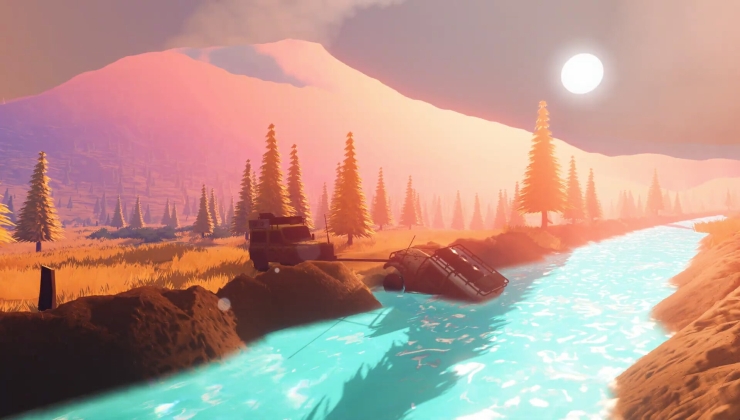







 How to install GE-Proton on Steam Deck, SteamOS, Linux
How to install GE-Proton on Steam Deck, SteamOS, Linux An idiots guide to setting up Minecraft on Steam Deck / SteamOS with controller support
An idiots guide to setting up Minecraft on Steam Deck / SteamOS with controller support
See more from me