DXVK, the awesome project to implement a Vulkan-based compatibility layer for Direct3D 11 for use with Wine has advanced further with a fresh release.
Version 0.50 was released last night which includes support for non-native screen resolutions including display mode changes and support for D3D11 vertex fetch rates if VK_EXT_vertex_attribute_divisor is supported.
In addition, there's optimizations for AMD GPU owners using RADV, improved performance for NVIDIA GPU users when games use 24-bit depth buffers as well as a fix for NVIDIA which was causing some corrupted graphics.
As for game support, fixes went in for Batman Arkham City, Dishonored 2, Far Cry 5, Mortal Kombat X, Skyrim SE and The Witcher 3.
See the release notes here on GitHub.
Some you may have missed, popular articles from the last month:
All posts need to follow our rules. For users logged in: please hit the Report Flag icon on any post that breaks the rules or contains illegal / harmful content. Guest readers can email us for any issues.
can somebody tell me if dxvk is good enough for buying far cry 5 and playing with it?don't buy it. it works yeah and performs also, but there are still issues, like cannot use A and D when in vehicles for example. Also water from the distance is glitchy
Thanks a lot for your intervention! ;)
0 Likes
If you run NVIDIA hardware you might want to test games with __GL_NextGenCompiler=0 if you get graphical glitches because games like Deep Rock Galactic will give you triangle hell on some missions for example (Unity3D I think).
I have not tested KCD with the latest version so not sure if the BAR cutscene at the start of game freezes at loadscreen or not (black screen).
Overall It's hard to say if AMD or NVIDIA has less problems, so far I have been able to work around most with my 1080ti (which oddly enough doesn't have godray issues in bethesda games like some others are reporting?¿?¿¿?)
I have not tested KCD with the latest version so not sure if the BAR cutscene at the start of game freezes at loadscreen or not (black screen).
Overall It's hard to say if AMD or NVIDIA has less problems, so far I have been able to work around most with my 1080ti (which oddly enough doesn't have godray issues in bethesda games like some others are reporting?¿?¿¿?)
0 Likes
If you run NVIDIA hardware you might want to test games with __GL_NextGenCompiler=0 if you get graphical glitches because games like Deep Rock Galactic will give you triangle hell on some missions for example (Unity3D I think).I had to do this a lot on 396.18, but is it still a problem with 396.24? Just curious, as the few (native) games I've tested are fine with the new compiler now.
0 Likes
Some games will have issues with the new compiler. I will be submitting a apitrace at some point to help them resolve it.
0 Likes
Did anybody get "Divinity Original Sin 2" running under dxvk (and on an AMD gpu) already?
Since I have been following attempts to start it under wine (with and without Lutris, whilst it reportedly functioned with some nVidida-cards) on forums since its launch I thus had hoped, it would start (of course with the workaround via Steam/steamapps/common/Divinity Original Sin 2/bin/EoCApp.exe) within the same prefix I successfully set up for running The Witcher 3 with dxvk0.50.
Yet, alas, the system freezes.
Did anybody have more luck?
Last edited by Cecco_d_Ascoli on 9 May 2018 at 9:46 am UTC
Since I have been following attempts to start it under wine (with and without Lutris, whilst it reportedly functioned with some nVidida-cards) on forums since its launch I thus had hoped, it would start (of course with the workaround via Steam/steamapps/common/Divinity Original Sin 2/bin/EoCApp.exe) within the same prefix I successfully set up for running The Witcher 3 with dxvk0.50.
Yet, alas, the system freezes.
Did anybody have more luck?
Last edited by Cecco_d_Ascoli on 9 May 2018 at 9:46 am UTC
0 Likes
Open up a issue on the github about it, you will be surprised how often people respond with helpful info.
https://github.com/doitsujin/dxvk/issues
https://github.com/doitsujin/dxvk/issues
0 Likes
Open up a issue on the github about it, you will be surprised how often people respond with helpful info.
https://github.com/doitsujin/dxvk/issues
Thanks, mate, that's at least some perspective. Shall post there later.
0 Likes
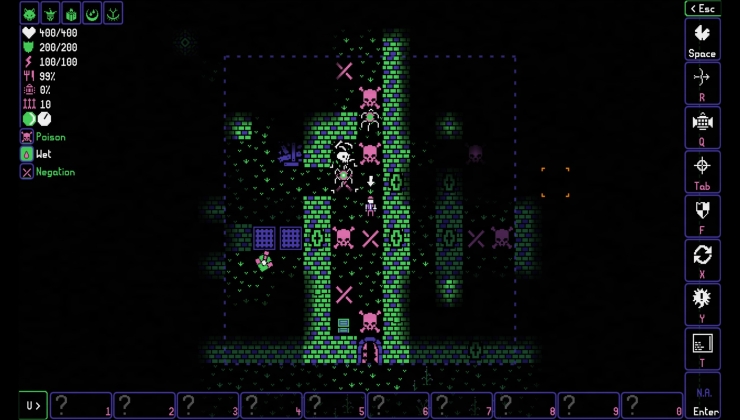

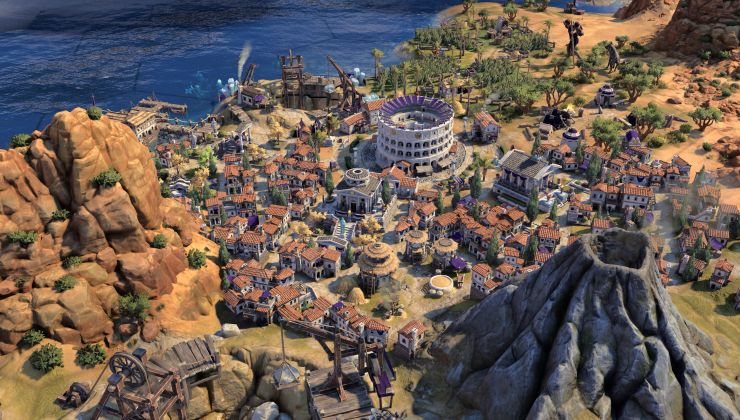




 How to set, change and reset your SteamOS / Steam Deck desktop sudo password
How to set, change and reset your SteamOS / Steam Deck desktop sudo password How to set up Decky Loader on Steam Deck / SteamOS for easy plugins
How to set up Decky Loader on Steam Deck / SteamOS for easy plugins
See more from me