DXVK [GitHub] advances so quickly it's really quite incredible, it had a release only a few days ago and here we are with another.
No big new features with this release, as it's mainly to clean up some issues. Two regressions were fixed from the previous release with World of Warcraft, Far Cry 3 and Nier: Automata.
In terms of other bugs fixed:
- Battlefield 1: Fixed mip map generation for typeless images and related Vulkan validation errors
- Battlefield 3: Fixed white and black blocks appearing on the screen
- Diablo 3: Fixed character lighting issue (#370)
- Dirt 4: Implemented missing pixel shader feature, fixed Vulkan validation errors (#395)
- Far Cry 5: Fixed missing visual effects and visual issues during LOD transitions (#344)
- Frostpunk: Fixed Vulkan validation errors
- Grim Dawn: Reduced CPU overhead
- Witcher 3: Fixed visual issue during LOD transitions
See the release notes here.
By the time I eventually get around to trying it, I imagine I'm going to be absolutely amazed by it. It's really fun to watch the progress from afar.
Some you may have missed, popular articles from the last month:
All posts need to follow our rules. For users logged in: please hit the Report Flag icon on any post that breaks the rules or contains illegal / harmful content. Guest readers can email us for any issues.
Good to see that amd/valve vulkan developers actually fixed driver bugs because of DXVK finding them, like rendering glitches in WoW & The Witness (fixed 7 days ago, so I guess it will hit with the next mesa bugfix release).
1 Likes, Who?
Good to see that amd/valve vulkan developers actually fixed driver bugs because of DXVK finding them, like rendering glitches in WoW & The Witness (fixed 7 days ago, so I guess it will hit with the next mesa bugfix release).Yeah it's pretty interesting that projects like this can give the Mesa developers a much bigger set of games to test against and improve.
0 Likes
Am of two minds on this on one hand its amazing how much progress wine is making and how much work the mesa team are putting in to make amd/intel graphics viable as a gaming option on linux. However I am also a little worried that Valve and other big developers thinking well we dont need to do a native linux port we can do a wine wrapper or failing that we can just leave it windows only and the linux community will figure out the dependancies to get to to work under wine.
2 Likes, Who?
Am of two minds on this on one hand its amazing how much progress wine is making and how much work the mesa team are putting in to make amd/intel graphics viable as a gaming option on linux. However I am also a little worried that Valve and other big developers thinking well we dont need to do a native linux port we can do a wine wrapper or failing that we can just leave it windows only and the linux community will figure out the dependancies to get to to work under wine.
The wrapper could also mean a tool for publisher/devs in order to port their old games to Linux. The idea of giving support to our platform means that they give to the end user a tested and easy to install product. So, eventually is another workaround in order to keep us gaming.
2 Likes, Who?
Does this fix the system freezes in bf1? About once every hour it crashes my system, often in the same areas when it's rendering parts of the map.
0 Likes
Now we just need an amazing AMD card to go along. The current selection is all behind NVIDIA in terms of hardware performance.
0 Likes
Good to see that amd/valve vulkan developers actually fixed driver bugs because of DXVK finding them, like rendering glitches in WoW & The Witness (fixed 7 days ago, so I guess it will hit with the next mesa bugfix release).Yeah it's pretty interesting that projects like this can give the Mesa developers a much bigger set of games to test against and improve.
I guess the same goes for NVidia. DXVK is a perfect project to harden and stabilize their new shader compiler. I guess that is one of the reasons why their devs are quite active at the DXVK github project. Win-win for both.
2 Likes, Who?
Am of two minds on this on one hand its amazing how much progress wine is making and how much work the mesa team are putting in to make amd/intel graphics viable as a gaming option on linux. However I am also a little worried that Valve and other big developers thinking well we dont need to do a native linux port we can do a wine wrapper or failing that we can just leave it windows only and the linux community will figure out the dependancies to get to to work under wine.
Yes, this worries me too. But it can go both ways and also be a boost for Linux. Let's see what happens..
From the technical side this project is astonishing, and I have only just tested the Unique benchmarks.
0 Likes
So, outside of Witcher 3 any other DX11 game I own, already has a native Linux version available. I gave Vaporum a little test to see how it fares compared to the native version.
The 3 tests were run all in the same starting area using the same settings:

I kinda expected the better performance from the native version, however I'm surprised to see almost double the FPS compared to dxvk. On the other hand dxvk performs much better than OpenGL DX11, on the latter it would occasionally drop down to 13-17 FPS and it performs slower overall.
The 3 tests were run all in the same starting area using the same settings:

I kinda expected the better performance from the native version, however I'm surprised to see almost double the FPS compared to dxvk. On the other hand dxvk performs much better than OpenGL DX11, on the latter it would occasionally drop down to 13-17 FPS and it performs slower overall.
3 Likes, Who?
So, outside of Witcher 3 any other DX11 game I own, already has a native Linux version available. I gave Vaporum a little test to see how it fares compared to the native version.You use very old NVIDIA driver. This may be the reason of bad performance. For DXVK 394.24.02 is recommended.
The 3 tests were run all in the same starting area using the same settings:

I kinda expected the better performance from the native version, however I'm surprised to see almost double the FPS compared to dxvk. On the other hand dxvk performs much better than OpenGL DX11, on the latter it would occasionally drop down to 13-17 FPS and it performs slower overall.
0 Likes
You use very old NVIDIA driver. This may be the reason of bad performance. For DXVK 394.24.02 is recommended.
I'm hesitant about Beta drivers but I went ahead and tried it, no changes for this game.

0 Likes
396.18.0 is very bad choice actually! This version have performance regressions with DXVK. Try latest version from here: https://developer.nvidia.com/vulkan-driverYou use very old NVIDIA driver. This may be the reason of bad performance. For DXVK 394.24.02 is recommended.
I'm hesitant about Beta drivers but I went ahead and tried it, no changes for this game.

0 Likes
396.18.0 is very bad choice actually! This version have performance regressions with DXVK. Try latest version from here: https://developer.nvidia.com/vulkan-driver
Thanks for the link, it may help with other games but with this one won't budge. So far the driver is working fine with everything else.

0 Likes
Does this fix the system freezes in bf1? About once every hour it crashes my system, often in the same areas when it's rendering parts of the map.Are you able to play multiplayer in BF1 or is it restricted to single player only ?
0 Likes
Does this fix the system freezes in bf1? About once every hour it crashes my system, often in the same areas when it's rendering parts of the map.Are you able to play multiplayer in BF1 or is it restricted to single player only ?
Both, however multiplayer does crashes sometimes
1 Likes, Who?
Thanks, I need to learn how to make this work !
Would you care to share which distro/drivers/software you're using to play it ?
Would you care to share which distro/drivers/software you're using to play it ?
0 Likes
Thanks, I need to learn how to make this work !
Would you care to share which distro/drivers/software you're using to play it ?
Antergos (latest version), with latest Nvidia drivers and the lutris battlefield 1 installer.
1 Likes, Who?



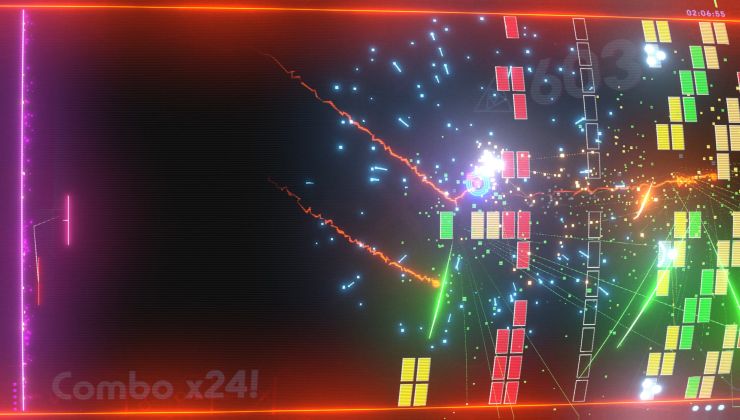







 How to set, change and reset your SteamOS / Steam Deck desktop sudo password
How to set, change and reset your SteamOS / Steam Deck desktop sudo password How to set up Decky Loader on Steam Deck / SteamOS for easy plugins
How to set up Decky Loader on Steam Deck / SteamOS for easy plugins
See more from me