DXVK [GitHub], the exciting Wine project to run Direct3D 11 games and applications with Vulkan was updated yesterday.
Version 0.52 has these changes:
Improvements
- Initial support for DXGI 1.2. Fixes crash in Bioshock 2 Remastered (#121) and Frostpunk (#385).
- Optimized rendering on deferred contexts. Improves performance significantly in Diablo 3.
Bug fixes
- Fallout 4: Fixed freeze during the loading screen (#348)
- Fixed potential performance issue with MSAA
As usual, I'm constantly amazed by this project. At some point, I will have to try this myself but there's just so many good native games I rarely feel the need to play one of my older Windows-only games left in my library. Even so, it's always great for anyone wanting to play games on Linux they wouldn't otherwise be able to.
Some you may have missed, popular articles from the last month:
All posts need to follow our rules. For users logged in: please hit the Report Flag icon on any post that breaks the rules or contains illegal / harmful content. Guest readers can email us for any issues.
Dark Souls Remastered shows window for 1 second and then crashes.:( Probably a wine issue though.You need to open issue about DS3 regression here: https://github.com/doitsujin/dxvk/issues
Also, Dark Souls 3 has been broken since DXVK 0.51, hangs during loading.
0 Likes
So... is current DX11 implementation using OpenGL in Wine lagging behind DXVK feature-wise?
0 Likes
Performance fixes for Diablo 3? Guess what I need to install then :D
Does it also support Witcher 3? Thats my last Windows only game I really want to play.
Does it also support Witcher 3? Thats my last Windows only game I really want to play.
0 Likes
"Fixed potential performance issue with MSAA" - Those issues was not potential! Now i can set MSAA to 8 in FFXII without speed decrease and with DXVK 0.51 i was forced to use MSAA2 to get stable 30FPS! Great work!
0 Likes
Performance fixes for Diablo 3? Guess what I need to install then :D
Does it also support Witcher 3? Thats my last Windows only game I really want to play.
Wicher 3 does work, though there are a few outstanding issues as DXVK doesnt support streaming output needed by Witcher 3, yo can check out the following forum thread for a bit more info on how witcher 3 on wine with either wine3d or DXVK is progressing.
Witcher 3 Forum Thread
1 Likes, Who?
Super impressed, I submitted a bug report about a graphics glitch on Diablo 3, but couldn't get an apitrace to help diagnose the problem and it's still be fixed. I was able to get good frame rates on gallium-nine, but it always felt a bit stuttery. With DXVK it's buttery smooth especially if I cap the framerate.
1 Likes, Who?
If anyone tries Elite Dangerous complete game (not the DEMO) with DXVK please tell me the results.
Thank you
Thank you
0 Likes


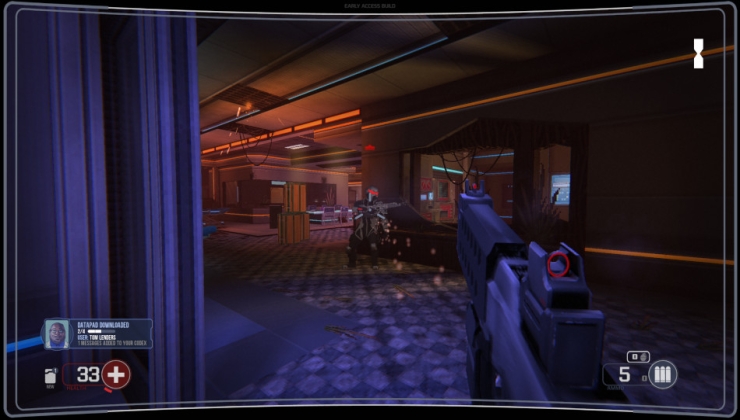





 How to install GE-Proton on Steam Deck, SteamOS, Linux
How to install GE-Proton on Steam Deck, SteamOS, Linux An idiots guide to setting up Minecraft on Steam Deck / SteamOS with controller support
An idiots guide to setting up Minecraft on Steam Deck / SteamOS with controller support
See more from me