As we reported on the hints of this happening recently, the SEGA Mega Drive and Genesis Classics is now officially available on Linux. As I mentioned in the previous article, I thought they would do this to go along with the release on PS4 and Xbox One and I was right on the money there.

Not only did they add official Linux support, they also upgraded it with some fancy new features like:
- Two-player online multiplayer
- Leaderboards
- Challenge Modes – short challenges give old favourites a new twist
- Additional graphics filters & border options
- ROMs from other regions for games with significant differences
- Fast-forward and rewind
- Sprite limit disable
- Mirror mode – reverse the screen for a fresh challenge
- VR support
It includes over 50 titles with some absolutely classics like Golden Axe, Gunstar Heroes (a personal favourite!), Sonic, Streets of Rage 2 and so on. The online support is interesting, as it allows you to actually play a game while you're waiting for matchmaking too (you can also invite a friend).
That not enough for you? Well, they lowered the price of the entire collection too! It's now $29.99 / €29.99 / £24.99 (still showing up as the old price for me) and you can find it on Steam. Individual games are supposed to see a price drop too, for those like me who need to complete their collection.
It’s very interesting to see SEGA getting more of their stuff on Linux. One can only hope this is a sign of them being willing to get more of their developed and published titles eventually onto Linux too—that would be sweet.
As someone who grew up with the Mega Drive, this is awesome to have on Linux. I actually own Gunstar Heroes on Steam, so I was able to give it a quick test and it does appear to work perfectly including the Steam Controller working without issues:
Can't use the Xbox 360 controller. It's detected. Listed under input options..It works fine on my computer.
But you can't use it inside any of the games you have in the collection.
It's wireless. You're not using it wirelessly right?
I use the Xbox 360 wirelessly with steamos-xpad-dkms (Steam OS xpad implementation for Xbox 360). Not working for me.
Same. Not working for me either.
Can't use the Xbox 360 controller. It's detected. Listed under input options..It works fine on my computer.
But you can't use it inside any of the games you have in the collection.
It's wireless. You're not using it wirelessly right?
I use the Xbox 360 wirelessly with steamos-xpad-dkms (Steam OS xpad implementation for Xbox 360). Not working for me.
I have tried the Steam client beta update and it works immediately.
So it's broken in this version of Linux Steam client probably due to this...
https://www.gamingonlinux.com/articles/the-latest-steam-client-update-is-out-breaks-gamepads-in-big-picture-mode-on-linux-steamos.11797
However, i've got another issue that's broken in both this and the new version is that when i start big picture mode, it starts in this small truncated window.
Can't use the Xbox 360 controller. It's detected. Listed under input options..It works fine on my computer.
But you can't use it inside any of the games you have in the collection.
It's wireless. You're not using it wirelessly right?
I use the Xbox 360 wirelessly with steamos-xpad-dkms (Steam OS xpad implementation for Xbox 360). Not working for me.
I have tried the Steam client beta update and it works immediately.
So it's broken in this version of Linux Steam client probably due to this...
https://www.gamingonlinux.com/articles/the-latest-steam-client-update-is-out-breaks-gamepads-in-big-picture-mode-on-linux-steamos.11797
However, i've got another issue that's broken in both this and the new version is that when i start big picture mode, it starts in this small truncated window.
I was having that same issue, with big picture mode being non-big picture :P Though I have a 2560x1440 monitor, seems it's trying to fit in a 1920x1080 screen?
Can't use the Xbox 360 controller. It's detected. Listed under input options..It works fine on my computer.
But you can't use it inside any of the games you have in the collection.
It's wireless. You're not using it wirelessly right?
I use the Xbox 360 wirelessly with steamos-xpad-dkms (Steam OS xpad implementation for Xbox 360). Not working for me.
I have tried the Steam client beta update and it works immediately.
So it's broken in this version of Linux Steam client probably due to this...
https://www.gamingonlinux.com/articles/the-latest-steam-client-update-is-out-breaks-gamepads-in-big-picture-mode-on-linux-steamos.11797
However, i've got another issue that's broken in both this and the new version is that when i start big picture mode, it starts in this small truncated window.
I was having that same issue, with big picture mode being non-big picture :P Though I have a 2560x1440 monitor, seems it's trying to fit in a 1920x1080 screen?
I have the same res monitor. Yeah but that can't be right. Cause when I launch a game like that and exit it, it goes full screen 1080p again. Like previous versions.
So definitely broken.
I get a missing executable error, and the SteamOS log is still not showing?Indeed, where is the SteamOS/Linux icon?
I'm hesitant due to this...
The only feature that I miss that the windows version has is the "Simple Launcher" which is a WAY LESS demanding launcher. Sure the 3Dish room looks fabulous but once you've seen it a few times it is not worth all the resources that it "eats" for what it does, not even on lowest settings. I really hope they add this...
Asides from that, it works incredibly well and the price for the games is very reasonable in comparison with other companies that have released similar products in the past.
I bought several games and it works great on Linux, the icon is missing on the game page itself but if you search the game on the steam store it is shown there along side the win/mac ones, so don't worry, it works like wonders.
The only feature that I miss that the windows version has is the "Simple Launcher" which is a WAY LESS demanding launcher. Sure the 3Dish room looks fabulous but once you've seen it a few times it is not worth all the resources that it "eats" for what it does, not even on lowest settings. I really hope they add this...
Asides from that, it works incredibly well and the price for the games is very reasonable in comparison with other companies that have released similar products in the past.
The 3D interface is really only useful in VR (Tested on Windows, wish Valve would fix SteamVR on Linux)
I see the article saying "is now officially available on Linux" but I have no idea what it's talking about. The game is definitely not available on Linux. If the author is indeed seeing it available for Linux then it means it's region locked. I live in Canada.
Last edited by sarmad on 12 Jun 2018 at 8:42 am UTC
So, did this turn out to be false? Do we have any word on whether this is actually coming for Linux?It's most definitely available on linux:
I see the article saying "is now officially available on Linux" but I have no idea what it's talking about. The game is definitely not available on Linux. If the author is indeed seeing it available for Linux then it means it's region locked. I live in Canada.

Proof:
https://steamcommunity.com/games/34270/announcements/detail/1674656328580811757
So, it sounds like it's region locked then.
So, did this turn out to be false? Do we have any word on whether this is actually coming for Linux?
I see the article saying "is now officially available on Linux" but I have no idea what it's talking about. The game is definitely not available on Linux. If the author is indeed seeing it available for Linux then it means it's region locked. I live in Canada.
I should check again, but when I saw it appear I installed it and there was barely anything there. Definitely no executable. I'm also not entirely sure how I got that one game from the package, but it was definitely not a store purchase. I had a quick peek at SteamDB and noticed there are quite a few packages that have not been updated to include the Linux depot. So it is possible that I got one of those. Maybe something similar applies to you.
So, did this turn out to be false? Do we have any word on whether this is actually coming for Linux?
I see the article saying "is now officially available on Linux" but I have no idea what it's talking about. The game is definitely not available on Linux. If the author is indeed seeing it available for Linux then it means it's region locked. I live in Canada.
I should check again, but when I saw it appear I installed it and there was barely anything there. Definitely no executable. I'm also not entirely sure how I got that one game from the package, but it was definitely not a store purchase. I had a quick peek at SteamDB and noticed there are quite a few packages that have not been updated to include the Linux depot. So it is possible that I got one of those. Maybe something similar applies to you.
I read somewhere that some people had to uninstall and install the game again to get the linux executable to show up. :)
So, did this turn out to be false? Do we have any word on whether this is actually coming for Linux?It's most definitely available on linux:
I see the article saying "is now officially available on Linux" but I have no idea what it's talking about. The game is definitely not available on Linux. If the author is indeed seeing it available for Linux then it means it's region locked. I live in Canada.

Proof:
https://steamcommunity.com/games/34270/announcements/detail/1674656328580811757
So, it sounds like it's region locked then.
Mind explaining what you are talking about?

EDIT: Let me clarify. There is no steamos icon, but the game still works perfectly on linux (if you already had it before the linux support was added you might need to reinstall it to make it work).
Personally I dislike it when they don't have a proper linux logo for their games, but at least they mention the fact that they support linux in the patch notes, so I'm satisfied.
Last edited by nox on 12 Jun 2018 at 7:18 pm UTC
I read somewhere that some people had to uninstall and install the game again to get the linux executable to show up. :)
That did the trick indeed.
I'm talking about a game that forgot to add a SteamOS logo to their game, while supporting linux officially and properly.
EDIT: Let me clarify. There is no steamos icon, but the game still works perfectly on linux (if you already had it before the linux support was added you might need to reinstall it to make it work).
Personally I dislike it when they don't have a proper linux logo for their games, but at least they mention the fact that they support linux in the patch notes, so I'm satisfied.
Thanks for the clarification. It's really stupid that they don't add the proper icons. If I didn't come across this article, or didn't bother posting on it to get clarification I would've never known that it actually supports Linux. How do they expect to make sales on Linux with this situation?




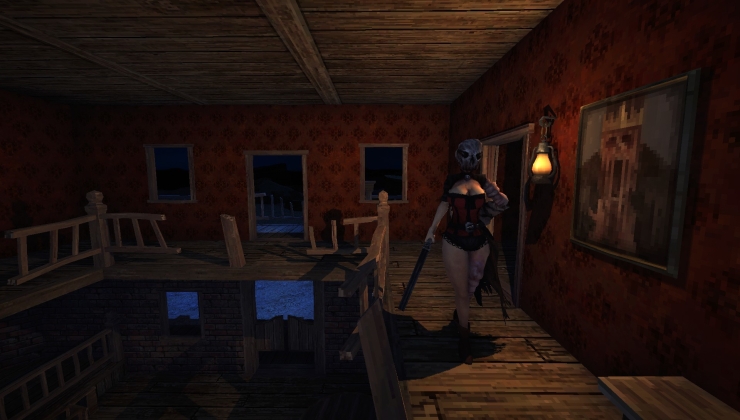




 How to set, change and reset your SteamOS / Steam Deck desktop sudo password
How to set, change and reset your SteamOS / Steam Deck desktop sudo password How to set up Decky Loader on Steam Deck / SteamOS for easy plugins
How to set up Decky Loader on Steam Deck / SteamOS for easy plugins
See more from me